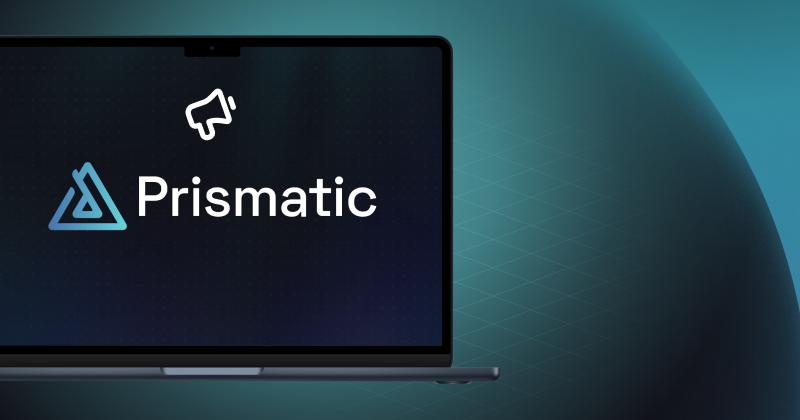We're happy to announce that we are now SOC 2 Type 2 certified as part of our continued focus on the security and integrity of our customers' data!
This month's platform updates include substantial improvements to custom component development, step level error handling, and more.
Plus, we have quick tips on sending data via webhooks as well as resources for scheduled integrations, choosing an embedded iPaaS, and securing webhook endpoints with HMAC.
Product Updates
Set Config Variables from Marketplace. Set config variables for your customers, such as an API key, endpoint, etc., so they don't have to.
Instance Remove Trigger. Use this trigger (part of the Management Triggers component) to run a flow when the instance is deleted, making it easy to clean up things like a webhook configuration.
Step-Level Error Handling. When a step in an integration throws an error, you can now stop the instance, wait a bit and retry the step, or ignore the error and keep going.
Cross-Flow State Storage. You can now store state in one flow and load that state in another flow. Check out the Persist Data section of our docs for more info.
Custom Component Development. We've made it faster and easier to build custom components! You can now clean reusable inputs, add global error handlers, use an improved testing harness, and fetch existing integration connections for unit testing.
New Components
We're constantly growing Prismatic's component catalog to save you time building integrations. We've recently added:
- Prismatic: Interact with the Prismatic API to manage customers, integrations, instances, etc.
- PGP: Create and translate encrypted messages
- SharePoint: Interact with sites, drives, and items within SharePoint
- IMAP: Fetch and manage email via IMAP
- Intercom: Manage companies, contacts and tags on the Intercom platform
Best Practices
We've added a new section to docs for our recommended best practices. It's the place to go to learn about driving integrations with config variables, tapping into the power of flows, and much more.
4 ways to send data to your integration via webhooks👇
- The most common way is to send the data through the request body using JSON, XML, CSV or a binary file. Or, use a combination of data types with multipart/form-data.
- Sending data via HTTP headers is also fairly common. Headers are often used in conjunction with shared endpoints, so your integration knows what flow to invoke for which customer.
- It's less common, but you can also send data via query strings (the
?thing=valuebit at the end of a URL). Simply add the query string to the end of your integration's invocation URL. - Finally, some APIs (notably if you use an integration's endpoint as a callback URL for Shopify) append a path to your endpoint. That path fragment can be referenced in your integration.
For more quick tips, follow us on Twitter @prismatic_io
When Should You Use Scheduled Integrations?

With a scheduled integration, you'll know exactly when you are requesting or providing new data. Let's see what else these integrations have to offer.
How to Choose an Embedded iPaaS for Your SaaS
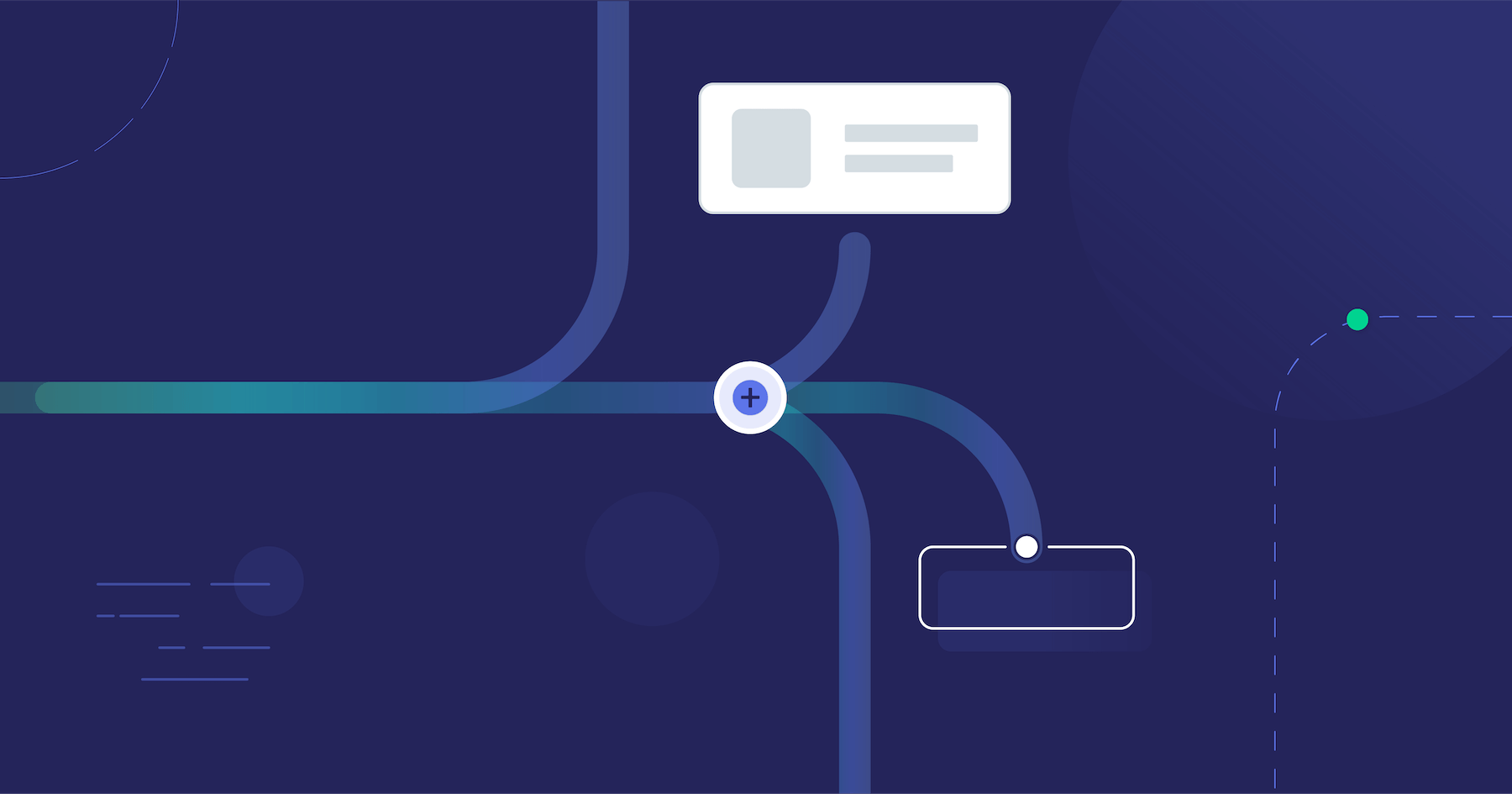
Choosing the right embedded iPaaS for your SaaS can be critical to your company's future. Here's how to find the one that's right for you.
Prismatic Achieves SOC 2 Type 2 Certification
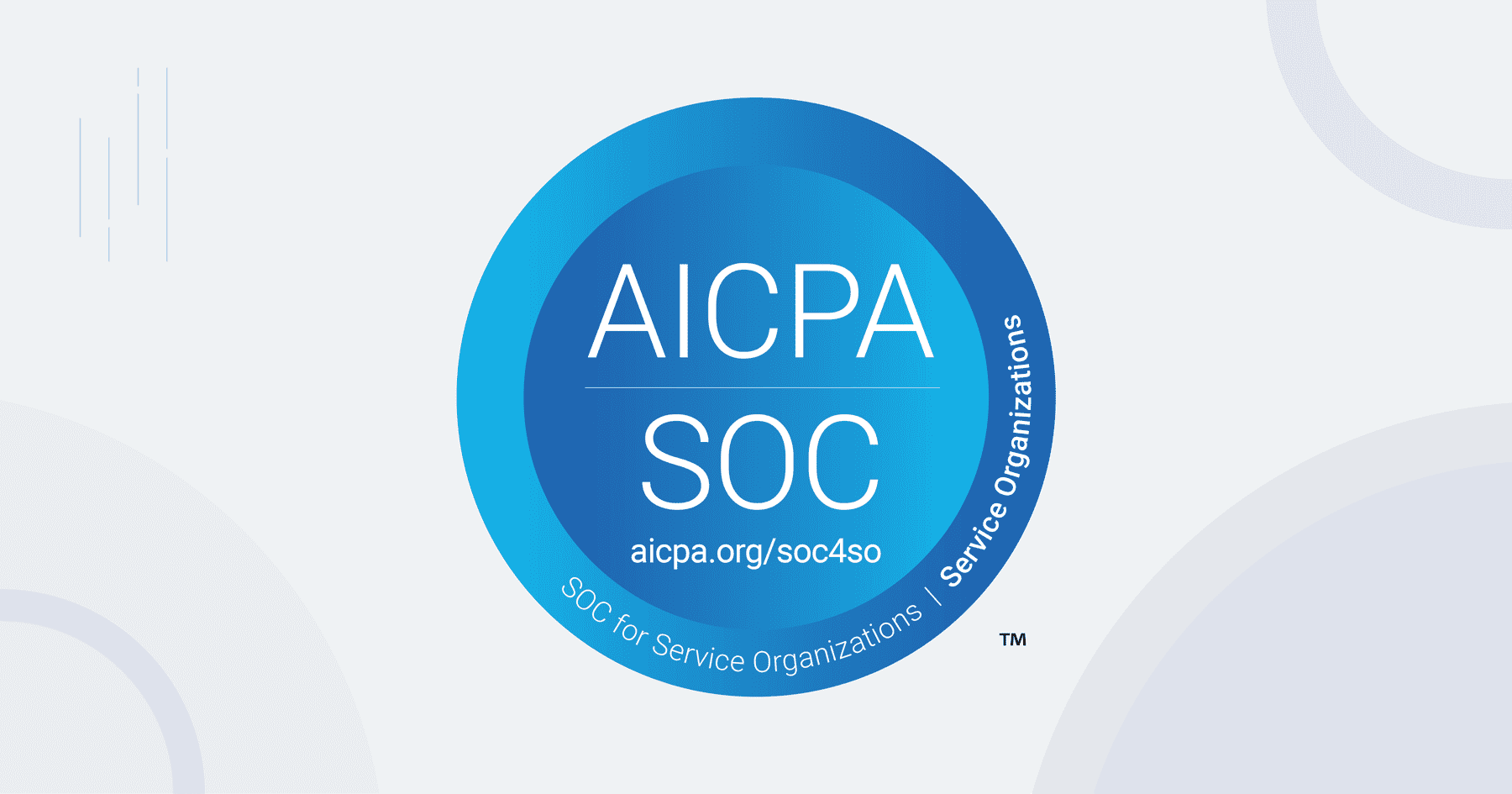
Prismatic continues to prioritize and invest in enterprise-level security. Our recent completion of the SOC 2 Type 2 audit underscores that commitment.
How to Secure Webhook Endpoints with HMAC
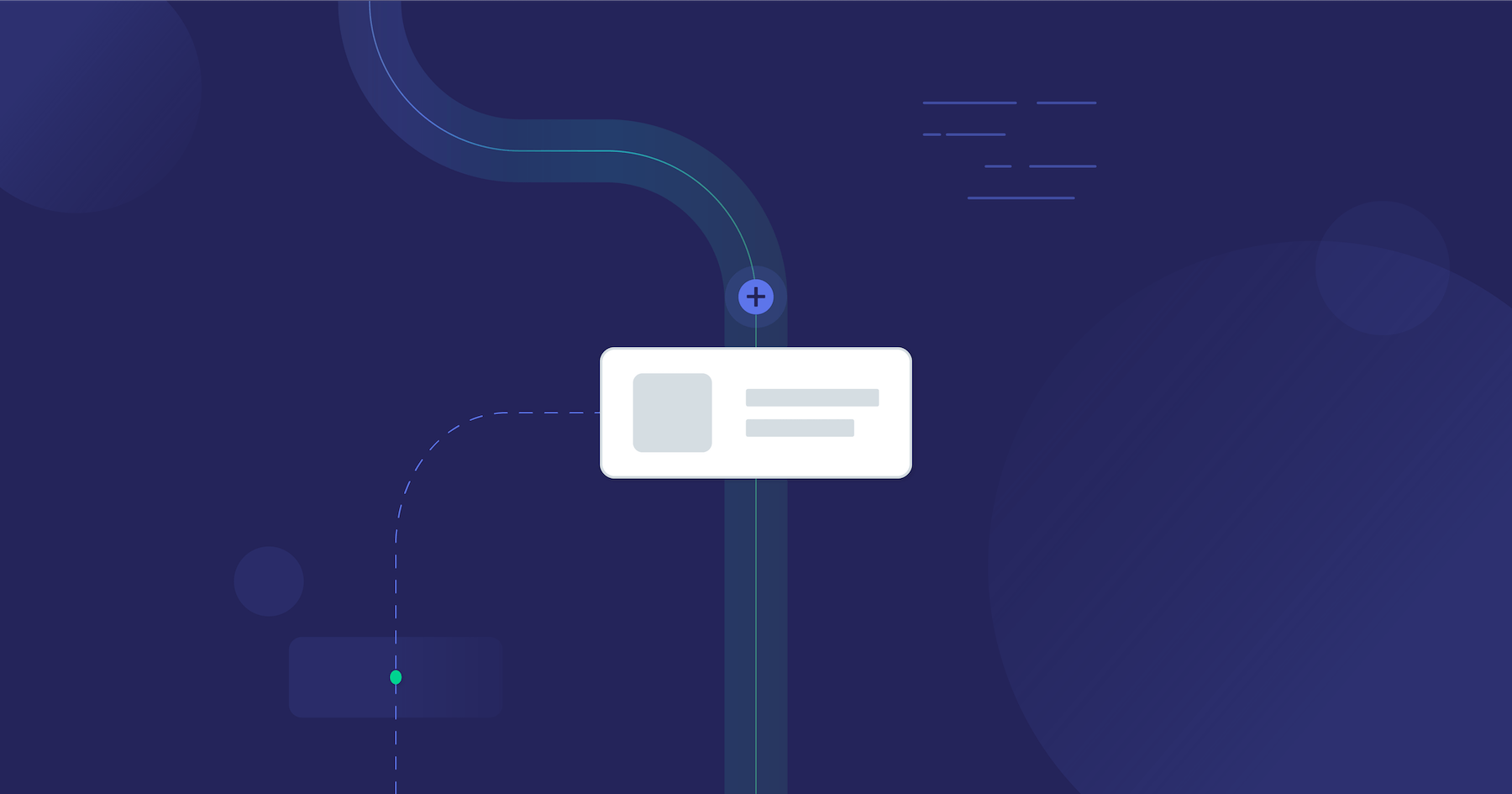
Want to make sure only authorized systems can send data to webhook endpoints? Learn how to use HMAC to protect your data.
When to Use Synchronous Integrations
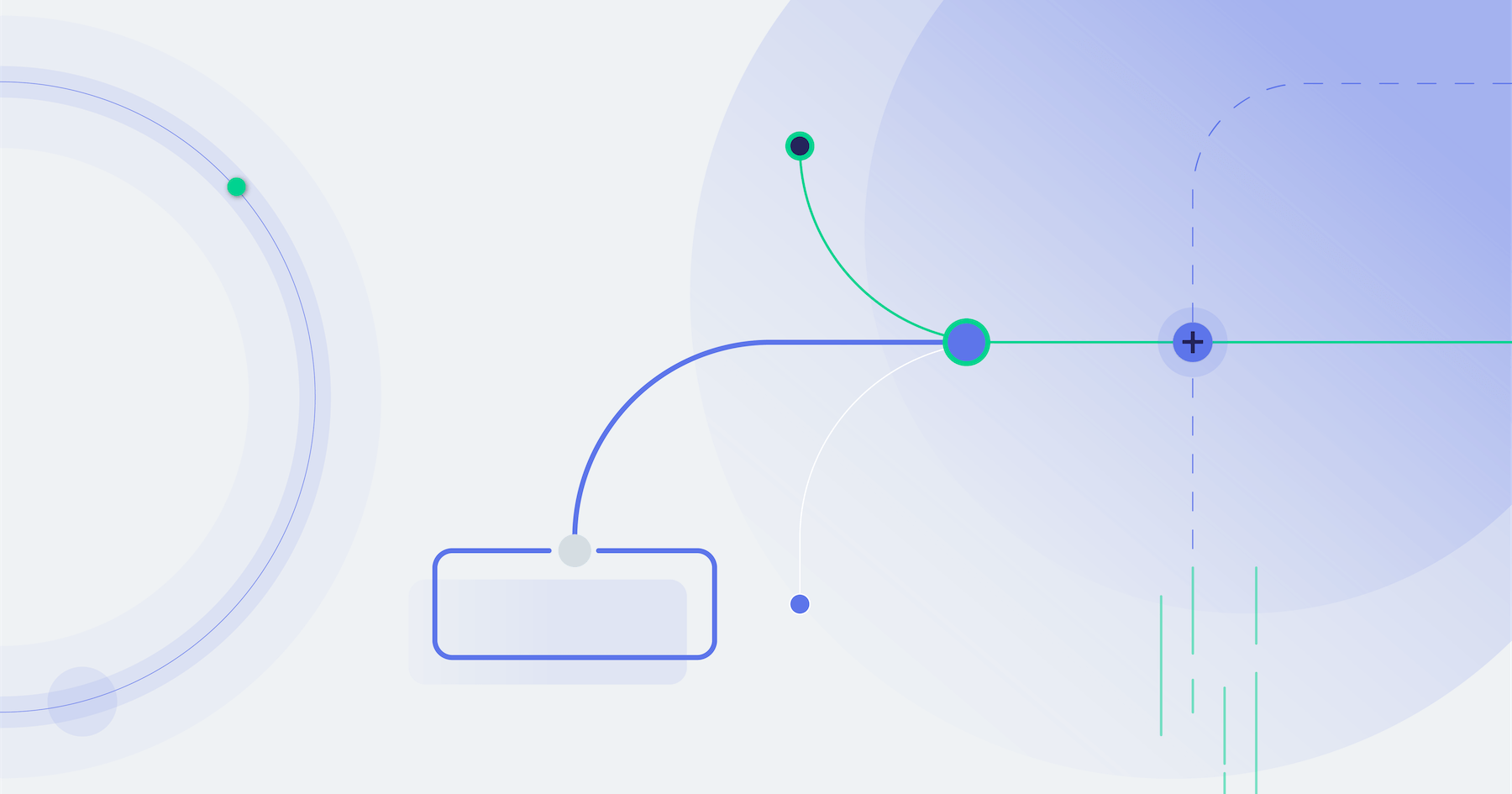
Synchronous integrations are useful if you need to send data to an app, but must have confirmation of process completion before continuing with your next task.
In case you missed it, check out last month's news.