Missed our announcement last week? Read on to learn how our embedded workflow builder makes your customers' self-service integrations simpler and more powerful.
In this month's issue, we also cover
Spotlight
Empower your customers with our embedded workflow builder
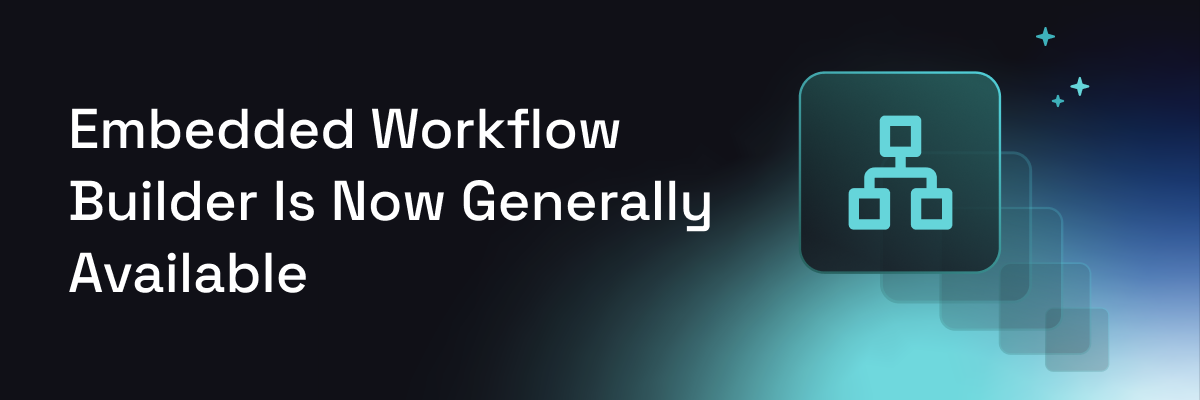
This improved experience makes it even easier for all your customers (not just developers) to independently build, deploy, and manage workflows directly in your product.
Embedded workflow builder is a fully white-labeled experience tailored to fit easily into your existing UI, with improvements across a few key areas:
- One-click publishing: Your users can instantly enable workflows without adding instances or deploying to the marketplace.
- Streamlined workflow building: Users can configure connections and data sources as part of step action configuration, eliminating the need for the configuration wizard from their experience.
- Native integration experience: Embedded workflow builder is fully white-labeled to look and feel like your own product with customizable branding, terminology, and styling.
- Error management: All errors are consolidated within a single Status menu for faster troubleshooting.
- Safe exploration: A new read-only view allows examining workflows without risking accidental edits.
With a powerful embedded building experience, your customers can onboard faster, while you reduce support overhead and drive product adoption.
Want to learn more about moving from embedded designer to embedded workflow builder? Check out our docs or reach out to your account manager!
Integration resources
Learn how Prismatic enables you to turn your integrations into products.
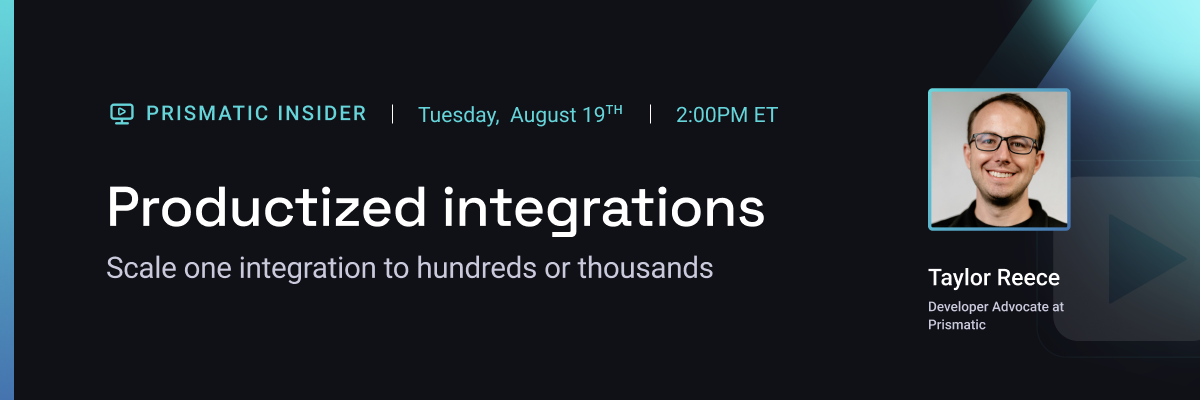
Productizing your integrations is the key to building a scalable integration strategy. We'll explore how Prismatic supports productizing your integrations in ways large and small.
You'll learn:
- How to ensure that you are collecting broad requirements for each integration.
- How to use integration config options to support the needs of disparate customers.
- Why using standard patterns for integrations, including pre-built and custom components, allows you to build new integrations quickly.
Learn about the new AI capabilities in Prismatic
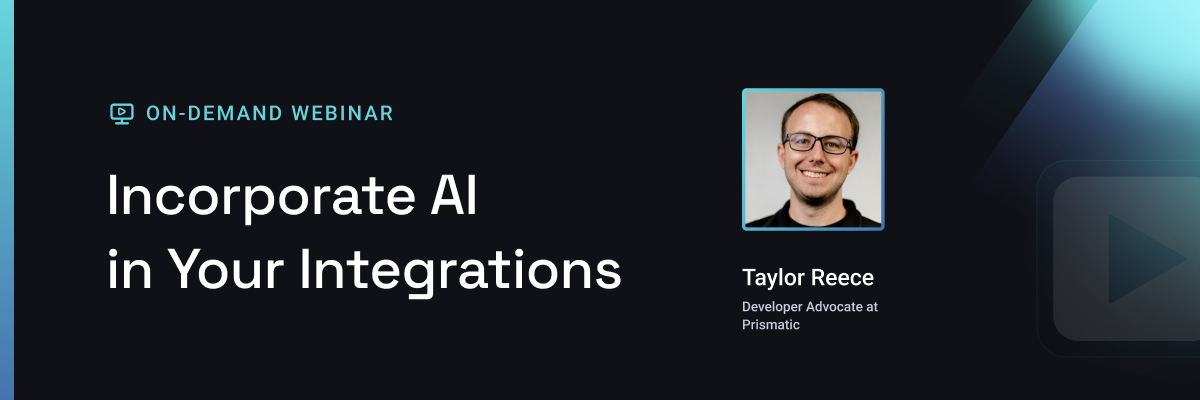
This month, Taylor explored practical ways to incorporate AI into your existing workflows and unlock new integration capabilities for your customers.
We covered:
- Why flows, not actions, are the key to AI-enabled integrations
- How to invoke LLMs from integration flows
- How to call an integration flow from an AI agent using natural language
How an integration marketplace can be a differentiator for your company

Learn how to build an impactful integration marketplace that includes:
- Be simple for users to find
- Be easy for users to search and filter
- Provide essential product details
- Enable your customers to activate and configure their integrations
- Enable your customers to access their custom integrations
- Enable your customers to self-support their integrations
Check out our blog to learn more about the 6 key features of an integration marketplace.
Your MCP questions answered

Watch our recent webinar to get clarity on what MCP can do and how to use it to power your AI integrations.
Justin and Jake discussed:
- How MCP is used with integrations
- How Prismatic is enabling MCP for AI
- Why using MCP with flows is the right answer
- What MCP looks like in action
You can also check out our blog post that dives into specific questions around MCP.
Product updates
Connector updates
We are continuously adding to and updating our connector library. Check out the following connector we've recently updated:
- DeepSeek – Create chat completions with available models
- First Resonance ION – Interact with ION's data and services through ION's GraphQL API.
- Meta Ads – Create, manage, and optimize ads across Meta products, including Facebook, Instagram, and WhatsApp.
- OpenAI – Use the Raw Request action to interact with endpoints that are not covered by other actions.
- xAI Grok – Generate AI-powered text responses and create images from text prompts
Want expert assistance on these new connectors or your next integration? We'd love to help!
What do you love about Prismatic?

Your insights are valuable! Not only do we love to hear your feedback, but we know other SaaS companies do, too.
Ready to share your insights? Just leave a review on G2. You can find directions here.
We appreciate your support!

