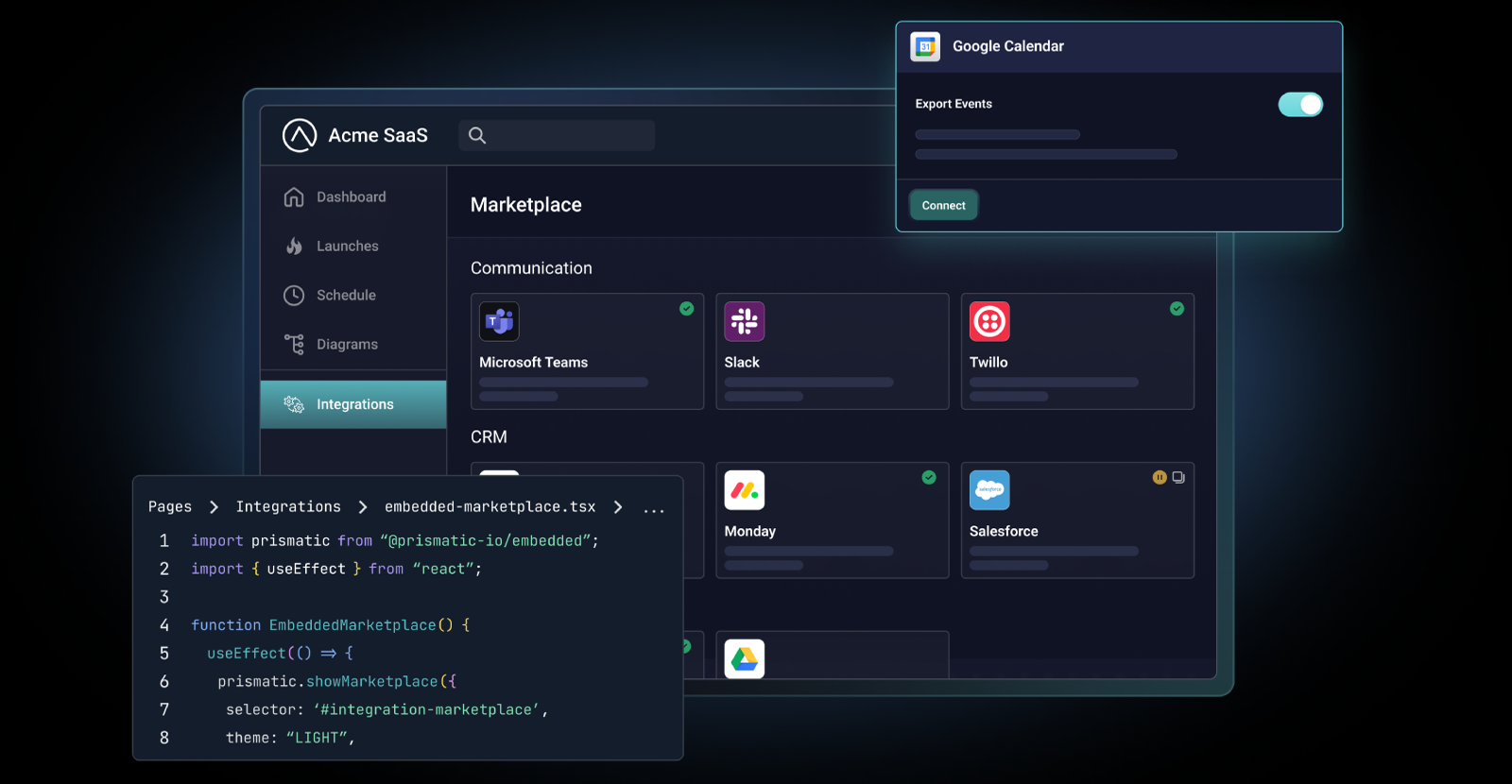A SaaS integration platform is a tool that enables companies to build SaaS integrations more quickly and efficiently than if they coded them by hand. As a result, a SaaS integration platform can provide substantial time savings for integration teams.
SaaS integration platforms often include connectors to standard APIs and other functionality to make creating integrations more accessible to non-technical teams. These platforms often include low-code/no-code integration designers for this purpose. However, given the limitations of low-code designers, SaaS integration platforms usually allow devs to create code to extend available functionality. The extent to which a platform supports writing code varies significantly from one platform (and one vendor) to another.
At present, SaaS integration platforms can be grouped into the following categories:
- Enterprise iPaaS
- Unified API
- Embedded iPaaS
While functional overlap exists, each platform type was designed to address specific integration categories. But before we dig into the platforms and categories in more detail, let's step back and look at what these platforms enable.
What is SaaS integration?
SaaS integration connects SaaS apps, or SaaS apps and non-SaaS (on-premise) apps, for data transfer. Most SaaS integrations use APIs for these connections. Many SaaS integrations are created with SaaS integration platforms, but some are still built from scratch by dev teams.
SaaS integration may be internal, allowing IT personnel at a company to create connections between the apps used by that company to support its own business processes. Or, SaaS integration may be external, allowing a software company to develop integrations that connect its SaaS product to the other apps its customers use.
SaaS integration challenges
Why don't SaaS apps come with all the integrations they need out of the box? Well, it's because SaaS integrations are more complex than they appear.
These complexities come in three areas: security, scaling, and standards.
- Security – SaaS integrations connect two or more apps, usually over the public internet. This visibility opens up any number of concerns about who is accessing APIs, how data is being transferred, whether it is being done securely, and more.
- Scaling – Building one integration is easy. Building everything necessary to handle hundreds of integrations that run every time they are executed is another project entirely. Scaling involves people, processes, hardware (infrastructure), software (how to avoid tech debt), and more.
- Standards – What does one call it when every REST API implements standards differently? Reality. Whether it's APIs, auth, or data formats, standards are all over the place. And working with them successfully is key to a successful SaaS integration strategy.
For more details, check out our post on SaaS integration challenges.
SaaS integration strategy
Either you have an integration strategy or you don't. If you don't, you probably need to put one together. Without one, you'll constantly be reacting to market signals, customer demands, and competitor pressure instead of folding all of those into best practices that support a scalable, long-term plan for your SaaS integrations.
Here are some of the questions you should be asking as you develop your integration strategy:
- How will you leverage integrations to gain a competitive advantage?
- How will you build, deploy, and manage those integrations?
- How will you prioritize integrations?
- How will you price integrations?
For more details, check out our guide to SaaS integration strategy.
Ways to integrate SaaS apps
Each of the platforms provides a way to integrate SaaS apps. In addition, there is the old-school approach of writing the integration code by hand.
Here are the ways teams can integrate SaaS apps.
Code SaaS integrations from scratch
This is the traditional way to build integrations. Building integrations from scratch is independent of SaaS integration platforms. Instead, a dev team writes custom code for each integration needed. This approach has historically been used for internal and external SaaS integrations. However, as the SaaS integration platforms have become more powerful, fewer organizations are choosing to build integrations one line of code at a time.
Build SaaS integrations with an enterprise iPaaS
An increasing number of companies use enterprise iPaaS (integration platform as a service) to build internal SaaS integrations. Enterprise iPaaS platforms include standard API connectors to many common SaaS apps, allowing developers and non-developers to create internal SaaS integrations more quickly than the old way of coding from scratch. An enterprise iPaaS can substantially increase the efficiency of internal workflow automation for a company.
Build SaaS integrations with a unified API
A unified API combines access to multiple APIs within a software category (such as ERP or CRM). This API abstracts the complexity of connecting to many systems into a single set of rules for connecting to one API, thereby simplifying the process of building integrations with those systems. Universal APIs can save B2B SaaS teams significant time and resources when building numerous similar integrations to their customers' other apps.
Build SaaS integrations with an embedded iPaaS
More and more B2B SaaS companies use embedded iPaaS to create customer integrations. These platforms include standard API connectors for common SaaS apps, streamlining the integration build process.
However, unlike enterprise iPaaS, embedded iPaaS is optimized for working with customer integrations, ensuring that the integrations and associated processes will properly scale with customer growth.
Embedded iPaaS supports the configurability and complexity required to build integrations with any applications your customers use, regardless of the vertical you use. In addition to the low-code integration designer, an embedded iPaaS allows developers to write code when new functionality is needed. An embedded iPaaS allows B2B SaaS teams to build, deploy, and support reusable, productized integrations for their customers.
How to choose a SaaS integration platform
As we've noted above, the best SaaS integration platform for you is the one that enables you to build the integrations you need to meet your business requirements. Let's look at a few scenarios and see which platforms are ideal for each.
Scenario 1 – Your company's intranet needs to display a combined calendar showing employee vacation/leave schedules for several different company offices. Each of those offices uses a different calendar app.
The key to this scenario is to provide an integration within your company. No external users are involved. Therefore, an enterprise iPaaS is the right platform for this scenario.
Scenario 2 – Your SaaS app is an applicant tracking system (ATS). You have dozens of customers who use your app. Each of these customers needs to integrate the same data from your ATS into its HRIS. However, your customers use more than a dozen different HRIS apps.
The key here is that you need to build a bunch of integrations that are nearly identical (same data) to several HRIS apps. And you need to create these integrations for your customers, making them external to your company. Assuming that the dozen HRIS apps are all included in a unified API and the API covers the data you need to transfer, the unified API is probably the right platform to use in this scenario.
Scenario 3 – You have hundreds of customers in the service industry who use your SaaS app (an appointment manager) to drive their schedules. Each customer has its own billing and payroll systems, with several being custom-built for those customers. Your customers need your app to exchange data with those accounting systems.
The key here is that you must create integrations to many different systems, some of which are custom. And these integrations need to be developed for your customers, making them external SaaS integrations. You'll need the flexibility of an embedded iPaaS to build the integrations you need for this scenario, seeing that those custom systems will likely require unique connections and configurations.
How to integrate SaaS applications with an embedded iPaaS
Whether you build from scratch or use a platform, providing customer-facing integrations can be challenging, time-consuming, and costly. However, an embedded integration platform allows you to address real-world integration needs while building, deploying, and supporting B2B SaaS integrations with tools expressly intended for those tasks. And, you can do it with fewer headaches, less time, and less money than it would otherwise require.
An embedded iPaaS, such as Prismatic, includes:
It's absolutely everything needed to successfully build, deploy, and support SaaS integrations for your customers. Unlike an enterprise iPaaS, an embedded iPaaS is designed for customer-facing integrations. And, unlike a unified API, an embedded iPaaS comes with considerable flexibility.
If you need to integrate with less common or vertical-specific apps, your devs can build custom connectors (and any other functionality you need) to extend the embedded iPaaS platform.
In addition, the embedded iPaaS empowers your devs, non-devs, and customers alike to create all the integrations your customers need. Your non-devs can use the low-code integration designer and built-in components to create simple integrations.
Meanwhile, advanced customers can use the embedded workflow builder to build one-off workflows between their apps and your product.
For more details, check out our post on embedded iPaaS and what it can do for your integrations.
SaaS integration FAQs
Question: What if I need to build integrations for my customers and already have an enterprise iPaaS? Wouldn't it make sense to go with what I know instead of getting another platform?
Answer: While it might initially be easier to use what you know, an enterprise iPaaS lacks vital functionality for B2B SaaS integrations, such as customer management and an integration marketplace. Companies that have used an enterprise iPaaS for customer-facing integrations usually provide a very poor integration UX for their customers.
While an embedded iPaaS may present a bit of a learning curve, those platforms are optimized for customer-facing integrations, ensuring that not only will your customers receive a much better UX than with an enterprise iPaaS, but that your support and dev teams will find it easier to work with customers using the provided functionality.
Question: Is an embedded iPaaS only for large SaaS companies?
Answer: No. While large SaaS companies may be more likely to adopt an embedded iPaaS, smaller and mid-size companies may realize bigger benefits. For companies on a steep growth curve, engineering is often maxed out. An embedded iPaaS lets you build and release integrations quickly, helping your integration efforts keep pace with the core product without taxing your devs to make it happen.
Question: Can I use an embedded iPaaS for internal integrations?
Answer: You could. But that's not what it’s optimized for. An embedded iPaaS is built for the challenges of customer-facing integrations, providing your customers with the UI and UX they need to make the most of their data. Internal workflows are best handled with an enterprise iPaaS, which is designed to integrate internal systems and teams.
Question: Can I bring my own connectors or write custom code for an embedded iPaaS?
Answer: Yes. Embedded integration platforms include pre-built connectors, but you can also take advantage of a custom component SDK to create your own connectors. Whether you need a bit of custom code for a simple integration or need to build an integration entirely in code in your favorite IDE, the platform can handle your request.
Question: How do customers discover and activate integrations with an embedded iPaaS?
Answer: You can embed a marketplace directly in your product. This marketplace can be slightly customized or completely white-labeled. Customers can browse available integrations, configure them, and run them without leaving your app or needing support to assist them.
Question: Many unified API vendors provide APIs for several categories (such as HRIS, ATS, or CRM ). Should I use one of these vendors if those categories cover all the integrations my customers need?
Answer: Unified APIs are, by definition, limited to the apps connected via the API. It takes a fair amount of work for the vendor to add new apps to the API. If your customers' apps are all covered by two or three unified APIs from the same vendor today, there's no guarantee that will be true tomorrow. So, you may end up in a situation where you can do most of your integrations via a unified API, but not all of them. And, with customers always wanting more integrations than they currently have, that gap will probably only widen over time.
Question: We used Zapier to set up some customer integrations, but don't fully own the relationship with those customers. How is using an embedded iPaaS any better?
Answer: Since each of your customers is paying Zapier for the privilege of connecting to your app, their integration relationship is with Zapier rather than with you, and deployment and support processes bear this out.
An embedded iPaaS is quite different because your customers don't pay anything to the embedded iPaaS vendor. Depending on how you set up the embedded iPaaS with your SaaS product, your customers likely won't even know it exists.
You can use an iframe to place the integration marketplace (from the embedded iPaaS) directly into your SaaS product and change colors and fonts to match your branding. Or you can work with an SDK and API to control the integration marketplace UI down to the smallest detail, providing your customers with the ultimate integration UX without leaving your app.'
Making it work for you
A SaaS integration platform can streamline and expedite your SaaS integration build process. However, each SaaS integration platform is designed for different purposes. Be sure you are selecting the right platform for your business requirements.
If you need to quickly build and provide reusable, configurable integrations between your SaaS product and your customers' other apps, an embedded iPaaS is the right tool for the job.
Learn more about Prismatic and how it can supercharge your B2B SaaS integration strategy.