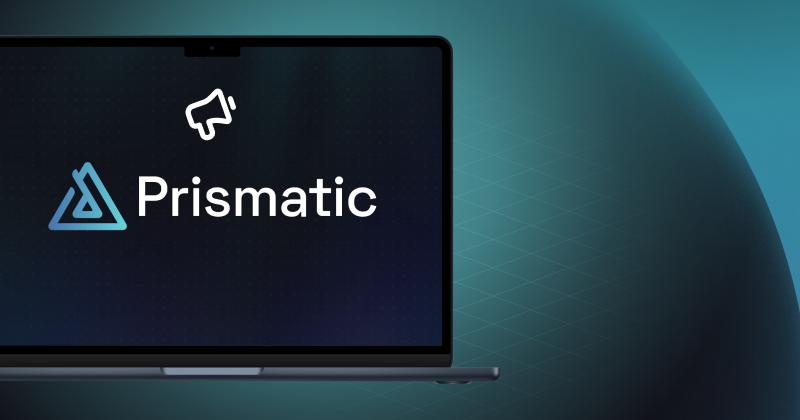We're wrapping up February at Prismatic with a few new releases and additional resources. Here's your overview of the latest product updates, docs and blogs to help you make the best use of the platform.
Product Updates
Retry and Replay. You can now configure integrations to automatically retry if they fail to run to completion. You can specify number of retry attempts, how long to wait between attempts, and whether to cancel retry attempts when new data comes in. If you have an integration that relies on a flaky third-party API, for example, this minimizes interruptions for both your customers and your team. You can also replay – manually retry – a specific failed execution of an integration instance.
Synchronous Integrations. We're excited to introduce the option to run integrations synchronously. Integration instances run asynchronously by default. Opting to run them synchronously is helpful when you need data to process through an integration before moving to another step.
Resources
Video tutorials are now live in the docs. Look for the ▶ button to watch walkthroughs on different actions, including writing custom components and managing customer instances.
If you're new to Prismatic, check out our updated Getting Started Guide. It covers creating a simple integration and deploying an instance to a customer.
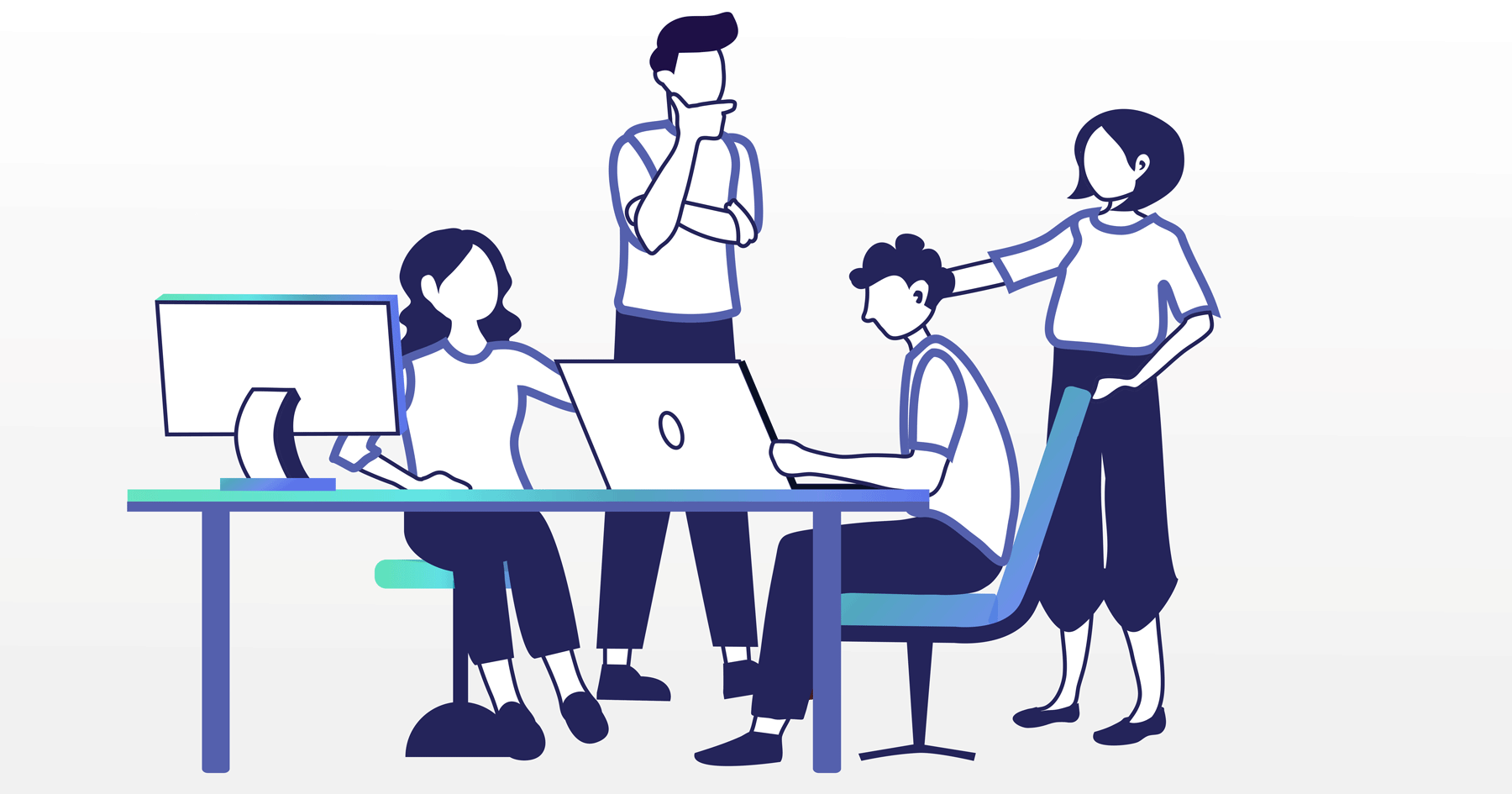
Traditional iPaaS Doesn't Work for Software Companies — Here's Why
The rise of SaaS products created the need for integration platforms. Let's look at what iPaaS is, and why this exploding market doesn't serve software companies.
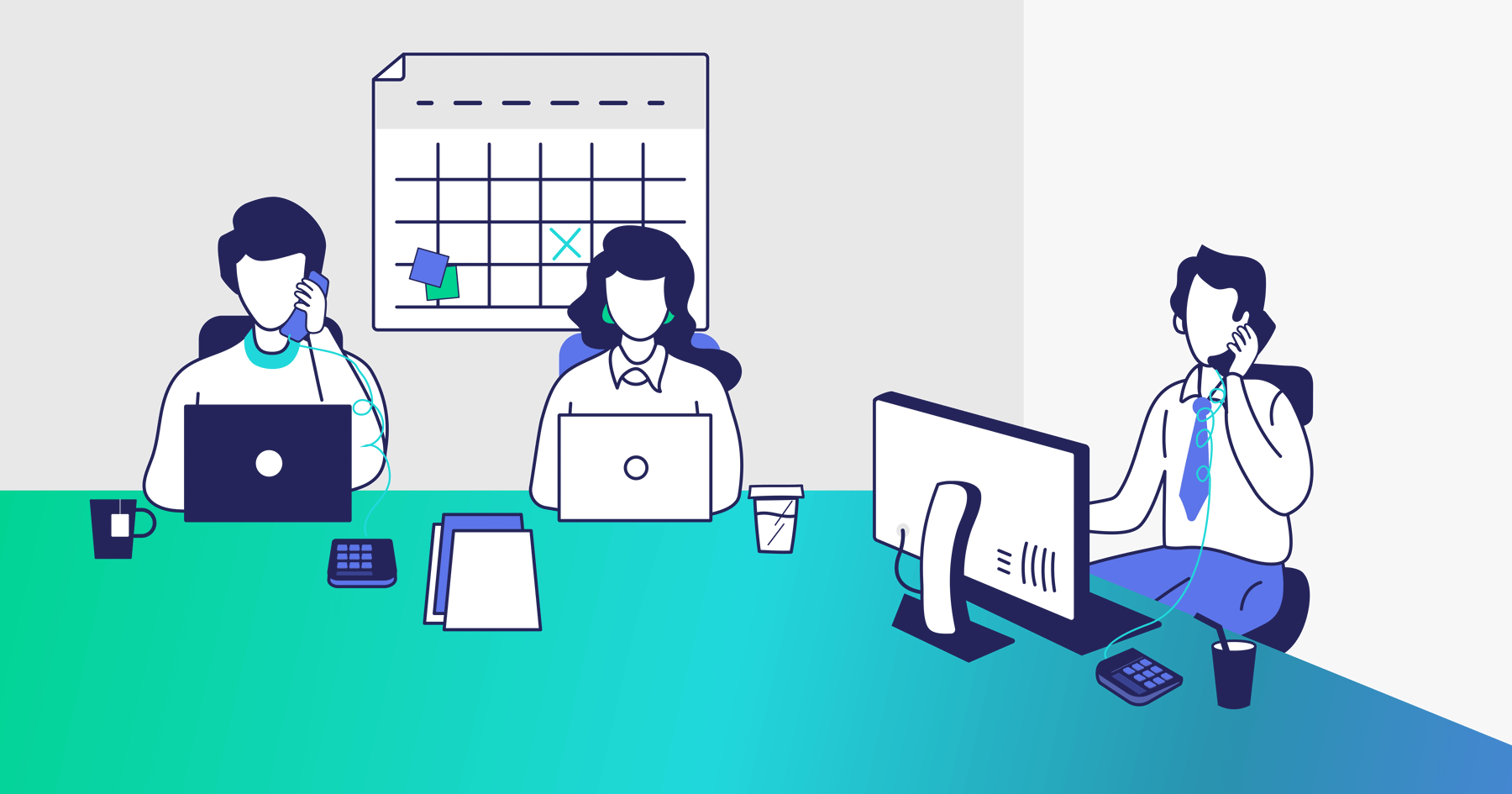
Speeding Up Integrations for Faster Customer Onboarding
There are lots of ways to optimize your customer onboarding process. Delivering integrations faster helps your Services teams create an easy experience for new customers.
In case you missed it, check out last month's news.