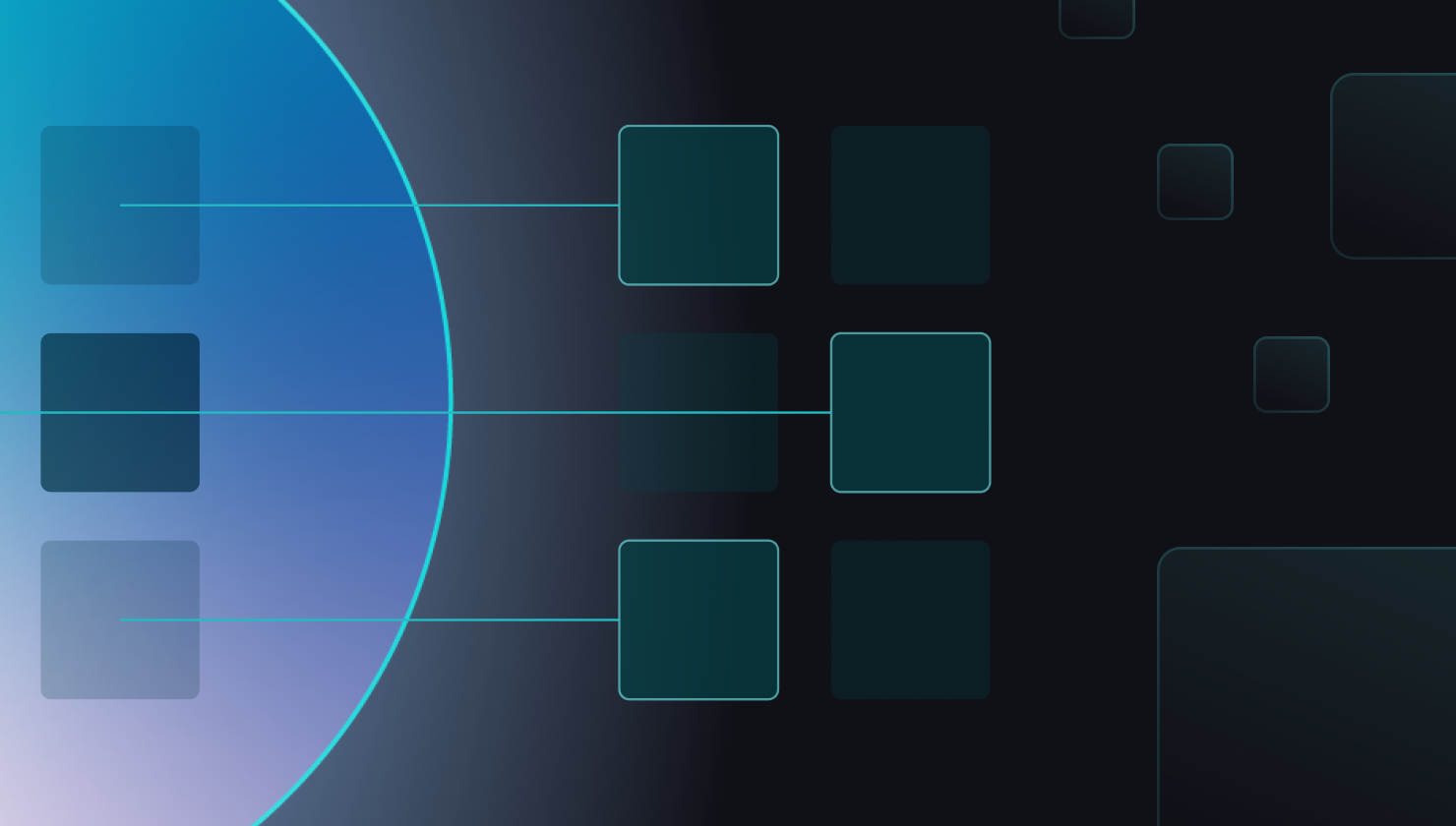Remember when building a production-ready Slack integration meant weeks of wrestling with OAuth flows, handling rate limits, managing customer configurations, and maintaining all the infrastructure that could break at scale?
Those days are over.
Today, we're showing you something that would have seemed impossible just a year ago: building, configuring, and deploying a fully functional Slack integration in under 3 minutes. Not a prototype. Not a proof of concept. A production-ready integration that your customers can configure and use immediately.
The reality of building integrations (before AI changed everything)
Let's be honest about what integration development has traditionally looked like:
Building a production-ready, customer-facing integration means handling authentication and OAuth flows, building core integration logic with proper error handling and retry mechanisms, adding customer configuration and multi-tenant deployment, then testing and documenting everything. Even with experienced developers, you're looking at weeks of work for a single production-ready integration, and we haven't even talked about maintenance yet.
Your engineers know this dance all too well. They've built these integrations before. They've maintained them. They've woken up at 3 AM when Slack's API changed and broke everything. It's not that the work is particularly complex; it's that there's so much infrastructure required to make integrations production-ready.
Enter AI-powered code-native development
What if you could skip straight to the part where you define what your integration should do, and let AI handle the infrastructure plumbing?
That's precisely what we've built with Prismatic's code-native SDK and our Prism MCP dev server. It's not low-code that limits what you can build. It's not a black box you can't control. It's TypeScript development in your IDE, accelerated by AI that understands integration patterns.
The 3-minute integration: How it actually works
Here's what building a Slack integration looks like today with Prismatic.
Step 1: Quick setup
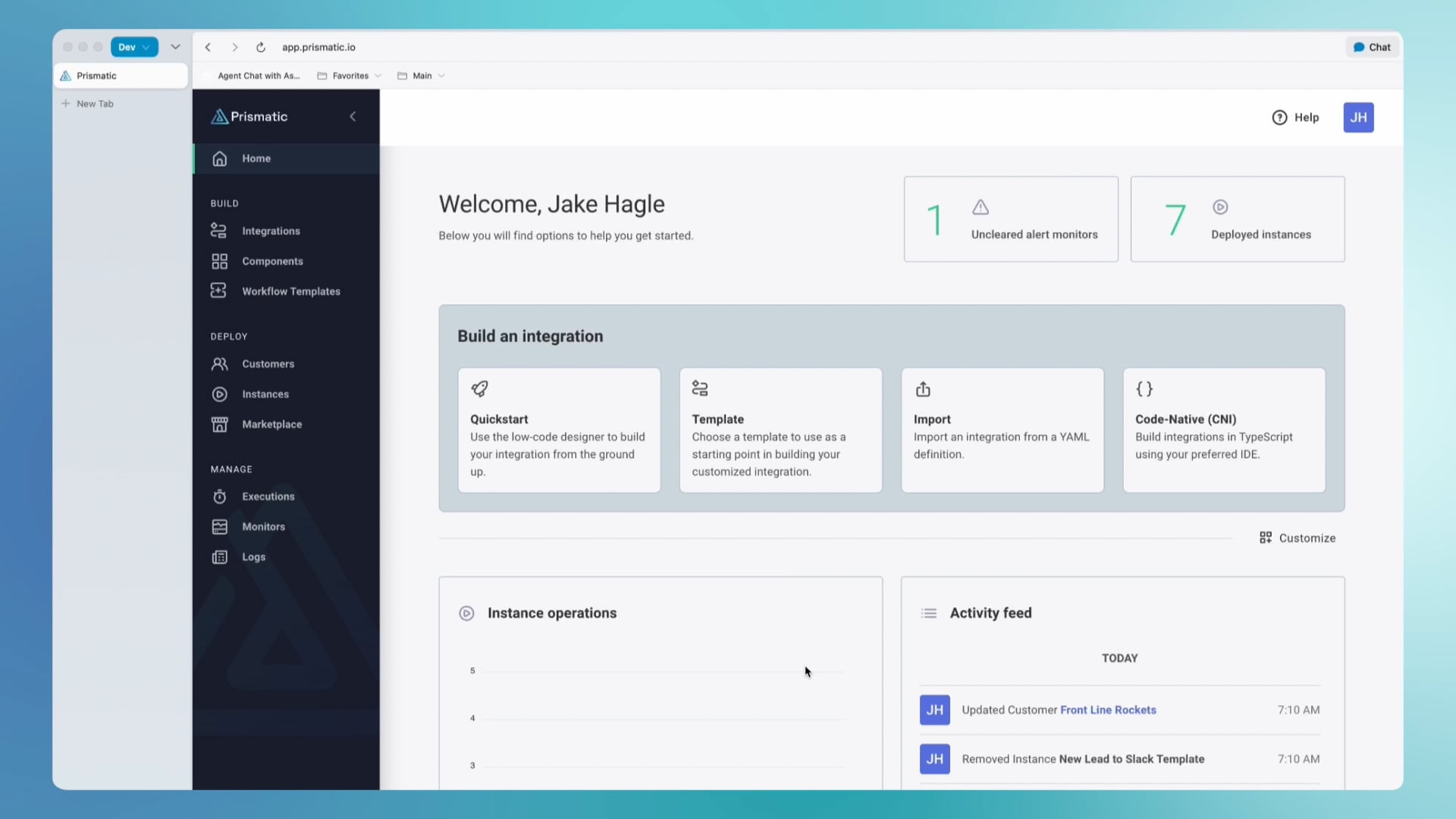
Start by setting up your Slack connection. Prismatic handles OAuth, token refresh, credential storage; all the authentication complexity that usually takes days to implement. One click, authenticated, done.
Step 2: Export to code
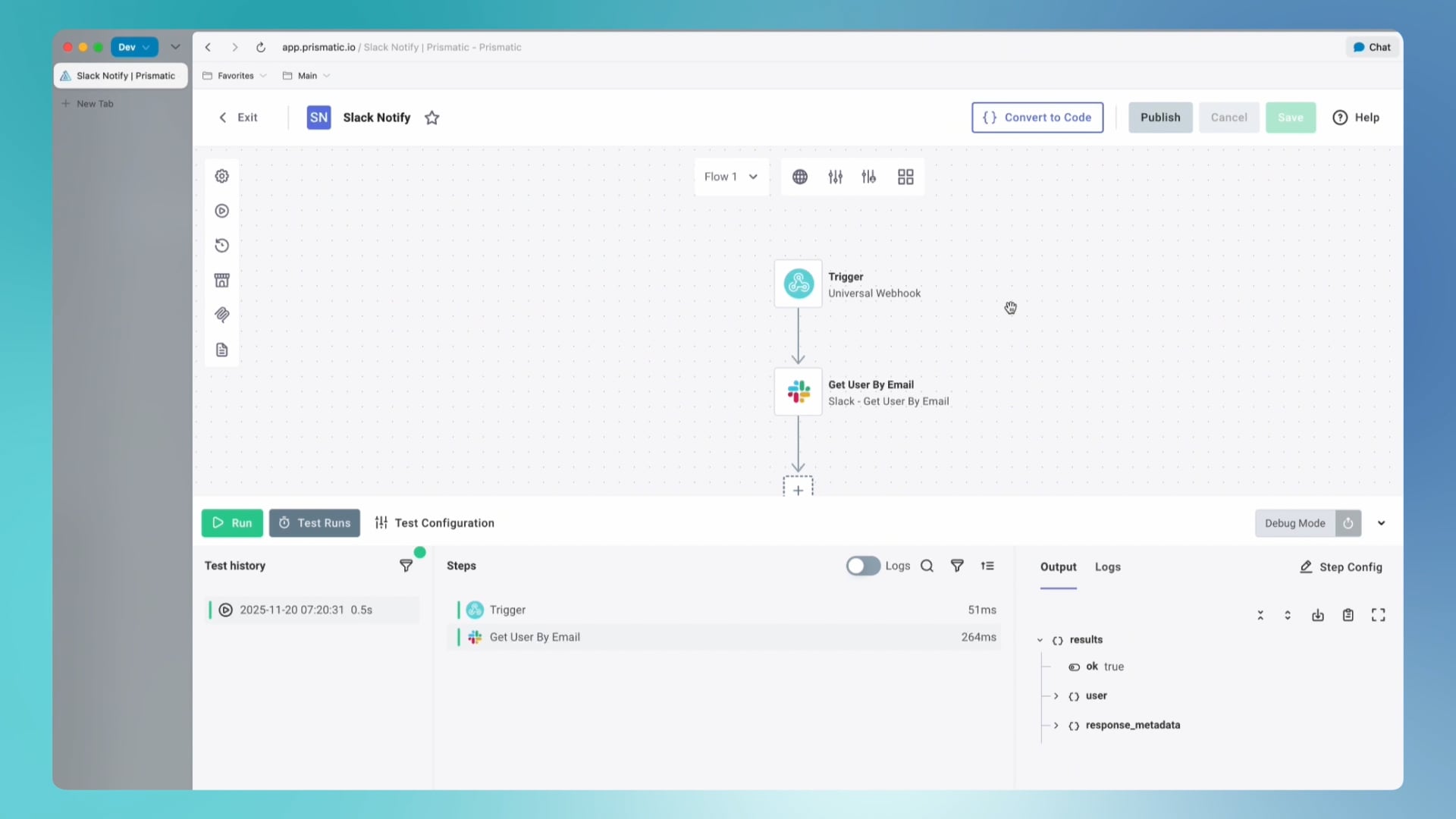
Click "Convert to Code" and Prismatic generates a complete TypeScript package. This isn't boilerplate; it's a working integration scaffold with all your connections and configuration ready to go. Download, open in VS Code, install npm.
Step 3: AI takes over
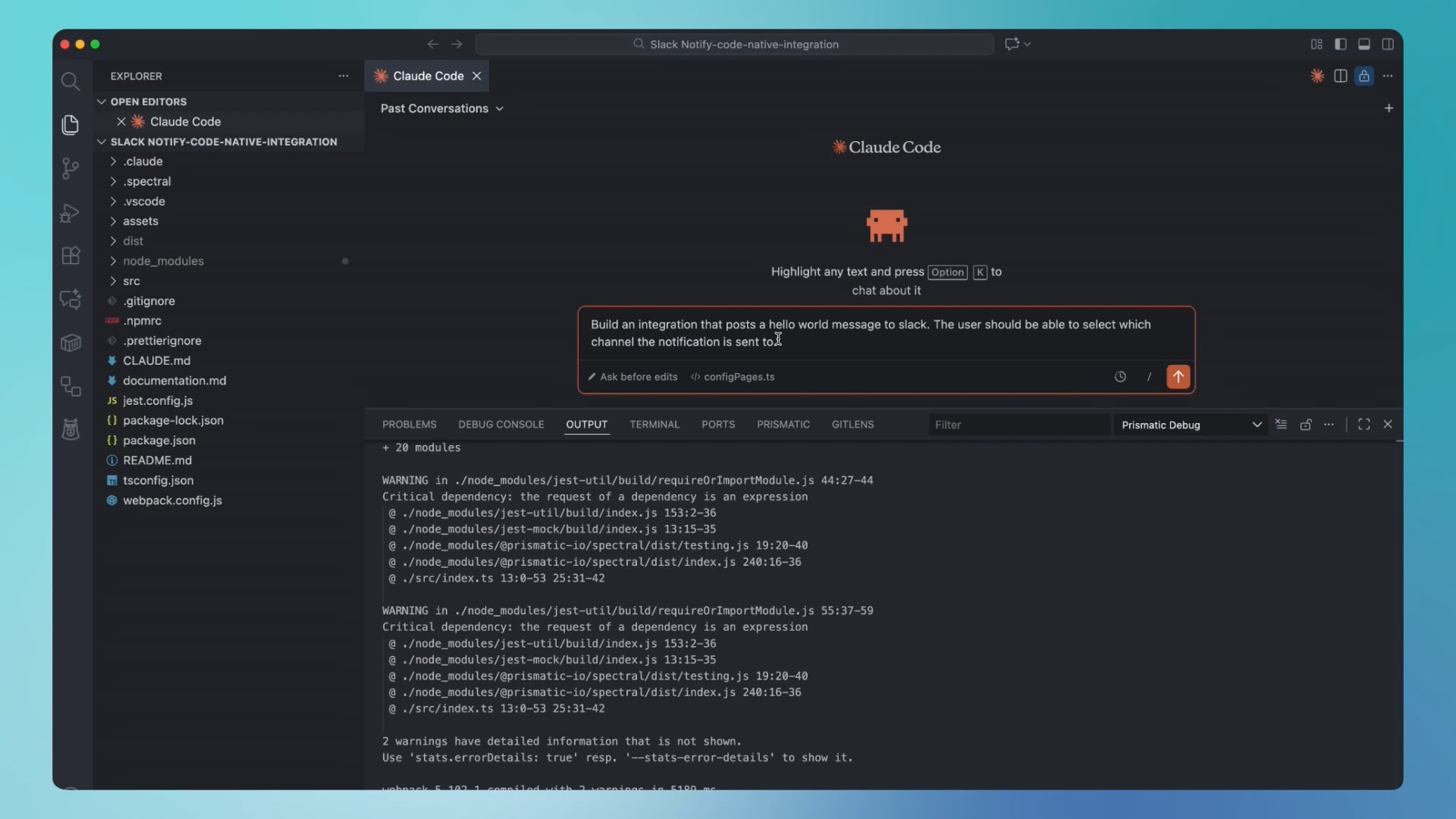
This is where it gets exciting. Using Claude with our Prism MCP dev server, describe what you want:
- "Build a user onboarding experience."
- "Let users select their Slack channel for notifications."
- "Create a workflow to post messages to that channel."
The AI immediately understands your Slack data sources and actions from the pre-built connector. It creates the configuration page, generates the notification flow, and handles all the connecting logic. No manual digging through API documentation. No debugging OAuth flows.
Step 4: Deploy and test
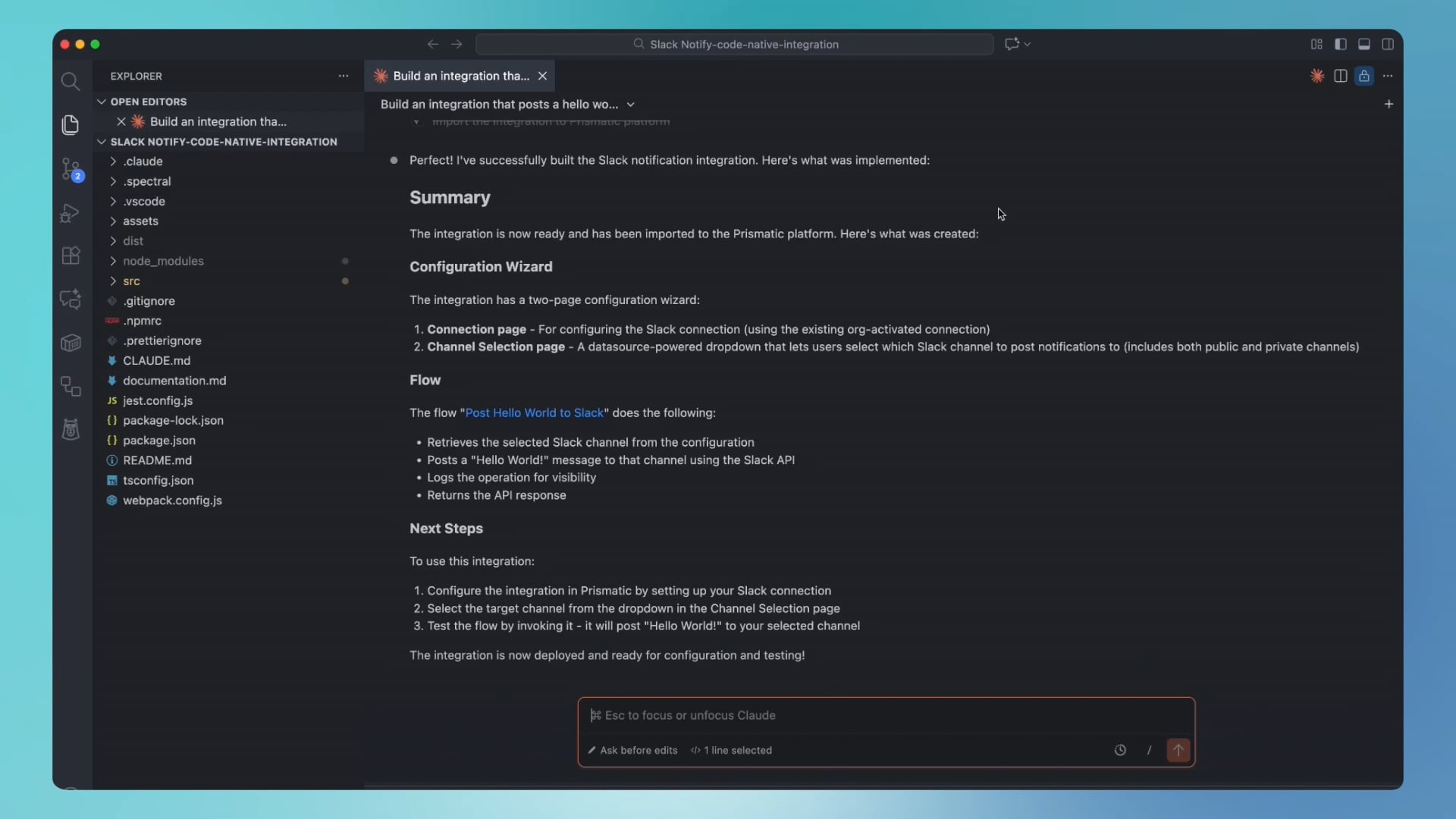
The AI uses our MCP dev server to import your integration directly into Prismatic's infrastructure. Your customers now see a configuration page where they can select their Slack channel from a dropdown. Test the notification flow, and you'll see your message successfully posted to Slack.
That's it. Three minutes from idea to deployed integration.
What makes this possible?
1. Purpose-built infrastructure
Prismatic's core platform handles everything that breaks at scale: authentication, monitoring, logging, multi-tenant deployment, and more. This isn't infrastructure you build; it's infrastructure you inherit the moment you start building.
2. Code-native first
Unlike traditional low-code platforms that limit what you can build, our Code-Native SDK gives you full TypeScript control. You're writing real code in your IDE, not dragging boxes in a proprietary interface. When you need to customize beyond what AI generates, you have complete flexibility.
3. AI that understands integrations
Our Prism MCP dev server isn't just another code generator. It's purpose-built for working with integrations built on Prismatic, understands our component library, and knows how to leverage Prismatic's infrastructure. It's like having a senior integration engineer who never gets tired and writes perfect TypeScript.
The hidden productivity multiplier
The real magic isn't just in the initial build speed. It's what happens next:
- Customer configurations: Each customer can configure their own Slack channels, authentication, and settings through your product's UI
- Monitoring and logs: Full visibility into every execution, error, and retry
- Automatic scaling: Whether you have 10 customers or 10,000, the infrastructure scales automatically
- Version management: Deploy updates without breaking existing customer configurations
This is the difference between building an integration and building integration infrastructure. One takes minutes with the Prismatic platform and AI assistance. The other takes months and never really ends.
What this means for your product
Imagine your next planning session.
Product Manager: "We need Slack, MS Teams, and Discord integrations for the new notification feature."
Engineering Lead: "Give us three days."
Not three months. Not three sprints. Three days.
This changes how you think about integrations:
- Sales can promise integrations during the sales cycle.
- Customer Success can enable those integrations during onboarding.
- Engineering can focus on your core product instead of integration plumbing.
Beyond Slack: The pattern that scales
While we've shown Slack here, the same pattern works for any integration:
- CRMs: HubSpot, Salesforce, Pipedrive
- Communications: MS Teams, Discord, Twilio
- Payments: Stripe, Square, PayPal
- File storage: Dropbox, Google Drive, Box
Each integration follows the same rapid development pattern: connect, configure with AI, deploy. What used to be a two-month project becomes a morning's work.
Ready to ship integrations, not infrastructure?
The best part? This isn't a future vision. Teams are building AI-powered integrations with Prismatic today. They're shipping in days what used to take months. They're saying yes to integration requests instead of adding them to an endless backlog.
Want to see it for yourself? Request a demo or explore our AI development tools.
Because in 2025, if you're still building integration infrastructure from scratch, you're not just moving slowly, you're solving the wrong problem. The question now isn't whether you can build integrations. It's how fast you can ship them.