Integration Deployment & Support
Easily manage the real-world complexities of customer-specific integration configuration, deployment, and support.
Deploy integrations easily
Create integration instances
Integrations created in our embedded iPaaS are reusable and configurable. Simply deploy a customer-specific instance of your integration to each customer.
Easily configure instances
Customer-facing teams configure instances for customers using a config wizard defined by the user who built the integration. You can even enable customer self-activation in an embedded integration marketplace. Either way, no dev involvement is required.
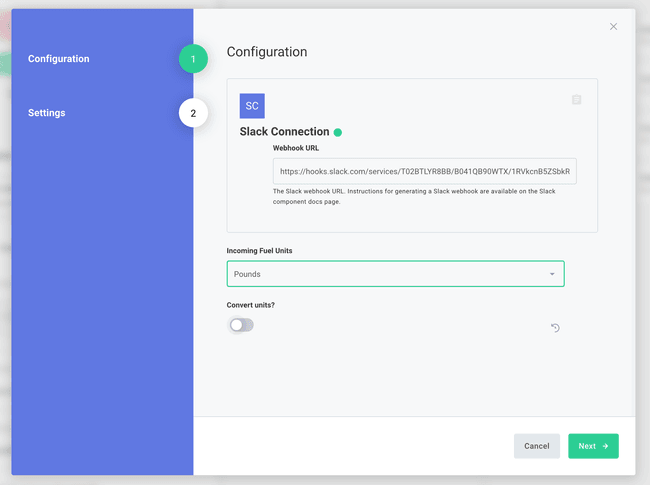
Handle auth and testing
Securely manage auth
Built-in auth management makes it straightforward to handle everything from simple username/password to API keys to OAuth 2.0.
Test instances in real-time
Test integrations in Prismatic as you build them before deploying them to production.
Manage deployments cleanly
Quickly understand customer info
View all information related to a customer's integrations and configuration in one place, accessible to all team members.
Keep relevant documentation together
Add to the already rich store of customer and configuration information by including customer-specific documentation.
Upgrade instances to new versions
Apply integration version upgrades to specific instances only, so you can easily manage the reality of multiple versions in production.
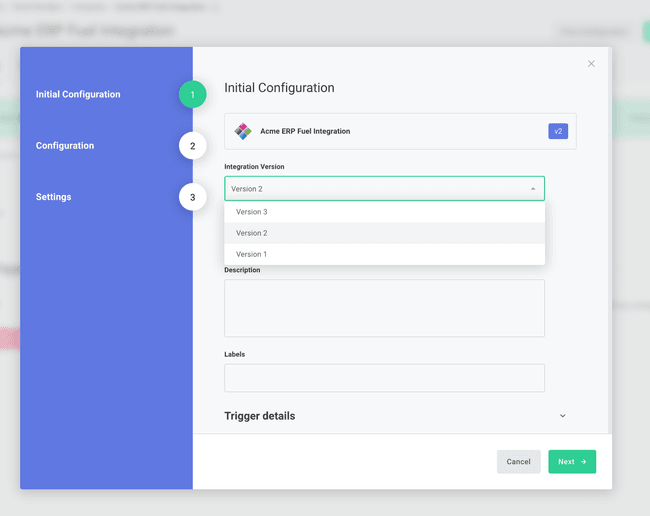
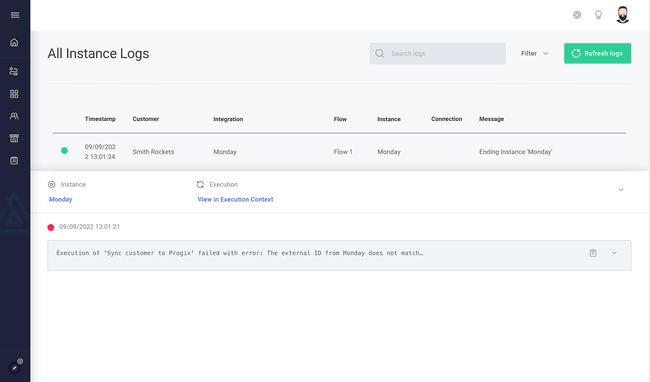
Easily consult logs
Built-in logging means your whole organization has all the information you need at your fingertips. Everything is in one place and easy to find, from platform-level log messages to logging for individual integrations.
Know when things go wrong
Get proactive
Monitoring and alerting are a core part of our embedded integration platform, enabling you to keep tabs on integrations across your entire customer base.
Notify the correct teams
Use configurable alerting rules to notify support or DevOps when integration events occur, like execution completions or failures. Notify via text, email, or through a webhook.
Integrate with your existing systems
Aggregate everything in one place. Logging, monitoring, and alerting can feed data into the incident management or notification systems you already use, like PagerDuty or Slack.
Script everything
Fit our embedded integration platform into your existing ecosystem. Use the API and CLI to script the creation and modification of instances, and incorporate those scripts into your existing DevOps and CI/CD systems.
