We're excited to bring you some helpful new resources this month, including a brand-new guide to embedded iPaaS and a great tutorial on steps to take before you start building an integration.
Plus, we have quick tips on turning an OpenAPI spec into a Prismatic custom component, and our website got a redesign this month.
New Components
We're constantly growing Prismatic's component catalog to save you time building integrations. We've recently added:
- Math: Perform common math operations on numbers or lists of numbers
- Microsoft Dynamics 365: Query, create, update or delete Microsoft Dynamics 365 API records
Turn an OpenAPI spec into a Prismatic custom component👇
- Fetch the Open API Spec. Spec files are written in YAML or JSON and usually start with an "openapi" version property. Find the API's spec file and save it.
- Create a Prismatic Component. Run "prism components:init" on the spec file to generate a component with actions for each of the API's endpoints.
- Build and Publish the Component. Use familiar tools like NPM or Yarn to build and publish your new component.
- Add the Component to Your Integrations. Add actions from your new component to your integrations so you and your team can interact with the API from Prismatic's low-code integration designer.
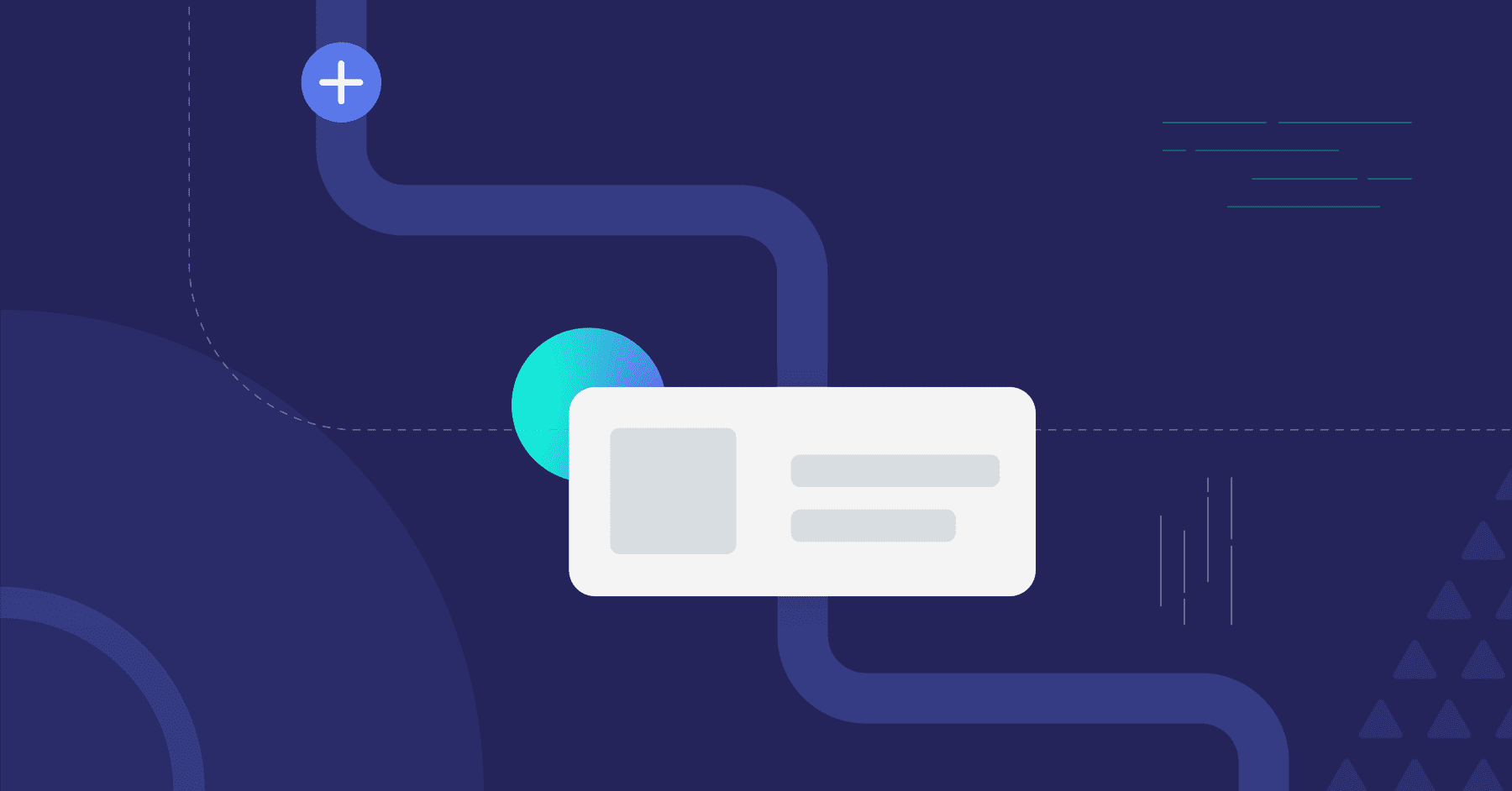
Integrating with Multiple Versions of an App
Often, your customers will use both legacy and cloud versions of a third-party application. Thankfully, there's an elegant way to build one integration for both versions, and deploy it to your customers.
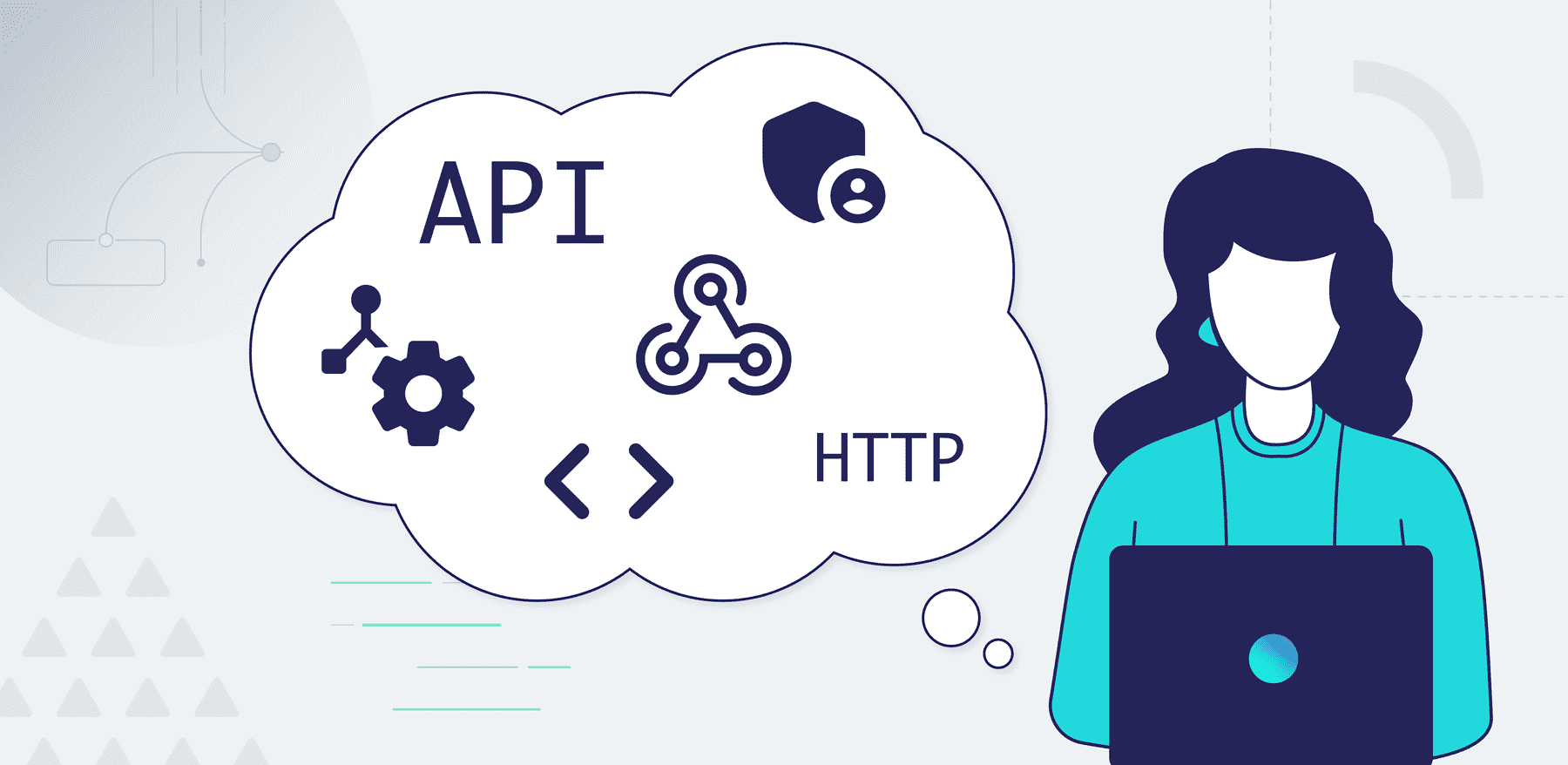
Building an Integration to Another App: How to Get Started
You've just been tasked with building an integration to a third-party app your customers use – now what? Here are steps to take before you start writing code.
In case you missed it, check out last month's news.
