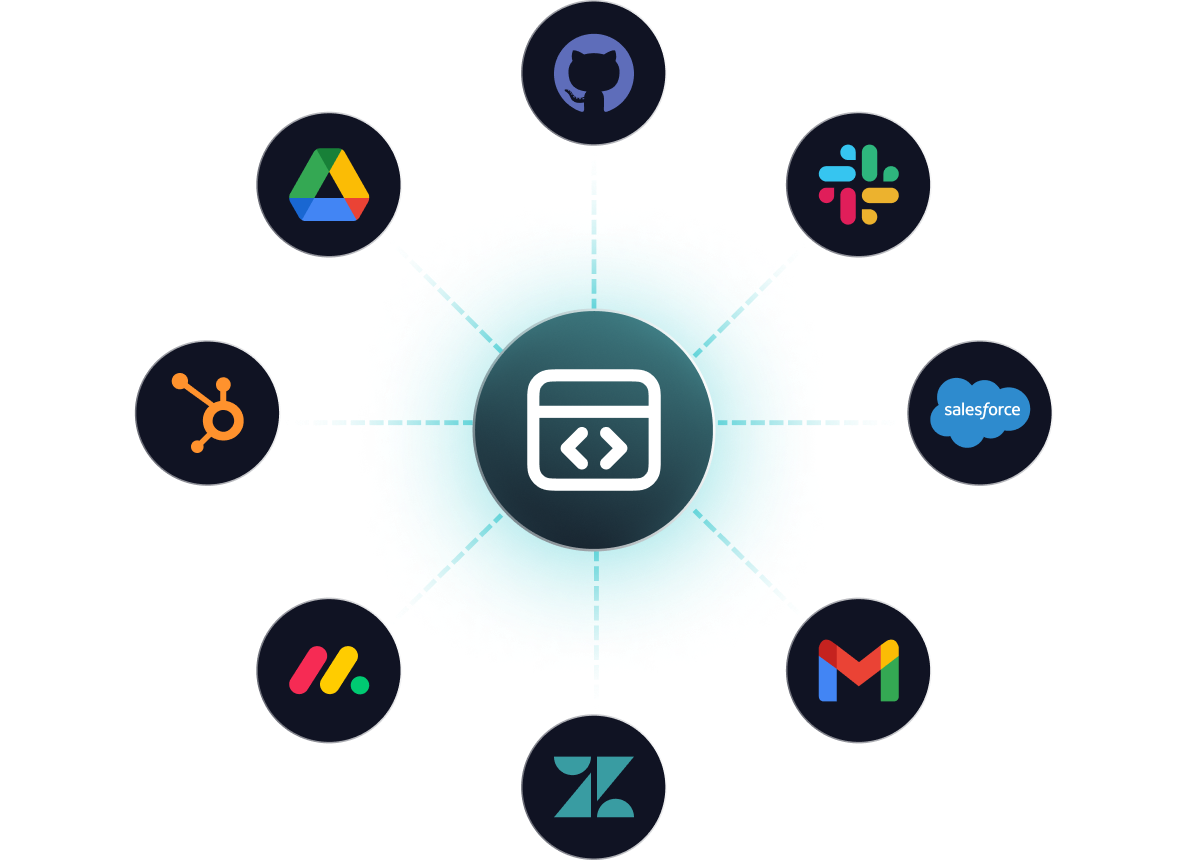| List Customers | List customer profiles associated with a Square account. |
| Retrieve Customer | Retrieve details for a single customer. |
| Update Customer | Update a customer profile. |
| Create Customer | Create a new customer profile. |
| Search Customers | Search customer profiles. |
| Delete Customer | Delete a customer profile from a business. |
| Create Team Member | Create a new team member. |
| Search Team Members | Search for team members based on given filters. |
| Retrieve Team Member | Retrieve a team member based on the provided ID. |
| Update Team Member | Update a team member. |
| List Locations | List all of the seller's locations, including those with an inactive status. |
| Retrieve Location | Retrieves details of a specific location. |
| Update Location | Updates a location associated with a Square account. |
| Raw Request | Send raw HTTP request to Square |
| List Invoices | Returns a list of invoices for a given location. |
| Search Invoices | Searches for invoices from a location specified in the filter. |
| Get Invoice | Retrieve an invoice by its ID. |
| Update Invoice | Update an invoice. |
| Publish Invoice | Publish an invoice. |
| Cancel Invoice | Cancel an invoice. |
| Delete Invoice | Delete an invoice. |
| Search Orders | Search all orders for one or more locations. |
| Retrieve Order | Retrieves an Order by its ID. |
| Batch Retrieve Orders | Retrieves a set of orders by their IDs. |
| Create Order | Create a new order. |
| Update Order | Updates an open order by adding, replacing, or deleting fields. |
| Clone Order | Creates a new order, in the DRAFT state, by duplicating an existing order. |
| List Catalog | Returns a list of all CatalogObjects of the specified types in the catalog. |
| Search Catalog Items | Searches for catalog items or item variations by matching supported search attribute values, including custom attribute values, against one or more of the specified query filters. |
| Search Catalog Objects | Searches for CatalogObject of any type by matching supported search attribute values, excluding custom attribute values on items or item variations, against one or more of the specified query filters. |
| Batch Retrieve Catalog Objects | Returns a set of objects based on the provided ID. |
| Upsert Catalog Object | Creates a new or updates the specified CatalogObject. |
| Batch Upsert Catalog Objects | Creates or updates up to 10,000 target objects based on the provided list of objects. |
| Retrieve Catalog Object | Returns a single CatalogObject based on the provided ID. |
| Delete Catalog Object | Deletes a single CatalogObject based on the provided ID and returns the set of successfully deleted IDs in the response. |
| Batch Delete Catalog Objects | Deletes a set of CatalogItems based on the provided list of target IDs and returns a set of successfully deleted IDs in the response. |
| Batch Change Inventory | Applies adjustments and counts to the provided item quantities. |
| Batch Retrieve Inventory Counts | Returns current counts for the provided CatalogObjects at the requested Locations. |
| List Payments | Retrieves a list of payments taken by the account making the request. |
| Get Payment | Retrieves details for a specific payment. |
| Update Payment | Updates a payment with the APPROVED status. |
| Create Payment | Creates a payment using the provided source. |
| Complete Payment | Completes (captures) a payment. |
| Cancel Payment | Cancels (voids) a payment. |
| Refund Payment | Refunds a payment. You can refund the entire payment amount or a portion of it. |
| Get Payment Refund | Retrieves a specific refund using the refund_id. |
| List Payment Refunds | Retrieves a list of refunds for the account making the request. |
| List Webhook Subscriptions | Lists all webhook subscriptions owned by your application. |
| Retrieve Webhook Subscription | Retrieves a webhook subscription identified by its ID. |
| Create Webhook Subscription | Creates a webhook subscription. |
| Update Webhook Subscription | Updates a webhook subscription. |
| Delete Webhook Subscription | Deletes a webhook subscription. |
| Delete Instance Webhooks | Delete all webhooks that point to a flow in this instance |