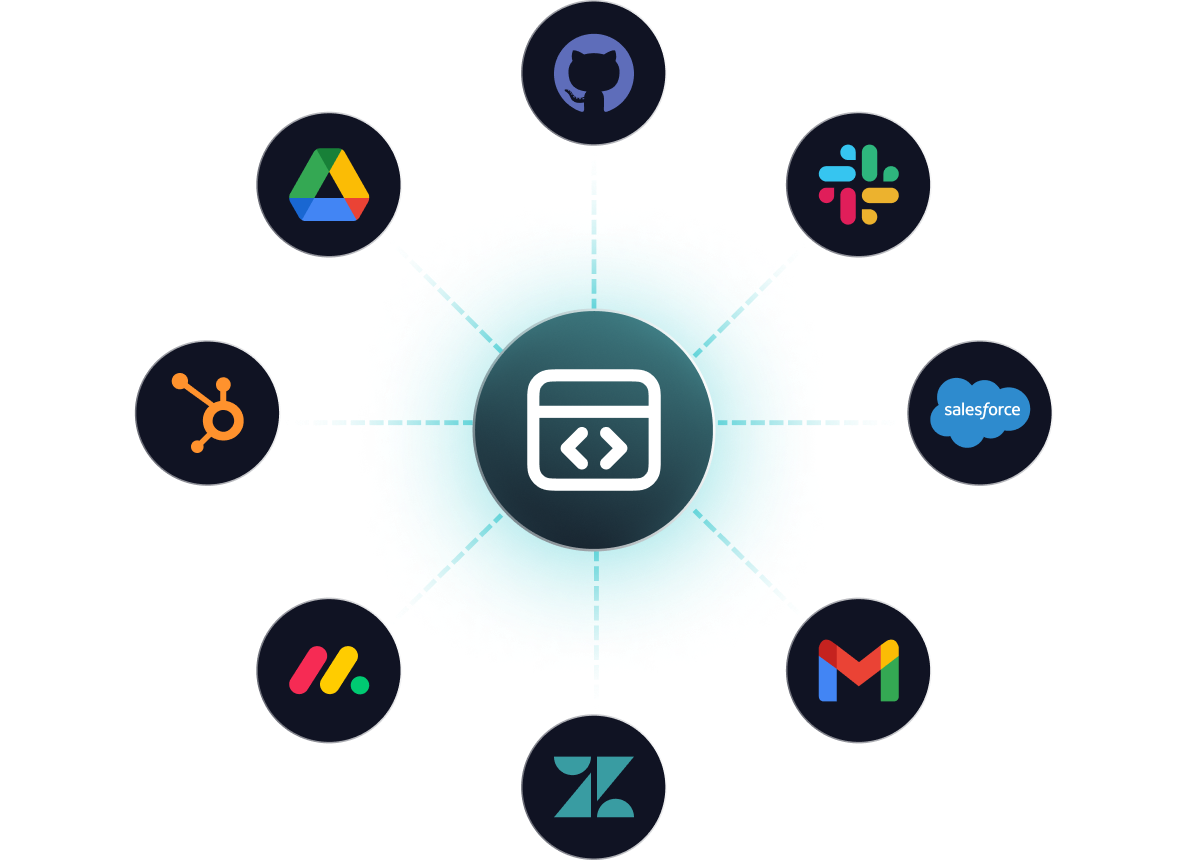| Get Company Info | Retrieve information about the company |
| Get Vendor Expenses | Retrieve information about vendor expenses |
| Raw Request | Send raw HTTP request to QuickBooks |
| Get Customer By Display Name | Retrieve information about the Customer which matches the given Display Name |
| Get Customer By Id | Retrieve information about the Customer which matches the given id |
| Get Invoice By Id | Retrieve information about the Invoice which matches the given id |
| Create Invoice | Create an Invoice with the specified data |
| Void Invoice | Voids an Invoice |
| Update refund receipt | Update the contents of an existing Refund Receipt in QuickBooks |
| Create a refund receipt | Create a new Refund Receipt in QuickBooks |
| Delete a refund receipt | Delete an existing Refund Receipt in QuickBooks |
| Send a refund receipt | send an existing Refund Receipt to the email saved in QuickBooks |
| Send a refund receipt | Send an existing Refund Receipt in QuickBooks to any email |
| Get a refund receipt | Get the value of an existing Refund Receipt in QuickBooks |
| Get a refund receipt as PDF | Get the value of an existing Refund Receipt in QuickBooks as a PDF |
| Create Purchase Order | Create a new Purchase Order |
| Update Purchase Order | Update an existing Purchase Order |
| Delete Purchase Order | Delete an existing Purchase Order |
| Upload Attachment | Upload one attachment |
| Read an Attachable | Read one attachable |
| Download Attachment | Retrieves a temporary download URL to the specified attachableID. |
| Create Note Attachment | Use this endpoint to attach a note to an object. |
| Delete Attachable | This operation deletes an attachable object. |
| Update Attachable | Update any of the writable fields of an existing attachable object. |
| Batch Request | Perform a batch request |
| Get Sales Receipt | Get the information and metadata of a Sales Receipt by Id |
| Create a sales receipt | Create a new Sales Receipt in QuickBooks |
| Get Resource | Retrieve a QuickBooks resource using their SQL-like data query language |
| Create Resource | Create a new resource in QuickBooks |
| Find Resource by Id | Returns a full Resource in QuickBooks |
| Update Resource | Updates a Resource in QuickBooks |
| Create Item | Create a new non-inventory item in QuickBooks |