Prismatic leads in satisfaction for embedded iPaaS!
API Connectors
Integrate with customers’ other SaaS apps, fast
Prismatic’s API connectors make it easy to integrate other SaaS apps – without reinventing the wheel. Triggers, actions, and auth are fully handled. And they work with all of Prismatic’s options for building integrations:
- Empower non-devs with a low-code designer
- Give devs freedom to build completely in code
- Let customers build their own automations
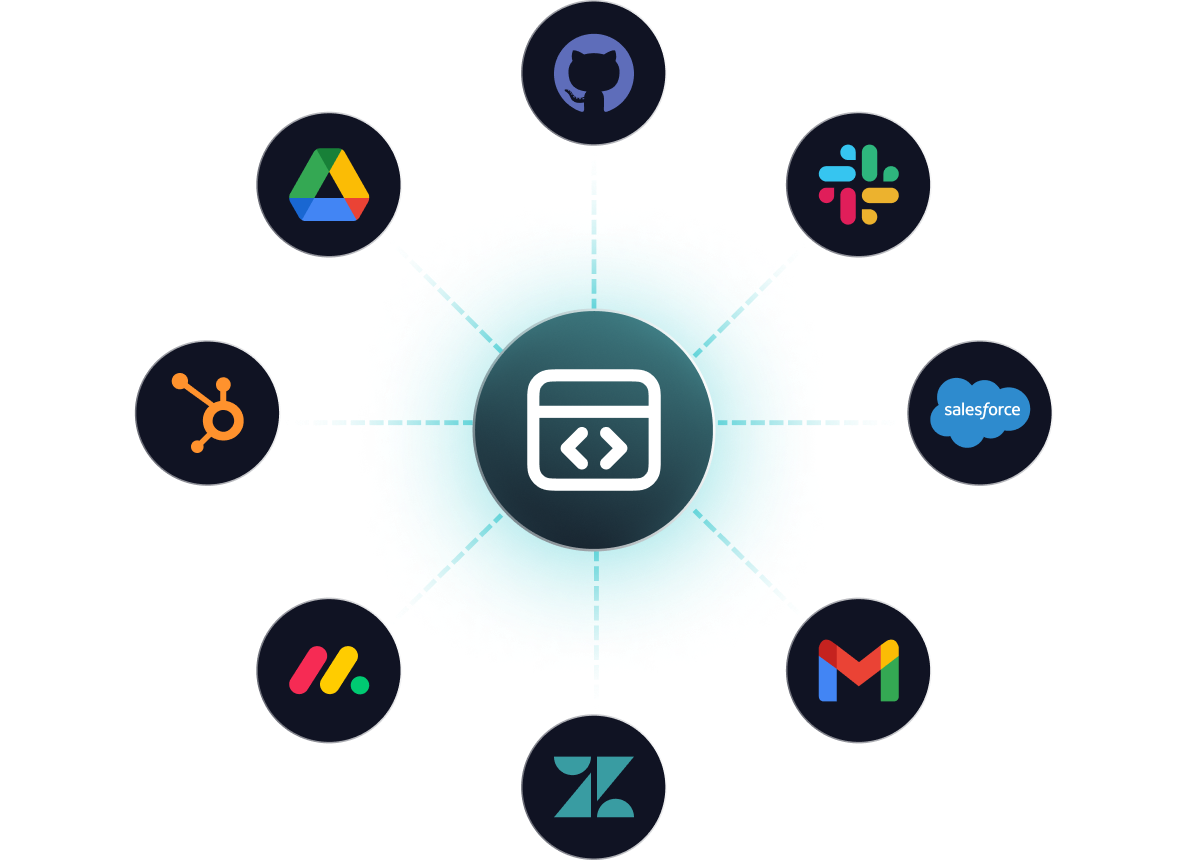
Get a Demo
Ready to get started?
Book a demo to see how Prismatic can help you deliver integrations fast.