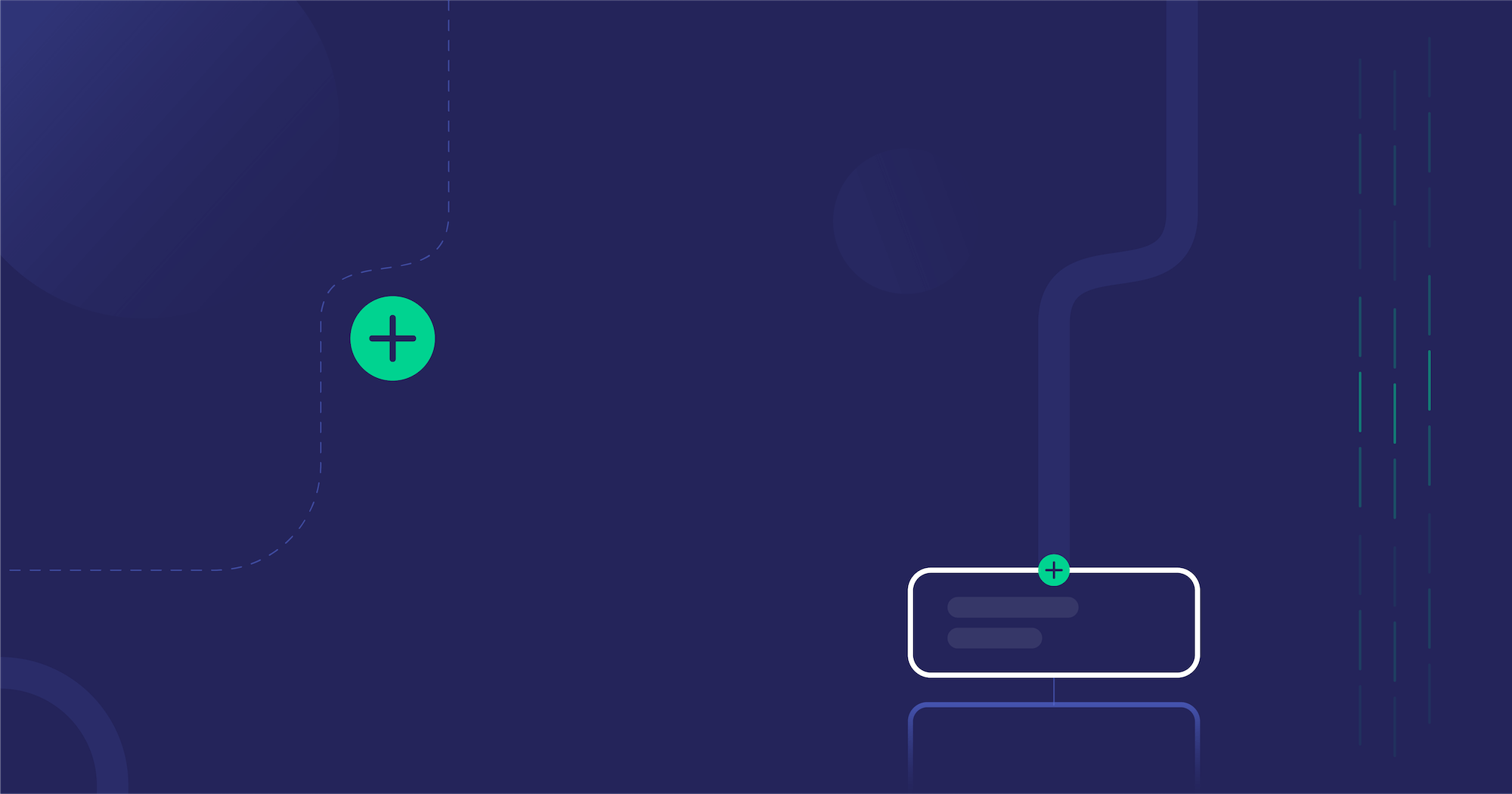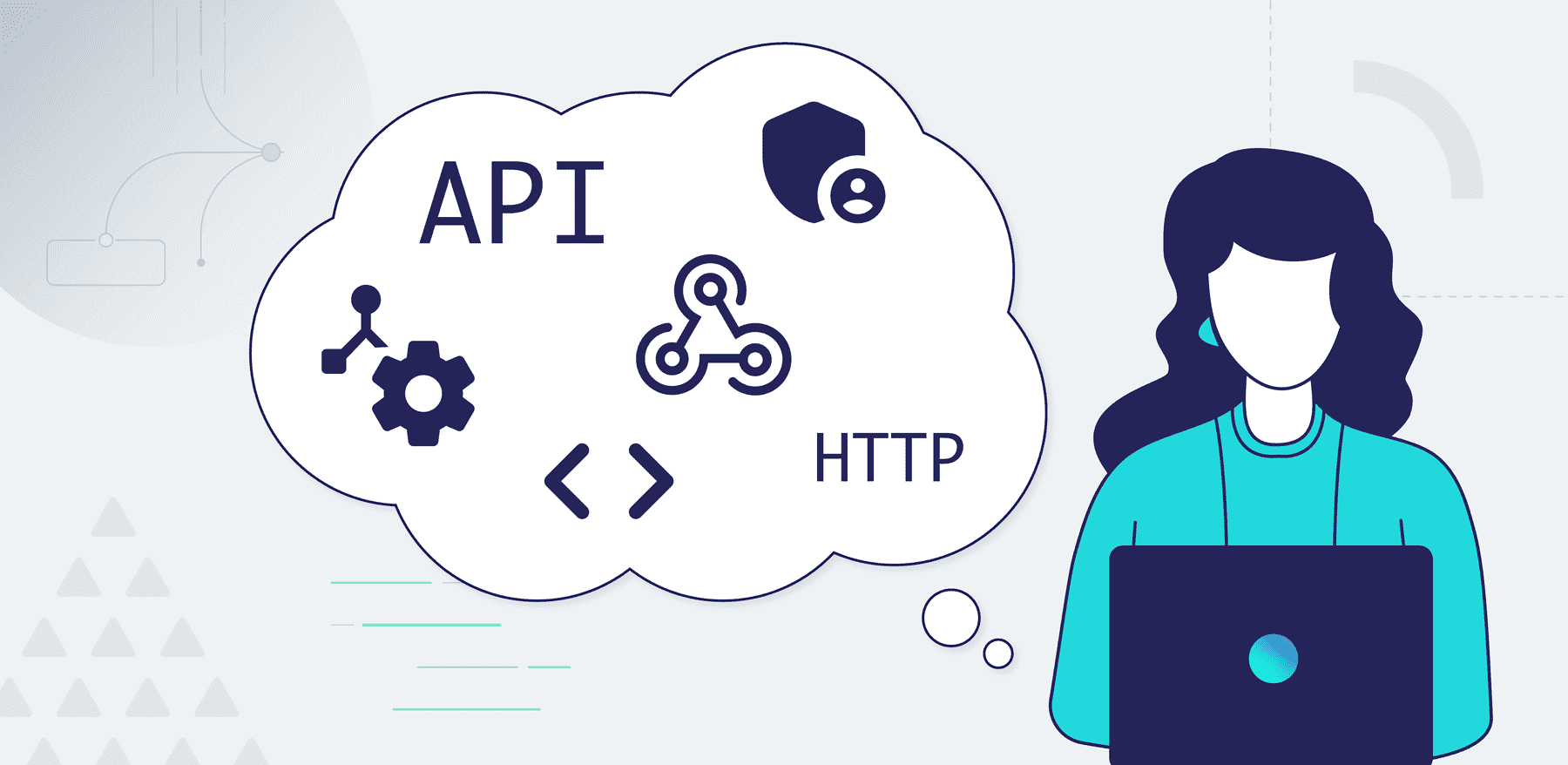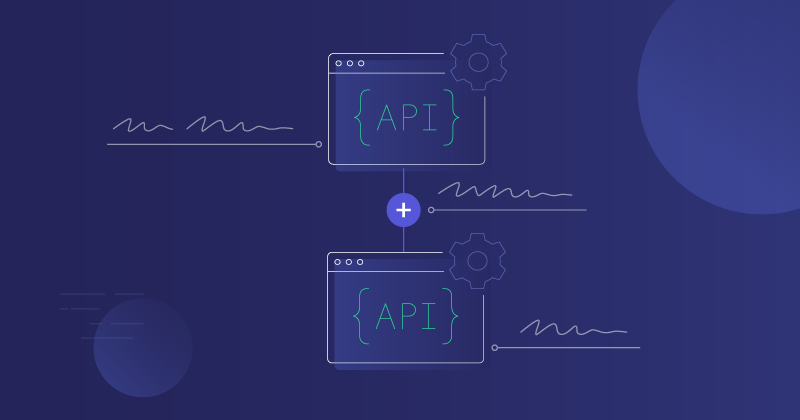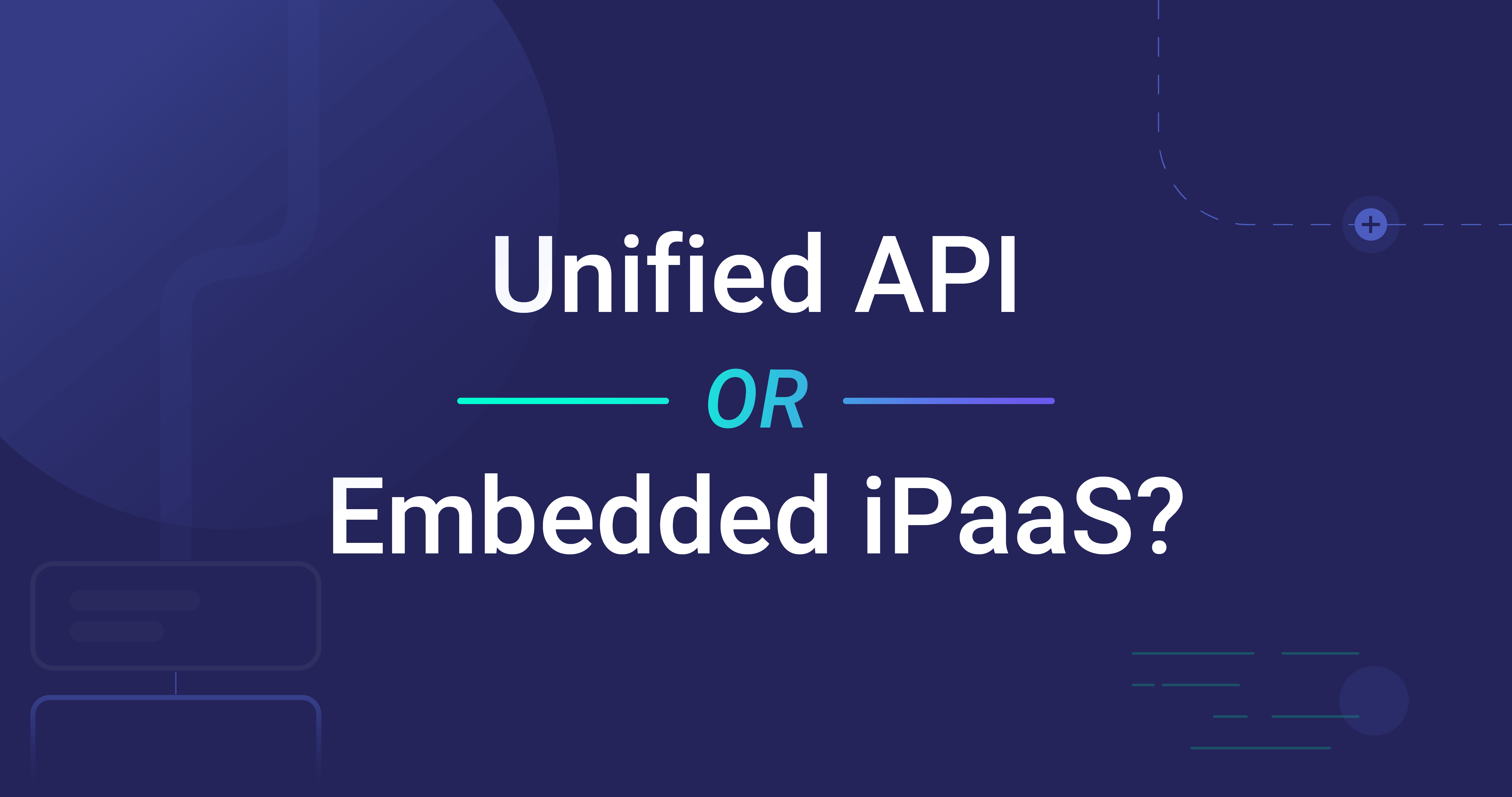API connectors include the functionality to connect to an API (application programming interface) and exchange data. They are built to run on an enterprise iPaaS or embedded iPaaS as part of an integration. If the API is the locked door to a building, the API connector is the person who inserts the key, opens the door, and deposits or picks up packages.
What is an example of an API connection?
API connectors are also called app connectors. Let's say we have a connector that allows us to work with Salesforce. In practice, we refer to this as the Salesforce Connector instead of the Salesforce API Connector. Yes, we are connecting to an API, but we are getting data from (or sending data to) the system behind the API.
Now, let's consider a scenario with the Salesforce Connector. Your customer records are supposed to be stored in Salesforce, but new customer records are created when the customers place an order via your SaaS app for the first time. As a result, you need an integration between your SaaS product and Salesforce to get the customer data into Salesforce. This integration will use the Salesforce API connector with the Create Customer action to submit new customer data from an order to the Salesforce API to create a new customer record in that system.
In fact, you could use the Salesforce Connector to synch many different Salesforce record types with records in your SaaS product. These records could even include file attachments such as PDFs.
APIs vs connectors
An API allows apps to communicate with each other and controls access to the underlying system. It does so by enforcing rules regarding what users may access the system, what data may be accessed, whether data can be read or also written, and more. An API is connected to the system (database) on one end and the API connector on the other.
On the other hand, an API connector is the part of an integration that talks directly to the API. Connecters work with various types of APIs, such as REST, GraphQL, SOAP, RPC, and webhooks. Though webhooks are not APIs in the traditional sense, they are sometimes referred to as reverse APIs or lightweight APIs since they send data when it changes instead of when requested – as a standard API would.
What does an API connector do for integrations?
An API connector includes functionality to work with or define the following for integrations:
- Endpoints
- Auth (authentication)
- Actions
The benefit of API connectors is that they abstract the complexity of endpoints, auth, and actions to simplify the process of building the integration. In many cases, non-devs can use connectors to build integrations without requiring that devs pore over API docs to familiarize themselves with the nuances of each API (and then write custom code to connect with them).
Endpoints
An endpoint is a unique URI (uniform resource identifier) provided by an API or webhook. A single API may have many endpoints, each associated with a specific record type or customer. API connectors running on an embedded iPaaS may be accessing shared endpoints (all customers use a single endpoint) or individual customer endpoints.
Here's an example of a shared endpoint:
https://api.example.com/accounts
This endpoint supports requests for and submission of account data.
Here's an example of an individual endpoint:
https://my-company.example.com/accounts
This endpoint supports requests for and submission of account data for my-company only.
Authentication
An API connector may not always use authentication to connect to API endpoints or webhooks for an integration. However, most APIs (outside of open APIs) require authentication to access API or webhook endpoints.
API connectors often use one of the following types of auth:
- Basic auth
- API keys
- OAuth 2.0
Having auth as part of API connectors means that devs and non-devs don't need to understand and work with auth rules for different APIs when using pre-built connectors, saving considerable time in the integration process.
For more details on using auth, check out our post on authentication methods for B2B SaaS integrations.
Actions
Once an app connector has authenticated to an API or configured a webhook for an integration, the connector performs one or more actions. These actions generally come down to CRUD (create, read, update, and delete) operations for the available data collections.
The possible number of actions is limited only by the API or webhook. A relatively simple API connector, such as one for Amazon S3, includes a few actions for working with objects. On the other hand, an API connector for Shopify has dozens of actions for working with products, orders, items, and more.
Built-in connectors vs custom connectors
Every enterprise iPaaS and embedded iPaaS comes with built-in API connectors. These connectors, in most cases, are built by the integration platform vendor or by the company whose API or webhooks they'll connect to.
You can use these built-in app connectors immediately upon onboarding with the integration platform. In many cases, your non-devs can use these built-in connectors with a low-code designer to immediately build integrations with popular industry-leading apps.
Integration platforms may come with dozens or hundreds of built-in API connectors.
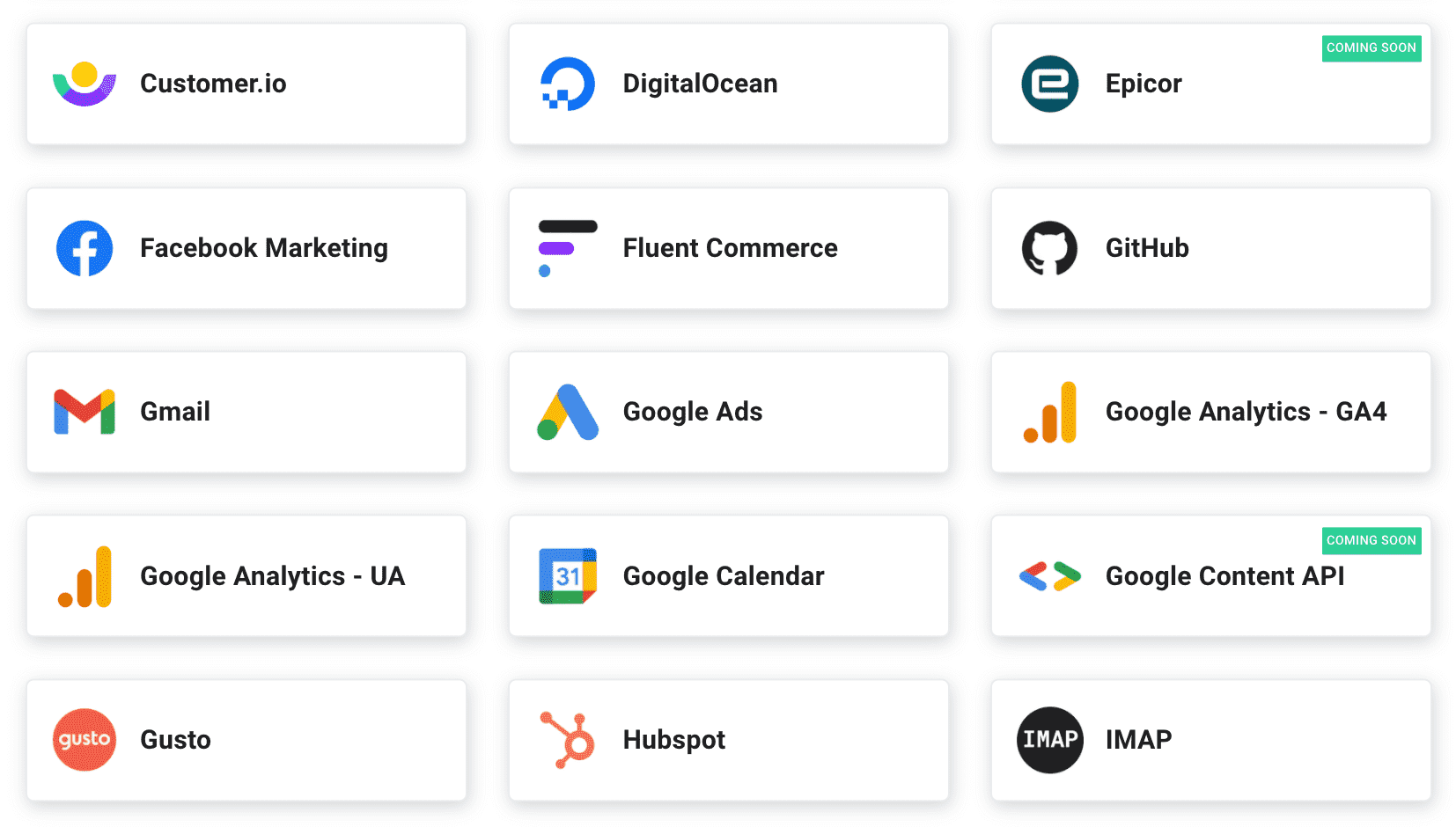
But you'll eventually find yourself in a position where you need to connect to an API or webhooks for which there is no pre-built connector, such as when you need to integrate with a niche or industry-specific app.
Custom connectors in integration platforms
A fully featured integration platform should allow your devs to create custom connectors precisely tailored to your product and industry.
Whether working with built-in API connectors or custom API connectors, your devs can save substantial time since both types of connectors can be built once and reused forever. For example, once your devs have created a custom connector for your app, the day-to-day work of building integrations with those connectors can shift to your non-devs (onboarding and support team members).
There are two types of custom connectors, with one type being much simpler. The simpler type is a lightweight HTTP wrapper, while the more complex type allows you to write code for just about anything. Be sure the type of connector you choose supports all the necessary functionality.
Making API connectors easy to use
When it comes to coding custom API connectors, here are a few best practices to keep in mind:
- Wrap everything related to connecting to the API (auth URL, API version, authentication fields, and more) in a connection function. This makes it easier to call or reuse that code as needed.
- Build actions to be reusable across integrations. That is, make them general enough to work in multiple integration scenarios.
- Remember that you don't need a one-to-one correlation between API or webhook endpoints and actions. One action can access multiple endpoints to gather data and perform corresponding tasks.
- Use clear examples and comments for input fields. Simple, unambiguous directions mean that your non-devs don't need to spend time with your devs to figure things out.
How to use an API connector with Prismatic
Each API connector Prismatic provides is uniquely designed for a specific API. Our customers may also create custom API connectors for their products. The benefit of API connectors is that non-devs can use them to build integrations because no coding is required.
To use an API connector with Prismatic, simply add that API connector to the appropriate integration using the low-code integration designer. Once it's added, select the appropriate action, enter credentials for auth, and include the endpoint (if needed). The integration should now be ready to communicate with the API.
If you build the integration, you would add credentials to auth for testing, but when you deploy the integration to your customers, each of them will use their own credentials for their instance of the integration. Customers who build integrations with the embedded wrokflow designer can use their own credentials for testing and deployment.
For more details about what happens behind the scenes with an API connector, see our post on the anatomy of an API connector.
Conclusion
API connectors interact with APIs as part of integrations using endpoints, auth, and actions.
Integration platforms, such as enterprise iPaaS and embedded iPaaS, come with many pre-built app connectors. These connectors generally require no additional coding and can be used by non-devs to build integrations right out of the box. Additionally, integration platforms should support custom app connectors for integration scenarios where pre-built connectors are unavailable.
Using API connectors with an integration platform makes building integrations easier, saving time for devs and non-devs alike.
For more on API connectors and other components, check out our guide to API integrations.