A lot is happening this month – all aimed at helping you get more out of Prismatic.
Join Taylor Reece for a 30-minute interactive session on all things code-native integrations. If you are heading to SaaStr next week, be sure to stop by our booth SG206 and check out Jake Hagle’s Super Braindate on using integrations as a competitive edge. This month we are spotlighting features that make OAuth config easier and help you debug performance issues faster..
Whether you're building, scaling, or just looking to do things a little better, there's something here for you.
Spotlight
Meet us at SaaStr: Take your integration strategy further

We're heading to SaaStr Annual in San Mateo, May 13–15! Find us at booth SG206 to catch up with the team, hear what other Prismatic customers are working on, and ask questions about scaling your own integration strategy.
On May 14, Jake Hagle is hosting a Super Braindate – a hands-on strategy session focused on turning integrations into a growth driver. It's a great opportunity to get ideas, compare notes, and walk away with practical next steps.
Want to meet with someone from the team while you're there? Book a time with us in advance.
Integration resources
Prismatic Insider: A virtual session for customers

We're launching the Prismatic Insider, where we dive into ways to get more out of Prismatic with tips, tools, and live Q&A.
This month, we're covering how to turn low-code integrations into powerful, reusable code-native ones using our new code-native integration (CNI) converter that launches next week. Plus, a quick look at what's possible with CNI going forward.
Date: Tuesday, May 20 at 2:30 PM ET
Speaker: Taylor Reece, Devloper Advocate
Watch on-demand: Build better custom connectors

Need more flexibility than our built-in components offer? This session walks you through when and why to create custom connectors – and how to make them as efficient and reusable as possible. You'll get practical tips on connector structure, testing, authentication, and more.
Perfect for teams looking to expand what's possible in Prismatic while keeping things scalable.
Product news
Best practices: Simplify setup and streamline debugging

Templated connection inputs
Most apps implementing OAuth 2.0 use consistent authorization and token endpoints – things like https://example.com/oauth2/authorize and https://example.com/oauth2/token. But some apps have customer-specific OAuth endpoints. Shopify, for example, requires you to substitute Shopify "shop name" into https://{shop}.myshopify.com/admin/oauth/authorize and https://{shop}.myshopify.com/admin/oauth/access_token.
It's a hassle to prompt users to enter the same information multiple times. Now, you can prompt your customers for a single piece of information (like Shop Name) and then enter that value into several other fields (like Authorize URL and Token URL) automatically.
If you repeatedly prompt users for the same information in your custom connectors, check out templated connection inputs to save your customers some time and confusion.
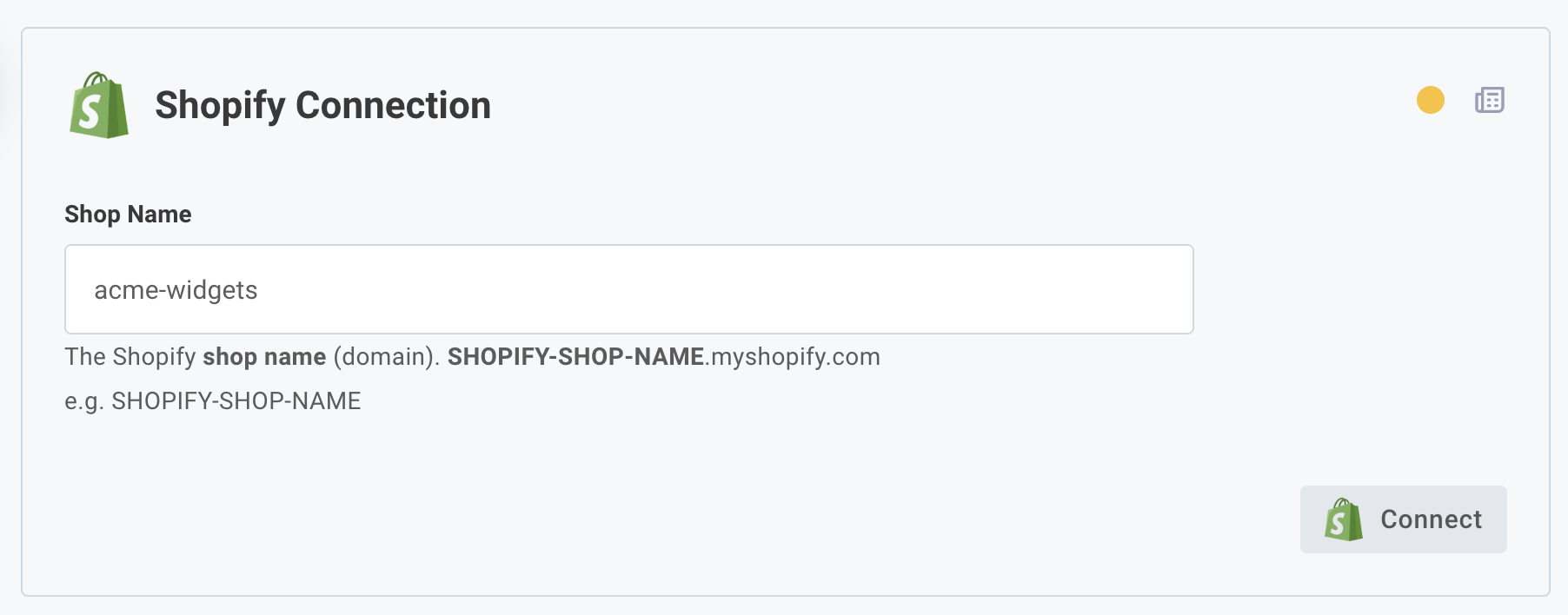
Debugging integrations
Is your integration taking a lot of time or memory to run? With our recently released debug mode, you can now profile your custom actions and integrations to pinpoint how much memory or time certain portions of your code or integration take to run. You can enable debug mode within the integration designer, or on a specific customer's instance, to help diagnose problems in production.
What do you love about Prismatic?

Your insights are valuable! Not only do we love to hear your feedback, but we know other SaaS companies do, too.
Ready to share your insights? Just leave a review on G2. You can find directions here.
We appreciate your support!

