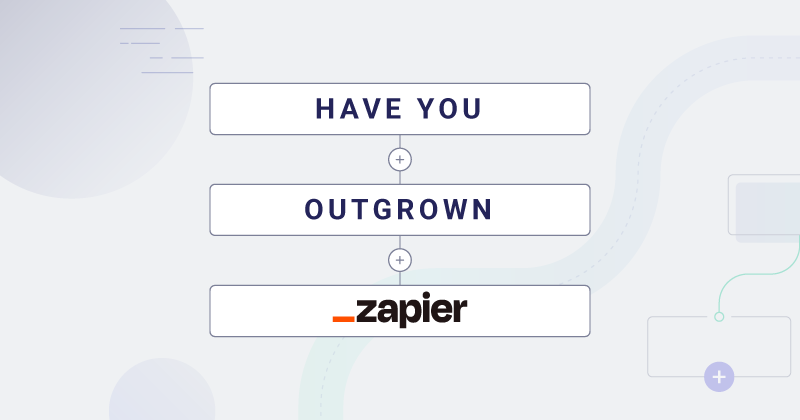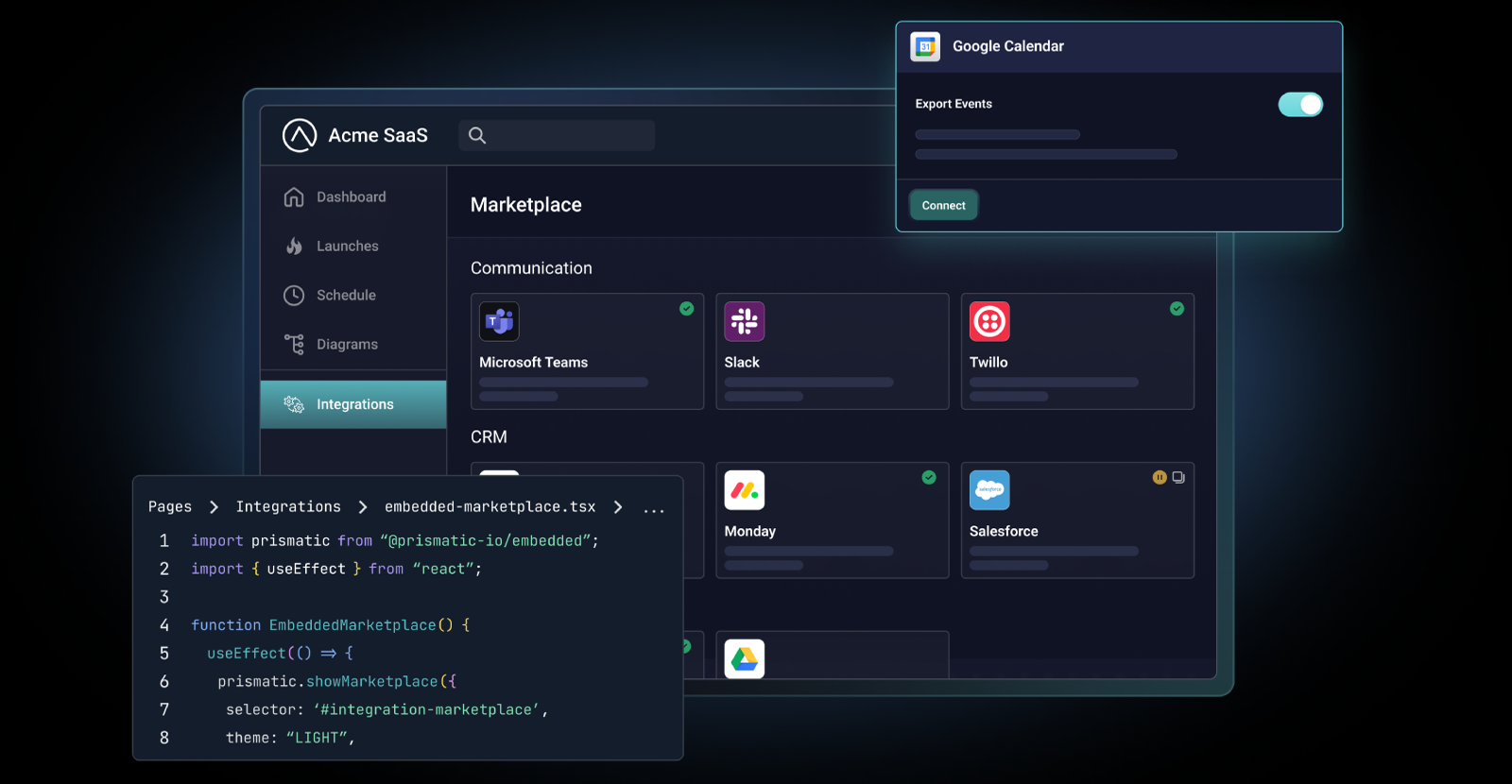For B2B SaaS companies new to creating integrations for their customers, Zapier is often a simple starting point. It has thousands of app connectors and millions of users. Users can set up "zaps" (what we call integrations) with those apps in a few minutes.
That said, Zapier, while well suited for simple integrations, does not work for many real-world B2B SaaS scenarios. It's one thing to rely on Zapier when you have a handful of customers who need to connect your app to Slack, for example. It's another matter when your hundreds of customers need a two-way data exchange between your product and several industry-specific apps that don't have Zapier connectors.
That's why it might be a good time to look at Prismatic vs Zapier to see the benefits of a purpose-built B2B SaaS integration platform. But before we do that, let's look at your customers' integration expectations in more detail.
Customers expect integrations with their apps
Today's average company relies on hundreds of SaaS apps to complete its work. And those companies (your customers among them) increasingly expect that your product will have integrations and that those integrations will provide first-class functionality.
Zapier and Zapier alternatives (Make, IFTTT, and others) have capitalized on such companies' expectations by giving them a straightforward, no-code way to create simple integrations between many popular SaaS apps. With its extensive list of connectors for apps, Zapier does an excellent job of helping companies streamline their internal workflow automations.
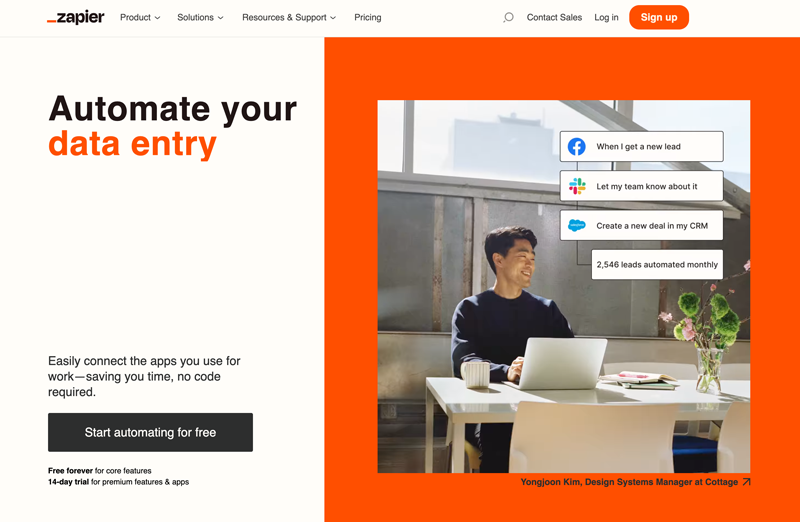
As a result of Zapier's market presence and broad user base, some SaaS companies have also turned to Zapier to set up integrations between their own products and the other apps their customers use. And Zapier has supported this move into the B2B SaaS integration space with tools to embed Zapier's platform in SaaS products.
By doing this, Zapier provides a simple starting point for B2B SaaS companies to build product integrations. It's easy for even non-technical users to create those first few integrations. This simplicity can be super attractive when attempting to solve customers' or prospects' urgent integration needs.
But it doesn't take long to outgrow Zapier's capabilities and find out that Zapier's process for deploying one integration to five customers doesn't scale when they need to deploy 20 integrations to 200 customers.
If that sounds painfully familiar, it's probably time to look for another tool that would work better for your integration requirements.
That's where a purpose-built alternative to Zapier, such as Prismatic, can make all the difference. Tools such as Zapier focus primarily on making the easy even easier. Prismatic, on the other hand, focuses on enabling robust, reusable, productized integrations for the real world of B2B SaaS.
Before we dig into what a purpose-built solution like Prismatic can offer, let's look at an overview of how Zapier works for embedding B2B SaaS integrations in your product.
How do you use Zapier embedded for B2B SaaS integrations?
Along with all the users who work with Zapier to create internal integrations, some B2B SaaS companies use Zapier to provide integrations to their customers. To do this, they embed Zapier functionality in their product. Here's the process:
- Set up a partnership with Zapier. This gives them access to Zapier's platform and various tools for creating connectors (Zapier calls them integrations) with their product.
- Create a connector for their product. This allows their product to talk to other connectors on Zapier's platform.
- Create a template (their own connector + workflow + another connector) to make setting up an integration less work for their customers.
- Embed Zapier in their product using a Zap Template Element (to list one or more templates), or use Zapier's Partner API to set up an app marketplace and embedded editor for their customers.
Now, let's consider what their customers would need to do with the Zapier platform:
- Set up an account with Zapier (cost varies based on usage). This gives them access to the platform.
- Use the appropriate connector (or template, if available) as a starting point for the integration.
- Modify/build on the connector or template to create the rest of the needed integration.
- Recreate the integration when there are major changes to any included connector.
Clearly, Zapier can be used by B2B SaaS companies that need to provide integrations to their customers. But what are Zapier's limitations in those scenarios?
What are the limitations of Zapier for B2B SaaS integrations?
B2B SaaS companies that use Zapier for their customers' integrations won't take long to determine that using Zapier for integrations comes with some built-in limitations. Here are the four most important of those limitations:
1. You are generating revenue for Zapier
If you use Zapier to build and deploy integrations from your product to your customers' other apps, you are a Zapier partner, and Zapier doesn't charge you anything for the partnership.
However, every one of your customers that uses your connector to build an integration must become a Zapier customer. And your customers will pay Zapier for the integration, rather than you. No one really wants to buy a new application, and then buy another application from another company to make it work.
2. You are limited by Zapier connectors
Yes, Zapier has thousands of connectors (it calls them "integrations"). And yes, you can use Zapier to build a connector that wraps your product's API and deploy the connector to Zapier's platform. But how will you offer integrations to all the other apps Zapier doesn't have connectors for? (If you're an industry-specific B2B SaaS company, that might be the majority of your customers' integration needs.)
Will some of them be added over time? Certainly, but it won't be all of them. And for those systems that use no API, non-standard APIs, or some other way of exchanging data, it's even less likely that Zapier will eventually include connectors that would work for those scenarios.
3. You can't build complex (real-world) integrations
After you have built the connector to your product, you can create templates (connectors + workflows) that your customers can use as the starting point for their integrations. And in simple cases, these templates may be enough that your customers can use them out of the box. However, in many cases, customers must modify these templates to get the full functionality they desire.
And, while Zapier supports basic field mapping (FirstName in one system can be mapped to fName in the other), users cannot perform any of the more extensive functions, such as text manipulations and math logic, which are needed for many integrations. Since Zapier isn't built to handle those functions, customers often need to create workarounds (such as exporting data to an Excel sheet to perform manual changes before uploading it into another system).
4. You don't directly manage deployment or support
When users have issues with an integration that uses your connector, they don't contact you; they contact Zapier. Zapier then passes those issues to you. However, an issue is only set to resolved when Zapier's support has closed it. This process adds more complexity (and people) to the issue resolution process and means you don't control the quality of integration support. It also deepens your customers' relationship with Zapier rather than with you.
In addition, if you make non-trivial changes to your connector, each customer using that connector for an integration must recreate the integration. Minor changes do not trigger this rebuilding process, but you must carefully track versions and notify customers when major changes are coming. You cannot programmatically update/rebuild your customer's integrations for them. Instead, they must do this themselves. In many software markets, customers simply won't accept this arrangement.
What about building out the integrations without any platform?
You can build native integrations (integrations that appear as part of your product) the traditional way without using Zapier, a Zapier alternative, or even an embedded iPaaS. (More on embedded iPaaS in a moment.) Dev teams have used this approach to build integrations for decades.
This approach is resource-heavy and time-consuming, but it can work. To build integrations using the traditional method, you set up a project for an integration like any SaaS product. Then you run through all the steps of the SDLC while keeping in mind that your team will need to build, at minimum, an API connector, the integration itself, and infrastructure to run the integration.
To meet current customer expectations, you should include all the UI necessary for your teams and customers to view, manage, and support the integration. And, if you are planning to deploy this integration to a whole bunch of customers instead of just one, you'll need to build the integration with a flexible configuration that will let you repurpose the integration to deploy it as many times as you need, without writing separate code for each instance of the integration.
In short, you'll need your team to build an entire integration ecosystem (including all the parts no one will ever see). That is, unless you want to get an integration in place without worrying about customer or market expectations. If you go the simpler route, you can probably cut the time by 75%, but you'll end up with something bolted onto your product that lacks the polish, capability, and UX your customers expect.
Prismatic vs Zapier
More B2B SaaS teams than ever are using an embedded iPaaS such as Prismatic for their integrations. Prismatic enables teams to focus on their company's core SaaS product while ensuring their integrations are first-class.
Prismatic is an end-to-end platform with everything SaaS companies need to build productized integrations, deploy them to customers or enable self-activation, run them in production, and provide support. And the platform, with its white-labeled embedded integration marketplace, is built to ensure that you control the relationship with your customer and the quality of their experience – from sales to support.
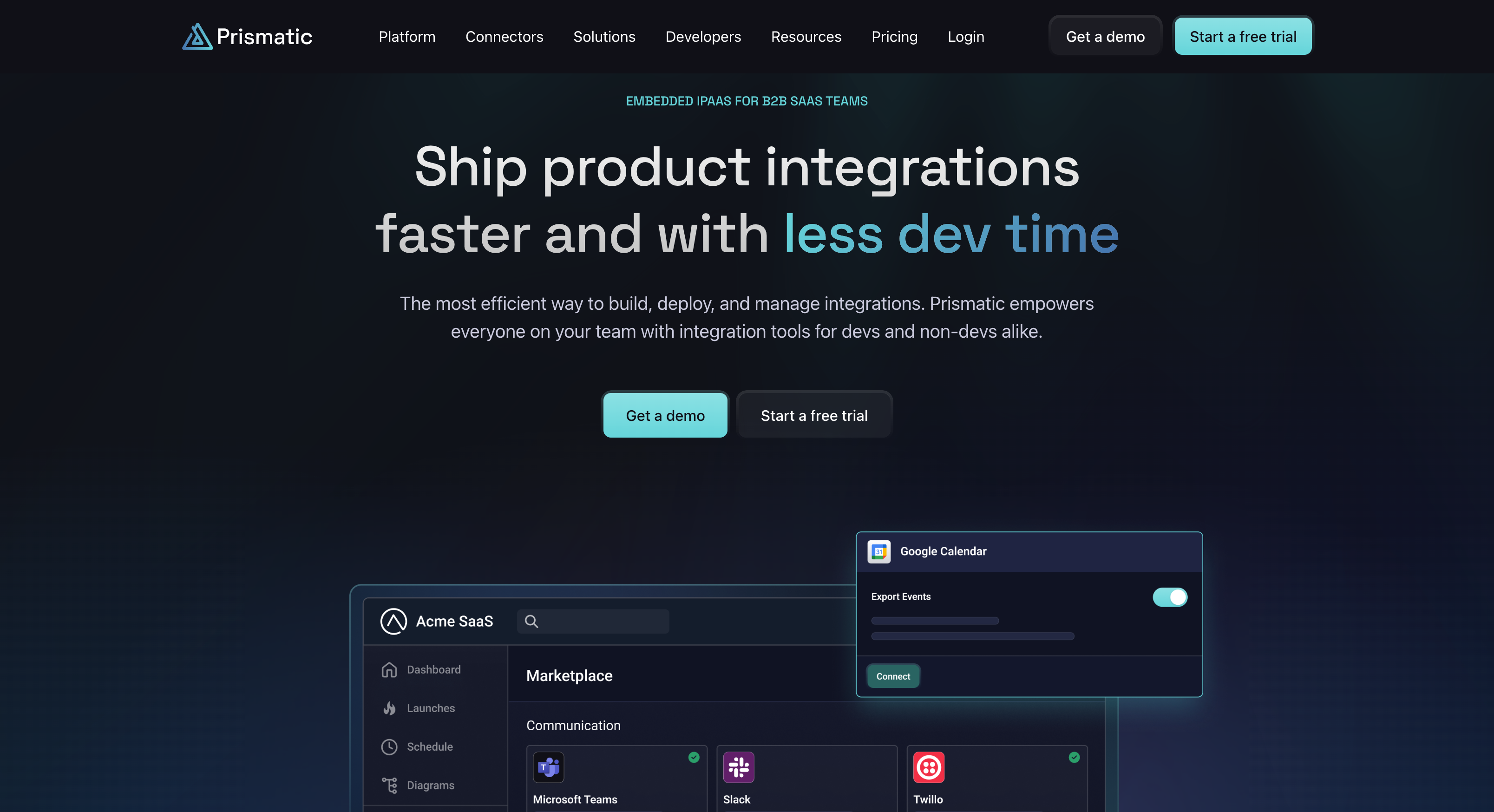
Prismatic is purpose-built to scale integrations for B2B SaaS customers
Scaling integrations is perhaps the biggest integration issue for B2B SaaS companies. Anybody can build one integration and set it up for one customer. Many companies can make whatever integration process they have and extend it to a small number of integrations and customers. But, as we noted above, traditional integration approaches are time and resource-heavy. If it takes your dev team 6 months to build a single integration for one customer, can you afford to create a dozen integrations for 50? And, if you are using Zapier, can you and your customers afford the time and effort required to manage 600 individual integrations?
From the built-in functionality that you don't need to code to the powerful configuration wizard that means you can address individual customer's needs without creating separate integrations, to the cloud-based infrastructure that horizontally scales on demand, Prismatic handles everything required to deploy as many integrations to each of your customers as they need – whether it's 10 or 100.
When all you have is a hammer . . .
As discussed, you can make Zapier work for B2B SaaS integrations. But, much like using a hammer to drive screws, using Zapier to create and manage integrations between your product and your customers' other products is not the best use of the tool, nor what it was built to do.
To see if Prismatic is the platform for you to grow your integrations, contact us or schedule a demo.