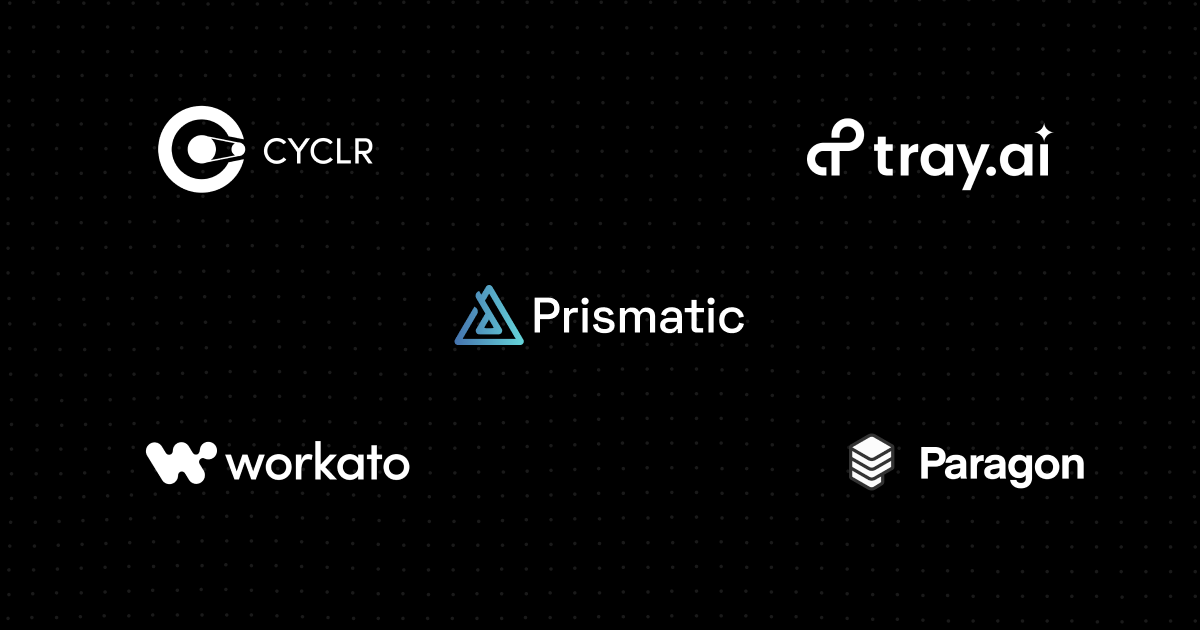For years, companies have tried using enterprise iPaaS (traditional iPaaS) tools to create integrations for their customers. After all, they were already using them for internal integrations. And an integration is an integration, right?
As it turns out, an enterprise iPaaS doesn't have the functionality external customers need. For example, auth is problematic, since external customers need to authenticate outside the enterprise. Even getting to the integrations isn't as easy since enterprise iPaaS doesn't have the concept of a white-labeled integration marketplace. Also, external customers don't have a good user experience because enterprise iPaaS wasn't built with their needs in mind.
Since the enterprise iPaaS didn't work well for external customers, the embedded iPaaS was created. And it did a much better job focusing on external customer needs, from auth to activation to troubleshooting. However, customer needs have changed, and the embedded iPaaS has evolved to keep up. The embedded workflow builder is part of that evolution.
Before looking at why an embedded workflow builder is essential for an embedded iPaaS, let's first consider the scenarios you can address with productized and bespoke integrations.
Productized integrations are the only way to scale
If you've spent any time in the embedded iPaaS space, you know that the obvious value of the platform is in enabling B2B SaaS companies to build productized integrations for their customers.
With an embedded iPaaS, you can build a single, configurable integration as a product. You can also deploy it to multiple customers who can all activate it and use it to meet their slightly varying needs.
So, instead of the services model to build integrations, which required you to write code for a single integration that only worked for a single customer, you now only have one set of code to write, update, support, and otherwise manage.
We've individually seen how this switch from the services model (one integration at a time for each customer) to the productized model (build once, deploy many times) has revolutionized integrations for SaaS companies by allowing them to scale sustainably and without increasing headcount.
At the same time, we recognize that not every integration scenario lends itself to the productized integration model. Flexible configurations will only take you so far.
Bespoke integrations also have their place
While productized integrations work well for large numbers of customers with similar integration needs, you may run into scenarios where having your team build custom integrations is the only way to go.
Whatever the underlying business reasons, you and your customer agree they need one or more integrations uniquely tailored to them. And it makes the most sense for you to take on that task rather than having the customer do so based on time, resources available, etc.
Since you are still building those integrations with an embedded iPaaS, you are still taking advantage of the infrastructure, connectors, built-in auth, and all the other things provided by the embedded iPaaS. You are building custom integrations, but you are doing so in a way that is much more efficient (and supportable) than the old services model of coding custom integrations from scratch.
There are good reasons to build bespoke integrations. And for some cases, this may be enough. But you don't have enough time and people to fulfill every bespoke integration request your customers will bring you.
An embedded workflow builder closes the remaining gap
So far, we've touched on productized integrations and bespoke integrations. However, these two types of integrations don't account for all the integrations your customers will need.
For everything else, an embedded workflow builder is the tool to use.
Let's consider the two types of integrations it enables your customers to create:
- Integrations that are not a dev priority (so you'll not be getting to them any time soon).
- Integrations for a variable environment (for example, your app is so configurable/customizable that each customer must create a custom integration with it).
In both scenarios, the customer wants more than you can quickly provide. What do you do?
You could give the customer access to your API and tell them to code what they need however they want to do it. Or you could build a connector on a platform like Zapier and have customers use that to build integrations with your app.
If they do either of these, they will have one experience with all the productized and bespoke integrations you've built for them (since those integrations run on your embedded iPaaS) and an entirely different (and poorer) experience with whatever integrations they create themselves. As a result, you no longer own the end-to-end integration UX for your customer. This creates unneeded friction and frustration for the customer and your support team.
On the other hand, if you offer a workflow builder within your product that runs on your embedded iPaaS, you can provide customers with the tools to create their own integrations while ensuring that the integration UX stays consistent for every integration they have with your product.
The embedded workflow builder allows your customers to use everything from auth to connectors to templates you provide via the embedded iPaaS to create all the one-off integrations that make sense for them. And they can do it with a white-labeled drag-and-drop workflow builder that looks and feels like your app.
They get exactly what they need. You get to spend your dev resources on critical projects. And you both benefit from the consistency brought to these custom integrations by building them with an embedded workflow builder that is part of your embedded iPaaS.
Don't stop short of the goal
An embedded iPaaS can be a game-changer when providing integrations to your customers. And productized and bespoke integrations do account for many of the integrations your customers need.
But, an embedded iPaaS should allow you to solve every integration scenario, not just 80% of them. That's why an embedded workflow builder is essential for an embedded iPaaS. It ensures that you can rely on the embedded iPaaS to address every real-world integration your customers need.
Schedule a demo if you'd like us to show you how an embedded workflow builder and everything else in an embedded iPaaS can inform your integration strategy.