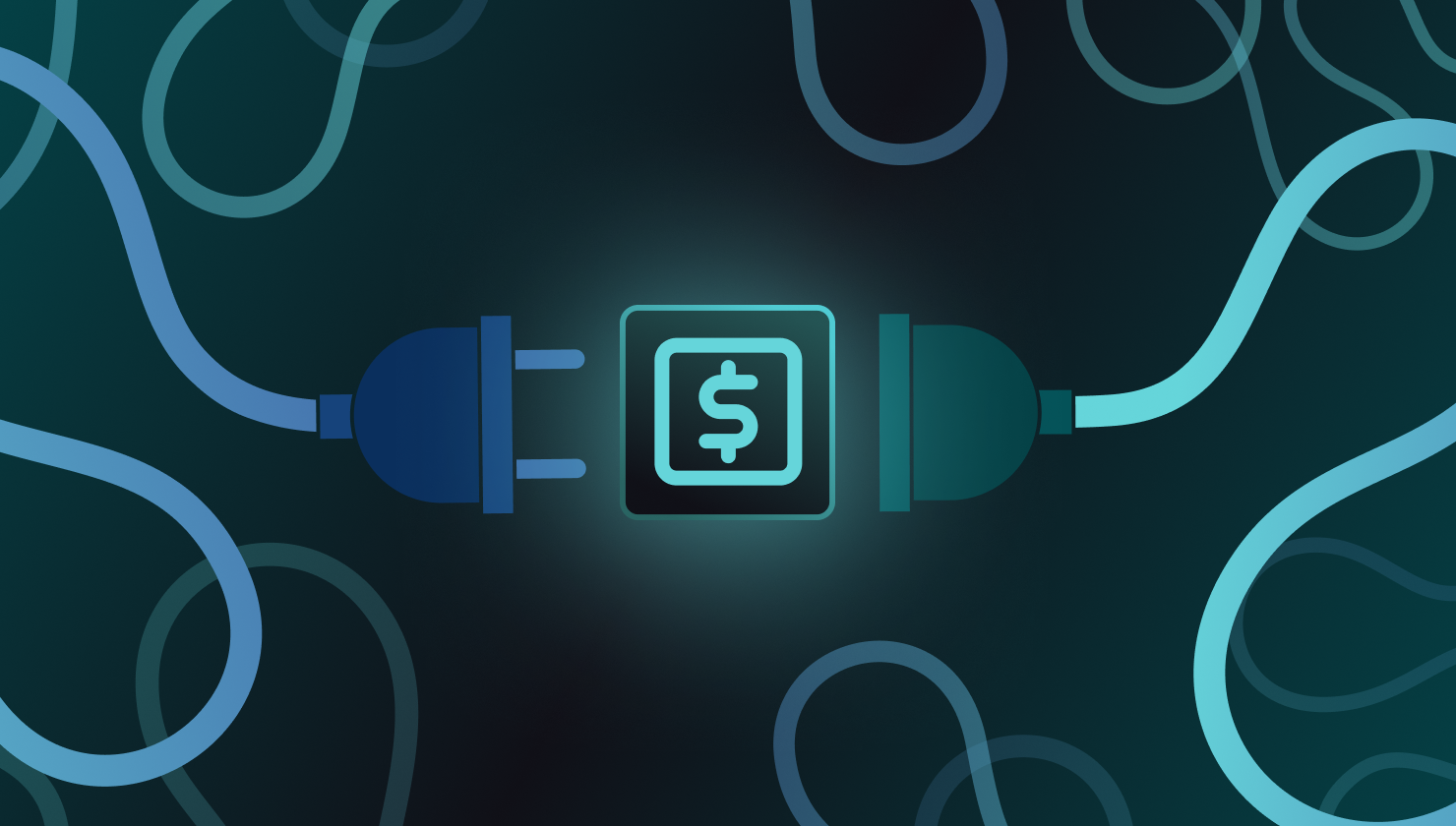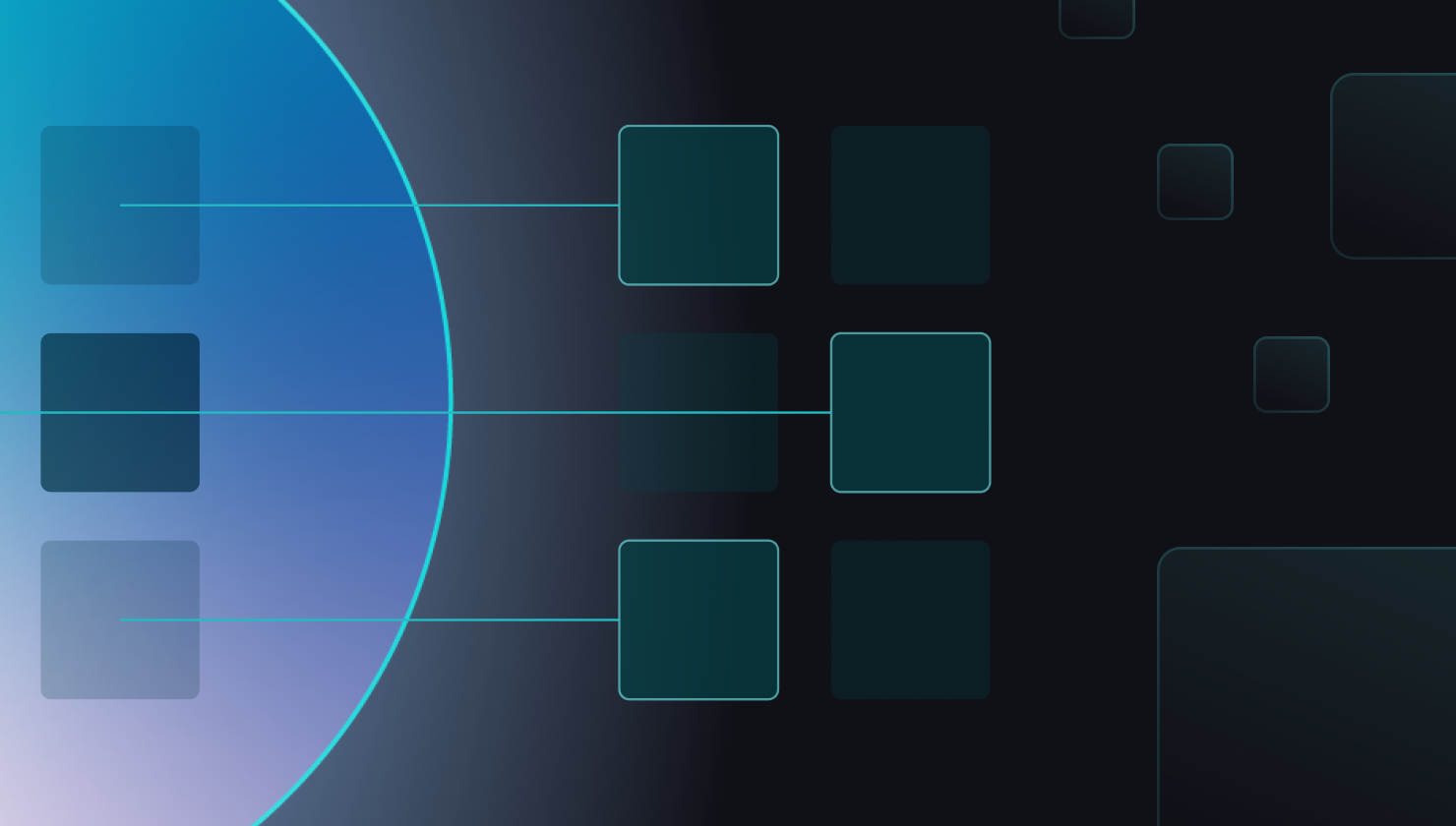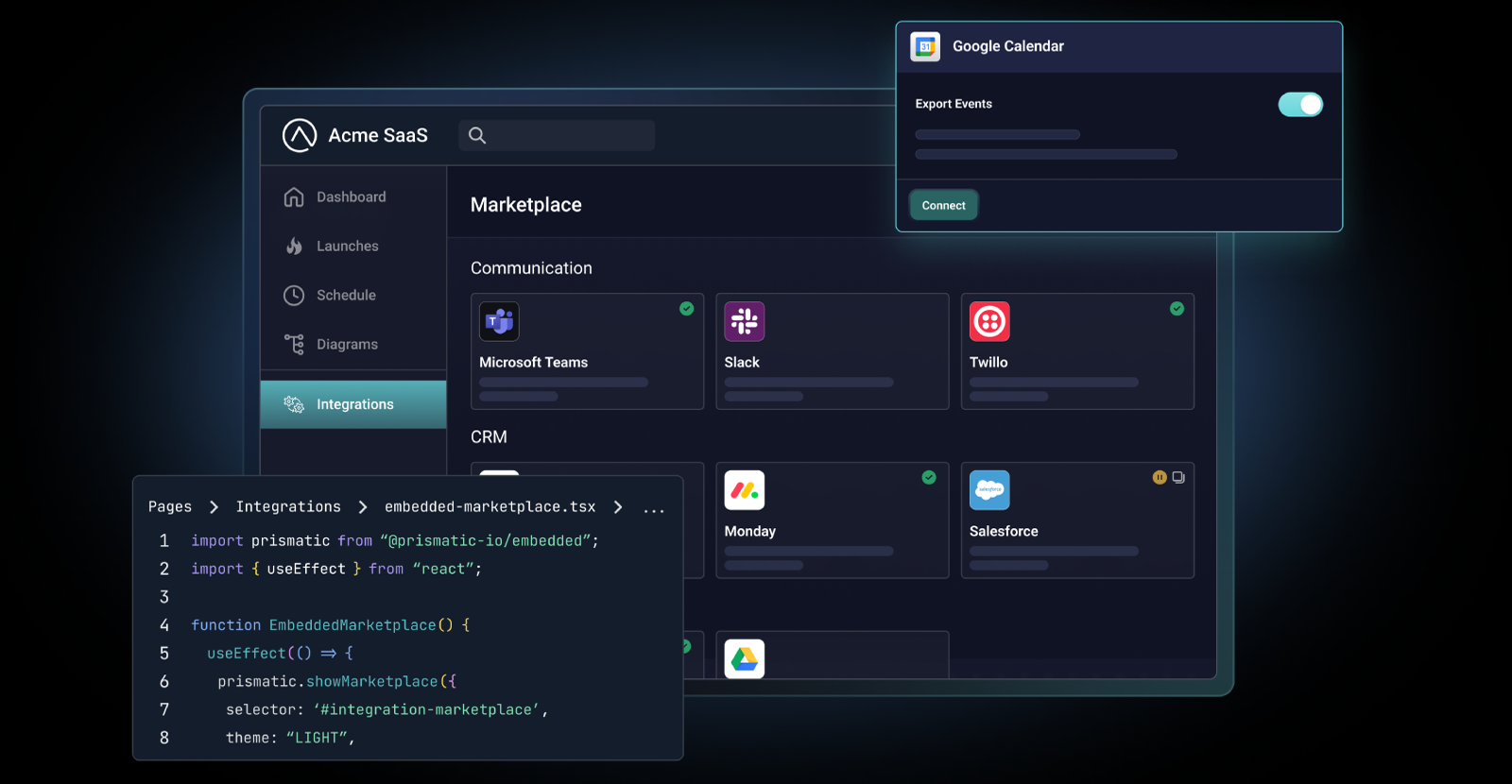As part of any major project, you need to figure out the budget. If you're considering building your customer-facing integrations in-house (or you've already started), take a moment to ask yourself: Have you truly counted the costs?
At first glance, building integrations in-house seems straightforward. Your devs write the code that moves data between app A (your product) and app B (one of your customers' apps). That sounds pretty simple, but code is only the tip of an iceberg. Once your team gets a bit deeper, it starts to uncover much more complexity (and higher corresponding costs) than was originally scoped.
Let's look at the total-cost-of-ownership (TCO) for building, deploying, and maintaining in-house integrations.
Direct costs
These are the obvious, immediate expenses that show up on your balance sheet. As such, they shouldn't be surprising. But they can add up more quickly than you think, if only because some of them can be hidden by non-integration work.
Development
Your engineering team is the single biggest investment you'll make for in-house integrations. Building integrations takes talent – devs who can communicate with APIs, correctly configure auth, and quickly understand the nuances of every third-party app your customers need to integrate. These resources are generally senior devs who come with matching salaries and benefits. You'll probably need at least a few of these devs to work on integrations full-time, plus a product manager and some QA resources.
Then there are the tools. Even if you're building everything internally, integrations still need version control, CI/CD pipelines, testing frameworks, and doc systems. Each of these can add licensing and operational costs.
Finally, there's training. Integration work requires a number of specific skills. Among other things, your devs must stay current with auth standards, security concerns, and constant software changes in connected systems. The costs for this ongoing education can add up.
Operations
Once an integration is live, it needs to run reliably. You'll need cloud infrastructure to host integration logic, provide redundancy, and automatically scale. These costs are usually directly tied to usage but can vary widely depending on the compute efficiency of your integrations.
Data transfers and storage can add another layer of expense. You'll pay for data at rest (logs, states, message queues) and data being transferred between apps. As your customer base grows, so will your data costs.
You'll also need top-level monitoring and logging tools to help your team understand how and why things break. Downtime hurts your reputation, and without good visibility into your integrations, every integration issue must be handled by devs and DevOps.
Security is another critical cost. Integrations require end-to-end encryption. You'll also need firewalls and compliance controls. Depending on the customers and data you handle, managing security may require a dedicated DevOps person.
Third-party services
Even if you have a custom-built integration stack, you're still part of the larger SaaS ecosystem. Many popular apps now meter or throttle API usage (because all that data transfer is costing them, too). As you grow, your integration traffic will trigger API thresholds tied to additional fees.
If your platform relies on third-party data enrichment or validation, those services are typically usage-based as well. Incorporating AI into those data flows will also increase integration expenses.
Indirect costs
A large chunk of in-house integration costs is often outside the obvious budget lines. These indirect costs – maintenance, opportunity, and risk – must be included in TCO to reflect their impact on your company accurately.
Maintenance
Integrations should never be "set it and forget it." Every system you integrate with can change at any time. API endpoints drop off or new endpoints are added, rate-limiting rules are adjusted, and auth methods are updated. Each change must be examined to determine whether it requires an urgent (or not-so-urgent) sprint to change and redeploy code before customers realize it's broken.
You'll also need to maintain internal and external documentation so your devs know how the system works and your customers know how to use the integrations. Well-documented integrations drive adoption, but producing that doc takes time and effort (and costs more).
As your integration codebase grows, so does your tech debt. Those urgent fixes and "temporary" patches add up quickly. Your integration layer quickly becomes fragile and increasingly frustrating to support. The extra work driven by that fragility can eat into the time your devs should be spending on your core product.
Opportunity
While your team is busy working on integrations, they're not building your next core product feature or improving your customers' UX. Every hour spent debugging an integration is an hour not spent strengthening your product or understanding how emerging technology will affect your customers and their requirements.
This opportunity cost can delay new features indefinitely as you throw more and more resources at your integration issues (and new integration requests).
Scalability is another consideration. Your first few integrations may run smoothly, but as your customer base expands, so does the number of deployed integrations. At some point, your team will need to re-architect for scale, creating a massive new (and expensive) integration project, unless integrations were built for enterprise-level volume from the start.
Risk and compliance
With every new integration, your attack surface expands. Each connection point represents a potential vector for data leaks or security issues. An integration security failure can severely damage your reputation and result in additional financial and legal complications.
Then there's compliance. As your business grows, customers will require verification that your system meets standards such as SOC 2, GDPR, or HIPAA. Maintaining those certifications for an in-house integration platform introduces more cost and complexity than most teams are willing to take on.
And if your integration fails, the liability and the fix are all yours. It won't matter to your customers where the issue lies (whether it's with the parts of the integration under your control or with third-party APIs or services). You are expected to devote whatever resources are necessary to ensure that the issue is fixed yesterday.
True costs of in-house integrations
For some highly specialized or enterprise-scale SaaS companies, building integrations internally makes good business sense. Those companies can justify treating their integration platform as a product within a product and afford the teams, tools, and processes necessary to build, deploy, and manage everything.
But, for most B2B SaaS companies, that equation doesn't balance. When you add up development, operations, third-party services, maintenance, opportunity, and risk and compliance costs, the TCO is substantial. On average, more than half of those costs are fixed and include salaries, benefits, and critical infrastructure.
The rest are variable to some extent. For example, you can trim costs by leaving out dashboards, logging and monitoring, or customer self-service. However, doing without those features tends to slow adoption, reduce customer satisfaction, and drive up support costs. Cutting those up-front costs may be far more expensive in the long term.
Before you choose the DIY approach for integrations, ask yourself one question: Is your goal to create a powerful integration platform, or to provide a terrific SaaS product for your customers (with all the integrations that entails)?
Embedded iPaaS removes the negatives
If you could offer your customers all the integrations they expect, without the headaches of building and maintaining an in-house integration platform, would you consider doing so?
That's the promise of an embedded iPaaS like Prismatic. This purpose-built platform lets you deliver integrations faster, with lower risk, and far less overhead. Your team can build, test, configure, and deploy integrations directly within your product in a matter of weeks, not months.
With Prismatic, all the back-end infrastructure is handled for you. Auth, scaling, performance, and more are managed, freeing up your devs (and everyone else) to focus on the integrations themselves. Your devs get their time back, go-to-market teams can say "yes" to integrations more often, and leadership gets to work with highly predictable costs.
Focus on your product
Building in-house integrations can feel good. It's tempting to think, "We know our product best, so we should own this end-to-end." However, the reality is that in-house integrations aren't a product feature; they're an entire platform, one that requires a substantial up-front and ongoing investment.
For most SaaS companies, integrations are not the basis of their competitive advantage.
Rather than tying up scarce dev talent with what amounts to integration plumbing, wouldn't it be better to redirect that effort toward your core product, which actually differentiates you in the market?
Before you commit more resources to custom in-house integrations, take a hard look at your integration TCO. And consider whether an embedded iPaaS might help you meet customer needs without creating a mess of your product and teams.
An embedded iPaaS can help you deliver the integrations your customers expect, without drowning your team in support tickets, security reviews, and tech debt. It's the right way to scale integrations, increase sales velocity, and let your devs get back to what they do best: building a best-in-class product.