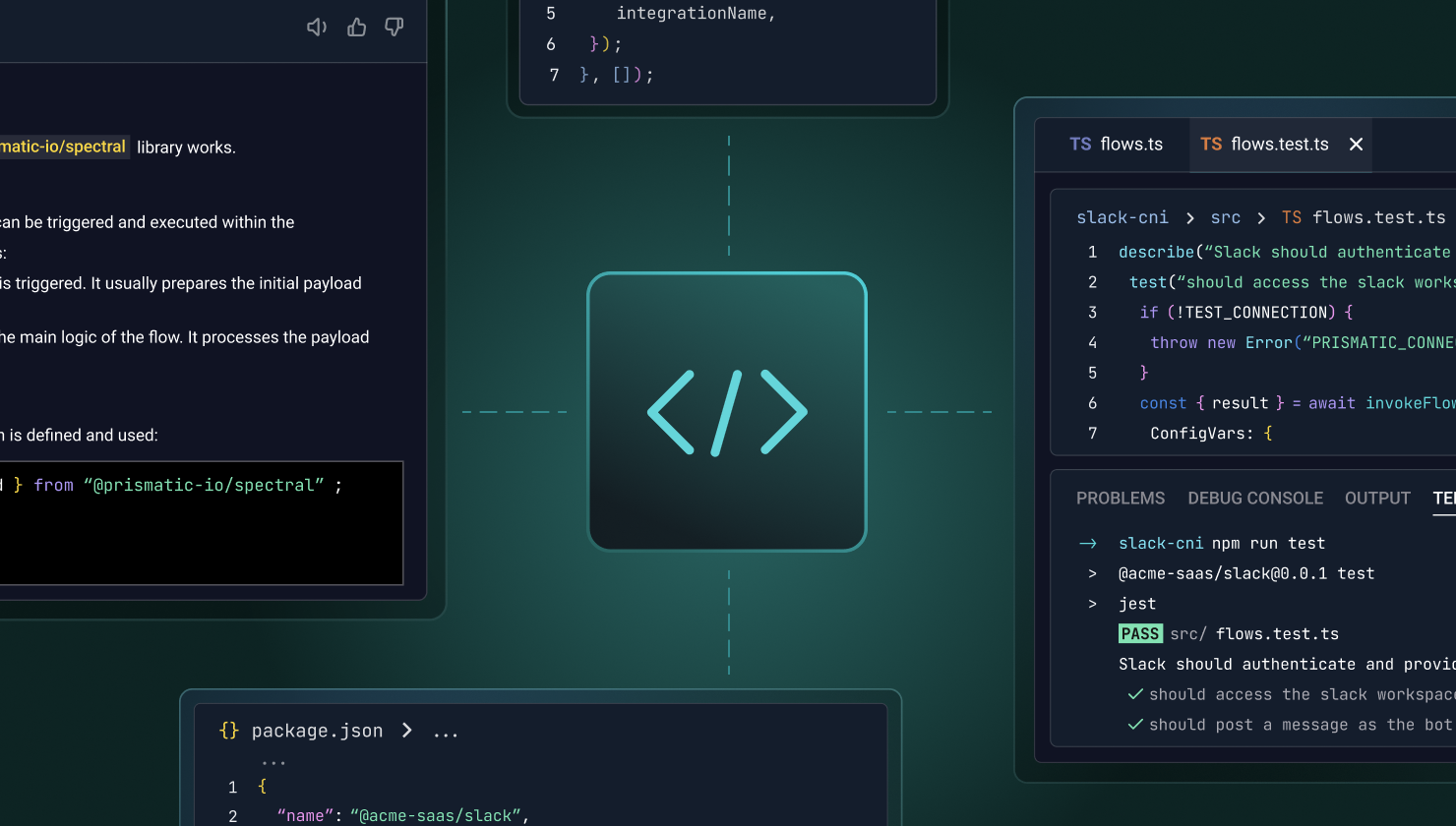An integration marketplace is a B2B SaaS company's listing of its available integrations – the software that enables data to be exchanged between its product and all the other apps its customers use.
While some companies have integration marketplaces, these tend to be larger organizations (as shown by Slack and Shortcut below).
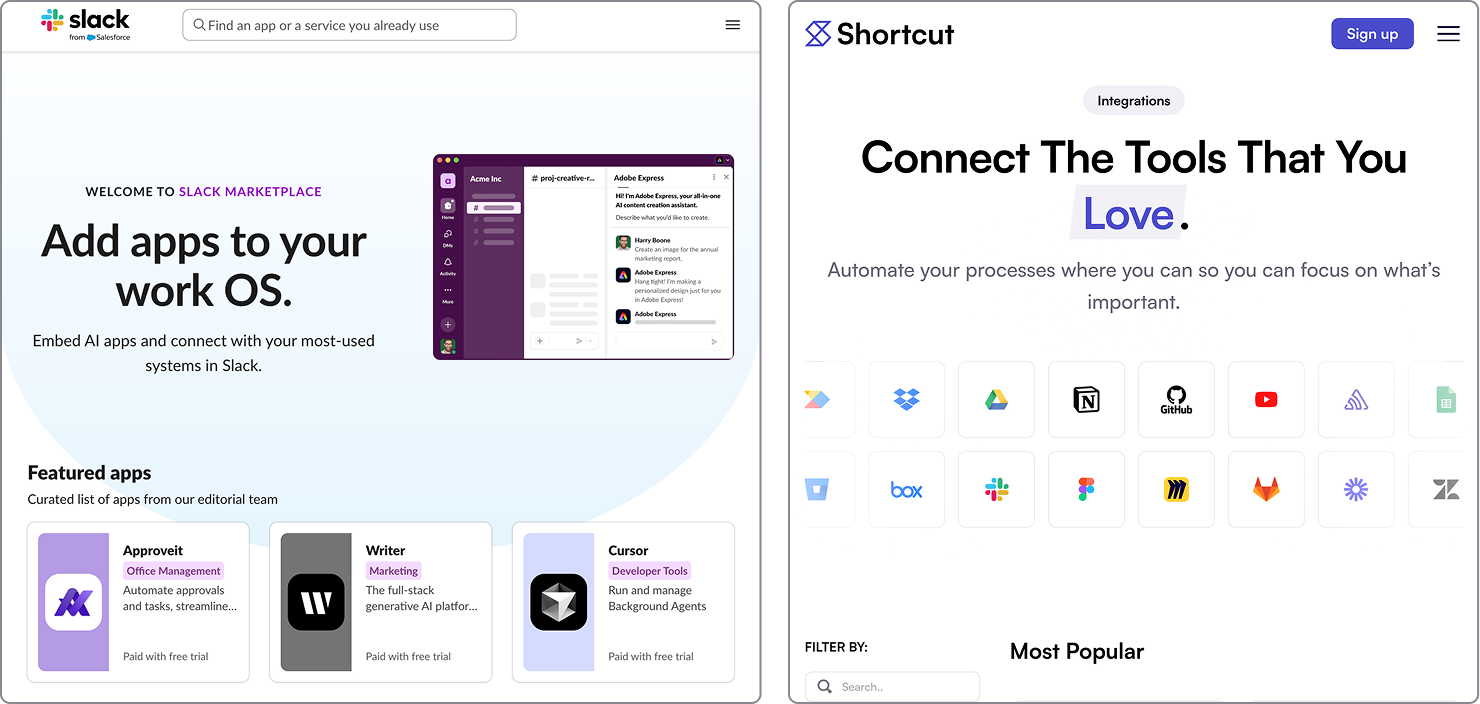
However, even smaller companies can use integration marketplaces to help differentiate themselves within the market. And while creating an integration marketplace may seem like a lot of work, it doesn't have to be.
Here is what we've learned by working with our customers as they design and execute integration marketplaces using our embedded iPaaS. You don't need an embedded iPaaS to build an integration marketplace, but the platform can significantly reduce the work your engineering and customer-facing teams do to build, deploy, and manage your integrations.
An integration marketplace provided via an embedded iPaaS is also called an embedded integration marketplace or a white-label integration marketplace.
A first-class integration marketplace should:
- Be simple for users to find
- Be easy for users to search and filter
- Provide essential product details
- Enable your customers to activate and configure their integrations
- Enable your customers to access their custom integrations
- Enable your customers to self-support their integrations
Simple for users to find
As noted, displaying your integrations in an integration marketplace is a product differentiator. As a result, you'll want to highlight the integration marketplace instead of hiding it.
Shortcut makes its marketplace easily discoverable by including it in the main nav. This is much better than putting it in Settings or some other place that's not immediately accessible.
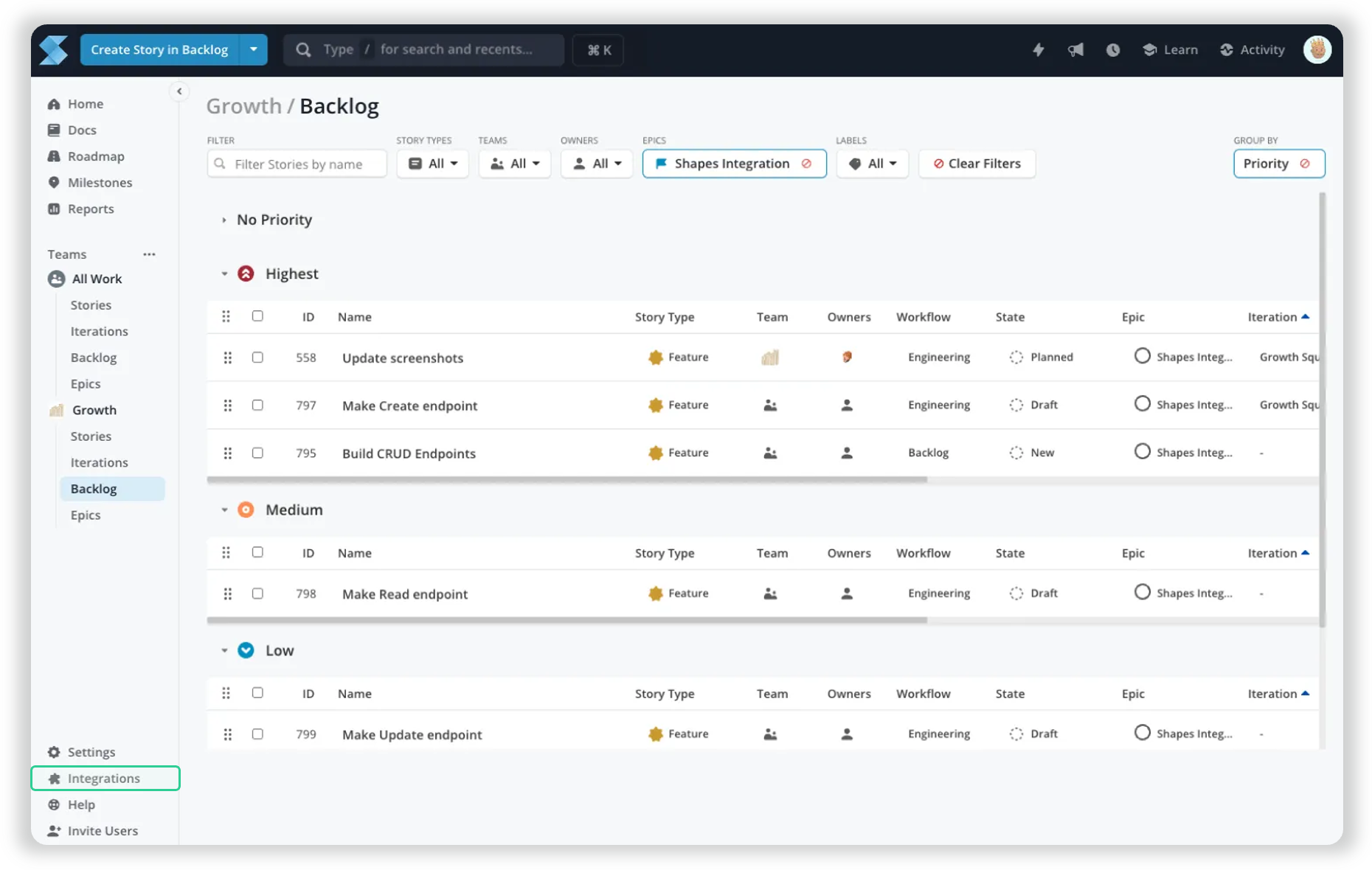
First, you want to make the integration marketplace accessible to those searching for it. Much of this comes down to SEO (search engine optimization), particularly keywords. Ensure you have text on your primary integration marketplace page explaining what it is, tying the marketplace to your product name, company name, industry, and some of the most important integrations you provide.
Then, link to the integration marketplace wherever it makes sense for users already on your website (or in your app). Links in menus are standard, but don't neglect footers or links from within content-based web pages. Your integrations (and integration marketplace) are valuable, and you want to showcase that value.
Easy for users to search and filter
While you may initially have one or two integrations in your integration marketplace (so you don't need searching and filtering), that situation won't last long.
Once you have enough integrations to fill more than a page, it's essential to give users the means of quickly accessing the integrations they care about.
Organizing groups (categories) with a tag cloud at the top of the integration marketplace is one way to make it faster to find integrations. But you should also have a prominently placed search box, which, ideally, doesn't just let the user search the title of each integration but also searches the details.
If a user searches for something and cannot find it, it can be helpful for them to have a form or other means of easily letting you know or requesting further information.
Include essential product details
Be sure to include the necessary details in integration descriptions.
It's not uncommon for B2B SaaS companies to have several integrations with very similar names. For example, you might have integrations between your app and various Sage apps, including Sage Accounting and Sage HR.
In this scenario, you'll want to clearly differentiate each integration. For example, "Sage Accounting" is a more accurate and useful title than "Sage."
This is where the details become important. You don't need to write a book, but a description that includes essential differentiators (when the integration runs, what data is involved, export vs import, etc.) makes a difference to users.
For example, "Syncs data with Sage HR" is not a very useful description. "Syncs new contacts from Acme SaaS to Sage HR every Monday - Friday at 7 AM US Pacific Time" is a better description.
Also, if any prerequisites or dependencies aren't obvious, it's good to list them in the details or include links to the docs to learn more. That way, users aren't confused or discouraged when they activate and configure those integrations.
Enable customers to activate and configure their integrations
For customers who have successfully located the integrations that interest them within the marketplace, you want to ensure they can take the next step and activate (turn on) those integrations.
This allows them to act immediately upon their desire for a given integration, reducing the chance that they'll change their minds. It also ensures that your customer support team isn't kept busy with tasks that customers can handle themselves.
In this example from Asana's marketplace, you can see how the "Learn more" link is prominently displayed for each integration.
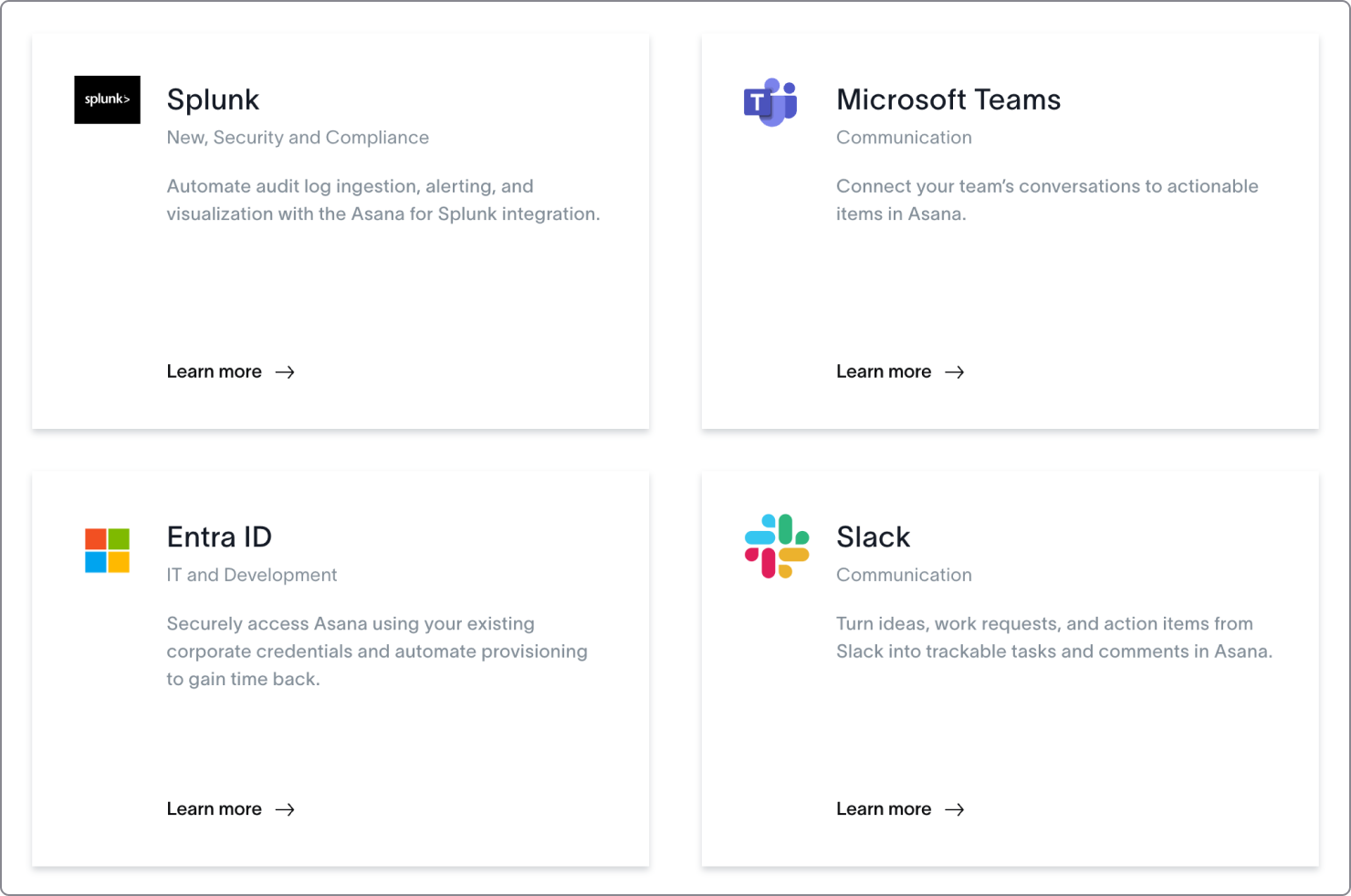
Beyond activating integrations, a good integration marketplace lets them configure those integrations to work with their environment.
Configuration may be as simple as a customer user setting up OAuth 2.0 to allow the integration to authenticate against a third-party app. In addition to authentication, configuration could include data mapping and defining options for using metric vs imperial measurements.
It may make sense for customers to contact customer support to activate and configure integrations, based on your customers' technical know-how, the overall complexity, and other factors. However, most of the time, allowing the customers to perform these steps will be more efficient.
Enable customers to access their custom integrations
You know how frustrating it can be within an app to have standard reports available via one page, but custom reports are available in a different area or menu.
The same thing applies to your customers and their integrations. While many of the integrations they are accessing from the marketplace are productized (that is, they are configured and available for any customer who needs them), other integrations may be custom.
These custom integrations would include integrations your team has built specifically for a single customer (sometimes called bespoke integrations) and those one-off integrations that your customers have built themselves with the embedded workflow builder.
By including all of these integrations (productized, bespoke, and customer-built in the marketplace, your customers have access to all of their integrations with your app in a single location.
Enable customers to support their integrations
Once integrations have been activated and configured, they sometimes encounter problems. This can happen for various reasons, some of which are under customers' control.
As a result, you want to make it as easy as possible for your customers to perform initial support for their integrations. Did auth time-out? They should be able to re-enable authentication for the integration. Was there a network hiccup? They should be able to re-play (re-run) the integration.
To enable this, customers should be able to view the logs for the integrations and actively monitor them with alerts sent to individual users or groups to notify them when something goes wrong.
In this example from an Salesforce integration, you can see the logs for each integration execution.
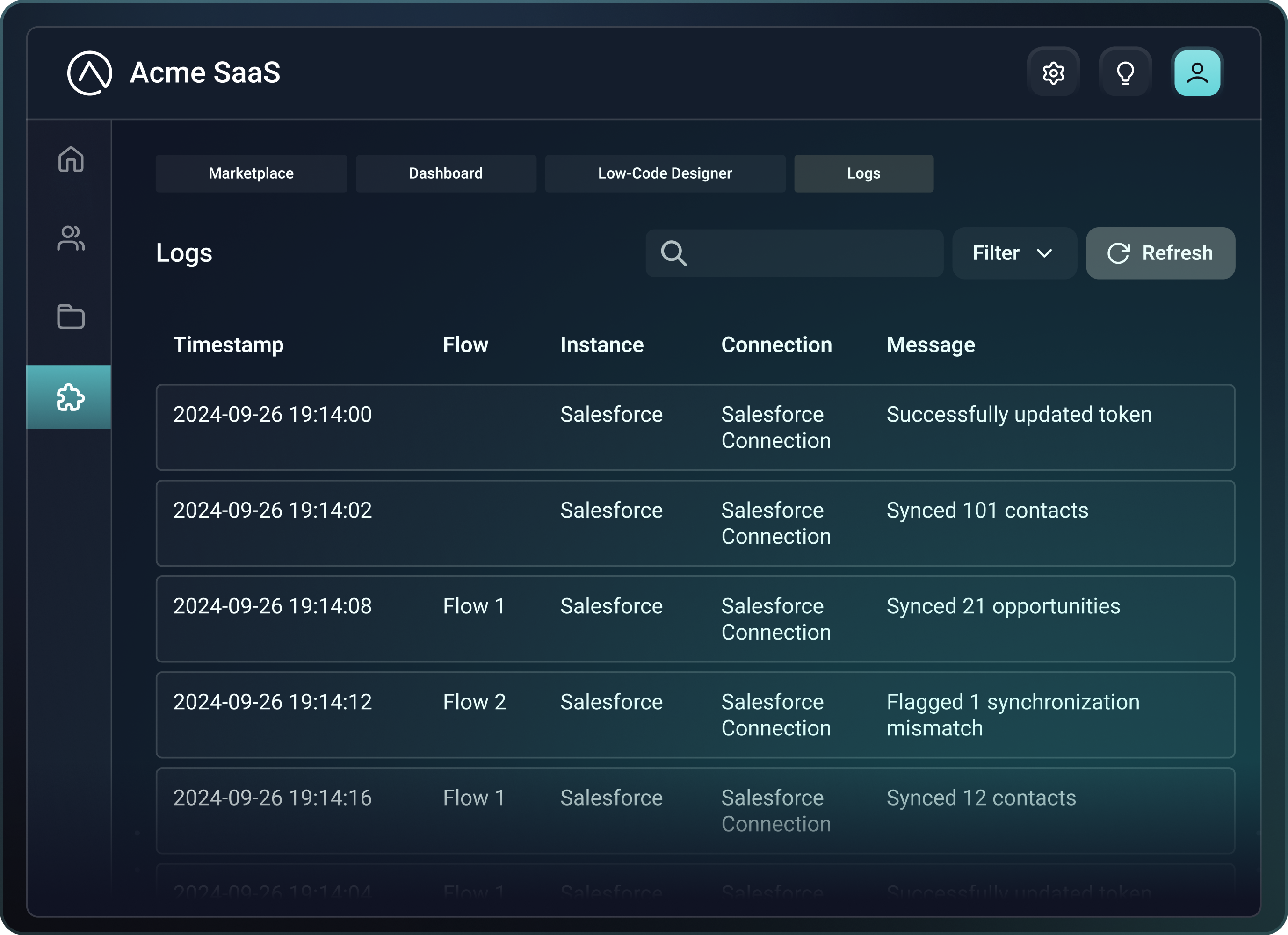
The bottom line is that when something unexpected occurs with an integration, your customers shouldn't need to call customer support to find out what happened. Instead, they should be able to perform first-level troubleshooting themselves. In many cases, they can resolve the issue and move on. But, if needed, they'll contact customer support for help.
An integration marketplace brings value to everyone
If you make your integrations discoverable, understandable, and actionable via an integration marketplace, prospects and customers will have everything necessary to work with them successfully.
Building and running an integration marketplace benefits everyone. An integration marketplace can reduce the workload for your team and drive greater customer engagement and retention.
Schedule a demo, and let us show you how an embedded iPaaS can enable your integration marketplace.