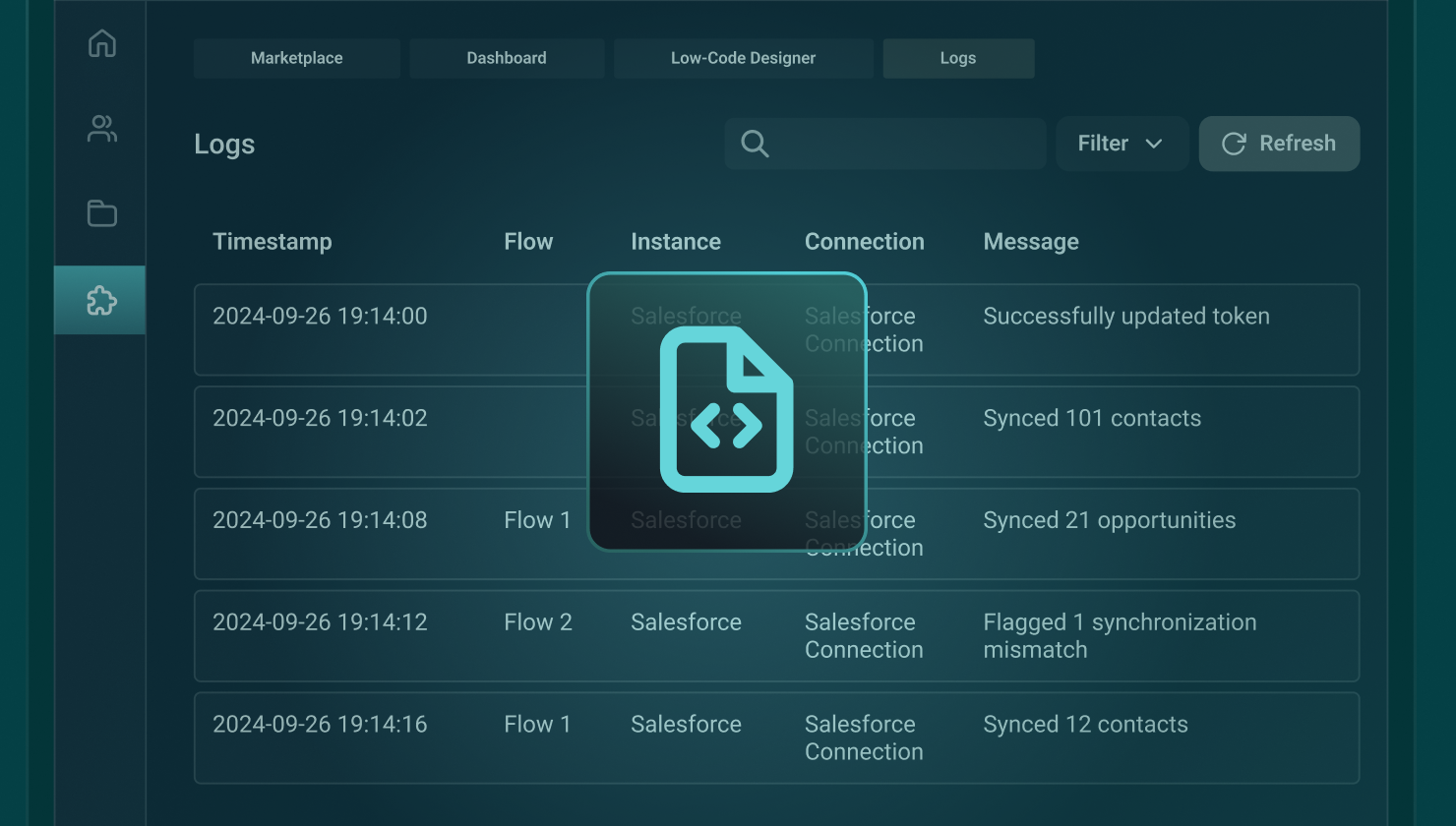As your B2B SaaS app takes off, customers increasingly expect it to integrate directly with their existing knowledge base tools. Knowledge base integrations centralize critical business information, product docs, and training content, helping users get more value from your platform while improving retention.
To get started, your engineering team picks a well-known knowledge base app that many customers already use and begins exploring how to make the integration work. Everything looks promising. The tool's API is straightforward, and a simple integration is in the works. You should be able to deliver it sometime later this quarter.
But, digging deeper, you discover customers use a wide range of tools – Notion, Confluence, ClickUp, and more. As your customer base grows, the list of knowledge base systems they bring keeps expanding. And the integration scope isn't simple anymore. They want everything.
Skipping these integrations isn't good for your business. Without them, competitors may offer a more connected experience and win deals. While enterprise clients might be able to code custom integrations in-house, many of your customers will lack the engineering bandwidth to make that happen. Handing it off to external teams means sacrificing timelines and UX control. You need a scalable platform to deliver these integrations efficiently for all your customers.
The challenge is significant, but there's a way forward. Let's explore knowledge base integrations in detail and discover how you can best serve your customers.
Why knowledge base integrations matter
Knowledge base integrations are an essential part of a modern connected SaaS experience, not optional. When customers can surface support articles, product docs, or quick start materials directly from your app, it reduces friction, increases self-serve adoption, and reduces support overhead.
From an operational perspective, these integrations also help customer success and onboarding teams work faster, maintaining a consistent flow of updated product knowledge across internal and external systems.
With the rise of AI tools like Amazon Bedrock and OpenAI’s GPT models, knowledge base integrations now serve as the foundation for training, retrieval-augmented generation (RAG), and intelligent support systems. Integrating your app with customer knowledge bases ensures that your data becomes part of these AI workflows, expanding its reach and usefulness.
What is knowledge base integration?
A knowledge base integration connects your SaaS product with tools like Notion, Confluence, or ClickUp to automatically sync help content, documentation, and data between systems in real-time. Most modern knowledge base platforms provide APIs, making these knowledge base API integrations.
Knowledge base systems serve as centralized repositories for company documentation, processes, procedures, and institutional knowledge. Because these systems contain critical business information, they're frequently integrated with other applications across the organization. For example, a customer support platform might pull relevant documentation from the knowledge base to help agents resolve tickets faster, or a project management tool might sync project documentation to keep team members aligned.
Knowledge base integrations fall into internal and external (customer-facing) categories. Internal integrations are built for a single company's use and operate exclusively within that company's ecosystem. These might be custom-coded by internal developers or consultants, or built using an enterprise iPaaS (integration platform as a service). Either way, they address the specific business needs of one organization.
Customer-facing integrations are built by B2B SaaS companies to enable data transfer between their product and the knowledge base platforms their customers use. These integrations can be built from scratch, with an enterprise iPaaS, embedded iPaaS, or unified API. Customer integrations typically need to meet broader requirements than internal integrations because they must accommodate the diverse needs of multiple customers.
The knowledge base market is highly fragmented, with platforms ranging from general-purpose tools like Confluence and Notion to specialized solutions for specific industries. This fragmentation means B2B SaaS companies often need to build numerous knowledge base integrations to serve their customer base effectively.
How do you integrate knowledge base systems with other apps?
Knowledge base integrations can be created in several ways depending on your business requirements. Here are the most common approaches.
Code a knowledge base integration from scratch
Traditionally, many businesses have built knowledge base integrations from scratch using custom code written by their development teams. This approach works for both internal and external knowledge base API integrations. However, it's becoming less common as specialized platforms have emerged to accelerate and simplify integration development.
Build a knowledge base integration with an enterprise iPaaS
Many companies use enterprise iPaaS platforms to build internal knowledge base integrations. These platforms typically include pre-built API connectors to popular knowledge base systems, enabling developers to create internal integrations faster than coding from scratch. Some companies have attempted to use iPaaS for customer integrations, which introduces significant challenges. Enterprise iPaaS platforms lack essential functionality for customer-facing integrations, such as integration marketplaces, customer management tools, and customer-specific dashboards that ensure an excellent user experience. An enterprise iPaaS is not well-suited for creating customer-facing knowledge base integrations.
Build a knowledge base integration with a unified API
A unified API aggregates multiple APIs within a software category (such as knowledge management). This can be attractive when you must build the same integration across many knowledge base platforms covered by the unified API. However, unified APIs are constrained by the lowest common denominator: if only some platforms support a particular feature, the unified API likely won't support it either. While unified APIs serve external integrations, many lack customer-specific functionality like embedded marketplaces and customer dashboards. Unified APIs are unsuitable for building customer-facing integrations to non-standard, custom, or highly specialized knowledge base systems.
Build a knowledge base integration with an embedded iPaaS
An increasing number of B2B SaaS companies use embedded iPaaS to create customer integrations. These platforms provide pre-built API connectors to knowledge base systems, streamlining the development process. Unlike enterprise iPaaS, embedded iPaaS is optimized to productize customer integrations, ensuring that integrations and their supporting processes scale effectively as your customer base grows. And unlike unified APIs, embedded iPaaS supports the configurability and complexity required to build integrations for every platform in a market category, not just the most common ones. Beyond that, an embedded iPaaS includes all the functionality needed to build, deploy, and support production-grade customer integrations across every market sector. However, embedded iPaaS is not designed to build internal-only knowledge base integrations.
Benefits of knowledge base integration with an embedded iPaaS
Among the options listed above, an embedded iPaaS delivers the greatest benefits when building knowledge base integrations for your SaaS customers. Here are those benefits.
Save engineering time
Building knowledge base integrations for B2B SaaS customers without the purpose-built functionality of an embedded iPaaS requires far more development time than most companies can sustainably invest.
An embedded iPaaS includes a low-code integration designer, a library of built-in components, an integration marketplace, an embedded workflow builder, integration deployment and support tools, and cloud-native infrastructure. Everything you need to build, deploy, and support customer integrations successfully is included. SaaS teams report dev time savings of up to 80% after implementing an embedded iPaaS.
Increase win rate and sales velocity
An embedded iPaaS enables your team to create reusable, configurable knowledge base integrations in days or weeks instead of months. This allows you to confidently say "Yes" when prospects require knowledge base integration functionality to become customers. With the rapid development turnaround supported by an embedded iPaaS, you can frequently include new integrations as part of customer onboarding.
Customers often want your product to do X, even when X doesn't align with your product roadmap. Integrating with their knowledge base systems can help bridge these functional gaps by giving customers alternative ways to solve their business needs.
Provide a great UX for integrations
When you create knowledge base integrations for customers with an embedded iPaaS, you ensure they'll have a first-class integration experience.
Your customers won't be stuck with the classic black-box integration experience, where they rely entirely on your support and dev teams to understand what's happening with their integration. Instead, customers can enable, configure, and even support their own integrations because they have detailed access to integration configuration, status, logs, and alerting data.
Change is constant, and an embedded iPaaS makes it straightforward to implement necessary changes to integrations while managing and versioning the underlying code within your standard CI/CD processes.
Improve your customer service
When you use an embedded iPaaS for knowledge base integration, your integrations run on purpose-built infrastructure with built-in reliability, scalability, and security. This significantly reduces performance issues and other problems that can occur with integrations.
With no time wasted on infrastructure, your support team can focus on the integrations themselves. This is where the deployment and support tools built into the embedded iPaaS demonstrate their value. You can empower your non-developers to handle much of the support traditionally managed by developers.
You can also enable customers to self-service their knowledge base integrations, allowing them to resolve minor issues immediately. Customers can view, configure, monitor, and troubleshoot with their integrations without depending on your support teams for initial steps.
Reduce customer churn
Using an embedded integration platform for your customers' knowledge base integrations can help reduce churn by making your product indispensable. When your product serves as a hub connecting to their other critical apps, it becomes embedded in their core workflows. The platform can elevate embedded integrations in visibility and value, establishing them as key product differentiators.
For customers, leaving your product and its knowledge base integrations means replacing your app and losing an essential piece of their business workflow automation. Finding another vendor to replicate your app, plus its knowledge base integrations, drives up switching costs, decreasing the likelihood of churn.
Knowledge base integration FAQs
Question: What are the key benefits of integrating with a knowledge base?
Answer: Integrating a B2B SaaS app with knowledge bases delivers advantages for customer support and internal operations.
- Enhanced self-service – Users can access contextual help from your app through integrated chatbots, reducing support tickets. Automated data flows ensure real-time content availability.
- Improved onboarding – Accessible tutorials and FAQs shorten learning curves, increasing user adoption and shortening time-to-value. Automated content updates sync with product changes, eliminating manual processes.
- Scalability and retention – Integrations handle enterprise-scale data volumes, with role-based access ensuring that information is correctly targeted. Well-integrated knowledge bases minimize churn through personalized support, improving revenue retention.
- Enhanced collaboration – Real-time content co-editing and engagement analytics help refine resources. These integrations help to eliminate data silos and ensure a broad knowledge baseline.
Question: What happens if there's a conflict or other error while syncing data via the knowledge base integrations?
Answer: Sync conflicts or other errors in knowledge base integrations – such as duplicate records, simultaneous edits, or API failures – can disrupt data integrity. These can be addressed via configurable error handling and retry logic with integration flows.
- Conflict resolution mechanisms – Most integrations use rules like "last-write-wins" (prioritizing the most recent update) or manual merge prompts to resolve overlaps. For instance, bi-directional integrations may use timestamps to detect overlapping changes and perform tasks such as logging these changes for human review.
- Error handling and recovery – Common errors (rate limits and permission denials) trigger automated retries, queued updates, or other fallbacks. Logs capture details for diagnostics, with alerts notifying admins via systems such as Slack or email.
- Data integrity safeguards – Versioning tracks changes, allowing rollbacks. If unresolved, integrations pause syncing to avoid improper data states.
Question: How do I monitor and maintain a knowledge base integration?
Answer: Effective monitoring and maintenance ensure that integrations perform reliably. An embedded iPaaS such as Prismatic provides off-the-shelf monitoring, logging, and alerting to ensure that support is kept aware of issues when they occur.
Beyond that, the platform also provides an extensive support UI, enabling non-technical users to deploy and manage integrations without intervention from engineering.
Question: Can the integration provide different knowledge base content based on a user's role or plan within the connected SaaS product?
Answer: Yes, integrations can support role-based or plan-based content delivery, ensuring users see only relevant information. This personalization boosts engagement while complying with access controls.
- Role-based access control (RBAC) – Hide/show articles by user roles (administrators see advanced troubleshooting, while basic users get onboarding guides). Conditional logic in integration workflows can tag and deliver content based on SAML/JWT claims from your user database.
- Plan-based personalization – Tailor visibility by subscription tier so that free users access core FAQs, while premium plans unlock videos or other advanced content. This can be automated with transformation rules, providing real-time updates without code changes.
- Implementation tips – Use webhooks for event-driven delivery and analytics to refine segments. Security features like encryption ensure that only authorized users have access.
Meet your customers where they are
Whether your customers use popular knowledge base platforms like Confluence, ClickUp, Notion, or custom KB systems, an embedded iPaaS enables you to build, deploy, and manage integrations between your product and those platforms. This ensures your customers have a first-class knowledge base integration experience.
See how Prismatic provides your teams with the power and flexibility to create and manage whatever integrations your customers need, for knowledge base systems and everything else they use.