Prismatic leads in satisfaction for embedded iPaaS!
Domo Connector
Quickly build integrations connecting your B2B SaaS to Domo.
API Connectors
Integrate with customers’ other SaaS apps, fast
Prismatic’s API connectors make it easy to integrate other SaaS apps – without reinventing the wheel. Triggers, actions, and auth are fully handled. And they work with all of Prismatic’s options for building integrations:
- Empower non-devs with a low-code designer
- Give devs freedom to build completely in code
- Let customers build their own automations
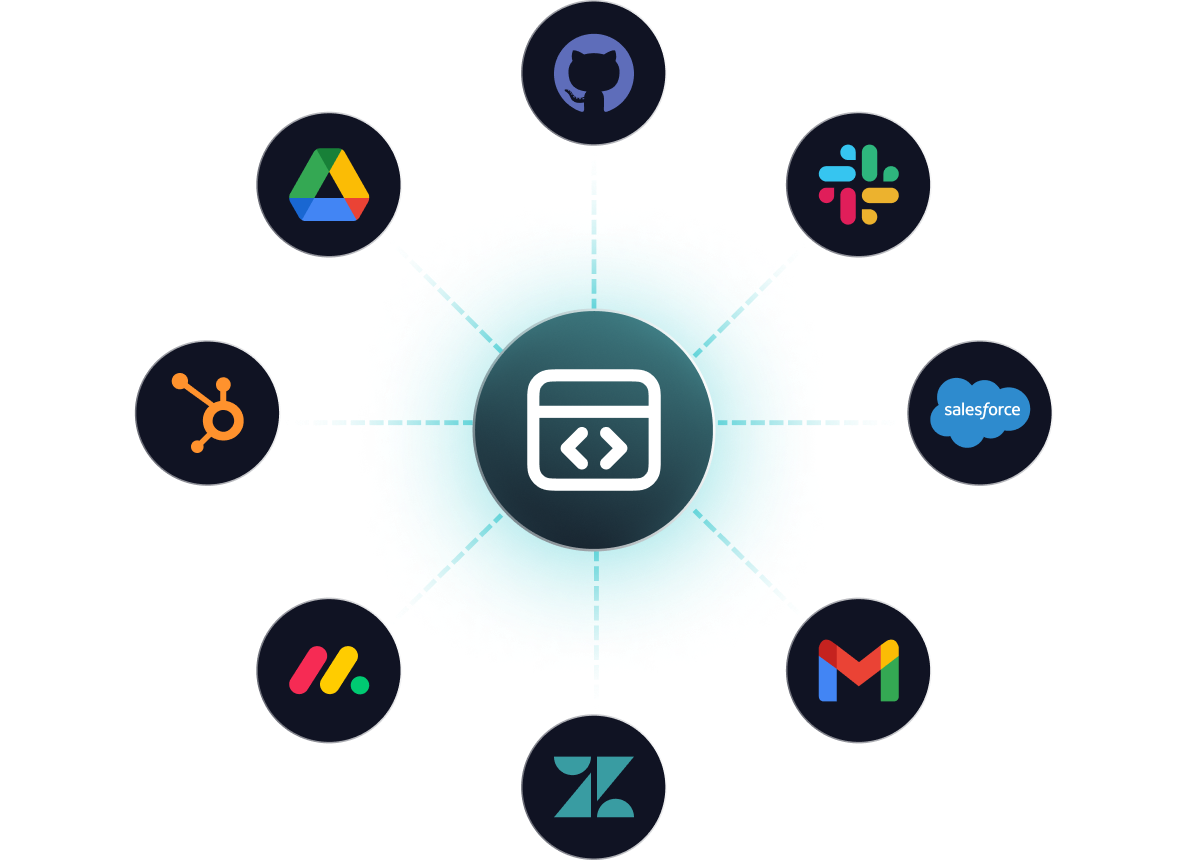
About the Domo Connector
The Domo platform includes a world class data warehouse, robust data pipeline functionality, and visualization engine.
DocumentationActions
| Action Name | Action Description |
|---|---|
| List Accounts | Get a list of all Accounts for which the user has permissions. |
| Get Accounts | Retrieve the details of an account type. This includes information on the properties required to create an Account of this type. |
| Create Account | When creating an Account, you must specify the Account Type properties. The Account Type properties are different, depending on the type of Account you are trying to create. |
| Update Account | Updates the specified Account’s metadata as well as the Account’s Type properties. |
| Delete Account | Deletes an Account from your Domo instance. |
| Share Account | Share an Account with a User. |
| List Users | Get a list of all users in your Domo instance. |
| Get User | Retrieves the details of an existing user. |
| Create User | Creates a new user in your Domo instance. |
| Update User | Updates the specified user by providing values to parameters passed. Any parameter left out of the request will cause the specific user’s attribute to remain unchanged. |
| Delete User | Permanently deletes a user from your Domo instance. |
| Get Activity Log Entries | Retrieves activity log entries |
| List DataSets | Get a list of all DataSets in your Domo instance. |
| Get Data Set | Retrieves the details of an existing DataSet. |
| Create Data Set | Creates a new DataSet in your Domo instance. Once the DataSet has been created, data can then be imported into the DataSet. |
| Update Data Set | Updates the specified DataSet’s metadata by providing values to parameters passed. |
| Delete Data Set | Permanently deletes a DataSet from your Domo instance. This can be done for all DataSets, not just those created through the API. |
| Query Data Set | Queries the data in an existing Domo DataSet |
| Import Data Into DataSet | Import data into a DataSet in your Domo instance. This request will replace the data currently in the DataSet. |
| Export Data From DataSet | Export data from a DataSet in your Domo instance. |
| List Groups | Get a list of all groups in your Domo instance. |
| Get Group | Retrieves the details of an existing group. |
| Create Group | Creates a new group in your Domo instance. |
| Update Group | Updates the specified group by providing values to parameters passed. Any parameter left out of the request will cause the specific group’s attribute to remain unchanged. |
| Delete Group | Permanently deletes a group from your Domo instance. |
| Add User To Group | Add user to a group in your Domo instance. |
| Remove User From Group | Remove a user from a group in your Domo instance. |
| List Users In Group | List the users in a group in your Domo instance. |
| List Pages | Get a list of all pages in your Domo instance. |
| Get Page | Retrieves the details of an existing page. |
| Create Page | Creates a new page in your Domo instance. |
| Update Page | Updates the specified page by providing values to parameters passed. Any parameter left out of the request will cause the specific page’s attribute to remain unchanged. |
| Delete Page | Permanently deletes a page from your Domo instance. |
| List Projects | Retrieves a list of all projects that the client scope has access to. |
| Get Project | Retrieves the details of an individual existing project given a project id. Use the special project ID me to return your personal project. |
| Create Project | Create a new project in your Domo instance |
| Update Project | Updates attributes of an existing project in your Domo instance. The following properties are read-only and cannot be updated with this request:id members createdBy createdDate |
| Delete Project | Permanently deletes a project from your Domo instance. |
| Add Attachment | Add a multipart form file to a task item as an attachment. |
| Download Attachment | Downloads an individual attachment given an attachment id. |
| Delete Attachment | Permanently deletes an attachment from your task. |
| Get List Of Attachments | Retrieve details about all of the attachments belonging to a particular task. |
| Get Project Members | Retrieves a list of ids of the users that are members of the given project id. |
| Update Project Members | Update the members of a given project id. |
| List Project Lists | Retrieves all lists available within a given project id. |
| Get List | Retrieves the details of an individual list given a project id and a list id. |
| Create List | Creates a new list within the given project id. |
| Update List | Update the details of a list given an existing project id and list id. |
| Delete List | Permanently deletes a list from your Domo instance. |
| List Project List Tasks | Retrieves all tasks from a given project id and list id. |
| Get Task | Retrieves an individual task from a given project id and list id. |
| Create Task | Add a task to a project list. |
| Update Task | Update the details of a task given an existing project id, list id, and task id. |
| List Streams | Get a list of all Streams for which the user has view permissions. |
| Get Stream | Retrieves the details of an existing stream. |
| Create Stream | When creating a Stream, specify the DataSet properties (name and description) and as a convenience, the create Stream API will create a DataSet for you. |
| Update Stream | Updates the specified Stream’s metadata by providing values to parameters passed. |
| Delete Stream | Deletes a Stream from your Domo instance. This does not a delete the associated DataSet. |
| Search Stream | Returns all Stream objects that meet argument criteria from original request. |
| List Stream Execution | Returns all Stream Execution objects that meet argument criteria from original request. |
| Get Stream Execution | Import data into a DataSet in your Domo instance. This request will replace the data currently in the DataSet. |
| Create Stream Execution | When you’re ready to upload data to your DataSet via a Stream, you first tell Domo that you’re ready to start sending data by creating an Execution. |
| Upload Data Part | Creates a data part within the Stream execution to upload chunks of rows to the DataSet. The calling client should keep track of parts and order them accordingly in an increasing sequence. If a part upload fails, retry the upload as all parts must be present before committing the stream execution. |
| Commit Stream Execution | Commits stream execution to import combined set of data parts that have been successfully uploaded. |
| Abort Stream Execution | If needed during an execution, aborts an entire Stream execution. |
| Raw Request | Send raw HTTP request to Domo. |
Triggers
| Trigger Name | Trigger Description |
|---|
Get a Demo
Ready to get started?
Book a demo to see how Prismatic can help you deliver integrations fast.