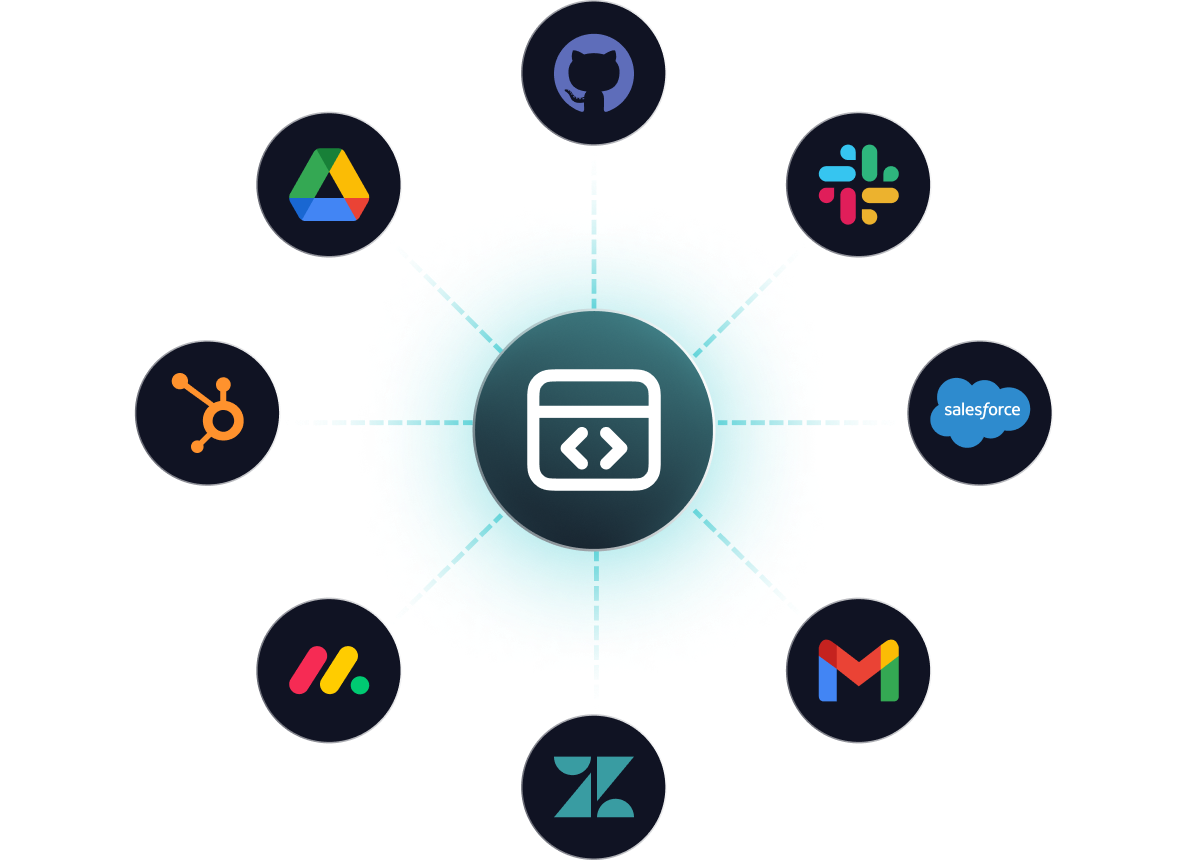| Copy Object | Copy an object in S3 from one location to another |
| Delete Object | Delete an Object within an S3 Bucket |
| Get Object | Get the contents of an object |
| List Objects | List Objects in a Bucket |
| Put Object | Write an object to S3 |
| Generate Presigned URL | Generate a presigned URL that can be used to upload or download an object in S3 |
| Create SNS Topic For S3 Event Notification | Create an Amazon SNS Topic to be used with S3 Event Notifications |
| Update SNS Topic Policy For S3 Event Notification | Update an Amazon SNS Topic Policy to grant S3 permission to publish |
| Subscribe to SNS Topic | Subscribe to an Amazon SNS Topic for S3 Event Notifications |
| Unsubscribe from a SNS Topic | Unsubscribe from an Amazon SNS Topic for S3 Event Notifications |
| Bucket SNS Event Trigger Configuration | Add events to send notifications to SNS Topic |
| Create Multipart Upload | Create a multipart upload |
| Upload Part | Upload a chunk of a multipart file upload |
| Complete Multipart Upload | Complete a multipart upload |
| Abort Multipart Upload | Abort a multipart upload |
| List Buckets | List all buckets in an AWS account |
| List Parts | List parts of a multipart upload |
| Get Bucket Location | Get the location (AWS region) of a bucket by name |
| Get Current Account | Get the current AWS account |
| Generate Presigned URL for Multipart Uploads | Generate presigned URL's that can be used to upload or download an object in S3 |
| Head Object | Retrieve metadata from an object without returning the object itself |
| Head Bucket | Determine if a bucket exists and if you have permission to access it |
| List Multipart Uploads | Lists in-progress multipart uploads in a bucket |
| Delete Objects | Delete multiple objects from a bucket |
| Delete Bucket | Deletes the S3 bucket. All objects in the bucket must be deleted before the bucket itself can be deleted |
| Put Bucket Notification Configuration | Replace an existing bucket notification configuration with a new one |
| Get Bucket Notification Configuration | Returns the notification configuration of a bucket |
| Put Object Lock Configuration | Places an Object Lock configuration on the specified bucket |
| Get Object Lock Configuration | Gets the Object Lock configuration for a bucket |
| Put Object Retention | Places an Object Retention configuration on an object |
| Get Object Retention | Retrieves an object's retention settings |
| Get Object Attributes | Retrieves all the metadata from an object without returning the object itself |
| Upload Stream - Create Stream | Create an upload stream to S3 |
| Upload Stream - Write Data | Write to an upload stream |
| Upload Stream - Close Stream | Close an upload stream |