November 2023 News and Updates

Thanks for tuning into this month's newsletter where we dive into tips on training new team members on how to use Prismatic. When onboarding new team members, there are four areas we suggest you focus on – understanding Prismatic concepts, your team's integration approach, helpful resources available to them, and of course how to build an integration. We explore each of these in the Spotlight section of the newsletter.
You'll also find tutorials on raw requests and building a field mapper in SFDC. And we have a couple new connectors you should check out.
Spotlight
Onboarding new team members

We'd like to welcome your team members that are new to using Prismatic! You can make it a great onboarding experience for your new team members by focusing on their understanding of Prismatic concepts, your integration approach, and the help available to them as they begin to build their first integrations.
Understand Prismatic concepts
It's important for new builders to have a high level understanding of Prismatic. Then, the user can dig into the core concepts of how Prismatic operates.
Understand your integration approach
Your business may focus on our built-in library of components, build custom components, or both. An integration may be event-driven, scheduled, synchronous, or a hybrid of these. A new user should understand the common integration patterns used in your platform. It's helpful to walk through your most popular and most complex Prismatic integrations one-on-one so both simple and complex concepts are made clear.
Understand the help available
Add your new team members to the Prismatic Slack channel. It's the best way to collaborate in real time and asynchronously with the Prismatic Customer Success team. Don't have a Slack channel? No problem. We can set one up for you. Reach out at support@prismatic.io.
There is also a ton of great documentation available, along with tips and tricks like best practices with APIs, and integrating with Slack and Google APIs.
Get building
Let's put hands to keyboard to Build Your First Integration or Build an Advanced Integration. Then, set up monitoring to quickly react to any integration issues. Even better, let's embed the integration marketplace in your application to give your customers a native integration deployment experience.
Integration resources
Building a field mapper data source
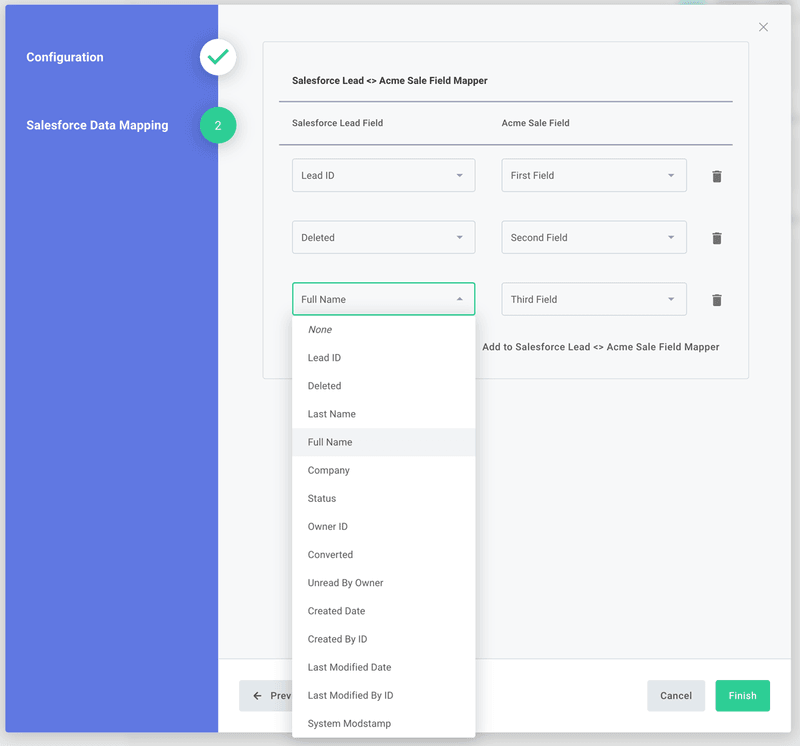
Here is a tutorial on how to use an existing Salesforce connection to fetch your customer's SFDC fields and present them to a user as a field map during the instance configuration process using JSON Forms.
Using raw request actions
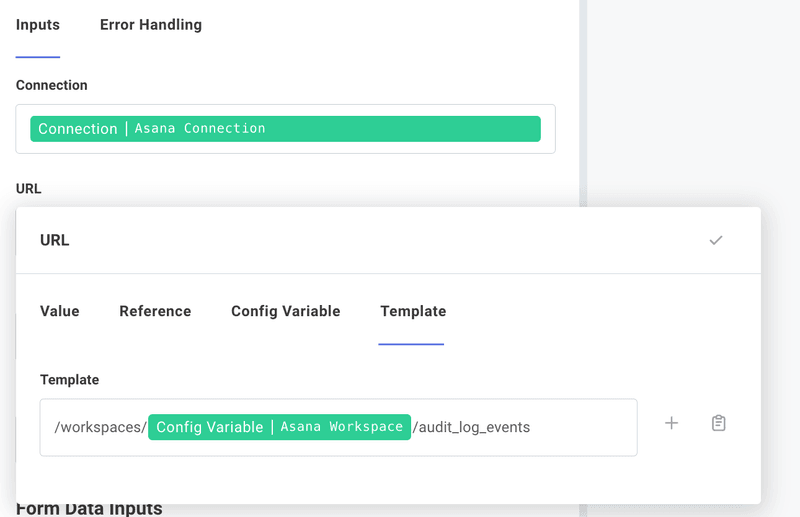
Raw request actions allow you to send a request to any endpoint that an API offers, using an HTTP client that is already authenticated with the third-party. Learn how to use raw requests actions in your integration.
Product News
New connectors
Here are the latest connectors we have added to our library:
- Amazon Seller Central – Manage your catalog, orders, and shipping information
- Paylocity – Connect your workforce management, payroll, and other HR tasks
- Qlik – Manage your data sets, assets, and apps
What do you love about Prismatic?
Let us know in a G2 review. It only takes a few minutes, and you'll find instructions here.
Your G2 reviews help us reach more SaaS teams and keep extending Prismatic's capabilities.
Because of reviews from customers like you, Prismatic has been named a G2 Leader and Momentum Leader for many quarters running.
We appreciate your support!
About Prismatic
Prismatic, the world's most versatile embedded iPaaS, helps B2B SaaS teams launch powerful product integrations up to 8x faster. The industry-leading platform provides a comprehensive toolset so teams can build integrations fast, deploy and support them at scale, and embed them in their products so customers can self-serve. It encompasses both low-code and code-native building experiences, pre-built app connectors, deployment and support tooling, and an embedded integration marketplace. From startups to Fortune 100, B2B SaaS companies across a wide range of verticals and many countries rely on Prismatic to power their integrations.

