Spectral 6.x Upgrade Guide
Spectral 6.x is completely backwards-compatible with Spectral 5.x. You can safely upgrade your version of Spectral from 5.x to 6.x without changes to your custom component code.
The focus of Spectral 6.x was developer experience enhancements - helping developers follow DRY principles, ensuring type safety, improving error handling, and building a more robust component testing suite.
New - cleaning and typing input values
An input of an action can be anything - a number, string, boolean, JavaScript Buffer, a complex object with numerous properties, etc.
Prior to Spectral 6.x, this meant that inputs were passed to perform functions with TypeScript type unknown.
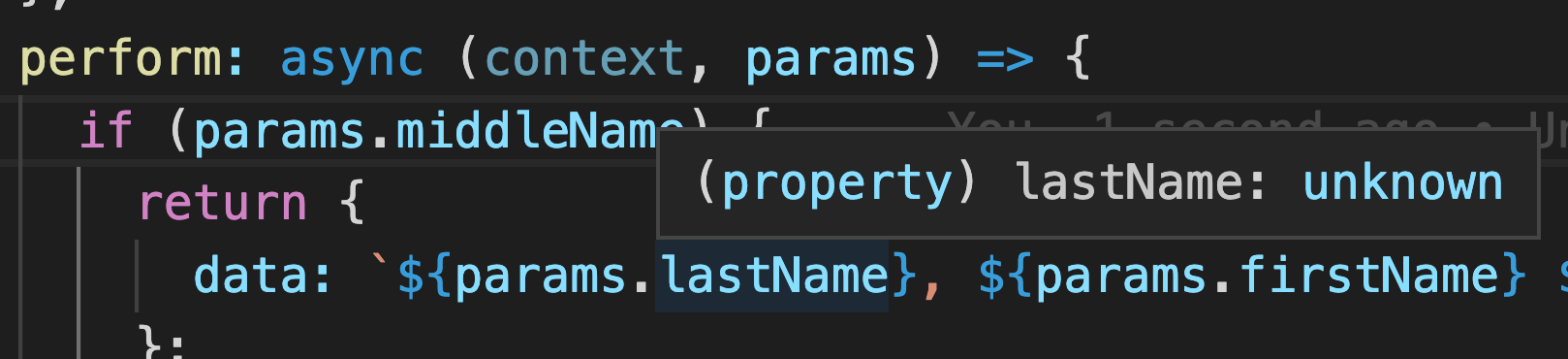
To ensure that the input was properly typed, each step that used that input had to use a utility function, like util.types.toNumber(), to ensure that the value was cast to the proper type.
If multiple actions shared the same input, this resulted in repetitive code.
You can now clean an input prior to it being presented to the perform function.
const lastName = input({
label: "Last Name",
placeholder: "Last name of a person",
type: "string",
required: true,
clean: (value) => util.types.toString(value),
});
With a typed clean function (like util.types.toString, which always returns a string), your perform function will be cognizant of the input's type.
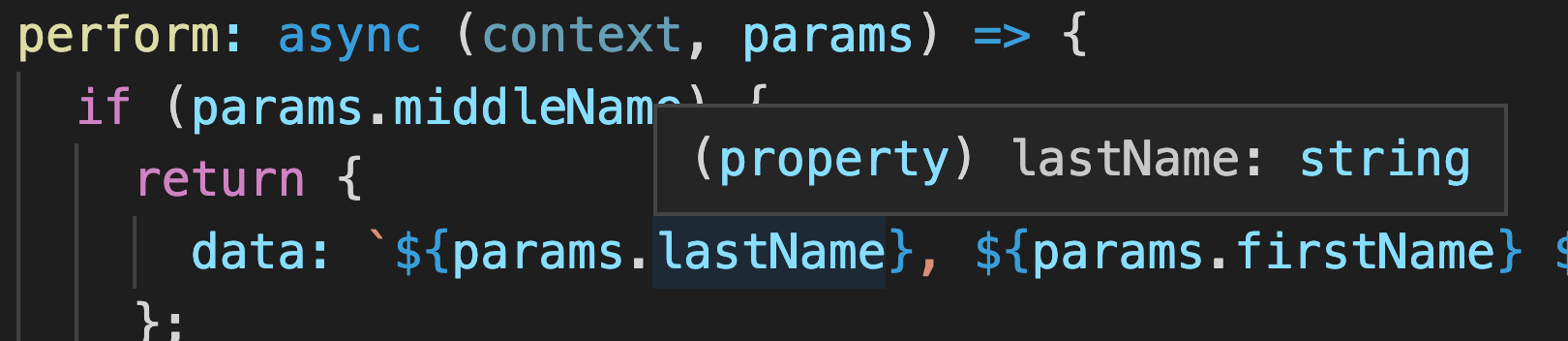
The clean function always takes one parameter - the input from the integration runner - and should return a typed value.
Your clean functions can be as simple or complex as required, and you can incorporate data validation within the clean function to catch incorrectly formatted input.
For example, you can ensure that the input you received is an array, and that the array's values are cast to numbers (in case they happen to come in as strings):
const prices = input({
label: "Prices",
placeholder: "A list of prices",
type: "string",
required: true,
clean: (value) => {
if (!Array.isArray(value)) {
throw new Error("Provided list is not an array.");
}
return value.map(util.types.toNumber);
},
});
An example of a more complex clean function that returns an object with multiple fields is available in our examples repository.
New - global error handlers
This is another improvement that helps keep your component code DRY.
The actions in your component might all wrap API endpoints using an HTTP client, and that client might throw specific errors. You could handle those errors within each action, but you would end up writing the same error handlers repeatedly.
You can now specify an error handler function to run whenever any of your actions throws an error.
To specify an error handler, add a handlers block to your component({}) function definition:
components({
// ...
handlers: {
error: (error) => doSomething(error),
},
});
For example, the popular HTTP client axios throws an error whenever it receives a status code that's not between 200-299. If your HTTP client receives a status code in the 4xx or 5xx range, an error is thrown with a minimal message. If you require additional information, such as the status code or full response to the HTTP request, you can inspect the error being thrown and return a more detailed error message, as illustrated in Spectral's HTTP error handling implementation.
New - spectral testing harness
New error handlers are defined at the component level, so testing your component's behavior holistically is important.
Prior to Spectral 6.x, you would write a Jest unit test for an action using an invoke function like this:
import { myAction } from ".";
import { invoke } from "@prismatic-io/spectral/dist/testing";
describe("test my action", () => {
test("verify the return value of my action", async () => {
const sampleInputData = {
productName: "Widget",
price: 1.25,
quantity: 75,
};
const expectedOutput =
"This is an invoice for 75 Widgets at price $1.25. Total price: $93.75";
const { result } = await invoke(myAction, {
pointOfSale: sampleInputData,
});
expect(result.data).toBe(expectedOutput);
});
});
The same test can be performed by creating a testing harness with new ComponentTestHarness(component).
The advantage of this method is that your component-level global error handling hooks and input clean functions will be included in your test.
import component from ".";
import { ComponentTestHarness } from "@prismatic-io/spectral/dist/testing";
const harness = new ComponentTestHarness(component);
describe("test my action", () => {
test("verify the return value of my action", async () => {
const sampleInputData = {
productName: "Widget",
price: 1.25,
quantity: 75,
};
const expectedOutput =
"This is an invoice for 75 Widgets at price $1.25. Total price: $93.75";
const result = await harness.action("myAction", {
pointOfSale: sampleInputData,
});
expect(result.data).toBe(expectedOutput);
});
});