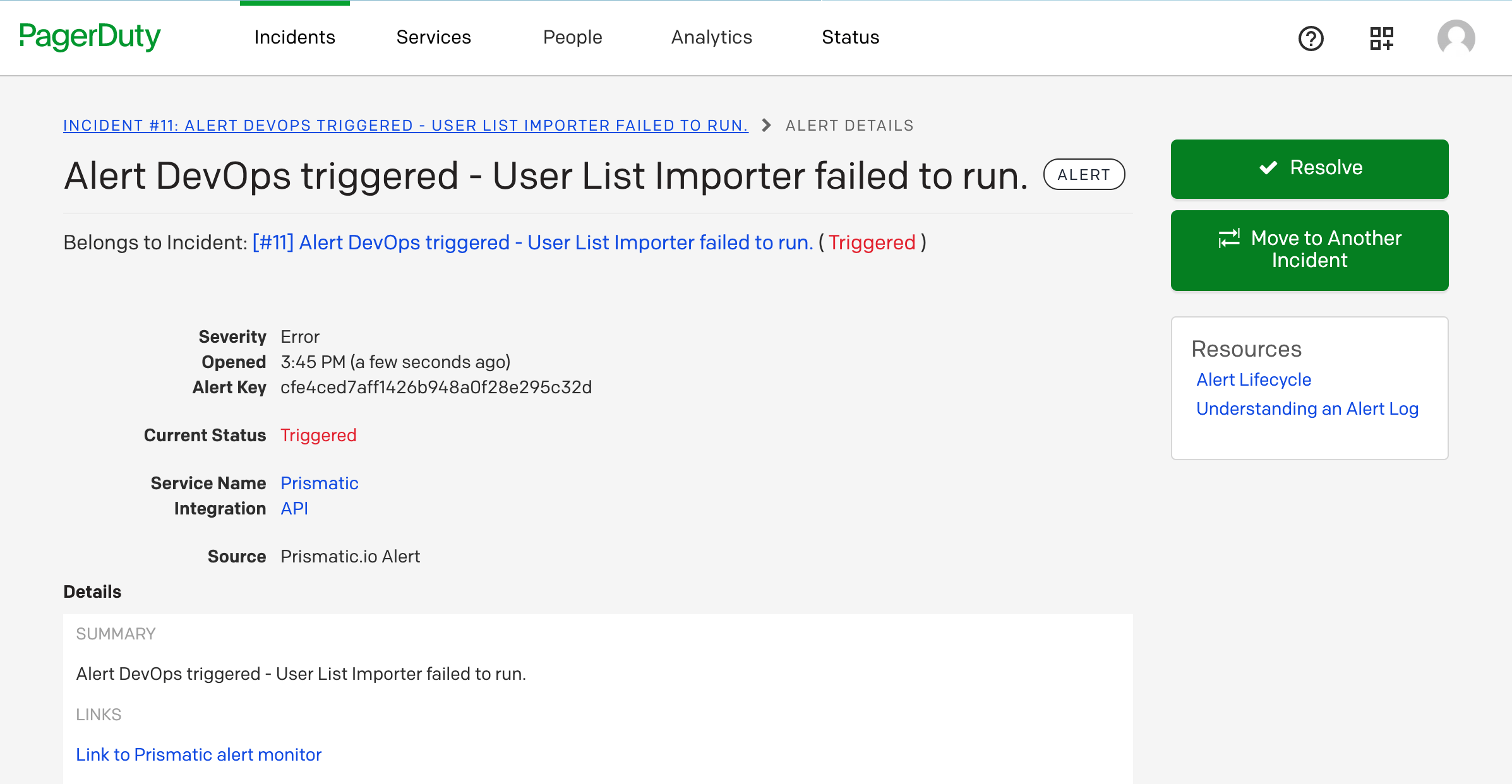Sending Alerts to PagerDuty
PagerDuty is a leading incident response platform that helps teams manage and track production issues effectively. You can send Prismatic's alert webhooks to PagerDuty using PagerDuty's Events API to automatically create and manage incidents.
To configure PagerDuty alerts:
- Create a new alert webhook in Prismatic
- Set the webhook URL to:
https://events.pagerduty.com/v2/enqueue - Configure the payload template with the following JSON:
PagerDuty webhook payload template
{
"routing_key": "YOUR-PAGERDUTY-KEY",
"event_action": "trigger",
"links": [{ "href": "$URL", "text": "Link to Prismatic alert monitor" }],
"payload": {
"summary": "$NAME triggered - $INSTANCE failed to run.",
"severity": "error",
"source": "$SUBJECT"
}
}
You can add additional fields to the payload template as documented in the PagerDuty API documentation.
You don't need additional headers since the PagerDuty integration key is included in the payload. Each alert monitor trigger creates a corresponding incident in PagerDuty.