Customer-Activated Connections
A Customer-Activated Connection is used when each of your customers have unique credentials to a third-party app, and they need to enter the credentials (or go through an OAuth 2.0 auth code flow) themselves. Your customer will enter usernames/passwords/API keys/etc for the third-party app when they deploy an instance of an integration that uses them.
The customer-activated connection is defined once by you, the integration author, and then can be used in one or more integrations. When your customer activates an integration that uses a customer-activated connection, they will be prompted to enter their unique credentials to the third-party app. If they have previously saved credentials for that connection type, they can select from existing saved connections, saving them time and effort.
If you would like to provide your customers with a central page where they can manage all of their reusable connections, you can embed a connections page using the embedded SDK.
Creating a new customer-activated connection
To create a new customer-activated connection, open your organization's settings page by clicking your organization's name on the bottom-left, and then open the Connections tab.
- Select + Add Connection.
- Select a connector and connection type
- Under Connection Type, select Customer-Activated Connection
- Give your customer-activated connection a recognizable name and description.
- If the connector supports more than one connection type (like OAuth 2.0 and Personal API Key), select the connection type you'd like to use.
- If you have more than one Prismatic tenant (e.g. US and EU tenants, or dev and prod tenants), update the default Stable Key to the same value in each tenant. That key will be used to match up customer-activated connections across your tenants.
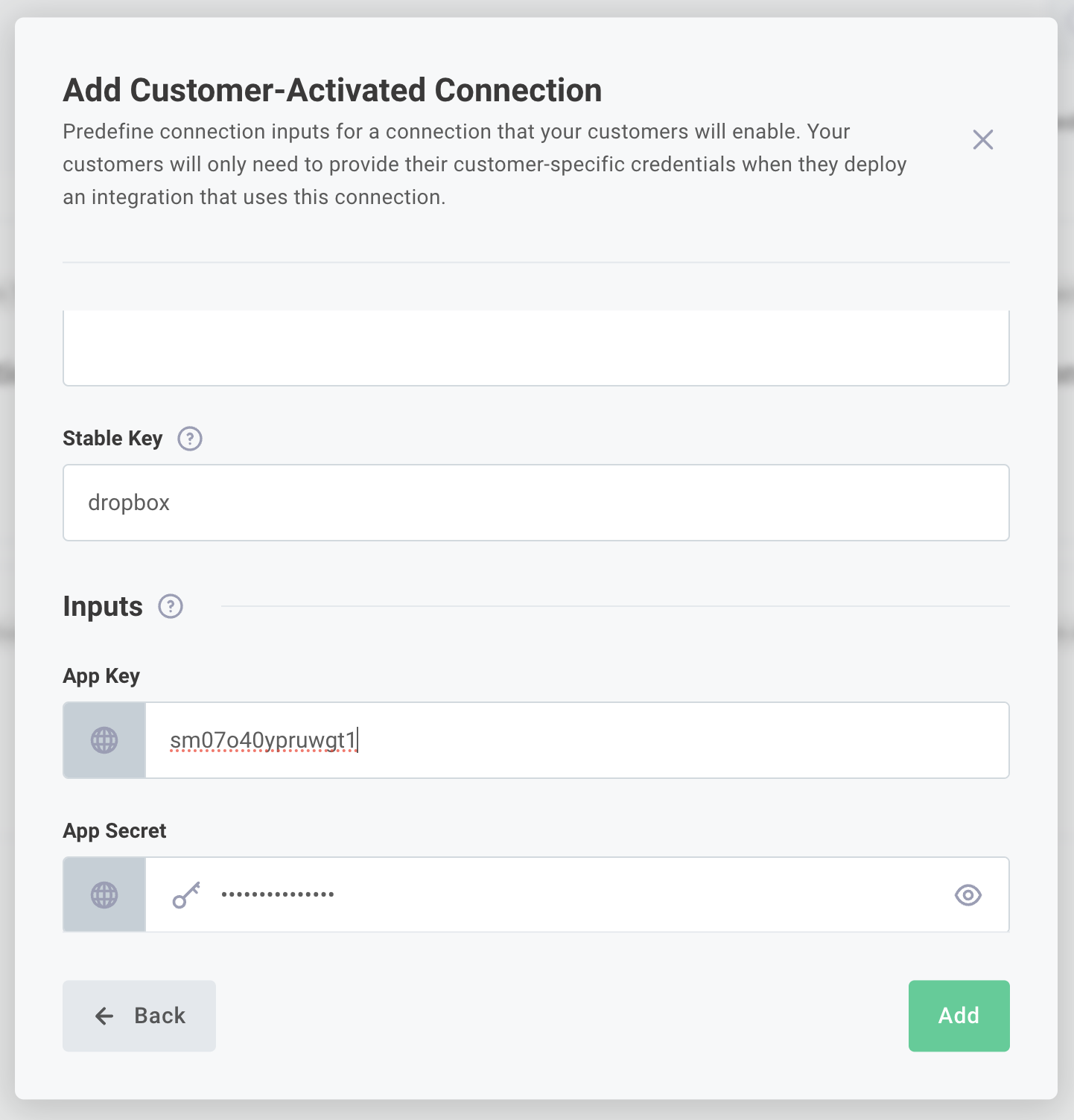
- Fill in all connection inputs and then click Next.
- You'll have the option to provide test credentials, which can be used in the test runner as you build an integration that uses this connection.
If you want your customers to be able to use your connection in the embedded workflow builder, be sure to toggle Use for Workflows.
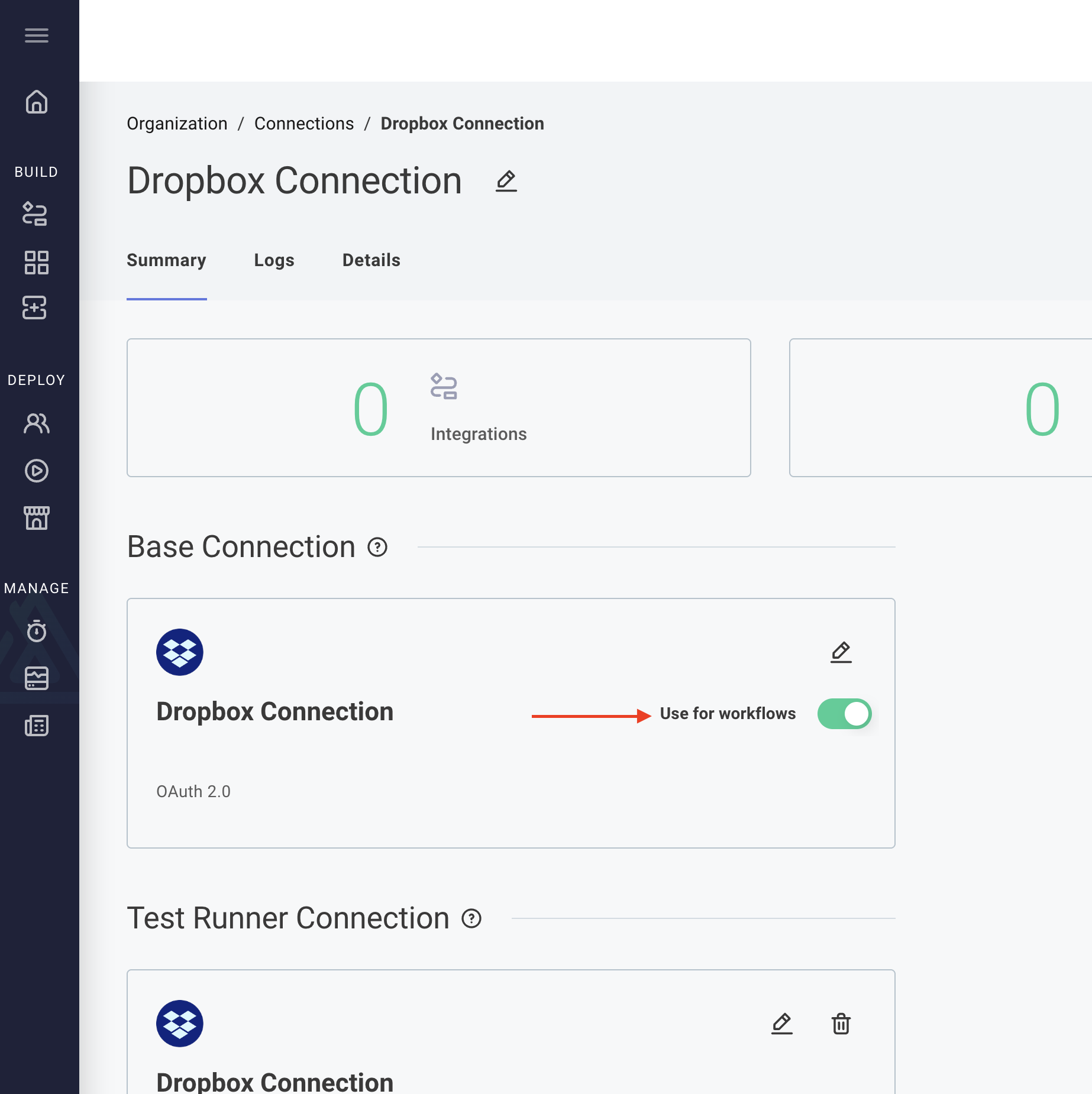
Using a customer-activated connection in an integration
The next time you add a connection to an integration, if you have a customer-activated connection defined for that connection type, your integration designer will automatically reference it.
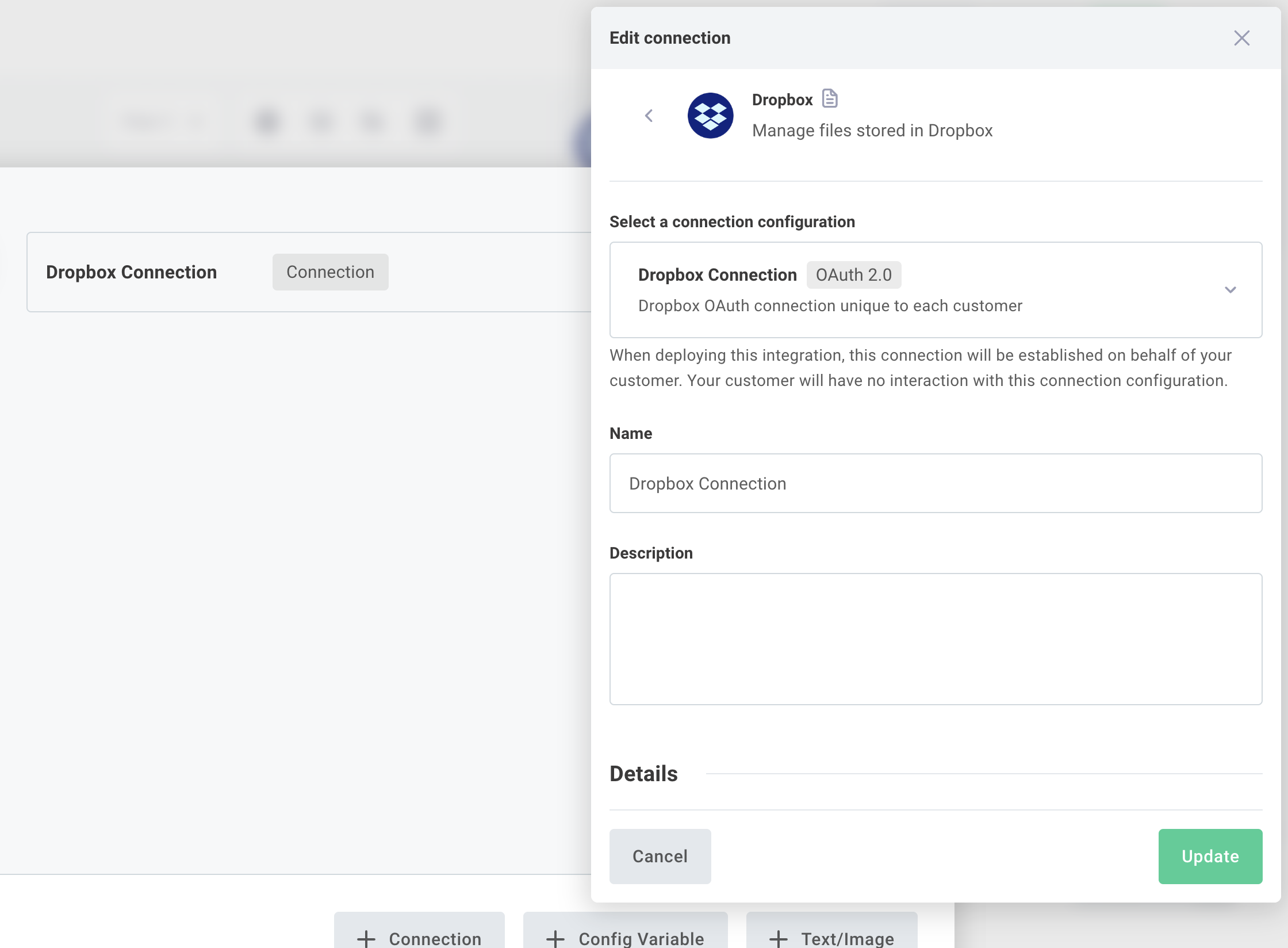
When running a test execution within the integration designer, the test connection that you set previously will be used (or you can set one up within your integration).
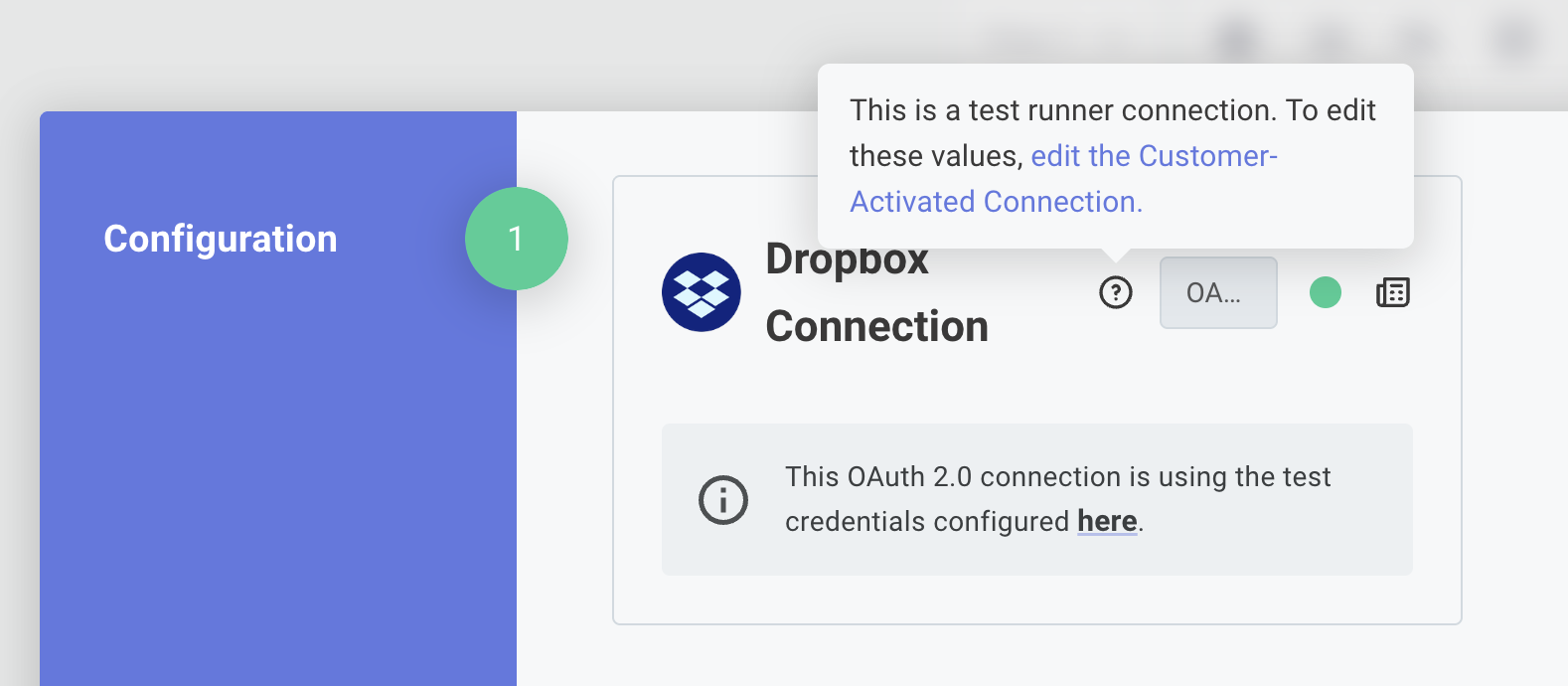
If you deploy this integration to a customer, the customer will be prompted for their unique credentials to the third-party app.
Reusing customer-activated connections
When a customer-activated connection is assigned to a marketplace integration or used in the Embedded Workflow Builder, customers can save their credentials and reuse them across multiple integrations and workflows. This eliminates the need to re-enter credentials they've already provided, simplifying the configuration experience.
Their credentials are saved outside of the context of the instance they've deployed, so they can be reused in other instances of the same integration or in different integrations that are configured to use the same customer-activated connection.
When customer-activated connections are not used: If you don't assign a customer-activated connection to your integration, the configuration wizard will fall back to requiring credentials be entered each time a marketplace integration is activated.
Note: You must use @prismatic-io/embedded version 4.2.0 or later to support reusing customer-activated connections.
FAQ
What will customer users see?
When a customer activates a marketplace integration that requires a customer-activated connection:
- If they have never saved credentials for that customer activated connection type, they will be prompted to enter them, as they would for any standard connection
- If they have previously saved credentials for that connection type, they can select from existing saved connections or opt to enter a new set of credentials
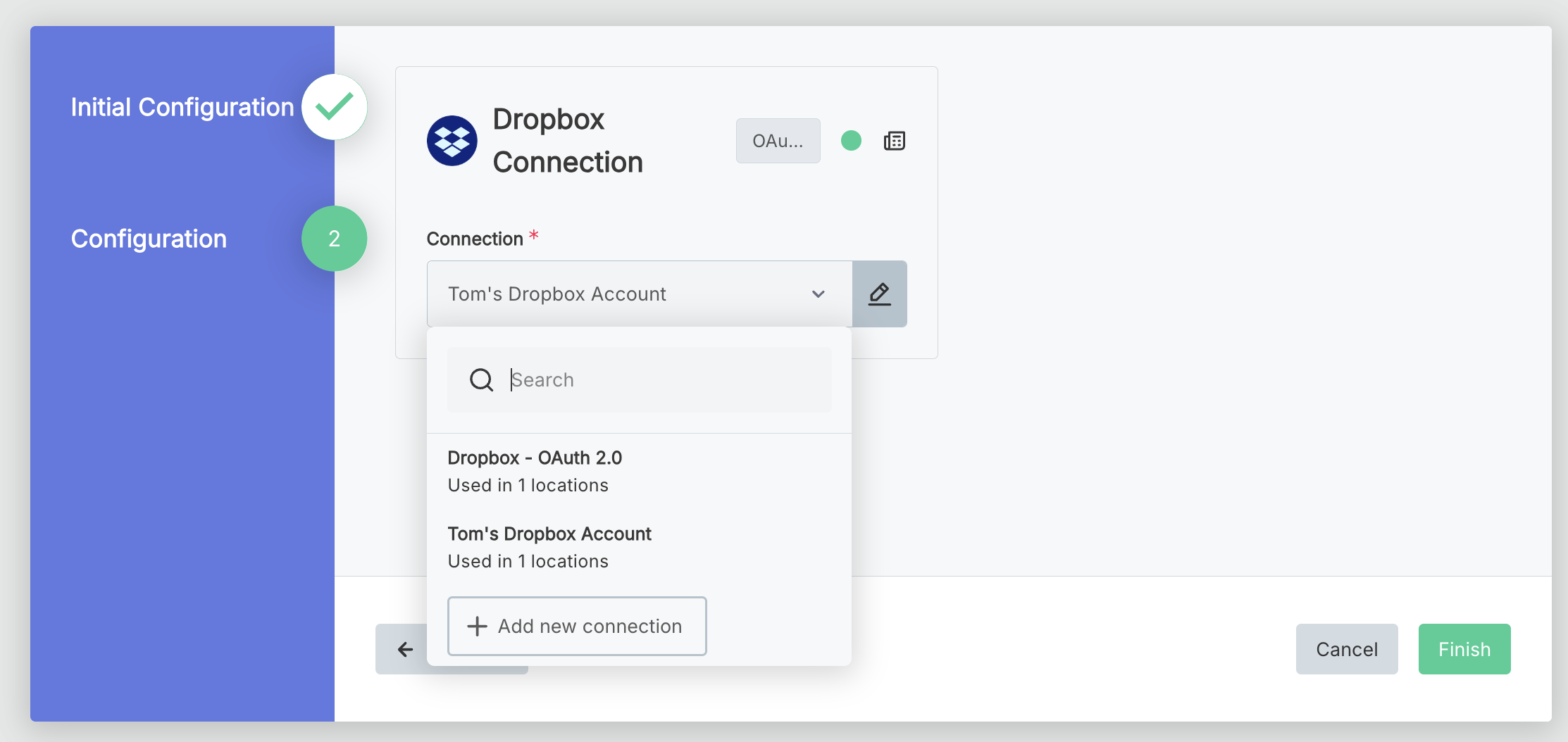
- Within the embedded workflow builder, customers will see a list of their saved connections when they add a step that uses a component with an associated customer-activated connection.
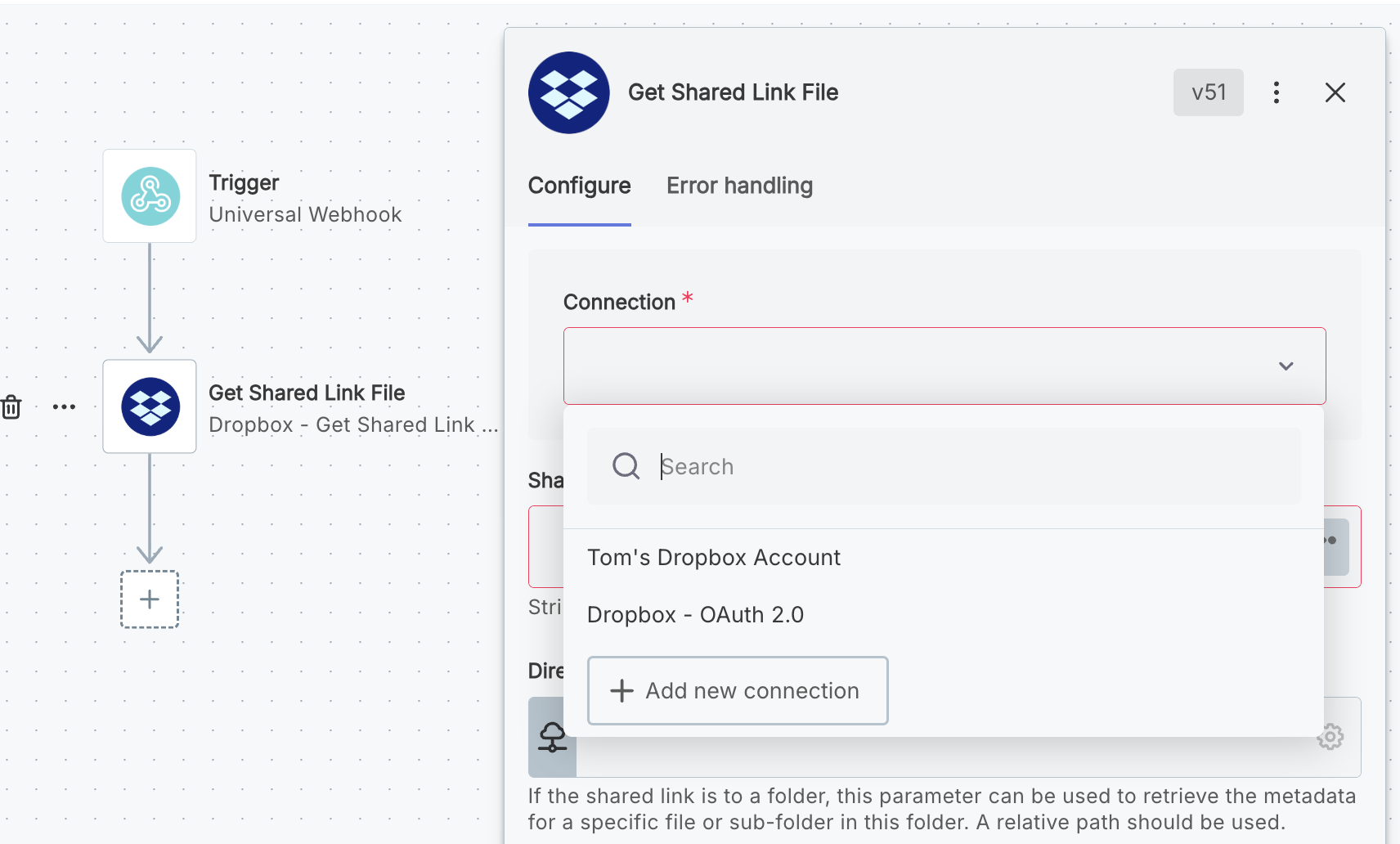
Can customer-activated connections be used if I have multiple tenants?
Yes. If your organization has multiple tenants (for example, a US and EU tenant, or a dev and prod tenant), be sure to assign your customer-activated connections the same Stable Key in each tenant. Then, when you sync integrations between tenants, your integrations will automatically use the correct customer-activated connection in the new tenant.