GitHub Actions
GitHub Actions automate publishing integrations and components from your development tenant to production tenants.
If you have multiple Prismatic tenants, you typically build and test in a development tenant, then publish to production tenants. The Prismatic GitHub Actions streamline this workflow by automatically publishing your tested integrations and components to production.
Setting up authentication for GitHub Actions
Prismatic's integration-publisher and component-publisher GitHub Actions use the prism CLI tool to publish integrations and components to Prismatic. To authenticate the GitHub Actions with your Prismatic tenant(s), create Prismatic refresh tokens for each tenant.
To do that, install prism and log in, and then print your refresh token.
This example demonstrates how to create a refresh token for a tenant in the Australia region:
$ export PRISMATIC_URL=https://app.ap-southeast-2.prismatic.io
$ prism login
Press any key to open prismatic.io in your default browser:
Login complete!
$ prism me:token --type refresh
X-1111111111111111111111111111_00000000000000
Set up GitHub secrets
Take note of the URL of the region you're working with as well as your refresh token from above.
Then, within your GitHub repository, select Settings -> Secrets and variables -> Actions.
Save a new secret with whatever name you would like (if you have one region, maybe call it PRISM_REFRESH_TOKEN, or if you have multiple regions, you might call it PRISM_REFRESH_TOKEN_AUSTRALIA).
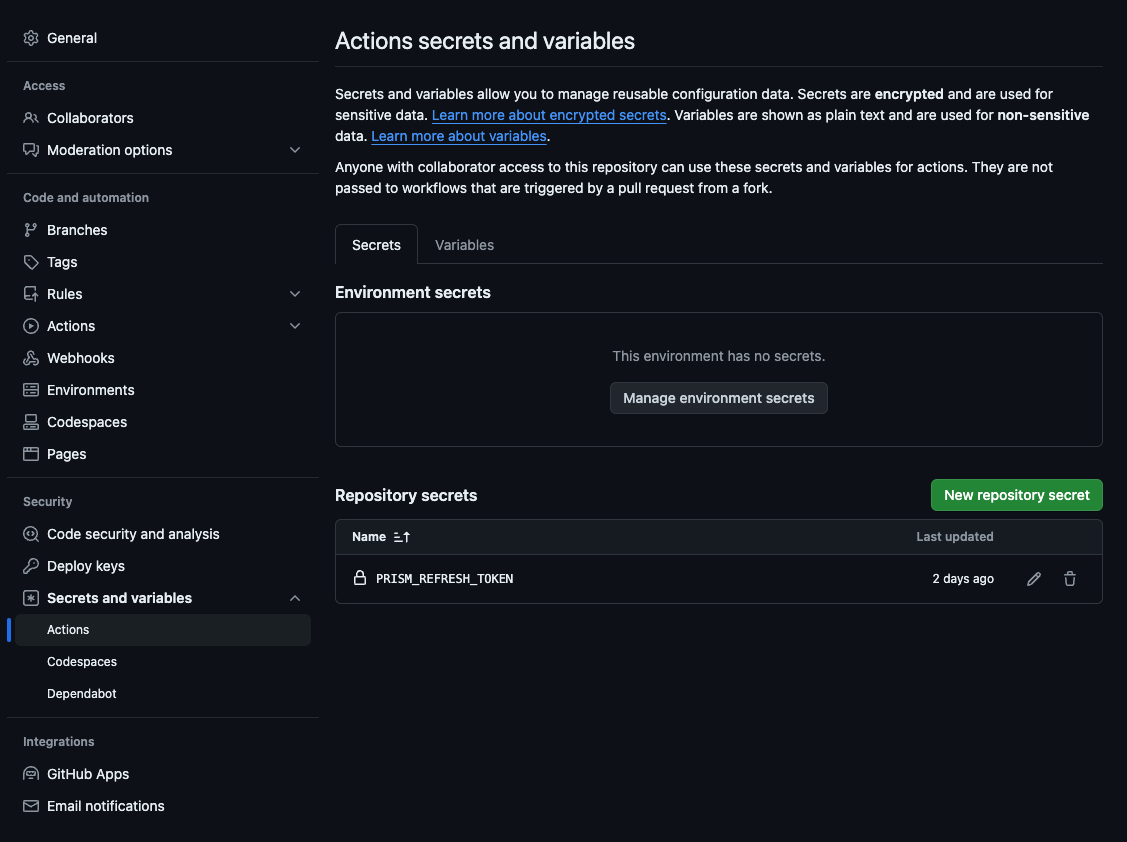
The value of the secret should be the refresh token you generated above.
It may be helpful to make the Prismatic URL a GitHub variable as well, especially if you have multiple regions.
Publishing components with GitHub Actions
To publish a component automatically, use the component-publisher GitHub Action. Your component should be checked out, dependencies installed, and built before running the action.
In this example, we check out our repository, install Node.js, install dependencies with yarn (though you may use npm, pnpm, bun, etc), and then we build the component (again with yarn in our case).
This example also assumes that our component is located in the components/acme-crm directory - if your repository has the component at the root, you can remove the working-directory and COMPONENT_PATH lines:
name: Publish Acme Component
# Only run when code lands on the main branch
on:
push:
branches:
- main
jobs:
# Build and publish Acme CRM component
acme_component:
runs-on: ubuntu-latest
steps:
- uses: actions/checkout@v4
- uses: actions/setup-node@v4.0.2
- name: Install dependencies
run: yarn install
- name: Build Acme CRM Component
run: yarn build
working-directory: components/acme-crm
- name: Publish Acme CRM Component
uses: prismatic-io/component-publisher@v1.1
with:
COMPONENT_PATH: components/acme-crm
PRISMATIC_URL: ${{ vars.PRISMATIC_URL }}
PRISM_REFRESH_TOKEN: ${{ secrets.PRISM_REFRESH_TOKEN }}
PRISMATIC_TENANT_ID: ${{ vars.PRISMATIC_TENANT_ID }} # Required if your user is associated with multiple tenants in a single region
In addition to the COMPONENT_PATH, PRISMATIC_URL, and PRISM_REFRESH_TOKEN variables, the component-publisher action also accepts:
- CUSTOMER_ID (optional): The ID of the customer with which to associate the component. Use this if the component is for a specific customer.
- COMMENT (optional): Any comments to associate with the component.
- SKIP_COMMIT_HASH_PUBLISH (optional): Skip inclusion of commit hash in metadata. Default is
false. - SKIP_COMMIT_URL_PUBLISH (optional): Skip inclusion of commit URL in metadata. Default is
false. - SKIP_REPO_URL_PUBLISH (optional): Skip inclusion of repository URL in metadata. Default is
false. - SKIP_PULL_REQUEST_URL_PUBLISH (optional): Skip inclusion of pull request URL in metadata. Default is
false. - PRISMATIC_TENANT_ID (optional): The ID of the tenant to which to publish the component. Required if your user is associated with multiple tenants in a single region.
When a component-publisher action completes, you will see a summary of the job in the Actions tab of your GitHub repository.
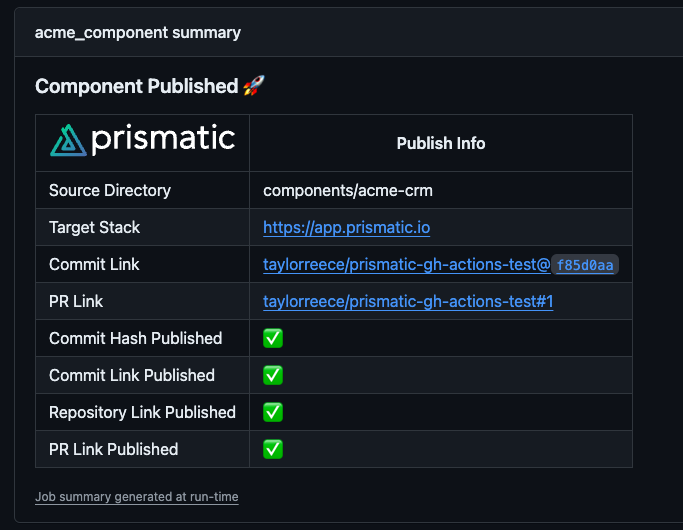
Prismatic detects if the component has changed since the last publish. If no changes are detected, the component will not be published and instead of a summary screen you will see the message:
Component Not Published 🚫
A component with this signature is already published.
Linking components to pull requests
When a component is published using the component-publisher action, the action will automatically include the commit hash, commit URL, repository URL, and pull request URL in the component metadata.
When the component is displayed in the UI, these links will be available to integration builders.
This is handy for tracking changes to your components.
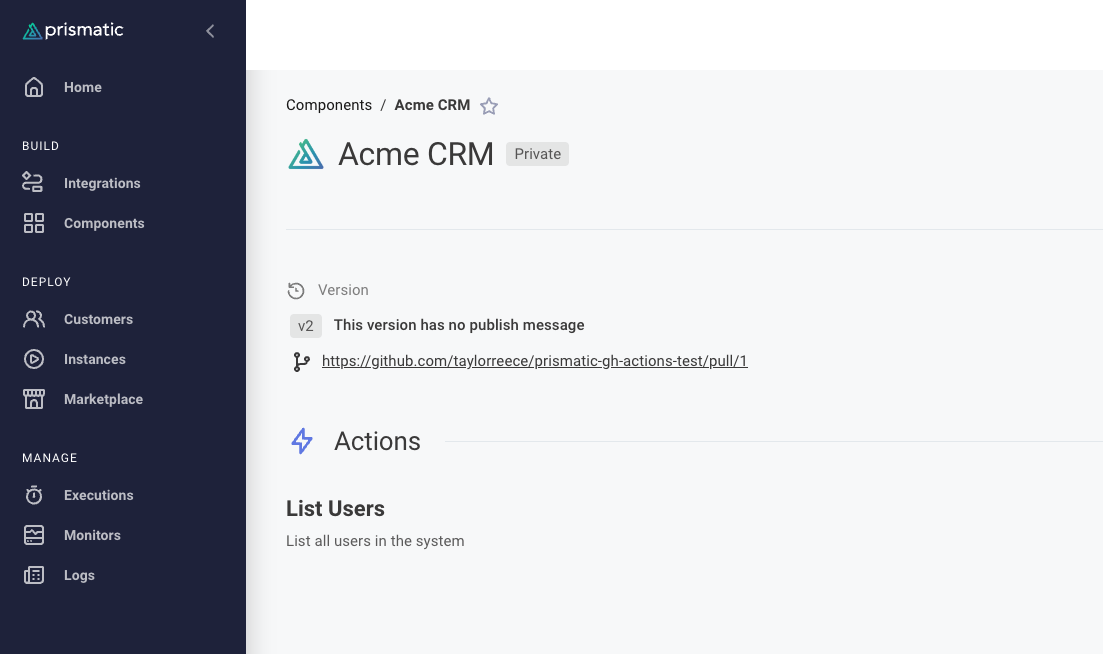
Publishing integrations with GitHub actions
To publish an integration automatically, use the integration-publisher GitHub Action.
This action requires a couple of parameters in addition to PRISMATIC_URL and PRISM_REFRESH_TOKEN:
- PATH_TO_YML (optional*): The path to the integration YAML file that is to be published. See our docs for more information on how to export an integration.
- PATH_TO_CNI (optional*): The path to a code-native integration's source code.
- INTEGRATION_ID (required): The ID of the integration to be published.
The integration must be imported manually once into the production tenant before it can be imported automatically with this action.
Take note of the ID of the integration when it is imported, which can be found in your browser's URL bar - the ID starts with
SW5. - SKIP_COMMIT_HASH_PUBLISH (optional): Skip inclusion of commit hash in metadata. Default is
false. - SKIP_COMMIT_URL_PUBLISH (optional): Skip inclusion of commit URL in metadata. Default is
false. - SKIP_REPO_URL_PUBLISH (optional): Skip inclusion of repository URL in metadata. Default is
false. - SKIP_PULL_REQUEST_URL_PUBLISH (optional): Skip inclusion of pull request URL in metadata. Default is
false. - PRISMATIC_TENANT_ID (optional): The ID of the tenant to which to publish the component. Required if your user is associated with multiple tenants in a single region.
Note: You must specify either PATH_TO_YML or PATH_TO_CNI, but not both.
If you've published a custom component 100 times in your development tenant, and 2 times in your production tenant, then v100 in development is equivalent to v2 in production.
When you export your integration select "with LATEST".
That will ensure that the integration importer will use the latest version of the component that is available in the tenant.
name: Acme-Hooli Integration
# Only run when code lands on the main branch
on:
push:
branches:
- main
jobs:
# Publish Acme-Hooli integration
acme_hooli_integration:
runs-on: ubuntu-latest
steps:
- uses: actions/checkout@v4
- name: Publish Integration Component
uses: prismatic-io/integration-publisher@v1.4
with:
PATH_TO_YML: integrations/hooli-acme-integration.yml
PRISMATIC_URL: ${{ vars.PRISMATIC_URL }}
PRISM_REFRESH_TOKEN: ${{ secrets.PRISM_REFRESH_TOKEN }}
INTEGRATION_ID: ${{ vars.ACME_HOOLI_INTEGRATION_ID_US_PROD}}
MAKE_AVAILABLE_IN_MARKETPLACE: false
When an integration-publisher action completes, you will see a summary of the job in the Actions tab of your GitHub repository.
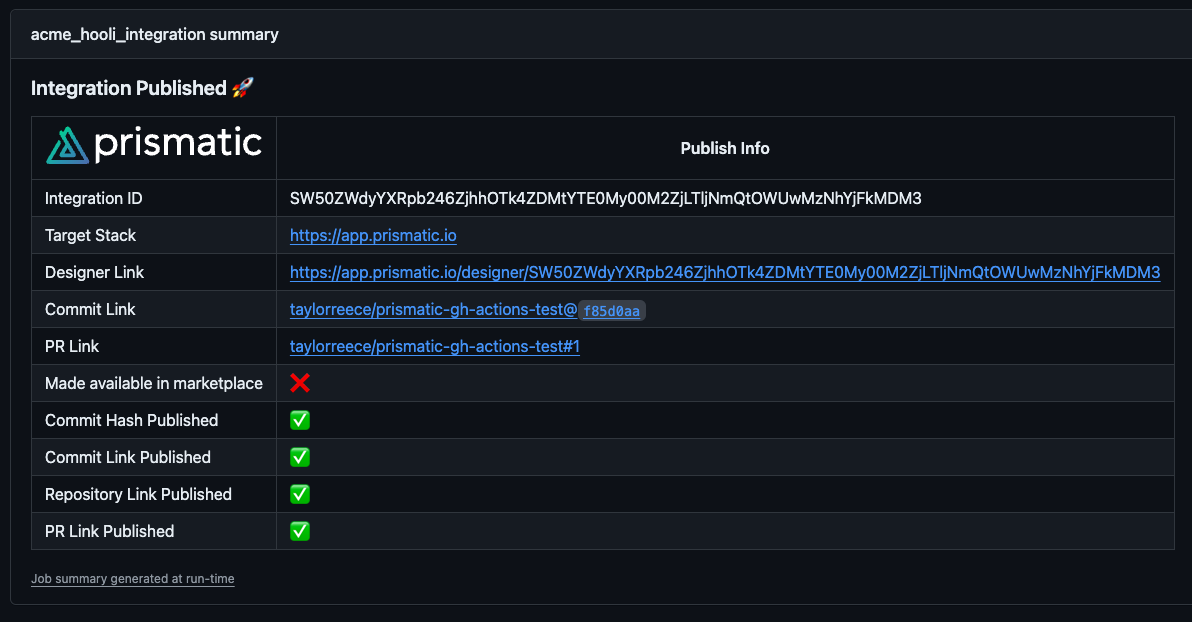
Linking integration versions to pull requests
When an integration is published using the integration-publisher action, the action will automatically include the commit hash, commit URL, repository URL, and pull request URL in the integration metadata.
When the integration version is displayed in the UI in the version history drawer, these links will be available to integration builders.
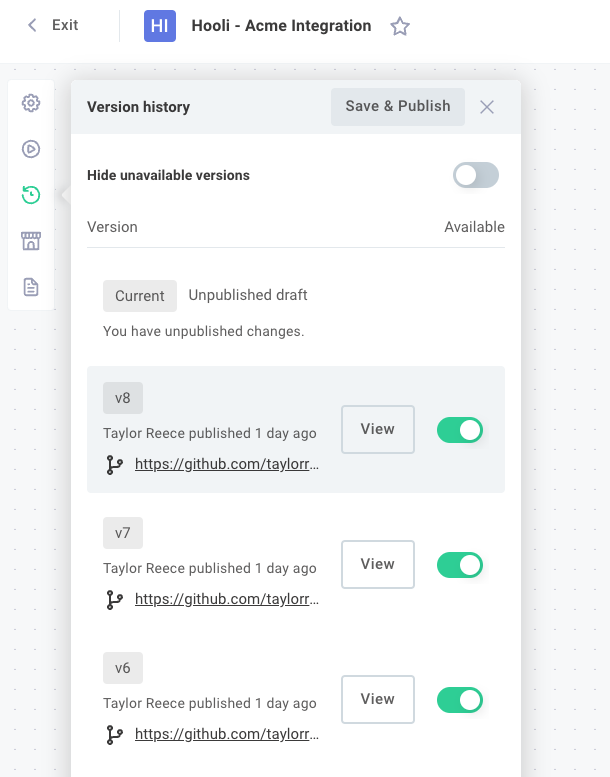
Ensuring your components are published before your integrations
If your integration depends on a custom component, you'll want to ensure that the component is published before the integration.
You can do this by adding a needs key to your integration job that references the component job.
In this example, we publish two components (acme-crm and hooli-crm) and one integration (hooli-acme-integration).
We also leverage the paths-filter action to only run publish steps when changes occurred in our component or integration.
name: Acme-Hooli Integration CI
on:
push:
branches:
- main
jobs:
# Build and publish Acme CRM component
acme_component:
runs-on: ubuntu-latest
steps:
- uses: actions/checkout@v4
- id: filter
uses: dorny/paths-filter@v3.0.2
with:
filters: |
acme_component:
- 'components/acme-crm/**'
- uses: actions/setup-node@v4.0.3
if: steps.filter.outputs.acme_component == 'true'
- name: Install dependencies
run: yarn install
if: steps.filter.outputs.acme_component == 'true'
- name: Build Acme CRM Component
run: yarn build
working-directory: components/acme-crm
if: steps.filter.outputs.acme_component == 'true'
- name: Publish Acme CRM Component
uses: prismatic-io/component-publisher@v1.3
with:
COMPONENT_PATH: components/acme-crm
PRISMATIC_URL: ${{ vars.PRISMATIC_URL }}
PRISM_REFRESH_TOKEN: ${{ secrets.PRISM_REFRESH_TOKEN }}
if: steps.filter.outputs.acme_component == 'true'
- name: Note if component didn't change
run: |
echo "No changes detected for Acme component" >> "$GITHUB_STEP_SUMMARY"
if: steps.filter.outputs.acme_component != 'true'
# Build and publish Hooli CRM component
hooli_component:
runs-on: ubuntu-latest
steps:
- uses: actions/checkout@v4
- id: filter
uses: dorny/paths-filter@v3.0.2
with:
filters: |
hooli_component:
- 'components/hooli-crm/**'
- uses: actions/setup-node@v4.0.3
if: steps.filter.outputs.hooli_component == 'true'
- name: Install dependencies
run: yarn install
if: steps.filter.outputs.hooli_component == 'true'
- name: Build Hooli CRM Component
run: yarn build
working-directory: components/hooli-crm
if: steps.filter.outputs.hooli_component == 'true'
- name: Publish Hooli CRM Component
uses: prismatic-io/component-publisher@v1.3
with:
COMPONENT_PATH: components/hooli-crm
PRISMATIC_URL: ${{ vars.PRISMATIC_URL }}
PRISM_REFRESH_TOKEN: ${{ secrets.PRISM_REFRESH_TOKEN }}
if: steps.filter.outputs.hooli_component == 'true'
- name: Note if component didn't change
run: |
echo "No changes detected for Hooli component" >> "$GITHUB_STEP_SUMMARY"
if: steps.filter.outputs.hooli_component != 'true'
# Publish Acme-Hooli integration after components are published
acme_hooli_integration:
runs-on: ubuntu-latest
needs: [acme_component, hooli_component]
steps:
- uses: actions/checkout@v4
- id: filter
uses: dorny/paths-filter@v3.0.2
with:
filters: |
integration_or_components:
- 'integrations/hooli-acme-integration.yml'
- 'components/**'
- name: Publish Integration Component
uses: prismatic-io/integration-publisher@v1.4
with:
PATH_TO_YML: integrations/hooli-acme-integration.yml
PRISMATIC_URL: ${{ vars.PRISMATIC_URL }}
PRISM_REFRESH_TOKEN: ${{ secrets.PRISM_REFRESH_TOKEN }}
INTEGRATION_ID: ${{ vars.ACME_HOOLI_INTEGRATION_ID_US_PROD }}
MAKE_AVAILABLE_IN_MARKETPLACE: false
if: steps.filter.outputs.integration_or_components == 'true'
- name: Note if integration didn't change
run: |
echo "No changes detected for integration or underlying components" >> "$GITHUB_STEP_SUMMARY"
if: steps.filter.outputs.integration_or_components != 'true'
acme_code_native_integration:
runs-on: ubuntu-latest
steps:
- uses: actions/checkout@v4
- id: filter
uses: dorny/paths-filter@v3.0.2
with:
filters: |
acme_code_native_integration:
- 'integrations/acme-code-native/**'
- uses: actions/setup-node@v4.0.3
if: steps.filter.outputs.acme_code_native_integration == 'true'
- name: Install dependencies
run: yarn install
if: steps.filter.outputs.acme_code_native_integration == 'true'
- name: Build Code-Native Integration
run: yarn build
working-directory: integrations/acme-code-native
if: steps.filter.outputs.acme_code_native_integration == 'true'
- name: Publish Integration
uses: prismatic-io/integration-publisher@v1.4
with:
PATH_TO_CNI: integrations/acme-code-native
PRISMATIC_URL: ${{ vars.PRISMATIC_URL }}
PRISM_REFRESH_TOKEN: ${{ secrets.PRISM_REFRESH_TOKEN }}
INTEGRATION_ID: ${{ vars.ACME_CODE_NATIVE_INTEGRATION_ID_US_PROD }}
MAKE_AVAILABLE_IN_MARKETPLACE: false
if: steps.filter.outputs.acme_code_native_integration == 'true'
- name: Note if integration didn't change
run: |
echo "No changes detected for integration" >> "$GITHUB_STEP_SUMMARY"
if: steps.filter.outputs.acme_code_native_integration != 'true'
GitHub Actions waits until the component jobs are complete before starting the integration job.
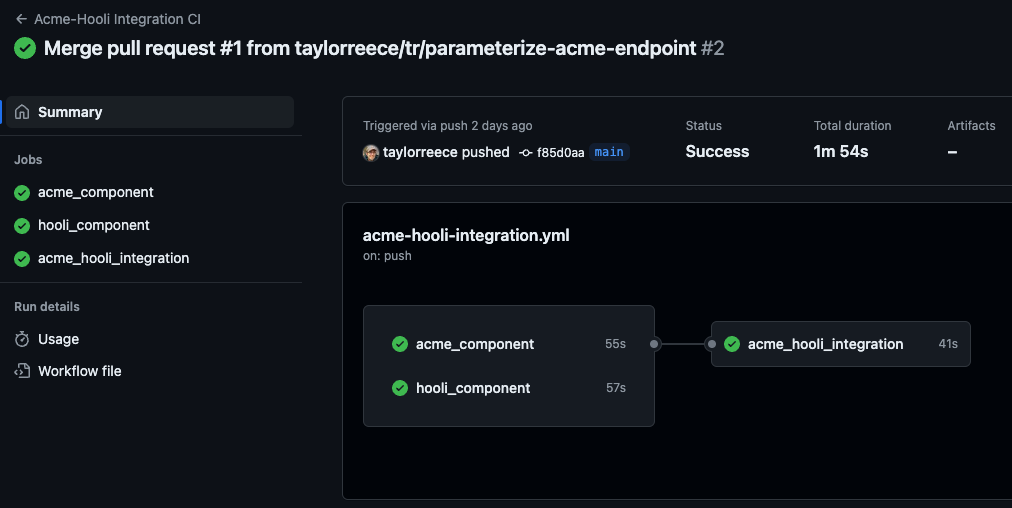
Workflows outside of GitHub
If you use another CI/CD system such as GitLab CI, Jenkins, CircleCI, Azure DevOps, etc, you can still publish components and integrations to Prismatic by using prism directly.
The high-level steps are similar to those outlined in the Publishing components in a CI/CD pipeline section:
- Install the
prismCLI tool - Authenticate
prismwith your Prismatic tenant - Build your component or integration
- Use the
prism components:publishorprism integrations:publishcommand to publish your component or integration
An example of the prism commands with optional parameters can be found here.
You can also reference the source code of the component-publisher and integration-publisher GitHub Actions for more details on the parameters they provide to prism.