Zoho Component
Manage records, users, and more in your Zoho CRM and Books apps
Component key: zoho
Description
Zoho CRM acts as a single repository to bring your sales, marketing, and customer support activities together, and streamline your process, policy, and people in one platform. Zoho Books is your one-stop platform for managing your accounting tasks and organizing your transactions. It's a single secure location to keep up with your company's bills and invoices, reconcile your bank statements, control your spending, oversee projects, and eliminate sales tax compliance worries.
Connections
Zoho OAuth 2.0 (Deprecated)
| Input | Default | Notes |
|---|---|---|
Authorize URL string / Required authorizeUrl | The OAuth 2.0 Authorization URL for your Zoho region | |
Client ID string / Required clientId | Client Identifier of your app for the Zoho API | |
Client Secret password / Required clientSecret | Client Secret of your app for the Zoho API | |
Refresh Token Revoke URL string revokeUrl | The OAuth 2.0 Token Revocation URL for your Zoho region | |
Scopes string / Required scopes | ZohoCRM.coql.READ ZohoCRM.notifications.ALL ZohoCRM.users.ALL ZohoCRM.org.ALL ZohoCRM.settings.ALL ZohoCRM.modules.ALL ZohoCRM.bulk.ALL ZohoBooks.fullaccess.all | Space-separated OAuth 2.0 permission scopes for the Zoho API. Can combine [Zoho CRM](https://www.zoho.com/crm/developer/docs/api/v8/scopes.html) and [Zoho Books](https://www.zoho.com/books/api/v3/oauth/#overview) scopes. |
Token URL string / Required tokenUrl | The OAuth 2.0 Token URL for your Zoho region |
OAuth 2.0
To make API requests of Zoho CRM or Zoho Books on behalf of your customers you need to create a Client using the Zoho Developer Console.
- Log in to the Zoho Developer Console
- Click ADD CLIENT
- Choose
Server-based Applicationsas the type of client - Fill out the Client Name and Homepage URL fields with the relevant details
- Add under Authorized Redirect URIs
https://oauth2.prismatic.io/callback - Note the Client ID and Client Secret values, as these will be important when using the Zoho Connection as part of your Integration
For more information please see the Zoho documentation for creating a new Client.
Zoho in Multiple Regions
Zoho offers data centers in various locations: If you develop an integration for users in a single region, you can set the Region URL to a specified region. If you plan to deploy your integration to users in multiple regions, be sure that your app is set up to support multiple data centers. Then, configure your connection's Region URL to be visible to customer deployers, so they can update those values to the region they use.
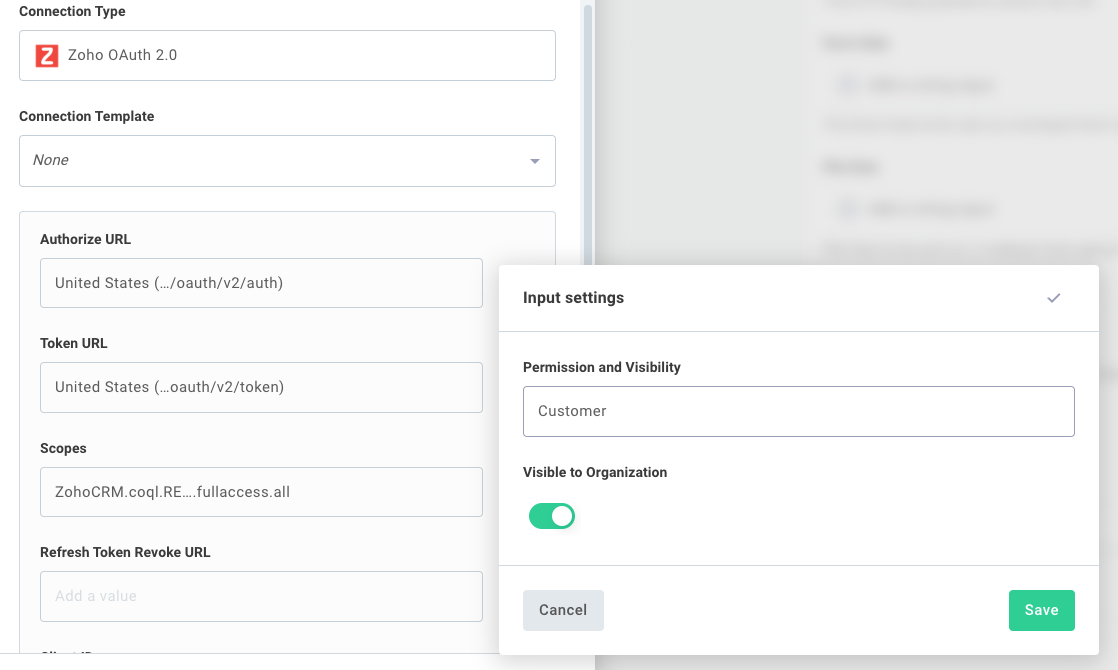
| Input | Default | Notes | Example |
|---|---|---|---|
Authorize URL template / Required Hidden Field authorizeUrl | {{#zohoRegion}}/oauth/v2/auth?access_type=offline&prompt=consent | The OAuth 2.0 Authorization URL for your Zoho region | https://accounts.zoho.com/oauth/v2/auth?access_type=offline&prompt=consent |
Client ID string / Required clientId | Client Identifier of your app for the Zoho API | ||
Client Secret password / Required clientSecret | Client Secret of your app for the Zoho API | ||
Refresh Token Revoke URL template Hidden Field revokeUrl | {{#zohoRegion}}/oauth/v2/token/revoke | The OAuth 2.0 Token Revocation URL for your Zoho region | https://accounts.zoho.com/oauth/v2/token/revoke |
Scopes string / Required scopes | ZohoCRM.coql.READ ZohoCRM.notifications.ALL ZohoCRM.users.ALL ZohoCRM.org.ALL ZohoCRM.settings.ALL ZohoCRM.modules.ALL ZohoCRM.bulk.ALL ZohoBooks.fullaccess.all | Space-separated OAuth 2.0 permission scopes for the Zoho API. Can combine [Zoho CRM](https://www.zoho.com/crm/developer/docs/api/v8/scopes.html) and [Zoho Books](https://www.zoho.com/books/api/v3/oauth/#overview) scopes. | |
Token URL template / Required Hidden Field tokenUrl | {{#zohoRegion}}/oauth/v2/token | The OAuth 2.0 Token [URL](https://accounts.zoho.com/oauth/serverinfo) for your Zoho region | https://accounts.zoho.com/oauth/v2/token |
Region URL string / Required zohoRegion | The [URL](https://accounts.zoho.com/oauth/serverinfo) of the Zoho region you want to connect to. | https://accounts.zoho.com |
Actions
Books - Create Record
Create a Zoho Books Record | key: booksCreateRecord
| Input | Default | Notes | Example |
|---|---|---|---|
Connection connection / Required connection | |||
Debug Request boolean debugRequest | false | Enabling this flag will log out the current request. | |
Dynamic Fields data dynamicValues | A field for dynamic inputs that can be configured at deploy time with the use of a key/value config variable. | ||
Values string Key Value List fieldValues | The names of the fields and their values to use when creating/updating a record | ||
Parent Record Id string parentRecordId | Id that identifies a specific parent record under which other records are grouped | 5394166000000379001 | |
Parent Record Type string parentRecordType | The type of record to operate on | ||
Record Type string / Required recordType | The type of record to operate on |
Books - Get Record
Get a single Zoho Books Record | key: booksGetRecord
| Input | Default | Notes | Example |
|---|---|---|---|
Connection connection / Required connection | |||
Debug Request boolean debugRequest | false | Enabling this flag will log out the current request. | |
Parent Record Id string parentRecordId | Id that identifies a specific parent record under which other records are grouped | 5394166000000379001 | |
Parent Record Type string parentRecordType | The type of record to operate on | ||
Record ID string / Required recordId | ID that identifies a specific record | 5394166000000379001 | |
Record Type string / Required recordType | The type of record to operate on |
Books - Get Records
Get a collection of Zoho Books Records | key: booksGetRecords
| Input | Default | Notes | Example |
|---|---|---|---|
Connection connection / Required connection | |||
Debug Request boolean debugRequest | false | Enabling this flag will log out the current request. | |
Page string page | The page number to start at | 1 | |
Parent Record Id string parentRecordId | Id that identifies a specific parent record under which other records are grouped | 5394166000000379001 | |
Parent Record Type string parentRecordType | The type of record to operate on | ||
Per Page string per_page | 200 | The records to fetch per page | 10 |
Record Type string / Required recordType | The type of record to operate on | ||
Search Fields string Key Value List searchFields | The names and values of the fields to use for searching |
Books - Raw Request
Send raw HTTP request to Zoho Books | key: booksRawRequest
| Input | Default | Notes | Example |
|---|---|---|---|
Connection connection / Required connection | |||
Data string data | The HTTP body payload to send to the URL. | {"exampleKey": "Example Data"} | |
Debug Request boolean debugRequest | false | Enabling this flag will log out the current request. | |
File Data string Key Value List fileData | File Data to be sent as a multipart form upload. | [{key: "example.txt", value: "My File Contents"}] | |
File Data File Names string Key Value List fileDataFileNames | File names to apply to the file data inputs. Keys must match the file data keys above. | ||
Form Data string Key Value List formData | The Form Data to be sent as a multipart form upload. | [{"key": "Example Key", "value": new Buffer("Hello World")}] | |
Header string Key Value List headers | A list of headers to send with the request. | User-Agent: curl/7.64.1 | |
Max Retry Count string maxRetries | 0 | The maximum number of retries to attempt. Specify 0 for no retries. | |
Method string / Required method | The HTTP method to use. | ||
Query Parameter string Key Value List queryParams | A list of query parameters to send with the request. This is the portion at the end of the URL similar to ?key1=value1&key2=value2. | ||
Response Type string / Required responseType | json | The type of data you expect in the response. You can request json, text, or binary data. | |
Retry On All Errors boolean retryAllErrors | false | If true, retries on all erroneous responses regardless of type. This is helpful when retrying after HTTP 429 or other 3xx or 4xx errors. Otherwise, only retries on HTTP 5xx and network errors. | |
Retry Delay (ms) string retryDelayMS | 0 | The delay in milliseconds between retries. This is used when 'Use Exponential Backoff' is disabled. | |
Timeout string timeout | The maximum time that a client will await a response to its request | 2000 | |
URL string / Required url | Input the path only (/organizations), The base URL is already included (https://books.zoho.{api_domain}/api/v3). For example, to connect to https://books.zoho.{api_domain}/api/v3/organizations, only /organizations is entered in this field. | /organizations | |
Use Exponential Backoff boolean useExponentialBackoff | false | Specifies whether to use a pre-defined exponential backoff strategy for retries. When enabled, 'Retry Delay (ms)' is ignored. |
Books - Remove Record
Remove a Zoho Books Record | key: booksRemoveRecord
| Input | Default | Notes | Example |
|---|---|---|---|
Connection connection / Required connection | |||
Debug Request boolean debugRequest | false | Enabling this flag will log out the current request. | |
Parent Record Id string parentRecordId | Id that identifies a specific parent record under which other records are grouped | 5394166000000379001 | |
Parent Record Type string parentRecordType | The type of record to operate on | ||
Record ID string / Required recordId | ID that identifies a specific record | 5394166000000379001 | |
Record Type string / Required recordType | The type of record to operate on |
Books - Update Record
Update a Zoho Books Record | key: booksUpdateRecord
| Input | Default | Notes | Example |
|---|---|---|---|
Connection connection / Required connection | |||
Debug Request boolean debugRequest | false | Enabling this flag will log out the current request. | |
Dynamic Fields data dynamicValues | A field for dynamic inputs that can be configured at deploy time with the use of a key/value config variable. | ||
Values string Key Value List fieldValues | The names of the fields and their values to use when creating/updating a record | ||
Parent Record Id string parentRecordId | Id that identifies a specific parent record under which other records are grouped | 5394166000000379001 | |
Parent Record Type string parentRecordType | The type of record to operate on | ||
Record ID string / Required recordId | ID that identifies a specific record | 5394166000000379001 | |
Record Type string / Required recordType | The type of record to operate on |
CRM - Add attachment
Add an attachment to a Zoho CRM record (Lead, etc). | key: crmAddAttachment
| Input | Default | Notes | Example |
|---|---|---|---|
Connection connection / Required connection | |||
Debug Request boolean debugRequest | false | Enabling this flag will log out the current request. | |
File data / Required file | The file to upload - either string contents or a binary file | ||
File Name string / Required fileName | The name of the file to upload | ||
Record ID string / Required recordId | ID that identifies a specific record | 5394166000000379001 | |
Record Type string / Required recordType | Leads | Type of record to attach a file to |
CRM - COQL Query
Run a COQL Query for Zoho CRM | key: crmRunQuery
| Input | Default | Notes | Example |
|---|---|---|---|
Connection connection / Required connection | |||
Debug Request boolean debugRequest | false | Enabling this flag will log out the current request. | |
Query text / Required query | COQL Query to execute | select Last_Name from Contacts where Last_Name is not null |
CRM - Create Record
Create a Zoho CRM Record | key: crmCreateRecord
| Input | Default | Notes |
|---|---|---|
Connection connection / Required connection | ||
Debug Request boolean debugRequest | false | Enabling this flag will log out the current request. |
Dynamic Fields data dynamicValues | A field for dynamic inputs that can be configured at deploy time with the use of a key/value config variable. | |
Values string Key Value List fieldValues | The names of the fields and their values to use when creating/updating a record | |
Record Type string / Required recordType | The type of record to operate on |
CRM - Get Record
Get a single Zoho CRM Record | key: crmGetRecord
| Input | Default | Notes | Example |
|---|---|---|---|
Connection connection / Required connection | |||
Debug Request boolean debugRequest | false | Enabling this flag will log out the current request. | |
Fields string Value List fields | The names of the fields to retrieve | ||
Record ID string / Required recordId | ID that identifies a specific record | 5394166000000379001 | |
Record Type string / Required recordType | The type of record to operate on |
CRM - Get Records
Get a collection of Zoho CRM Records | key: crmGetRecords
| Input | Default | Notes | Example |
|---|---|---|---|
Connection connection / Required connection | |||
Debug Request boolean debugRequest | false | Enabling this flag will log out the current request. | |
Fields string / Required Value List fields | The names of the fields to retrieve | ||
Page string page | The page number to start at | 1 | |
Page Token string page_token | Token used for pagination | 187d2xxxxxxc50119e | |
Per Page string per_page | 200 | The records to fetch per page | 10 |
Record Type string / Required recordType | The type of record to operate on | ||
Sort By string sort_by | The field to sort by | ||
Sort Order string sort_order | The order in which to sort the results |
CRM - Raw Request
Send raw HTTP request to Zoho CRM | key: crmRawRequest
| Input | Default | Notes | Example |
|---|---|---|---|
Connection connection / Required connection | |||
Data string data | The HTTP body payload to send to the URL. | {"exampleKey": "Example Data"} | |
Debug Request boolean debugRequest | false | Enabling this flag will log out the current request. | |
File Data string Key Value List fileData | File Data to be sent as a multipart form upload. | [{key: "example.txt", value: "My File Contents"}] | |
File Data File Names string Key Value List fileDataFileNames | File names to apply to the file data inputs. Keys must match the file data keys above. | ||
Form Data string Key Value List formData | The Form Data to be sent as a multipart form upload. | [{"key": "Example Key", "value": new Buffer("Hello World")}] | |
Header string Key Value List headers | A list of headers to send with the request. | User-Agent: curl/7.64.1 | |
Max Retry Count string maxRetries | 0 | The maximum number of retries to attempt. Specify 0 for no retries. | |
Method string / Required method | The HTTP method to use. | ||
Query Parameter string Key Value List queryParams | A list of query parameters to send with the request. This is the portion at the end of the URL similar to ?key1=value1&key2=value2. | ||
Response Type string / Required responseType | json | The type of data you expect in the response. You can request json, text, or binary data. | |
Retry On All Errors boolean retryAllErrors | false | If true, retries on all erroneous responses regardless of type. This is helpful when retrying after HTTP 429 or other 3xx or 4xx errors. Otherwise, only retries on HTTP 5xx and network errors. | |
Retry Delay (ms) string retryDelayMS | 0 | The delay in milliseconds between retries. This is used when 'Use Exponential Backoff' is disabled. | |
Timeout string timeout | The maximum time that a client will await a response to its request | 2000 | |
URL string / Required url | Input the path only (/Leads/1234567890/actions/convert), The base URL is already included (https://www.zohoapis.{api_domain}/crm/v3). For example, to connect to https://www.zohoapis.{api_domain}/crm/v3/Leads/1234567890/actions/convert, only /Leads/1234567890/actions/convert is entered in this field. | /Leads/1234567890/actions/convert | |
Use Exponential Backoff boolean useExponentialBackoff | false | Specifies whether to use a pre-defined exponential backoff strategy for retries. When enabled, 'Retry Delay (ms)' is ignored. |
CRM - Remove Record
Remove a Zoho CRM Record | key: crmRemoveRecord
| Input | Default | Notes | Example |
|---|---|---|---|
Connection connection / Required connection | |||
Debug Request boolean debugRequest | false | Enabling this flag will log out the current request. | |
Record ID string / Required recordId | ID that identifies a specific record | 5394166000000379001 | |
Record Type string / Required recordType | The type of record to operate on |
CRM - Update Record
Update a Zoho CRM Record | key: crmUpdateRecord
| Input | Default | Notes | Example |
|---|---|---|---|
Connection connection / Required connection | |||
Debug Request boolean debugRequest | false | Enabling this flag will log out the current request. | |
Dynamic Fields data dynamicValues | A field for dynamic inputs that can be configured at deploy time with the use of a key/value config variable. | ||
Values string Key Value List fieldValues | The names of the fields and their values to use when creating/updating a record | ||
Record ID string / Required recordId | ID that identifies a specific record | 5394166000000379001 | |
Record Type string / Required recordType | The type of record to operate on |