Salesforce Component
Query, create, update or delete Salesforce records
Component key: salesforce
Description
Salesforce is a customer relationship management (CRM) platform. This component gives you the ability to manage sales leads and records within the Salesforce platform.
API Documentation
This component was built using the following API References:
This component includes CRUD (create, read, update, delete) actions for records and a create action for leads. For more complex queries, you can use Salesforce Object Query Language and the query action of this component.
Listening for events in Salesforce
Salesforce can notify you when a record is created, updated, deleted, or undeleted. To listen for these events, you can use the Outbound Messaging feature of Salesforce.
When you create a workflow rule, you specify which conditions cause the rule to run. When those conditions are met, Salesforce sends an outbound message to the URL you specified in the outbound message.
You can either use the Create Workflow Outbound Message and Create Workflow Rule actions to create workflow rules, or you can use the Workflow Outobund Message Webhook trigger, which runs on instance deploy and configures workflow rules and outbound messages for you.
Related blog post: Integrating with Salesforce APIs: Tips and Tricks
Example integration
We have an example integration in our GitHub examples repo that you can import and test yourself.
The integration has three flows:
- Initial Account Import runs when an instance is first deployed. It uses SOQL to query pages of Account records, and for each page it loops over results and posts those results to "Acme". Account records are translated using the field mapping values the customer selected with a code step.
- Process Salesforce Outbound Messages receives notifications when an Account is changed. It fetches the modified account, maps data from SFDC to a format that "Acme Corp" understands, and sends the request to Acme. The subscription to a Salesforce Outbound Message and Workflow Rule are performed on instance deploy automatically. Those resource are deleted on instance removal.
- Create Account from Acme provides bi-directional data flow from SFDC and Acme.
Acme (you) can send a webhook request to this flow via its webhook URL, and a corresponding Account will be created in SFDC. A payload should look like this:
{
"acct_name": "My New Account",
"revenue": 12345
}
The integration also has a custom field mapper, which fetches fields on the Account object and allows the user to map them to fields on the Acme object. The field mapper in the example integration is built using the Code component, but we recommend building a custom field mapper in a custom component so you can test it locally and dynamically pull data from your app, as well. See Building a Field Mapper Data Source.
Connections
Salesforce Basic Connection
If you select Basic Auth, you will need to supply your Salesforce username and a password. Depending on your Salesforce setup, your password may have a security token attached to it. If security tokens in your Salesforce account are disabled, the password you need to supply is simply your Salesforce password. If security tokens are enabled in your Salesforce account, then the password you need to enter is the concatenation of your password and your security token.
For example, if your Salesforce password is p@$sw0rD and the security token that Salesforce provides is ExAmPlE0000000000ExAmPlE, then you should enter p@$sw0rDExAmPlE0000000000ExAmPlE as your password in Prismatic.
You can manage security tokens by clicking your profile picture on the top-right of Salesforce, select My Settings, and then open Personal -> Reset My Security Token.
| Input | Notes | Example |
|---|---|---|
Login URL string / Required loginUrl | Your SalesForce Login URL - required for Basic Auth | https://my-company.my.salesforce.com/ |
Password string / Required password | The password of the Salesforce account | |
Username string / Required username | The username of the Salesforce account |
Salesforce OAuth 2.0
If you select OAuth 2.0, you will need to create and configure a Connected App within Salesforce.
- When you create your "Connected App" be sure to check Enable OAuth Settings, and enter Prismatic's OAuth callback URL
https://oauth2.prismatic.io/callbackas a Callback URL for US based integrations. - For integrations outside the US refer to this guide to find your region’s Callback URL.
- Consult Salesforce to determine the proper OAuth Scopes to assign - to grant your integrations the same permissions that the user authenticating through OAuth has, select Full access (full). Also select Perform requests at any time. Select Require Secret for Web Server Flow and Require Secret for Refresh Token Flow:
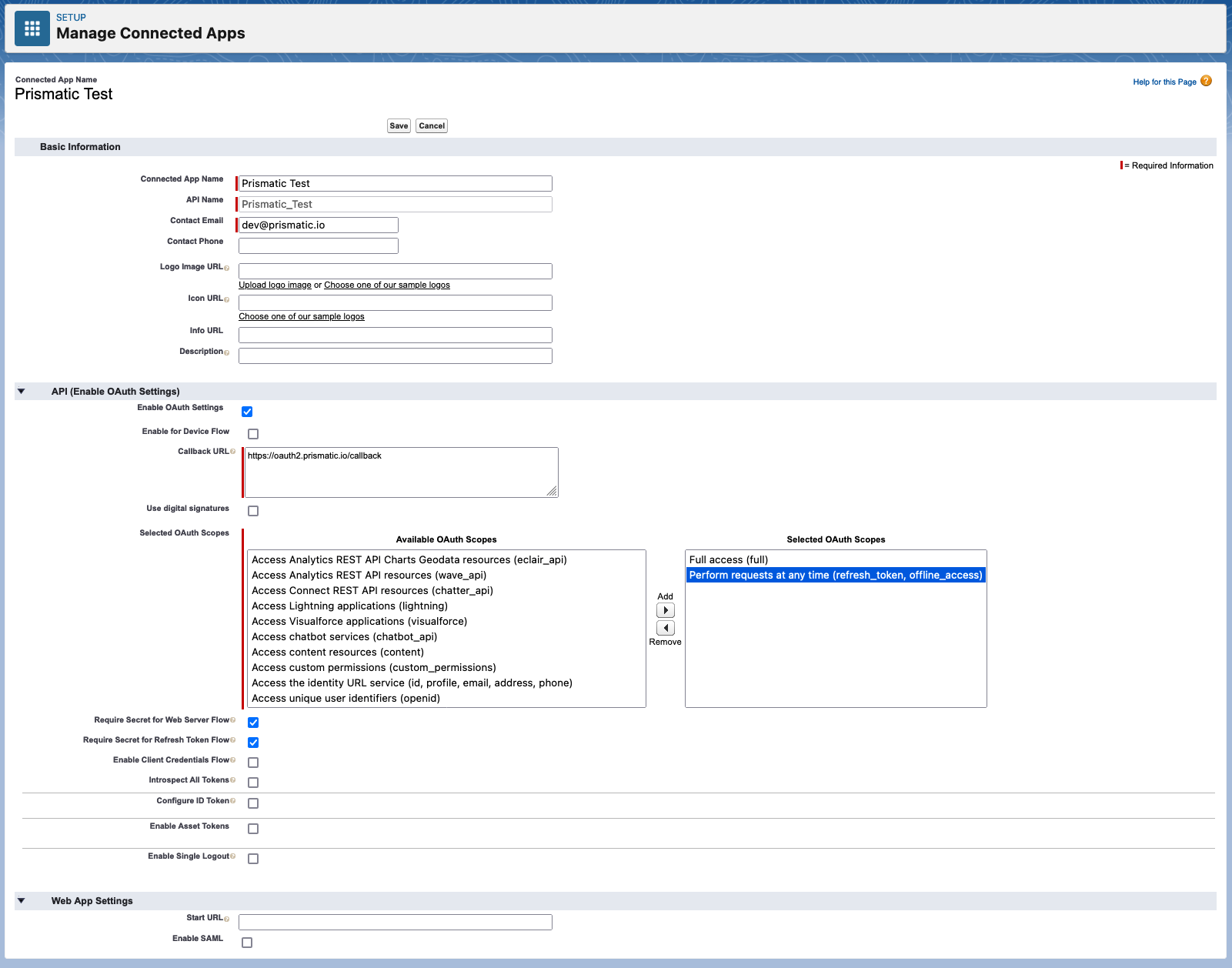
Once the app has been created, you will be provided with a Consumer Key and Consumer Secret. Take note of these keys:
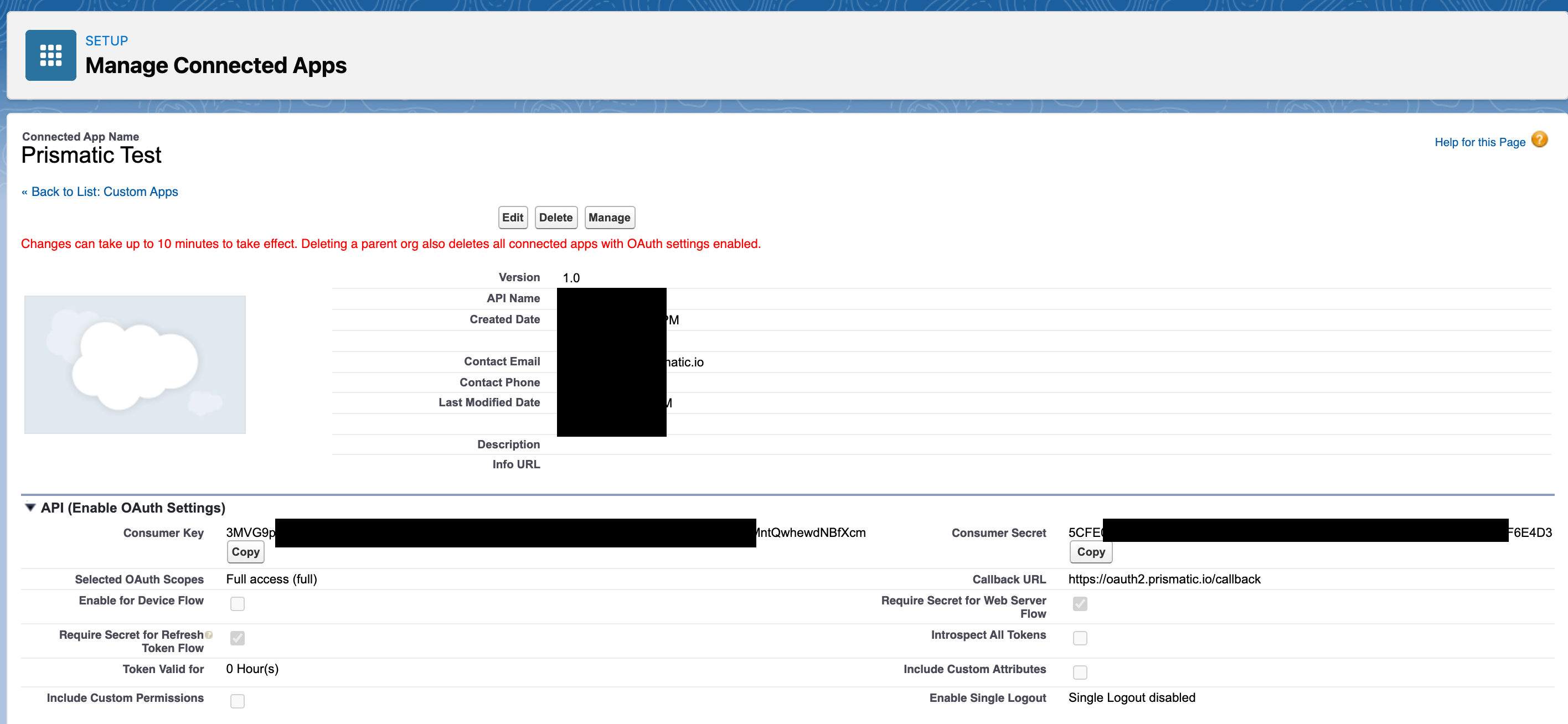
If you need to return to this screen, click PLATFORM TOOLS -> Apps -> App Manager, click the dropdown menu to the right of your app and select Edit. From there you can manage callback URLs. Click Save and then Manage Consumer Details to view the consumer key and secret again.
Now, configure OAuth 2.0 settings in Prismatic.
Add a Salesforce action to your integration. This will automatically create a connection config variable for Salesforce. Enter the Consumer Key and Consumer Secret that you noted previously.
You should now be able to authenticate a user through Salesforce using OAuth 2.0.
If you would like to connect to a Salesforce sandbox organization for testing purposes, edit your connection's Authorize URL, Token URL and Revoke URLs to read test.salesforce.com instead of login.salesforce.com.
Be sure to change these values back when your testing is done.
| Input | Default | Notes |
|---|---|---|
Authorize URL string / Required authorizeUrl | https://login.salesforce.com/services/oauth2/authorize | The OAuth 2.0 Authorization URL for Salesforce |
Consumer Key string / Required clientId | ||
Consumer Secret password / Required clientSecret | ||
Revoke URL string / Required revokeUrl | https://login.salesforce.com/services/oauth2/revoke | The OAuth 2.0 Revocation URL for Salesforce |
Scopes string Hidden Field scopes | A space-delimited set of one or more scopes to get the user's permission to access. | |
Token URL string / Required tokenUrl | https://login.salesforce.com/services/oauth2/token | The OAuth 2.0 Token URL for Salesforce |
Triggers
Webhook
Trigger for handling webhook requests from the Salesforce platform. Returns the expected response to Salesforce and converts the XML payload to an object for more convenient use in the rest of the flow. | key: webhook
You can configure a Salesforce outbound message to send information to a Prismatic webhook URL under certain conditions (an "Account" is created, an "Opportunity" is updated, etc.).
This trigger responds to a Salesforce outbound message request with the acknowledgement (ack) response that Salesforce expects.
Since Salesforce always sends XML payloads, the XML is deserialized automatically as part of the trigger, so no additional XML deserialization step is required.
Workflow Outbound Message Webhook
Trigger for handling workflow rule triggers from the Salesforce platform. Creates a Workflow Outbound Message and a Workflow Rule. Returns the expected response to Salesforce and converts the XML payload to an object for more convenient use in the rest of the flow. | key: workflowTrigger
| Input | Default | Notes | Example |
|---|---|---|---|
Connection connection / Required connection | |||
Description string description | Provide a string value for the description of the object. | This is a description of the object | |
Fields string Value List fields | Fields to include in the Outbound Message. | Name, Phone, Email, etc. | |
Outbound Message Name string / Required outboundMessageName | The name of the outbound message to be used. | MyOutboundMessage | |
Record Type string / Required recordType | The type of Salesforce Record. | Account | |
Trigger Type string / Required triggerType | onAllChanges | Conditions in which the trigger fires. On All Changes: The workflow rule is considered on all changes. On Create Only: Considered on creation. On Create or Meets Rule Criteria: Considered on create and when it is updated to meet any Rule Criteria configured to the workflow rule. | |
Version string version | 59.0 | Salesforce API Version Number. | 51.0 |
Workflow Rule Name string / Required workflowRuleName | The name of the workflow rule to be used. | MyWorkflowRule |
Data Sources
Record Type Field Preview
A list of fields of the specified Record Type for use as a preview during configuration. | key: previewRecordTypeFields | type: picklist
| Input | Default | Notes | Example |
|---|---|---|---|
Connection connection / Required connection | |||
Record Type dynamicobjectselection / Required dynamicRecordType | The type of Salesforce Record | Account | |
Version string version | 51.0 | Salesforce API Version Number. | 51.0 |
Record Type Field Value Preview
A list of values of the specified Record Type field for use as a preview during configuration. | key: previewRecordTypeFieldValues | type: picklist
| Input | Default | Notes | Example |
|---|---|---|---|
Connection connection / Required connection | |||
Field Name dynamicfieldselection / Required dynamicFieldName | The name of field on the Record Type for which to fetch values. | Account Name | |
Record Type dynamicobjectselection / Required dynamicRecordType | The type of Salesforce Record | Account | |
Value Count string valueCount | 5 | The maximum number of values to fetch. Must be less than or equal to 20. | 5 |
Version string version | 51.0 | Salesforce API Version Number. | 51.0 |
Record Type Fields
A map of a list of fields to Salesforce Record Type fields. | key: mapRecordTypeFields | type: objectFieldMap
| Input | Default | Notes | Example |
|---|---|---|---|
Connection connection / Required connection | |||
Include Supplemental Metadata boolean / Required includeSupplementalMetadata | When true, will store all data retrieved from the Salesforce Metadata API for each mapped Record Type. | ||
Mapping Fields objectfieldmap / Required mappingFields | Provide an ObjectFieldMap that contains the list of fields to map and optional default mappings to object fields. | { "fields": [ { "field": { "key": "name", "label": "Name" }, "defaultObject": { "key": "account", "label": "Account" }, "defaultField": { "key": "contactName", "label": "Contact Name" } }, { "field": { "key": "address", "label": "Address" }, "defaultObject": { "key": "account", "label": "Account" }, "defaultField": { "key": "contactAddress", "label": "Contact Address" } } ] } | |
Selected Record Types objectselection / Required objectSelection | The selected Record Types to use as choices for performing field mapping. | ||
Version string version | 51.0 | Salesforce API Version Number. | 51.0 |
Record Types
A subset of Salesforce Record Types. | key: selectRecordTypes | type: objectSelection
| Input | Default | Notes | Example |
|---|---|---|---|
Connection connection / Required connection | |||
Default Selected Record Types string Value List defaultSelectedRecordTypes | The names of the Record Types to default in a selected state. | ||
Include All Custom Record Types boolean / Required includeAllCustomRecordTypes | true | When true, will include all Custom Record Types, even those not included in Record Type Name Filter. | |
Include Only Top Level Record Types boolean / Required includeOnlyTopLevelRecordTypes | false | When true, will include only Record Types that are top-level, meaning not subtypes of other Types, regardless of other filters. | |
Record Type Filter string Value List recordTypeFilter | The names or labels of the Record Types to include; if blank then all types are included. Uses case-insensitive matching. | ||
Show Triggerable Only boolean showTriggerableOnly | false | If true, only triggerable objects are returned. If false, all objects are returned. | |
Version string version | 51.0 | Salesforce API Version Number. | 51.0 |
Record Types With Fields
A subset of Salesforce Record Types. | key: selectRecordTypesWithFields | type: objectSelection
| Input | Default | Notes | Example |
|---|---|---|---|
Connection connection / Required connection | |||
Default Selected Record Types string Value List defaultSelectedRecordTypes | The names of the Record Types to default in a selected state. | ||
Include All Custom Record Types boolean / Required includeAllCustomRecordTypes | true | When true, will include all Custom Record Types, even those not included in Record Type Name Filter. | |
Include Only Top Level Record Types boolean / Required includeOnlyTopLevelRecordTypes | false | When true, will include only Record Types that are top-level, meaning not subtypes of other Types | |
Record Type Filter string / Required Value List recordTypeFilter | The names or labels of the Record Types to include; if left blank no record types are returned. Uses case-insensitive matching. | ||
Show Triggerable Only boolean showTriggerableOnly | false | If true, only triggerable objects are returned. If false, all objects are returned. | |
Version string version | 51.0 | Salesforce API Version Number. | 51.0 |
Actions
Abort a Bulk Job
Aborts a Job | key: abortBulkJob
| Input | Default | Notes | Example |
|---|---|---|---|
Bulk Job Id string / Required bulkJobId | The ID of the Bulk Job. This is the ID returned from the Create Bulk Job action. | 750R0000000zlh9IAA | |
Connection connection / Required connection | |||
Debug boolean debug | Enable debug mode for this action. This will return additional information in the response. | ||
Version string version | 59.0 | Salesforce API Version Number. | 51.0 |
Example Payload for Abort a Bulk Job
{
"data": {
"id": "7506g00000DhRA2AAN",
"operation": "insert",
"object": "Account",
"createdById": "0056g000005HQPyAAO",
"createdDate": "2018-12-18T22:51:36.000+0000",
"systemModstamp": "2018-12-18T22:51:58.000+0000",
"state": "Open",
"concurrencyMode": "Parallel",
"contentType": "CSV",
"apiVersion": 60,
"jobType": "V2Ingest",
"contentUrl": "services/data/v60.0/jobs/ingest/7506g00000DhRA2AAN/batches",
"lineEnding": "LF",
"columnDelimiter": "COMMA",
"retries": 0,
"totalProcessingTime": 0,
"apiActiveProcessingTime": 0,
"apexProcessingTime": 0
}
}
Abort a Bulk Query Job
Aborts a query job. | key: abortBulkQueryJob
| Input | Default | Notes | Example |
|---|---|---|---|
Connection connection / Required connection | |||
Debug boolean debug | Enable debug mode for this action. This will return additional information in the response. | ||
Query Job Id string / Required queryJobId | The ID of the query job to abort | 750R0000000zlh9IAA | |
Version string version | 59.0 | Salesforce API Version Number. | 51.0 |
Example Payload for Abort a Bulk Query Job
{
"data": {
"id": "750R000000146UvIAI",
"operation": "query",
"object": "Account",
"createdById": "005R0000000GiwjIAC",
"createdDate": "2018-12-18T16:15:31.000+0000",
"systemModstamp": "2018-12-18T16:15:32.000+0000",
"state": "Aborted",
"concurrencyMode": "Parallel",
"contentType": "CSV",
"apiVersion": 46
}
}
Add Attachment
Attach a file to a Parent record object (Account, Opportunity, etc.) | key: addAttachment
| Input | Default | Notes | Example |
|---|---|---|---|
Connection connection / Required connection | |||
Debug boolean debug | Enable debug mode for this action. This will return additional information in the response. | ||
File Contents data / Required file | Reference a file from a previous step, or enter plain text here. | Hello World | |
File Name string / Required fileName | The name of the file you wish to upload | file.pdf | |
Record ID string / Required recordId | The ID of a Salesforce Record | 0017000000hOMChAAO | |
Version string version | 51.0 | Salesforce API Version Number. | 51.0 |
Example Payload for Add Attachment
{
"data": {
"id": "015D0000000N3ZZIA0",
"errors": [],
"success": true
}
}
Add User Permission Set
Adds a Permission Set to the specified User | key: addUserPermissionSet
| Input | Default | Notes | Example |
|---|---|---|---|
Connection connection / Required connection | |||
Permission Set string / Required permissionName | Provide the name of the Permission Set | Standard User | |
User Name string / Required userName | Provide a User Name | JohnDoe | |
Version string version | 51.0 | Salesforce API Version Number. | 51.0 |
Example Payload for Add User Permission Set
{
"data": {
"id": "06Q606ExampleId",
"success": true
}
}
Bulk Insert Records
Creates new Salesforce Records | key: bulkInsertRecords
| Input | Default | Notes | Example |
|---|---|---|---|
Connection connection / Required connection | |||
Debug boolean debug | Enable debug mode for this action. This will return additional information in the response. | ||
External ID Field Name string / Required externalIdFieldName | The name of the column that refers to the External ID Field | ExtId__c | |
File data / Required file | The file to be uploaded | ||
Record Type string / Required recordType | The type of Salesforce Record. | Account | |
Version string version | 51.0 | Salesforce API Version Number. | 51.0 |
Example Payload for Bulk Insert Records
{
"data": [
{
"id": "015D0000000N3ZZIA0",
"errors": [],
"success": true
}
]
}
Bulk Upsert Records
Updates Salesforce Records if they exists, otherwise creates new Salesforce Records | key: bulkUpsertRecords
| Input | Default | Notes | Example |
|---|---|---|---|
Connection connection / Required connection | |||
Debug boolean debug | Enable debug mode for this action. This will return additional information in the response. | ||
External ID Field Name string / Required externalIdFieldName | The name of the column that refers to the External ID Field | ExtId__c | |
File data / Required file | The file to be uploaded | ||
Record Type string / Required recordType | The type of Salesforce Record. | Account | |
Version string version | 51.0 | Salesforce API Version Number. | 51.0 |
Example Payload for Bulk Upsert Records
{
"data": [
{
"id": "015D0000000N3ZZIA0",
"errors": [],
"success": true
}
]
}
Complete Upload Bulk Job
Notifies Salesforce servers that the upload of job data is complete and is ready for processing. You can’t add any more job data. | key: completeUploadBulkJob
| Input | Default | Notes | Example |
|---|---|---|---|
Bulk Job Id string / Required bulkJobId | The ID of the Bulk Job. This is the ID returned from the Create Bulk Job action. | 750R0000000zlh9IAA | |
Connection connection / Required connection | |||
Debug boolean debug | Enable debug mode for this action. This will return additional information in the response. | ||
Version string version | 59.0 | Salesforce API Version Number. | 51.0 |
Example Payload for Complete Upload Bulk Job
{
"data": {
"id": "7506g00000DhRA2AAN",
"operation": "insert",
"object": "Account",
"createdById": "0056g000005HQPyAAO",
"createdDate": "2018-12-18T22:51:36.000+0000",
"systemModstamp": "2018-12-18T22:51:58.000+0000",
"state": "Open",
"concurrencyMode": "Parallel",
"contentType": "CSV",
"apiVersion": 60,
"jobType": "V2Ingest",
"contentUrl": "services/data/v60.0/jobs/ingest/7506g00000DhRA2AAN/batches",
"lineEnding": "LF",
"columnDelimiter": "COMMA",
"retries": 0,
"totalProcessingTime": 0,
"apiActiveProcessingTime": 0,
"apexProcessingTime": 0
}
}
Composite Requests
Send multiple requests in a single HTTP call | key: compositeRequests
| Input | Default | Notes | Example |
|---|---|---|---|
All Or None boolean allOrNone | Specifies what to do when an error occurs while processing a subrequest. If the value is true, the entire composite request is rolled back. The top-level request returns HTTP 200 and includes responses for each subrequest. | ||
Collate Subrequests boolean collateSubrequests | Controls whether the API collates unrelated subrequests to bulkify them (true) or not (false). | ||
Composite Request code / Required compositeRequest | Collection of subrequests to execute. | ||
Connection connection / Required connection | |||
Debug boolean debug | Enable debug mode for this action. This will return additional information in the response. | ||
Version string version | 59.0 | Salesforce API Version Number. | 51.0 |
Example Payload for Composite Requests
{
"data": {
"hasErrors": false,
"results": [
{
"statusCode": 204,
"result": null
},
{
"statusCode": 200,
"result": {
"attributes": {
"type": "Account",
"url": "/services/data/v60.0/sobjects/Account/001D000000K0fXOIAZ"
},
"Name": "NewName",
"BillingPostalCode": "94105",
"Id": "001D000000K0fXOIAZ"
}
}
]
}
}
Create a Bulk Job
Creates a job representing a bulk operation and its associated data that is sent to Salesforce for asynchronous processing. | key: createBulkJob
| Input | Default | Notes | Example |
|---|---|---|---|
Assignment Rule Id string assignmentRuleId | The ID of an assignment rule to run for a Case or a Lead. The assignment rule can be active or inactive. | 01Q7F0000004g8eUAA | |
Column Delimiter string columnDelimiter | COMMA | The delimiter to use for the columns | |
Connection connection / Required connection | |||
Debug boolean debug | Enable debug mode for this action. This will return additional information in the response. | ||
External ID Field Name string externalIdFieldName | The external ID field in the object being updated. Only needed for upsert operations. Field values must also exist in CSV job data. | ExtId__c | |
Line Ending string / Required lineEnding | LF | The line ending to use for the file | |
Object string object | The object type for the data being processed. Use only a single object type per job. | Account | |
Operation string / Required operation | insert | The operation to execute | |
Version string version | 59.0 | Salesforce API Version Number. | 51.0 |
Example Payload for Create a Bulk Job
{
"data": {
"id": "750R0000000zlh9IAA",
"operation": "query",
"object": "Account",
"createdById": "005R0000000GiwjIAC",
"createdDate": "2018-12-10T17:50:19.000+0000",
"systemModstamp": "2018-12-10T17:51:27.000+0000",
"state": "JobComplete",
"concurrencyMode": "Parallel",
"contentType": "CSV",
"apiVersion": 46,
"jobType": "V2Query",
"lineEnding": "LF",
"columnDelimiter": "COMMA",
"numberRecordsProcessed": 500,
"retries": 0,
"totalProcessingTime": 334,
"isPkChunkingSupported": true
}
}
Create Account
Create a Salesforce Account Record | key: createAccount
| Input | Default | Notes | Example |
|---|---|---|---|
Billing City string billingCity | The city of the object's billing address | Cupertino | |
Billing Country string billingCountry | The state of the object's billing address | CA | |
Billing Postal Code string billingPostalCode | The zip code of the object's billing address | 94024 | |
Billing State string billingState | The state of the object's billing address | CA | |
Billing Street Address string billingStreet | The street address of the billing object | 4 Privet Drive | |
City string city | The city of the object's address | Cupertino | |
Connection connection / Required connection | |||
Country string country | The country of the object's address | United States | |
Debug boolean debug | Enable debug mode for this action. This will return additional information in the response. | ||
Description string description | Provide a string value for the description of the object. | This is a description of the object | |
Dynamic Fields code dynamicValues | A field for dynamic inputs that can be configured at deploy time with the use of a key value config variable. | ||
Number of Employees string employeeCount | The number of employees associated with the object. | 30 | |
Field Values string Key Value List fieldValues | Name of a record's fields and their corresponding values | ||
Industry string / Required industry | The type of account record | ||
Name string / Required name | The name of the object | myExampleObject | |
Phone string phone | The primary phone number for the object | 18005555555 | |
Postal Code string postalCode | The zip code of the object's address | 94024 | |
Annual Revenue string revenue | The estimated annual revenue of the object | 38000 | |
State string state | The state of the object's address | CA | |
Street Address string street | The street address of the object | 4 Privet Drive | |
Account Type string / Required type | The type of account record | ||
Version string version | 51.0 | Salesforce API Version Number. | 51.0 |
Website string website | Provide a valid URL for the website of the object | website-example.com |
Example Payload for Create Account
{
"data": {
"id": "06Q606ExampleId",
"success": true
}
}
Create Bulk Query Job
Creates a query job. | key: createBulkQueryJob
| Input | Default | Notes | Example |
|---|---|---|---|
Column Delimiter string columnDelimiter | COMMA | The delimiter to use for the columns | |
Connection connection / Required connection | |||
Debug boolean debug | Enable debug mode for this action. This will return additional information in the response. | ||
Line Ending string / Required lineEnding | LF | The line ending to use for the file | |
Operation string / Required operation | query | The operation to execute | |
Query string / Required query | The query to execute | SELECT Id FROM Account | |
Version string version | 59.0 | Salesforce API Version Number. | 51.0 |
Example Payload for Create Bulk Query Job
{
"data": {
"id": "750R0000000zlh9IAA",
"operation": "query",
"object": "Account",
"createdById": "005R0000000GiwjIAC",
"createdDate": "2018-12-10T17:50:19.000+0000",
"systemModstamp": "2018-12-10T17:50:19.000+0000",
"state": "UploadComplete",
"concurrencyMode": "Parallel",
"contentType": "CSV",
"apiVersion": 46,
"lineEnding": "LF",
"columnDelimiter": "COMMA"
}
}
Create Contact
Create a Salesforce contact | key: createContact
| Input | Default | Notes | Example |
|---|---|---|---|
Assistant string assistant | Provide a string value that represents the name of the contact's assistant | Jane Doe | |
Assistant's Phone string assistantPhone | Provide a string value that represents the phone number of the contact's assistant | 18005555555 | |
Billing City string billingCity | The city of the object's billing address | Cupertino | |
Billing Country string billingCountry | The state of the object's billing address | CA | |
Billing Postal Code string billingPostalCode | The zip code of the object's billing address | 94024 | |
Billing State string billingState | The state of the object's billing address | CA | |
Billing Street Address string billingStreet | The street address of the billing object | 4 Privet Drive | |
Birthdate string birthdate | Provide a string value that represents the birthdate | YYYY-MM-DD | |
City string city | The city of the object's address | Cupertino | |
Connection connection / Required connection | |||
Country string country | The country of the object's address | United States | |
Department string department | Provide a string value that represents the name of the contact's department | Sales | |
Description string description | Provide a string value for the description of the object. | This is a description of the object | |
Dynamic Fields code dynamicValues | A field for dynamic inputs that can be configured at deploy time with the use of a key value config variable. | ||
Email Address string / Required email | The email address for the object | someone@example.com | |
Fax string fax | Provide a string value for the fax number | 18008999372 | |
Field Values string Key Value List fieldValues | Name of a record's fields and their corresponding values | ||
First Name string firstName | The first name of the contact at the company | John | |
Last Name string lastName | The last name of the contact at the company | Smith | |
Mobile Phone string mobile | The mobile phone number for the object | 18005555555 | |
Phone string phone | The primary phone number for the object | 18005555555 | |
Postal Code string postalCode | The zip code of the object's address | 94024 | |
State string state | The state of the object's address | CA | |
Street Address string street | The street address of the object | 4 Privet Drive | |
Title string title | The title of the object | Example Title | |
Version string version | 51.0 | Salesforce API Version Number. | 51.0 |
Example Payload for Create Contact
{
"data": {
"id": "06Q606ExampleId",
"success": true
}
}
Create Customer
Create a Salesforce customer | key: createCustomer
| Input | Default | Notes | Example |
|---|---|---|---|
Connection connection / Required connection | |||
Customer Status Type string customerStatusType | Active | The status of the customer account. | |
Debug boolean debug | Enable debug mode for this action. This will return additional information in the response. | ||
Last Reference Date string lastReferenceDate | The timestamp for when the current user last viewed a record related to this record. | 2021-09-01T00:00:00.000Z | |
Last Viewed Date string lastViewedDate | The timestamp for when the current user last viewed this record. If this value is null, it’s possible that this record was referenced (LastReferencedDate) and not viewed. | 2021-09-01T00:00:00.000Z | |
Name string / Required name | Name of this customer. | myExampleObject | |
Owner Id string ownerId | The ID of the user who owns the record. | 00570000001a2fF | |
Party Id string / Required partyId | Represents the individual object related to this customer record. | 0697000000K2g5AAAR | |
Total Lifetime Value string totalLifeTimeValue | The total revenue amount gained from this customer. | 1000 | |
Version string version | 53.0 | Salesforce API Version Number. | 51.0 |
Example Payload for Create Customer
{
"data": {
"id": "06Q606ExampleId",
"success": true,
"errors": []
}
}
Create Lead
Create a Salesforce Lead Record | key: createLead
| Input | Default | Notes | Example |
|---|---|---|---|
City string city | The city of the object's address | Cupertino | |
Company string / Required company | The name of the company | Widgets Inc. | |
Connection connection / Required connection | |||
Description string description | Provide a string value for the description of the object. | This is a description of the object | |
Dynamic Fields code dynamicValues | A field for dynamic inputs that can be configured at deploy time with the use of a key value config variable. | ||
Email Address string / Required email | The email address for the object | someone@example.com | |
Number of Employees string employeeCount | The number of employees associated with the object. | 30 | |
Field Values string Key Value List fieldValues | Name of a record's fields and their corresponding values | ||
First Name string firstName | The first name of the contact at the company | John | |
Last Name string lastName | The last name of the contact at the company | Smith | |
Lead Source string leadSource | Provide a value for the source of the lead. | Web | |
Lead Status string / Required leadStatus | The status of the lead. Examples of valid values include: Open, Working, Closed - Converted, Closed - Not Converted | Converted | |
Phone string phone | The primary phone number for the object | 18005555555 | |
Postal Code string postalCode | The zip code of the object's address | 94024 | |
Rating string rating | The rating for the lead. | ||
Annual Revenue string revenue | The estimated annual revenue of the object | 38000 | |
State string state | The state of the object's address | CA | |
Street Address string street | The street address of the object | 4 Privet Drive | |
Title string title | The title of the object | Example Title | |
Version string version | 51.0 | Salesforce API Version Number. | 51.0 |
Website string website | Provide a valid URL for the website of the object | website-example.com |
Example Payload for Create Lead
{
"data": {
"id": "06Q606ExampleId",
"success": true
}
}
Create Opportunity
Create a Salesforce Opportunity Record, which is a sale or pending deal | key: createOpportunity
| Input | Default | Notes | Example |
|---|---|---|---|
AccountId string accountId | The Id of the account to reference | 0017000000hOMChAAO | |
Amount string amount | Provide a number that represents the opportunity amount. | 38000 | |
Close Date string / Required closeDate | The date the sale will close. | YYYY-MM-DD | |
Connection connection / Required connection | |||
Debug boolean debug | Enable debug mode for this action. This will return additional information in the response. | ||
Description string description | Provide a string value for the description of the object. | This is a description of the object | |
Dynamic Fields code dynamicValues | A field for dynamic inputs that can be configured at deploy time with the use of a key value config variable. | ||
Field Values string Key Value List fieldValues | Name of a record's fields and their corresponding values | ||
Lead Source string leadSource | Provide a value for the source of the lead. | Web | |
Name string / Required name | The name of the object | myExampleObject | |
Next Step string nextStep | Provide a string value for the next step of the sale. | Follow up with the client | |
Opportunity Type string / Required opportunityType | Provide a value for what stage the sales process is in. | ||
Probability string probability | The probability of the success of the sale | 09/01/2021 | |
Stage string / Required stage | The stage the sale is currently in. | Prospecting | |
Version string version | 51.0 | Salesforce API Version Number. | 51.0 |
Example Payload for Create Opportunity
{
"data": {
"id": "06Q606ExampleId",
"success": true,
"errors": []
}
}
Create Profile
Create a Salesforce Profile | key: createProfile
| Input | Default | Notes | Example |
|---|---|---|---|
Connection connection / Required connection | |||
Debug boolean debug | Enable debug mode for this action. This will return additional information in the response. | ||
Description string / Required description | Description of the profile. | ||
Name string / Required name | The name of the profile. | ||
Permissions data permissions | Key/value object with permission name keys and boolean value indicating if a permission is granted or not. Use 'Describe Permissions' to retrieve the permissions of a Record Type. | ||
User License string / Required userLicense | Identifier for associated UserLicense. | ||
Version string version | 51.0 | Salesforce API Version Number. | 51.0 |
Example Payload for Create Profile
{
"data": {
"id": "06Q606ExampleId",
"success": true,
"errors": []
}
}
Create Record
Create a Salesforce Record | key: createRecord
| Input | Default | Notes | Example |
|---|---|---|---|
Connection connection / Required connection | |||
Debug boolean debug | Enable debug mode for this action. This will return additional information in the response. | ||
Dynamic Fields code dynamicValues | A field for dynamic inputs that can be configured at deploy time with the use of a key value config variable. | ||
Field Values string Key Value List fieldValues | Name of a record's fields and their corresponding values | ||
Record Type string / Required recordType | The type of Salesforce Record. | Account | |
Version string version | 51.0 | Salesforce API Version Number. | 51.0 |
Example Payload for Create Record
{
"data": {
"id": "06Q606ExampleId",
"success": true
}
}
Create User
Create a Salesforce User | key: createUser
| Input | Default | Notes | Example |
|---|---|---|---|
Alias string / Required alias | Provide an Alias for the User | JD | |
Connection connection / Required connection | |||
Debug boolean debug | Enable debug mode for this action. This will return additional information in the response. | ||
Dynamic Fields code dynamicValues | A field for dynamic inputs that can be configured at deploy time with the use of a key value config variable. | ||
Email Address string / Required email | The email address for the object | someone@example.com | |
Field Values string Key Value List fieldValues | Name of a record's fields and their corresponding values | ||
First Name string firstName | The first name of the contact at the company | John | |
Last Name string lastName | The last name of the contact at the company | Smith | |
Profile string / Required profile | Provide the name of the User Profile | Standard User | |
Time Zone string / Required timeZone | Time Zone in the format of 'America/New_York' | ||
User Name string / Required userName | Provide a User Name | JohnDoe | |
Version string version | 51.0 | Salesforce API Version Number. | 51.0 |
Example Payload for Create User
{
"data": {
"id": "06Q606ExampleId",
"success": true,
"errors": []
}
}
Create Workflow Outbound Message
Create a Workflow Outbound Message | key: createWorkflowOutboundMessage
| Input | Default | Notes | Example |
|---|---|---|---|
Connection connection / Required connection | |||
Debug boolean debug | Enable debug mode for this action. This will return additional information in the response. | ||
Description string description | Provide a string value for the description of the object. | This is a description of the object | |
Dynamic Fields data dynamicFields | Dynamic Fields, provided by value collection config variable, to include in the Outbound Message | ||
Endpoint URL string / Required endpointUrl | The endpoint URL to send the outbound message / webhook to | https://example.com/webhook | |
Fields string Value List fields | Fields to include in the Outbound Message. | Name, Phone, Email, etc. | |
Integration User Email string integrationUserEmail | The email of the user under which the payload is sent. If not provided, the current user will be used | jhon@doe.com | |
Outbound Message Name string / Required name | Name of the Outbound Message | MyOutboundMessage | |
Workflow Record Type string / Required recordType | The type of Salesforce Record for the Workflow | Account | |
Version string version | 51.0 | Salesforce API Version Number. | 51.0 |
Example Payload for Create Workflow Outbound Message
{
"data": {
"success": true,
"fullName": "TestObject1__c"
}
}
Create Workflow Rule
Create a Workflow Rule | key: createWorkflowRule
| Input | Default | Notes | Example |
|---|---|---|---|
Active boolean active | true | Determines if this Rule is active | |
Connection connection / Required connection | |||
Debug boolean debug | Enable debug mode for this action. This will return additional information in the response. | ||
Description string description | Provide a string value for the description of the object. | This is a description of the object | |
Rule Criteria Filter code filterCriteria | Filter criteria data structure to use with the rule, use this or Formula. See https://developer.salesforce.com/docs/atlas.en-us.api_meta.meta/api_meta/customfield.htm#filteritem | ||
Formula string formulaInput | Formula to evaluate. Use this input or Filter Criteria | OwnerId <> LastModifiedById | |
Outbound Message Actions string Value List outboundMessageActions | Full Names of the Outbound Message Actions for this Rule to fire | ||
Workflow Record Type string / Required recordType | The type of Salesforce Record for the Workflow | Account | |
Rule Name string / Required ruleName | Name of the Workflow Rule | ||
Trigger Type string / Required triggerType | onAllChanges | Conditions in which the trigger fires. On All Changes: The workflow rule is considered on all changes. On Create Only: Considered on creation. On Create or Meets Rule Criteria: Considered on create and when it is updated to meet any Rule Criteria configured to the workflow rule. | |
Version string version | 51.0 | Salesforce API Version Number. | 51.0 |
Example Payload for Create Workflow Rule
{
"data": {
"success": true,
"fullName": "TestObject1__c"
}
}
Delete a Bulk Job
Deletes a job. | key: deleteBulkJob
| Input | Default | Notes | Example |
|---|---|---|---|
Bulk Job Id string / Required bulkJobId | The ID of the Bulk Job. This is the ID returned from the Create Bulk Job action. | 750R0000000zlh9IAA | |
Connection connection / Required connection | |||
Debug boolean debug | Enable debug mode for this action. This will return additional information in the response. | ||
Version string version | 59.0 | Salesforce API Version Number. | 51.0 |
Example Payload for Delete a Bulk Job
{
"data": {}
}
Delete A Bulk Query Job
Deletes a query job. | key: deleteBulkQueryJob
| Input | Default | Notes | Example |
|---|---|---|---|
Connection connection / Required connection | |||
Debug boolean debug | Enable debug mode for this action. This will return additional information in the response. | ||
Query Job Id string / Required queryJobId | The ID of the query job to delete | 750R0000000zlh9IAA | |
Version string version | 59.0 | Salesforce API Version Number. | 51.0 |
Example Payload for Delete A Bulk Query Job
{
"data": {}
}
Delete Account
Delete an existing account record | key: deleteAccount
| Input | Default | Notes | Example |
|---|---|---|---|
Connection connection / Required connection | |||
Field Values string Key Value List fieldValues | Name of a record's fields and their corresponding values | ||
Record ID string / Required recordId | The ID of a Salesforce Record | 0017000000hOMChAAO | |
Version string version | 51.0 | Salesforce API Version Number. | 51.0 |
Delete Contact
Delete an existing contact record | key: deleteContact
| Input | Default | Notes | Example |
|---|---|---|---|
Connection connection / Required connection | |||
Record ID string / Required recordId | The ID of a Salesforce Record | 0017000000hOMChAAO | |
Version string version | 51.0 | Salesforce API Version Number. | 51.0 |
Example Payload for Delete Contact
{
"data": {
"id": "06Q606ExampleId",
"success": true
}
}
Delete Customer
Delete an existing customer record | key: deleteCustomer
| Input | Default | Notes | Example |
|---|---|---|---|
Connection connection / Required connection | |||
Record ID string / Required recordId | The ID of a Salesforce Record | 0017000000hOMChAAO | |
Version string version | 53.0 | Salesforce API Version Number. | 51.0 |
Example Payload for Delete Customer
{
"data": {
"success": true,
"fullName": "TestObject1__c"
}
}
Delete Lead
Delete a Salesforce Lead Record | key: deleteLead
| Input | Default | Notes | Example |
|---|---|---|---|
Connection connection / Required connection | |||
Record ID string / Required recordId | The ID of a Salesforce Record | 0017000000hOMChAAO | |
Version string version | 51.0 | Salesforce API Version Number. | 51.0 |
Example Payload for Delete Lead
{
"data": {
"id": "06Q606ExampleId",
"success": true
}
}
Delete Opportunity
Delete an existing opportunity record | key: deleteOpportunity
| Input | Default | Notes | Example |
|---|---|---|---|
Connection connection / Required connection | |||
Record ID string / Required recordId | The ID of a Salesforce Record | 0017000000hOMChAAO | |
Version string version | 51.0 | Salesforce API Version Number. | 51.0 |
Example Payload for Delete Opportunity
{
"data": {
"id": "06Q606ExampleId",
"success": true,
"errors": []
}
}
Delete Profile
Delete a Salesforce Profile | key: deleteProfile
| Input | Default | Notes | Example |
|---|---|---|---|
Connection connection / Required connection | |||
Record ID string / Required recordId | The ID of a Salesforce Record | 0017000000hOMChAAO | |
Version string version | 51.0 | Salesforce API Version Number. | 51.0 |
Example Payload for Delete Profile
{
"data": {
"id": "06Q606ExampleId",
"success": true,
"errors": []
}
}
Delete Record
Delete an existing Salesforce Record | key: deleteRecord
| Input | Default | Notes | Example |
|---|---|---|---|
Connection connection / Required connection | |||
Record ID string / Required recordId | The ID of a Salesforce Record | 0017000000hOMChAAO | |
Record Type string / Required recordType | The type of Salesforce Record. | Account | |
Version string version | 51.0 | Salesforce API Version Number. | 51.0 |
Example Payload for Delete Record
{
"data": {
"id": "06Q606ExampleId",
"success": true,
"errors": []
}
}
Delete Workflow Outbound Message
Delete a Workflow Outbound Message | key: deleteWorkflowOutboundMessage
| Input | Default | Notes | Example |
|---|---|---|---|
Connection connection / Required connection | |||
Full Name Identifier string / Required fullName | Unique identifier for Metadata/Workflow objects | ||
Version string version | 51.0 | Salesforce API Version Number. | 51.0 |
Example Payload for Delete Workflow Outbound Message
{
"data": {
"success": true,
"fullName": "TestObject1__c"
}
}
Delete Workflow Rule
Delete a Workflow Rule | key: deleteWorkflowRule
| Input | Default | Notes | Example |
|---|---|---|---|
Connection connection / Required connection | |||
Full Name Identifier string / Required fullName | Unique identifier for Metadata/Workflow objects | ||
Version string version | 51.0 | Salesforce API Version Number. | 51.0 |
Example Payload for Delete Workflow Rule
{
"data": {
"success": true,
"fullName": "TestObject1__c"
}
}
Describe Customer SObject
Metadata description API for Salesforce object. | key: describeCustomerSObject
| Input | Default | Notes | Example |
|---|---|---|---|
Connection connection / Required connection | |||
Version string version | 53.0 | Salesforce API Version Number. | 51.0 |
Example Payload for Describe Customer SObject
{
"data": {
"actionOverrides": [],
"activateable": false,
"associateEntityType": null,
"associateParentEntity": null,
"childRelationships": [
{
"cascadeDelete": true,
"childSObject": "AIInsightValue",
"deprecatedAndHidden": false,
"field": "SobjectLookupValueId",
"junctionIdListNames": [],
"junctionReferenceTo": [],
"relationshipName": null,
"restrictedDelete": false
},
{
"cascadeDelete": true,
"childSObject": "AIRecordInsight",
"deprecatedAndHidden": false,
"field": "TargetId",
"junctionIdListNames": [],
"junctionReferenceTo": [],
"relationshipName": null,
"restrictedDelete": false
},
{
"cascadeDelete": false,
"childSObject": "CommSubscriptionConsent",
"deprecatedAndHidden": false,
"field": "PartyRoleId",
"junctionIdListNames": [],
"junctionReferenceTo": [],
"relationshipName": "CommSubsConsents",
"restrictedDelete": true
},
{
"cascadeDelete": false,
"childSObject": "CommSubscriptionConsentChangeEvent",
"deprecatedAndHidden": false,
"field": "PartyRoleId",
"junctionIdListNames": [],
"junctionReferenceTo": [],
"relationshipName": null,
"restrictedDelete": false
},
{
"cascadeDelete": false,
"childSObject": "ContactPointConsent",
"deprecatedAndHidden": false,
"field": "PartyRoleId",
"junctionIdListNames": [],
"junctionReferenceTo": [],
"relationshipName": "ContactPointConsents",
"restrictedDelete": true
},
{
"cascadeDelete": false,
"childSObject": "ContactPointConsentChangeEvent",
"deprecatedAndHidden": false,
"field": "PartyRoleId",
"junctionIdListNames": [],
"junctionReferenceTo": [],
"relationshipName": null,
"restrictedDelete": false
},
{
"cascadeDelete": false,
"childSObject": "ContactPointTypeConsent",
"deprecatedAndHidden": false,
"field": "PartyRoleId",
"junctionIdListNames": [],
"junctionReferenceTo": [],
"relationshipName": "ContactPointTypeConsents",
"restrictedDelete": true
},
{
"cascadeDelete": false,
"childSObject": "ContactPointTypeConsentChangeEvent",
"deprecatedAndHidden": false,
"field": "PartyRoleId",
"junctionIdListNames": [],
"junctionReferenceTo": [],
"relationshipName": null,
"restrictedDelete": false
},
{
"cascadeDelete": true,
"childSObject": "CustomerShare",
"deprecatedAndHidden": false,
"field": "ParentId",
"junctionIdListNames": [],
"junctionReferenceTo": [],
"relationshipName": "Shares",
"restrictedDelete": false
},
{
"cascadeDelete": false,
"childSObject": "FlowExecutionErrorEvent",
"deprecatedAndHidden": false,
"field": "ContextRecordId",
"junctionIdListNames": [],
"junctionReferenceTo": [],
"relationshipName": null,
"restrictedDelete": false
},
{
"cascadeDelete": false,
"childSObject": "FlowRecordRelation",
"deprecatedAndHidden": false,
"field": "RelatedRecordId",
"junctionIdListNames": [],
"junctionReferenceTo": [],
"relationshipName": null,
"restrictedDelete": false
},
{
"cascadeDelete": false,
"childSObject": "PartyConsent",
"deprecatedAndHidden": false,
"field": "PartyRoleId",
"junctionIdListNames": [],
"junctionReferenceTo": [],
"relationshipName": "PartyConsents",
"restrictedDelete": true
},
{
"cascadeDelete": false,
"childSObject": "PartyConsentChangeEvent",
"deprecatedAndHidden": false,
"field": "PartyRoleId",
"junctionIdListNames": [],
"junctionReferenceTo": [],
"relationshipName": null,
"restrictedDelete": false
},
{
"cascadeDelete": true,
"childSObject": "PendingServiceRoutingInteractionInfo",
"deprecatedAndHidden": false,
"field": "TargetObjectId",
"junctionIdListNames": [],
"junctionReferenceTo": [],
"relationshipName": null,
"restrictedDelete": false
},
{
"cascadeDelete": true,
"childSObject": "ProcessInstance",
"deprecatedAndHidden": false,
"field": "TargetObjectId",
"junctionIdListNames": [],
"junctionReferenceTo": [],
"relationshipName": "ProcessInstances",
"restrictedDelete": false
},
{
"cascadeDelete": false,
"childSObject": "ProcessInstanceHistory",
"deprecatedAndHidden": false,
"field": "TargetObjectId",
"junctionIdListNames": [],
"junctionReferenceTo": [],
"relationshipName": "ProcessSteps",
"restrictedDelete": false
}
],
"compactLayoutable": true,
"createable": true,
"custom": false,
"customSetting": false,
"deepCloneable": false,
"defaultImplementation": null,
"deletable": true,
"deprecatedAndHidden": false,
"extendedBy": null,
"extendsInterfaces": null,
"feedEnabled": false,
"fields": [],
"hasSubtypes": false,
"implementedBy": null,
"implementsInterfaces": null,
"isInterface": false,
"isSubtype": false,
"keyPrefix": "0o6",
"label": "Customer",
"labelPlural": "Customers",
"layoutable": true,
"listviewable": null,
"lookupLayoutable": null,
"mergeable": false,
"mruEnabled": true,
"name": "Customer",
"namedLayoutInfos": [],
"networkScopeFieldName": null,
"queryable": true,
"recordTypeInfos": [
{
"active": true,
"available": true,
"defaultRecordTypeMapping": true,
"developerName": "Master",
"master": true,
"name": "Master",
"recordTypeId": "012964000000000AAA",
"urls": {
"layout": "/services/data/v53.0/sobjects/Customer/describe/layouts/012964000000000AAA"
}
}
],
"replicateable": true,
"retrieveable": true,
"searchLayoutable": true,
"searchable": true,
"sobjectDescribeOption": "FULL",
"supportedScopes": [],
"triggerable": true,
"undeletable": true,
"updateable": true,
"urls": {
"compactLayouts": "/services/data/v53.0/sobjects/Customer/describe/compactLayouts",
"rowTemplate": "/services/data/v53.0/sobjects/Customer/{ID}",
"approvalLayouts": "/services/data/v53.0/sobjects/Customer/describe/approvalLayouts",
"uiDetailTemplate": "https://dummy-uri.my.salesforce.com/{ID}",
"uiEditTemplate": "https://dummy-uri.my.salesforce.com/{ID}/e",
"describe": "/services/data/v53.0/sobjects/Customer/describe",
"uiNewRecord": "https://dummy-uri.my.salesforce.com/0o6/e",
"layouts": "/services/data/v53.0/sobjects/Customer/describe/layouts",
"sobject": "/services/data/v53.0/sobjects/Customer"
}
}
}
Describe Object
Describe attributes of a Salesforce Record Type | key: describeObject
| Input | Default | Notes | Example |
|---|---|---|---|
Connection connection / Required connection | |||
Record Type string / Required recordType | The type of Salesforce Record. | Account | |
Version string version | 51.0 | Salesforce API Version Number. | 51.0 |
Describe Permissions
Describe permissions of a Salesforce Record Type | key: describePermissions
| Input | Default | Notes | Example |
|---|---|---|---|
Connection connection / Required connection | |||
Record Type string / Required recordType | The type of Salesforce Record. | Account | |
Version string version | 51.0 | Salesforce API Version Number. | 51.0 |
Find Record
Find a single Salesforce Record | key: findRecord
| Input | Default | Notes | Example |
|---|---|---|---|
Connection connection / Required connection | |||
Debug boolean debug | Enable debug mode for this action. This will return additional information in the response. | ||
Dynamic Fields code dynamicValues | A field for dynamic inputs that can be configured at deploy time with the use of a key value config variable. | ||
Field Values string Key Value List fieldValues | Name of a record's fields and their corresponding values | ||
Field Value Types string Key Value List fieldValueTypes | For each item, provide the key and the type corresponding to the field Value you entered above. You can assign a value a type of Boolean, Number, or String. | Name:string,Phone:string | |
Record Type string / Required recordType | The type of Salesforce Record. | Account | |
Version string version | 51.0 | Salesforce API Version Number. | 51.0 |
Example Payload for Find Record
{
"data": {
"Id": "003RM000006pL5gQAE",
"Name": "Acme",
"Phone": "123-456-7890",
"BillingCity": "San Francisco",
"BillingState": "CA"
}
}
Find Records
Find and fetch Salesforce Records | key: findRecords
| Input | Default | Notes | Example |
|---|---|---|---|
Connection connection / Required connection | |||
Debug boolean debug | Enable debug mode for this action. This will return additional information in the response. | ||
Dynamic Fields code dynamicValues | A field for dynamic inputs that can be configured at deploy time with the use of a key value config variable. | ||
Field Values string Key Value List fieldValues | Name of a record's fields and their corresponding values | ||
Field Value Types string Key Value List fieldValueTypes | For each item, provide the key and the type corresponding to the field Value you entered above. You can assign a value a type of Boolean, Number, or String. | Name:string,Phone:string | |
Page Number string pageNumber | Provide an integer value for which page to return when paginating results. | 3 | |
Page Size string pageSize | Provide an integer value for the maximum results returned per page when paginating results. | 20 | |
Record Type string / Required recordType | The type of Salesforce Record. | Account | |
Sort Criteria string sort | The criteria by which you wish to sort the records. Use a string to specify the field and order. Prefix with '-' for descending order. For example, '-CreatedDate Name' will sort by 'CreatedDate' in descending order and by 'Name' in ascending order. | -CreatedDate Name | |
Version string version | 51.0 | Salesforce API Version Number. | 51.0 |
Example Payload for Find Records
{
"data": [
{
"Id": "003RM000006pL5gQAE",
"Name": "Acme",
"Phone": "123-456-7890",
"BillingCity": "San Francisco",
"BillingState": "CA"
}
]
}
Get Attachment
Get a file attachment from an account, opportunity or contact | key: getAttachment
| Input | Default | Notes | Example |
|---|---|---|---|
Connection connection / Required connection | |||
Debug Request boolean debugRequest | false | Enabling this flag will log out the current request. | |
File Id string / Required fileId | The id of the file you wish to retrieve | an-example-id | |
Version string version | 51.0 | Salesforce API Version Number. | 51.0 |
Example Payload for Get Attachment
{
"data": {
"type": "Buffer",
"data": [
83,
71,
86,
115,
98,
71,
56,
103,
86,
50,
57,
121,
98,
71,
81,
61
]
},
"contentType": "image/png"
}
Get Bulk Job Failed Record Results
Retrieves a list of failed records for a completed insert, delete, update or upsert job. | key: getJobFailedRecordResults
| Input | Default | Notes | Example |
|---|---|---|---|
Bulk Job Id string / Required bulkJobId | The ID of the Bulk Job. This is the ID returned from the Create Bulk Job action. | 750R0000000zlh9IAA | |
Connection connection / Required connection | |||
Debug boolean debug | Enable debug mode for this action. This will return additional information in the response. | ||
Version string version | 59.0 | Salesforce API Version Number. | 51.0 |
Get Bulk Job Info
Retrieves detailed information about a job. | key: getBulkJob
| Input | Default | Notes | Example |
|---|---|---|---|
Bulk Job Id string / Required bulkJobId | The ID of the Bulk Job. This is the ID returned from the Create Bulk Job action. | 750R0000000zlh9IAA | |
Connection connection / Required connection | |||
Debug boolean debug | Enable debug mode for this action. This will return additional information in the response. | ||
Version string version | 59.0 | Salesforce API Version Number. | 51.0 |
Example Payload for Get Bulk Job Info
{
"data": {
"id": "7506g00000DhRA2AAN",
"operation": "insert",
"object": "Account",
"createdById": "0056g000005HQPyAAO",
"createdDate": "2018-12-18T22:51:36.000+0000",
"systemModstamp": "2018-12-18T22:51:58.000+0000",
"state": "Open",
"concurrencyMode": "Parallel",
"contentType": "CSV",
"apiVersion": 60,
"jobType": "V2Ingest",
"contentUrl": "services/data/v60.0/jobs/ingest/7506g00000DhRA2AAN/batches",
"lineEnding": "LF",
"columnDelimiter": "COMMA",
"retries": 0,
"totalProcessingTime": 0,
"apiActiveProcessingTime": 0,
"apexProcessingTime": 0
}
}
Get Bulk Job Successful Record Results
Retrieves the successful record results for a job. | key: getJobSuccessfulRecordResults
| Input | Default | Notes | Example |
|---|---|---|---|
Bulk Job Id string / Required bulkJobId | The ID of the Bulk Job. This is the ID returned from the Create Bulk Job action. | 750R0000000zlh9IAA | |
Connection connection / Required connection | |||
Debug boolean debug | Enable debug mode for this action. This will return additional information in the response. | ||
Version string version | 59.0 | Salesforce API Version Number. | 51.0 |
Get Current User
Return information about the current session's user | key: getCurrentUser
| Input | Default | Notes | Example |
|---|---|---|---|
Connection connection / Required connection | |||
Version string version | 51.0 | Salesforce API Version Number. | 51.0 |
Example Payload for Get Current User
{
"data": {
"results": {
"id": "https://login.salesforce.com/id/00Z8d000694w9weEAQ/0064c00859AJGN6KPA",
"asserted_user": true,
"user_id": "0064c00859AJGN6KPA",
"organization_id": "00Z8d000694w9weEAQ",
"username": "jhon@doe.com",
"nick_name": "dev",
"display_name": "Dev Env",
"email": "jhon@doe.com",
"email_verified": true,
"first_name": "Dev",
"last_name": "Dev",
"timezone": "America/Los_Angeles",
"photos": {
"picture": "https://dummy-uri.file.force.com/profilephoto/005/F",
"thumbnail": "https://dummy-uri.file.force.com/profilephoto/005/T"
},
"addr_street": null,
"addr_city": null,
"addr_state": null,
"addr_country": "US",
"addr_zip": null,
"mobile_phone": null,
"mobile_phone_verified": false,
"is_lightning_login_user": false,
"status": {
"created_date": null,
"body": null
},
"urls": {
"enterprise": "https://dummy-uri.my.salesforce.com/services/Soap/c/{version}/00Z8d000694w9we",
"metadata": "https://dummy-uri.my.salesforce.com/services/Soap/m/{version}/00Z8d000694w9we",
"partner": "https://dummy-uri.my.salesforce.com/services/Soap/u/{version}/00Z8d000694w9we",
"rest": "https://dummy-uri.my.salesforce.com/services/data/v{version}/",
"sobjects": "https://dummy-uri.my.salesforce.com/services/data/v{version}/sobjects/",
"search": "https://dummy-uri.my.salesforce.com/services/data/v{version}/search/",
"query": "https://dummy-uri.my.salesforce.com/services/data/v{version}/query/",
"recent": "https://dummy-uri.my.salesforce.com/services/data/v{version}/recent/",
"tooling_soap": "https://dummy-uri.my.salesforce.com/services/Soap/T/{version}/00Z8d000694w9we",
"tooling_rest": "https://dummy-uri.my.salesforce.com/services/data/v{version}/tooling/",
"profile": "https://dummy-uri.my.salesforce.com/0064c00859AJGN6KPA",
"feeds": "https://dummy-uri.my.salesforce.com/services/data/v{version}/chatter/feeds",
"groups": "https://dummy-uri.my.salesforce.com/services/data/v{version}/chatter/groups",
"users": "https://dummy-uri.my.salesforce.com/services/data/v{version}/chatter/users",
"feed_items": "https://dummy-uri.my.salesforce.com/services/data/v{version}/chatter/feed-items",
"feed_elements": "https://dummy-uri.my.salesforce.com/services/data/v{version}/chatter/feed-elements",
"custom_domain": "https://dummy-uri.my.salesforce.com"
},
"active": true,
"user_type": "STANDARD",
"language": "en_US",
"locale": "en_US",
"utcOffset": -28800000,
"last_modified_date": "2023-10-06T18:48:33Z",
"is_app_installed": true
}
}
}
Get Customer
Gets an existing customer record | key: getCustomer
| Input | Default | Notes | Example |
|---|---|---|---|
Connection connection / Required connection | |||
Record ID string / Required recordId | The ID of a Salesforce Record | 0017000000hOMChAAO | |
Version string version | 53.0 | Salesforce API Version Number. | 51.0 |
Example Payload for Get Customer
{
"data": {
"attributes": {
"type": "Customer",
"url": "/services/data/v53.0/sobjects/Customer/0o68c000000wk3lAAA"
},
"Id": "0o68c000000wk3lAAA",
"OwnerId": "0064c00859AJGN6KPA",
"IsDeleted": false,
"Name": "Customer Name",
"CreatedDate": "2023-12-14T20:54:21.000+0000",
"CreatedById": "0064c00859AJGN6KPA",
"LastModifiedDate": "2023-12-14T20:54:21.000+0000",
"LastModifiedById": "0064c00859AJGN6KPA",
"SystemModstamp": "2023-12-14T20:54:21.000+0000",
"LastViewedDate": "2023-12-21T22:23:30.000+0000",
"LastReferencedDate": "2023-12-21T22:23:30.000+0000",
"PartyId": "0PK8c000963oLkUGAU",
"TotalLifeTimeValue": null,
"CustomerStatusType": "Active"
}
}
Get File
Retrieves a file from Salesforce ContentVersion | key: getFile
| Input | Default | Notes | Example |
|---|---|---|---|
Connection connection / Required connection | |||
Content Version Id string / Required contentDocumentId | The ID of the ContentVersion of the file to retrieve | 0697000000K2g5AAAR | |
Debug Request boolean debug | false | Enabling this flag will log out the current request. | |
Version string version | 51.0 | Salesforce API Version Number. | 51.0 |
Example Payload for Get File
{
"data": {
"type": "Buffer",
"data": [
83,
71,
86,
115,
98,
71,
56,
103,
86,
50,
57,
121,
98,
71,
81,
61
]
},
"contentType": "image/png"
}
Get Information About a Bulk Query Job
Gets information about one query job. | key: getQueryJobInformation
| Input | Default | Notes | Example |
|---|---|---|---|
Connection connection / Required connection | |||
Debug boolean debug | Enable debug mode for this action. This will return additional information in the response. | ||
Query Job Id string / Required queryJobId | The ID of the query job | 750R0000000zlh9IAA | |
Version string version | 59.0 | Salesforce API Version Number. | 51.0 |
Example Payload for Get Information About a Bulk Query Job
{
"data": {
"id": "750R0000000zlh9IAA",
"operation": "query",
"object": "Account",
"createdById": "005R0000000GiwjIAC",
"createdDate": "2018-12-10T17:50:19.000+0000",
"systemModstamp": "2018-12-10T17:51:27.000+0000",
"state": "JobComplete",
"concurrencyMode": "Parallel",
"contentType": "CSV",
"apiVersion": 46,
"jobType": "V2Query",
"lineEnding": "LF",
"columnDelimiter": "COMMA",
"numberRecordsProcessed": 500,
"retries": 0,
"totalProcessingTime": 334,
"isPkChunkingSupported": true
}
}
Get Information About All Query Jobs
Gets information about all query jobs in the org. | key: getAllQueryJobInformation
| Input | Default | Notes | Example |
|---|---|---|---|
Concurrency Mode string concurrencyMode | parallel | For future use. Gets information only about jobs matching the specified concurrency mode. | |
Connection connection / Required connection | |||
Debug boolean debug | Enable debug mode for this action. This will return additional information in the response. | ||
Is PK Chunking Enabled boolean isPkChunkingEnabled | If set to true, the request only returns information about jobs where PK Chunking is enabled. This only applies to Bulk API (not Bulk API 2.0) jobs. | ||
Job Type string jobType | Gets information only about jobs matching the specified job type. | ||
Query Locator string queryLocator | A string that identifies a specific set of query results. Providing a value for this parameter returns only that set of results. | MTAwMDA | |
Version string version | 59.0 | Salesforce API Version Number. | 51.0 |
Example Payload for Get Information About All Query Jobs
{
"data": {
"done": false,
"records": [
{
"id": "750R0000000zhfdIAA",
"operation": "query",
"object": "Account",
"createdById": "005R0000000GiwjIAC",
"createdDate": "2018-12-07T19:58:09.000+0000",
"systemModstamp": "2018-12-07T19:59:14.000+0000",
"state": "JobComplete",
"concurrencyMode": "Parallel",
"contentType": "CSV",
"apiVersion": 60,
"jobType": "V2Query",
"lineEnding": "LF",
"columnDelimiter": "COMMA"
},
{
"id": "750R0000000zhjzIAA",
"operation": "query",
"object": "Account",
"createdById": "005R0000000GiwjIAC",
"createdDate": "2018-12-07T20:52:28.000+0000",
"systemModstamp": "2018-12-07T20:53:15.000+0000",
"state": "JobComplete",
"concurrencyMode": "Parallel",
"contentType": "CSV",
"apiVersion": 60,
"jobType": "V2Query",
"lineEnding": "LF",
"columnDelimiter": "COMMA"
}
],
"nextRecordsUrl": "/services/data/v60.0/jobs/ingest?queryLocator=01gR0000000opRTIAY-2000"
}
}
Get Record
Get a single Salesforce Record by Id | key: getRecord
| Input | Default | Notes | Example |
|---|---|---|---|
Connection connection / Required connection | |||
Record ID string / Required recordId | The ID of a Salesforce Record | 0017000000hOMChAAO | |
Record Type string / Required recordType | The type of Salesforce Record. | Account | |
Version string version | 51.0 | Salesforce API Version Number. | 51.0 |
Example Payload for Get Record
{
"data": {
"Id": "003RM000006pL5gQAE",
"Name": "Acme",
"Phone": "123-456-7890",
"BillingCity": "San Francisco",
"BillingState": "CA"
}
}
Get Results for a Bulk Query Job
Gets the results for a query job. The job must be in a Job Complete state | key: getQueryJobResults
| Input | Default | Notes | Example |
|---|---|---|---|
Connection connection / Required connection | |||
Debug boolean debug | Enable debug mode for this action. This will return additional information in the response. | ||
Locator string locator | A string that identifies a specific set of query results. Providing a value for this parameter returns only that set of results. | MTAwMDA | |
Max Records string maxRecords | The maximum number of records to retrieve per set of results for the query. The request is still subject to the size limits. | MTAwMDA | |
Query Job Id string / Required queryJobId | The ID of the query job | 750R0000000zlh9IAA | |
Version string version | 59.0 | Salesforce API Version Number. | 51.0 |
Example Payload for Get Results for a Bulk Query Job
{
"data": "\n \"Id\",\"Name\"\n\"005R0000000UyrWIAS\",\"Jane Dunn\"\n\"005R0000000GiwjIAC\",\"George Wright\"\n\"005R0000000GiwoIAC\",\"Pat Wilson\"\n"
}
List Bulk Jobs
Retrieves all jobs in the org. | key: listBulkJobs
| Input | Default | Notes | Example |
|---|---|---|---|
Connection connection / Required connection | |||
Debug boolean debug | Enable debug mode for this action. This will return additional information in the response. | ||
Is PK Chunking Enabled boolean isPkChunkingEnabled | If set to true, the request only returns information about jobs where PK Chunking is enabled. This only applies to Bulk API (not Bulk API 2.0) jobs. | ||
Job Type string jobType | Gets information only about jobs matching the specified job type. | ||
Locator string queryLocator | A string that identifies a specific set of query results. Providing a value for this parameter returns only that set of results. | MTAwMDA | |
Version string version | 59.0 | Salesforce API Version Number. | 51.0 |
Example Payload for List Bulk Jobs
{
"data": {
"done": true,
"nextRecordsUrl": "/services/data/v60.0/jobs/ingest?queryLocator=01gR0000000opRTIAY-2000",
"records": [
{
"id": "7506g00000DhRA2AAN",
"operation": "insert",
"object": "Account",
"createdById": "0056g000005HQPyAAO",
"createdDate": "2018-12-18T22:51:36.000+0000",
"systemModstamp": "2018-12-18T22:51:58.000+0000",
"state": "Open",
"concurrencyMode": "Parallel",
"contentType": "CSV",
"apiVersion": 60,
"jobType": "V2Ingest",
"contentUrl": "services/data/v60.0/jobs/ingest/7506g00000DhRA2AAN/batches",
"lineEnding": "LF",
"columnDelimiter": "COMMA",
"retries": 0,
"totalProcessingTime": 0,
"apiActiveProcessingTime": 0,
"apexProcessingTime": 0
},
{
"id": "7506g00000DhRA2AAN",
"operation": "insert",
"object": "Account",
"createdById": "0056g000005HQPyAAO",
"createdDate": "2018-12-18T22:51:36.000+0000",
"systemModstamp": "2018-12-18T22:51:58.000+0000",
"state": "Open",
"concurrencyMode": "Parallel",
"contentType": "CSV",
"apiVersion": 60,
"jobType": "V2Ingest",
"contentUrl": "services/data/v60.0/jobs/ingest/7506g00000DhRA2AAN/batches",
"lineEnding": "LF",
"columnDelimiter": "COMMA",
"retries": 0,
"totalProcessingTime": 0,
"apiActiveProcessingTime": 0,
"apexProcessingTime": 0
}
]
}
}
List Composite Resources
Gets a list of URIs for other composite resources. | key: listCompositeResources
| Input | Default | Notes | Example |
|---|---|---|---|
Connection connection / Required connection | |||
Version string version | 59.0 | Salesforce API Version Number. | 51.0 |
Example Payload for List Composite Resources
{
"data": {
"hasErrors": false,
"results": [
{
"tree": "/services/data/v54.0/composite/tree",
"batch": "/services/data/v54.0/composite/batch",
"sobjects": "/services/data/v54.0/composite/sobjects",
"graph": "/services/data/v54.0/composite/graph"
}
]
}
}
List Customers
List all customer records | key: listCustomers
| Input | Default | Notes | Example |
|---|---|---|---|
Connection connection / Required connection | |||
Version string version | 53.0 | Salesforce API Version Number. | 51.0 |
Example Payload for List Customers
{
"data": {
"records": [
{
"attributes": {
"type": "Customer",
"url": "/services/data/v53.0/sobjects/Customer/0o68c000000wk3lAAA"
},
"Id": "0o68c000000wk3lAAA",
"OwnerId": "0064c00859AJGN6KPA",
"IsDeleted": false,
"Name": "Customer Name",
"CreatedDate": "2023-12-14T20:54:21.000+0000",
"CreatedById": "0064c00859AJGN6KPA",
"LastModifiedDate": "2023-12-14T20:54:21.000+0000",
"LastModifiedById": "0064c00859AJGN6KPA",
"SystemModstamp": "2023-12-14T20:54:21.000+0000",
"LastViewedDate": "2023-12-21T22:23:30.000+0000",
"LastReferencedDate": "2023-12-21T22:23:30.000+0000",
"PartyId": "0PK8c000963oLkUGAU",
"TotalLifeTimeValue": null,
"CustomerStatusType": "Active"
},
{
"attributes": {
"type": "Customer",
"url": "/services/data/v53.0/sobjects/Customer/0o79c690000wk3qBCD"
},
"Id": "0o79c690000wk3qBCD",
"OwnerId": "0064c00859AJGN6KPA",
"IsDeleted": false,
"Name": "New Name For Customer",
"CreatedDate": "2023-12-14T20:54:50.000+0000",
"CreatedById": "0064c00859AJGN6KPA",
"LastModifiedDate": "2023-12-14T20:54:50.000+0000",
"LastModifiedById": "0064c00859AJGN6KPA",
"SystemModstamp": "2023-12-14T20:54:50.000+0000",
"LastViewedDate": "2023-12-14T20:54:50.000+0000",
"LastReferencedDate": "2023-12-14T20:54:50.000+0000",
"PartyId": "0PK8c000963oLkUGAU",
"TotalLifeTimeValue": null,
"CustomerStatusType": "Active"
}
],
"done": true,
"totalSize": 2
}
}
List Workflow Outbound Messages
List all Workflow Outbound Messages | key: listWorkflowOutboundMessages
| Input | Default | Notes | Example |
|---|---|---|---|
Connection connection / Required connection | |||
Version string version | 51.0 | Salesforce API Version Number. | 51.0 |
List Workflow Rules
List all Workflow Rules | key: listWorkflowRules
| Input | Default | Notes | Example |
|---|---|---|---|
Connection connection / Required connection | |||
Version string version | 51.0 | Salesforce API Version Number. | 51.0 |
Example Payload for List Workflow Rules
{
"data": {
"results": [
{
"createdById": "0064c00859AJGN6KPA",
"createdByName": "Dev Env",
"createdDate": "2023-04-28T16:39:49.000Z",
"fileName": "workflows/Account.workflow",
"fullName": "Account.Vendia-Demo-Hook-0064c00859AJGN6KPA",
"id": "01Q8c000001QiFoEAK",
"lastModifiedById": "0064c00859AJGN6KPA",
"lastModifiedByName": "Dev Env",
"lastModifiedDate": "2023-04-28T16:39:49.000Z",
"manageableState": "unmanaged",
"type": "WorkflowRule"
},
{
"createdById": "0058c00000AJGN6KPO",
"createdByName": "Dev Env",
"createdDate": "2023-04-28T16:39:49.000Z",
"fileName": "workflows/Account.workflow",
"fullName": "Account.Vendia-Demo-Hook-0064c00859AJGN6KPA",
"id": "01Q8c000001QiFoEAK",
"lastModifiedById": "0064c00859AJGN6KPA",
"lastModifiedByName": "Dev Env",
"lastModifiedDate": "2023-04-28T16:39:49.000Z",
"manageableState": "unmanaged",
"type": "WorkflowRule"
}
]
}
}
Metadata API: Create Fields
Create custom fields from metadata | key: createFieldsFromMetadata
| Input | Default | Notes | Example |
|---|---|---|---|
Connection connection / Required connection | |||
Debug boolean debug | Enable debug mode for this action. This will return additional information in the response. | ||
Metadata code / Required metadata | See https://jsforce.github.io/document/#create-metadata for related documentation. | ||
Version string version | 51.0 | Salesforce API Version Number. | 51.0 |
Example Payload for Metadata API: Create Fields
{
"data": {
"success": true,
"fullName": "TestObject1__c"
}
}
Metadata API: Create Objects
Create custom objects from metadata | key: createObjectsFromMetadata
| Input | Default | Notes | Example |
|---|---|---|---|
Connection connection / Required connection | |||
Debug boolean debug | Enable debug mode for this action. This will return additional information in the response. | ||
Metadata code / Required metadata | See https://jsforce.github.io/document/#create-metadata for related documentation. | ||
Version string version | 51.0 | Salesforce API Version Number. | 51.0 |
Example Payload for Metadata API: Create Objects
{
"data": {
"success": true,
"fullName": "TestObject1__c"
}
}
Metadata API: List Object Metadata
Get all metadata for all objects (standard and custom) | key: listObjectMetadata
| Input | Default | Notes | Example |
|---|---|---|---|
Connection connection / Required connection | |||
Version string version | 51.0 | Salesforce API Version Number. | 51.0 |
Example Payload for Metadata API: List Object Metadata
{
"data": {
"results": [
{
"createdById": "0064c00859AJGN6KPA",
"createdByName": "Dev Env",
"createdDate": "1970-01-01T00:00:00.000Z",
"fileName": "objects/Campaign.object",
"fullName": "Campaign",
"id": "",
"lastModifiedById": "0064c00859AJGN6KPA",
"lastModifiedByName": "Dev Env",
"lastModifiedDate": "1970-01-01T00:00:00.000Z",
"namespacePrefix": "",
"type": "CustomObject"
},
{
"createdById": "0064c00859AJGN6KPA",
"createdByName": "Dev Env",
"createdDate": "1970-01-01T00:00:00.000Z",
"fileName": "objects/Campaign.object",
"fullName": "Campaign",
"id": "",
"lastModifiedById": "0064c00859AJGN6KPA",
"lastModifiedByName": "Dev Env",
"lastModifiedDate": "1970-01-01T00:00:00.000Z",
"namespacePrefix": "",
"type": "CustomObject"
}
]
}
}
Metadata API: Read Metadata of Object
Get the metadata of an object by full name | key: getObjectMetadataByName
| Input | Default | Notes | Example |
|---|---|---|---|
Connection connection / Required connection | |||
Object Full Name string / Required fullName | Widget__c | ||
Version string version | 51.0 | Salesforce API Version Number. | 51.0 |
Example Payload for Metadata API: Read Metadata of Object
{
"data": {
"createdById": "0064c00859AJGN6KPA",
"createdByName": "Dev Env",
"createdDate": "1970-01-01T00:00:00.000Z",
"fileName": "objects/Campaign.object",
"fullName": "Campaign",
"id": "",
"lastModifiedById": "0064c00859AJGN6KPA",
"lastModifiedByName": "Dev Env",
"lastModifiedDate": "1970-01-01T00:00:00.000Z",
"namespacePrefix": "",
"type": "CustomObject"
}
}
Raw Request
Send raw HTTP request to Salesforce | key: rawRequest
| Input | Default | Notes | Example |
|---|---|---|---|
Connection connection / Required connection | |||
Data string data | The HTTP body payload to send to the URL. | {"exampleKey": "Example Data"} | |
Debug boolean debug | Enable debug mode for this action. This will return additional information in the response. | ||
Debug Request boolean debugRequest | false | Enabling this flag will log out the current request. | |
File Data string Key Value List fileData | File Data to be sent as a multipart form upload. | [{key: "example.txt", value: "My File Contents"}] | |
File Data File Names string Key Value List fileDataFileNames | File names to apply to the file data inputs. Keys must match the file data keys above. | ||
Form Data string Key Value List formData | The Form Data to be sent as a multipart form upload. | [{"key": "Example Key", "value": new Buffer("Hello World")}] | |
Header string Key Value List headers | A list of headers to send with the request. | User-Agent: curl/7.64.1 | |
Max Retry Count string maxRetries | 0 | The maximum number of retries to attempt. Specify 0 for no retries. | |
Method string / Required method | The HTTP method to use. | ||
Query Parameter string Key Value List queryParams | A list of query parameters to send with the request. This is the portion at the end of the URL similar to ?key1=value1&key2=value2. | ||
Response Type string / Required responseType | json | The type of data you expect in the response. You can request json, text, or binary data. | |
Retry On All Errors boolean retryAllErrors | false | If true, retries on all erroneous responses regardless of type. This is helpful when retrying after HTTP 429 or other 3xx or 4xx errors. Otherwise, only retries on HTTP 5xx and network errors. | |
Retry Delay (ms) string retryDelayMS | 0 | The delay in milliseconds between retries. This is used when 'Use Exponential Backoff' is disabled. | |
Timeout string timeout | The maximum time that a client will await a response to its request | 2000 | |
URL string / Required url | Input the path only (/chatter/feeds/record/), The base URL is already included (https://<YOUR_INSTANCE_URL_COMING_FROM_CONNECTION>/services/data/v<YOUR_INPUT_VERSION>). For example, to connect to https://instance_name/services/data/v58.0/chatter/feeds/record/, only /chatter/feeds/record/ is entered in this field. | /chatter/feeds/record/ | |
Use Exponential Backoff boolean useExponentialBackoff | false | Specifies whether to use a pre-defined exponential backoff strategy for retries. When enabled, 'Retry Delay (ms)' is ignored. | |
Version string version | 51.0 | Salesforce API Version Number. | 51.0 |
Remove User Permission Set
Removes a Permission Set from the specified User | key: removeUserPermissionSet
| Input | Default | Notes | Example |
|---|---|---|---|
Connection connection / Required connection | |||
Permission Set string / Required permissionName | Provide the name of the Permission Set | Standard User | |
User Name string / Required userName | Provide a User Name | JohnDoe | |
Version string version | 51.0 | Salesforce API Version Number. | 51.0 |
Example Payload for Remove User Permission Set
{
"data": {
"id": "06Q606ExampleId",
"success": true
}
}
Salesforce Query
Run an SOQL Query Against SalesForce | key: query
| Input | Default | Notes | Example |
|---|---|---|---|
Connection connection / Required connection | |||
Debug boolean debug | Enable debug mode for this action. This will return additional information in the response. | ||
SOQL Query string / Required queryString | A SalesForce Object Query Language (SOQL) query | SELECT Id, Name FROM Opportunity | |
Version string version | 51.0 | Salesforce API Version Number. | 51.0 |
Send Transactional Email
Sends a message to a single recipient via Salesforce | key: sendTransactionalEmail
| Input | Default | Notes | Example |
|---|---|---|---|
Connection connection / Required connection | |||
Debug boolean debug | Enable debug mode for this action. This will return additional information in the response. | ||
Definition Key string / Required definitionKey | The key of the message template definition | welcome_message | |
Message Key string / Required messageKey | The key of the message template | welcome_message | |
Recipient Attributes string Key Value List recipientAttributes | Key-value pairs to personalize the message | ||
Recipient Contact Key string / Required recipientContactKey | The key of the recipient contact | contact_key | |
Recipient Email string / Required recipientEmail | The email of the recipient | john@doe.com | |
Version string version | 51.0 | Salesforce API Version Number. | 51.0 |
Example Payload for Send Transactional Email
{
"data": {
"id": "06Q606ExampleId",
"success": true,
"errors": []
}
}
Subscribe to Record Change
Create a workflow rule to subscribe to Record Changes in Salesforce. | key: subscribeToRecordChange
| Input | Default | Notes | Example |
|---|---|---|---|
Connection connection / Required connection | |||
Debug boolean debug | Enable debug mode for this action. This will return additional information in the response. | ||
Description string description | Provide a string value for the description of the object. | This is a description of the object | |
Dynamic Fields data dynamicFields | Dynamic Fields, provided by value collection config variable, to include in the Outbound Message | ||
Endpoint URL string / Required endpointUrl | The endpoint URL to send the outbound message / webhook to | https://example.com/webhook | |
Fields string Value List fields | Fields to include in the Outbound Message. | Name, Phone, Email, etc. | |
Rule Criteria Filter code filterCriteria | Filter criteria data structure to use with the rule, use this or Formula. See https://developer.salesforce.com/docs/atlas.en-us.api_meta.meta/api_meta/customfield.htm#filteritem | ||
Formula string formulaInput | Formula to evaluate. Use this input or Filter Criteria | OwnerId <> LastModifiedById | |
Integration User Email string integrationUserEmail | The email of the user under which the payload is sent. If not provided, the current user will be used | jhon@doe.com | |
Outbound Message Name string / Required name | Name of the Outbound Message | MyOutboundMessage | |
Trigger Event string / Required operation | onAllChanges | ||
Workflow Record Type string / Required recordType | The type of Salesforce Record for the Workflow | Account | |
Version string version | 51.0 | Salesforce API Version Number. | 51.0 |
Example Payload for Subscribe to Record Change
{
"data": {
"WorkflowRule": {
"errors": [],
"success": true,
"fullName": "Account.TestRule"
},
"WorkflowOutboundMessage": {
"errors": [],
"success": true,
"fullName": "Account.TestRule"
}
}
}
Update Account
Update an existing account record | key: updateAccount
| Input | Default | Notes | Example |
|---|---|---|---|
Billing City string billingCity | The city of the object's billing address | Cupertino | |
Billing Country string billingCountry | The state of the object's billing address | CA | |
Billing Postal Code string billingPostalCode | The zip code of the object's billing address | 94024 | |
Billing State string billingState | The state of the object's billing address | CA | |
Billing Street Address string billingStreet | The street address of the billing object | 4 Privet Drive | |
City string city | The city of the object's address | Cupertino | |
Connection connection / Required connection | |||
Country string country | The country of the object's address | United States | |
Debug boolean debug | Enable debug mode for this action. This will return additional information in the response. | ||
Description string description | Provide a string value for the description of the object. | This is a description of the object | |
Dynamic Fields code dynamicValues | A field for dynamic inputs that can be configured at deploy time with the use of a key value config variable. | ||
Number of Employees string employeeCount | The number of employees associated with the object. | 30 | |
Field Values string Key Value List fieldValues | Name of a record's fields and their corresponding values | ||
Industry string / Required industry | The type of account record | ||
Name string / Required name | The name of the object | myExampleObject | |
Phone string phone | The primary phone number for the object | 18005555555 | |
Postal Code string postalCode | The zip code of the object's address | 94024 | |
Record ID string / Required recordId | The ID of a Salesforce Record | 0017000000hOMChAAO | |
Annual Revenue string revenue | The estimated annual revenue of the object | 38000 | |
State string state | The state of the object's address | CA | |
Street Address string street | The street address of the object | 4 Privet Drive | |
Account Type string / Required type | The type of account record | ||
Version string version | 51.0 | Salesforce API Version Number. | 51.0 |
Website string website | Provide a valid URL for the website of the object | website-example.com |
Example Payload for Update Account
{
"data": {
"id": "06Q606ExampleId",
"success": true
}
}
Update Contact
Update an existing contact record | key: updateContact
| Input | Default | Notes | Example |
|---|---|---|---|
Assistant string assistant | Provide a string value that represents the name of the contact's assistant | Jane Doe | |
Assistant's Phone string assistantPhone | Provide a string value that represents the phone number of the contact's assistant | 18005555555 | |
Billing City string billingCity | The city of the object's billing address | Cupertino | |
Billing Country string billingCountry | The state of the object's billing address | CA | |
Billing Postal Code string billingPostalCode | The zip code of the object's billing address | 94024 | |
Billing State string billingState | The state of the object's billing address | CA | |
Billing Street Address string billingStreet | The street address of the billing object | 4 Privet Drive | |
Birthdate string birthdate | Provide a string value that represents the birthdate | YYYY-MM-DD | |
City string city | The city of the object's address | Cupertino | |
Connection connection / Required connection | |||
Country string country | The country of the object's address | United States | |
Debug boolean debug | Enable debug mode for this action. This will return additional information in the response. | ||
Department string department | Provide a string value that represents the name of the contact's department | Sales | |
Description string description | Provide a string value for the description of the object. | This is a description of the object | |
Dynamic Fields code dynamicValues | A field for dynamic inputs that can be configured at deploy time with the use of a key value config variable. | ||
Email Address string / Required email | The email address for the object | someone@example.com | |
Fax string fax | Provide a string value for the fax number | 18008999372 | |
Field Values string Key Value List fieldValues | Name of a record's fields and their corresponding values | ||
First Name string firstName | The first name of the contact at the company | John | |
Last Name string lastName | The last name of the contact at the company | Smith | |
Mobile Phone string mobile | The mobile phone number for the object | 18005555555 | |
Phone string phone | The primary phone number for the object | 18005555555 | |
Postal Code string postalCode | The zip code of the object's address | 94024 | |
Record ID string / Required recordId | The ID of a Salesforce Record | 0017000000hOMChAAO | |
State string state | The state of the object's address | CA | |
Street Address string street | The street address of the object | 4 Privet Drive | |
Title string title | The title of the object | Example Title | |
Version string version | 51.0 | Salesforce API Version Number. | 51.0 |
Example Payload for Update Contact
{
"data": {
"id": "06Q606ExampleId",
"success": true
}
}
Update Customer
Update an existing customer record | key: updateCustomer
| Input | Default | Notes | Example |
|---|---|---|---|
Connection connection / Required connection | |||
Customer Status Type string customerStatusType | Active | The status of the customer account. | |
Debug boolean debug | Enable debug mode for this action. This will return additional information in the response. | ||
Last Reference Date string lastReferenceDate | The timestamp for when the current user last viewed a record related to this record. | 2021-09-01T00:00:00.000Z | |
Last Viewed Date string lastViewedDate | The timestamp for when the current user last viewed this record. If this value is null, it’s possible that this record was referenced (LastReferencedDate) and not viewed. | 2021-09-01T00:00:00.000Z | |
Name string / Required name | Name of this customer. | myExampleObject | |
Owner Id string ownerId | The ID of the user who owns the record. | 00570000001a2fF | |
Party Id string / Required partyId | Represents the individual object related to this customer record. | 0697000000K2g5AAAR | |
Record ID string / Required recordId | The ID of a Salesforce Record | 0017000000hOMChAAO | |
Total Lifetime Value string totalLifeTimeValue | The total revenue amount gained from this customer. | 1000 | |
Version string version | 53.0 | Salesforce API Version Number. | 51.0 |
Example Payload for Update Customer
{
"data": {
"id": "06Q606ExampleId",
"success": true,
"errors": []
}
}
Update Lead
Update a Salesforce Lead Record | key: updateLead
| Input | Default | Notes | Example |
|---|---|---|---|
City string city | The city of the object's address | Cupertino | |
Company string / Required company | The name of the company | Widgets Inc. | |
Connection connection / Required connection | |||
Debug boolean debug | Enable debug mode for this action. This will return additional information in the response. | ||
Description string description | Provide a string value for the description of the object. | This is a description of the object | |
Dynamic Fields code dynamicValues | A field for dynamic inputs that can be configured at deploy time with the use of a key value config variable. | ||
Email Address string / Required email | The email address for the object | someone@example.com | |
Number of Employees string employeeCount | The number of employees associated with the object. | 30 | |
Field Values string Key Value List fieldValues | Name of a record's fields and their corresponding values | ||
First Name string firstName | The first name of the contact at the company | John | |
Last Name string lastName | The last name of the contact at the company | Smith | |
Lead Source string leadSource | Provide a value for the source of the lead. | Web | |
Lead Status string / Required leadStatus | The status of the lead. Examples of valid values include: Open, Working, Closed - Converted, Closed - Not Converted | Converted | |
Phone string phone | The primary phone number for the object | 18005555555 | |
Postal Code string postalCode | The zip code of the object's address | 94024 | |
Rating string rating | The rating for the lead. | ||
Record ID string / Required recordId | The ID of a Salesforce Record | 0017000000hOMChAAO | |
Annual Revenue string revenue | The estimated annual revenue of the object | 38000 | |
State string state | The state of the object's address | CA | |
Street Address string street | The street address of the object | 4 Privet Drive | |
Title string title | The title of the object | Example Title | |
Version string version | 51.0 | Salesforce API Version Number. | 51.0 |
Website string website | Provide a valid URL for the website of the object | website-example.com |
Example Payload for Update Lead
{
"data": {
"id": "06Q606ExampleId",
"success": true
}
}
Update Opportunity
Update an existing opportunity record | key: updateOpportunity
| Input | Default | Notes | Example |
|---|---|---|---|
AccountId string accountId | The Id of the account to reference | 0017000000hOMChAAO | |
Amount string amount | Provide a number that represents the opportunity amount. | 38000 | |
Close Date string / Required closeDate | The date the sale will close. | YYYY-MM-DD | |
Connection connection / Required connection | |||
Description string description | Provide a string value for the description of the object. | This is a description of the object | |
Dynamic Fields code dynamicValues | A field for dynamic inputs that can be configured at deploy time with the use of a key value config variable. | ||
Field Values string Key Value List fieldValues | Name of a record's fields and their corresponding values | ||
Lead Source string leadSource | Provide a value for the source of the lead. | Web | |
Name string / Required name | The name of the object | myExampleObject | |
Next Step string nextStep | Provide a string value for the next step of the sale. | Follow up with the client | |
Opportunity Type string / Required opportunityType | Provide a value for what stage the sales process is in. | ||
Probability string probability | The probability of the success of the sale | 09/01/2021 | |
Record ID string / Required recordId | The ID of a Salesforce Record | 0017000000hOMChAAO | |
Stage string / Required stage | The stage the sale is currently in. | Prospecting | |
Version string version | 51.0 | Salesforce API Version Number. | 51.0 |
Example Payload for Update Opportunity
{
"data": {
"id": "06Q606ExampleId",
"success": true,
"errors": []
}
}
Update Profile
Update a Salesforce Profile | key: updateProfile
| Input | Default | Notes | Example |
|---|---|---|---|
Connection connection / Required connection | |||
Debug boolean debug | Enable debug mode for this action. This will return additional information in the response. | ||
Description string description | Description of the profile. | ||
Name string name | The name of the profile. | ||
Permissions data permissions | Key/value object with permission name keys and boolean value indicating if a permission is granted or not. Use 'Describe Permissions' to retrieve the permissions of a Record Type. | ||
Record ID string / Required recordId | The ID of a Salesforce Record | 0017000000hOMChAAO | |
Version string version | 51.0 | Salesforce API Version Number. | 51.0 |
Example Payload for Update Profile
{
"data": {
"id": "06Q606ExampleId",
"success": true,
"errors": []
}
}
Update Record
Updates an existing Salesforce Record | key: updateRecord
| Input | Default | Notes | Example |
|---|---|---|---|
Connection connection / Required connection | |||
Debug boolean debug | Enable debug mode for this action. This will return additional information in the response. | ||
Dynamic Fields code dynamicValues | A field for dynamic inputs that can be configured at deploy time with the use of a key value config variable. | ||
Field Values string Key Value List fieldValues | Name of a record's fields and their corresponding values | ||
Record ID string / Required recordId | The ID of a Salesforce Record | 0017000000hOMChAAO | |
Record Type string / Required recordType | The type of Salesforce Record. | Account | |
Version string version | 51.0 | Salesforce API Version Number. | 51.0 |
Example Payload for Update Record
{
"data": {
"id": "06Q606ExampleId",
"success": true,
"errors": []
}
}
Update User
Update a Salesforce User | key: updateUser
| Input | Default | Notes | Example |
|---|---|---|---|
Connection connection / Required connection | |||
Dynamic Fields code dynamicValues | A field for dynamic inputs that can be configured at deploy time with the use of a key value config variable. | ||
Field Values string Key Value List fieldValues | Name of a record's fields and their corresponding values | ||
User Name string / Required userName | Provide a User Name | JohnDoe | |
Version string version | 51.0 | Salesforce API Version Number. | 51.0 |
Example Payload for Update User
{
"data": {
"id": "06Q606ExampleId",
"success": true
}
}
Upload Bulk Job Data
Uploads data for a job using CSV data you provide. | key: uploadJobData
| Input | Default | Notes | Example |
|---|---|---|---|
Bulk Job Id string / Required bulkJobId | The ID of the Bulk Job. This is the ID returned from the Create Bulk Job action. | 750R0000000zlh9IAA | |
Connection connection / Required connection | |||
Debug boolean debug | Enable debug mode for this action. This will return additional information in the response. | ||
File data / Required file | The file to be uploaded | ||
Version string version | 59.0 | Salesforce API Version Number. | 51.0 |
Example Payload for Upload Bulk Job Data
{
"data": {
"id": "750R0000000zlh9IAA",
"operation": "query",
"object": "Account",
"createdById": "005R0000000GiwjIAC",
"createdDate": "2018-12-10T17:50:19.000+0000",
"systemModstamp": "2018-12-10T17:51:27.000+0000",
"state": "JobComplete",
"concurrencyMode": "Parallel",
"contentType": "CSV",
"apiVersion": 46,
"jobType": "V2Query",
"lineEnding": "LF",
"columnDelimiter": "COMMA",
"numberRecordsProcessed": 500,
"retries": 0,
"totalProcessingTime": 334,
"isPkChunkingSupported": true
}
}
Upload File
Uploads a file to Salesforce ContentVersion | key: uploadFile
| Input | Default | Notes | Example |
|---|---|---|---|
Connection connection / Required connection | |||
Debug boolean debug | Enable debug mode for this action. This will return additional information in the response. | ||
File data / Required file | The file to be uploaded | ||
Path On Client string / Required pathOnClient | The complete path of the document. One of the fields that determines the FileType. Specify a complete path including the path extension in order for the document to be visible in the Preview tab. | path/to/file.csv | |
Version string version | 51.0 | Salesforce API Version Number. | 51.0 |
Example Payload for Upload File
{
"data": {
"id": "06Q606ExampleId",
"success": true,
"errors": []
}
}
Upsert Record
Updates a Salesforce Record if it exists, otherwise creates a new Salesforce Record | key: upsertRecord
| Input | Default | Notes | Example |
|---|---|---|---|
Connection connection / Required connection | |||
Debug boolean debug | Enable debug mode for this action. This will return additional information in the response. | ||
External ID Field Name string / Required externalIdFieldName | The name of the column that refers to the External ID Field | ExtId__c | |
Records code / Required records | The records to be upserted | ||
Record Type string / Required recordType | The type of Salesforce Record. | Account | |
Version string version | 51.0 | Salesforce API Version Number. | 51.0 |
Example Payload for Upsert Record
{
"data": [
{
"id": "00190000001pPvHAAU",
"errors": [],
"success": true,
"created": true
}
]
}
Validate Connection
Returns a boolean value that specifies whether the provided Connection is valid | key: validateConnection
| Input | Default | Notes | Example |
|---|---|---|---|
Connection connection / Required connection | |||
Version string version | 51.0 | Salesforce API Version Number. | 51.0 |