Flow Invocation Schemas
Similar to other remote web services and APIs, Prismatic Flows can be invoked by AI agents when they are expressed as tools.
To make a flow compatible with LLM calls, you must do two things:
- Give the flow an invocation schema
- Mark the flow as tool-enabled
Invocation schema
The LLM must understand the structure of requests that the flow expects. For example, if you have a flow that fetches a person given their first and last name, it may expect a request body like this:
{
"first": "string",
"last": "string"
}
The shape of the request can be expressed with JSON schema, which is a standard way to describe the shape of JSON data:
{
"$schema": "https://json-schema.org/draft/2020-12/schema",
"title": "search-people",
"$comment": "Given a first and last name of a person, search for matching people in Acme CRM",
"type": "object",
"properties": {
"first": { "description": "A person's first name", "type": "string" },
"last": { "description": "A person's last name", "type": "string" }
}
}
Optional: The response that your flow returns can also be described using JSON schema.
Here, we describe a response that returns an array of people records, each with an id, name, and address.
{
"$schema": "https://json-schema.org/draft/2020-12/schema",
"title": "search-people-result",
"$comment": "Returns any people records that match the search query",
"type": "object",
"properties": {
"people": {
"description": "An array of people who match the query",
"items": {
"properties": {
"address": {
"description": "Address of person in Acme CRM",
"type": "string"
},
"id": {
"description": "ID of a person in Acme CRM",
"type": "number"
},
"name": {
"description": "Full name of a person in Acme CRM",
"type": "string"
}
},
"type": "object"
},
"type": "array"
}
}
}
Adding invocation schema to a flow
To add an invocation schema to a flow, click on the flow's trigger and select the Schemas tab.
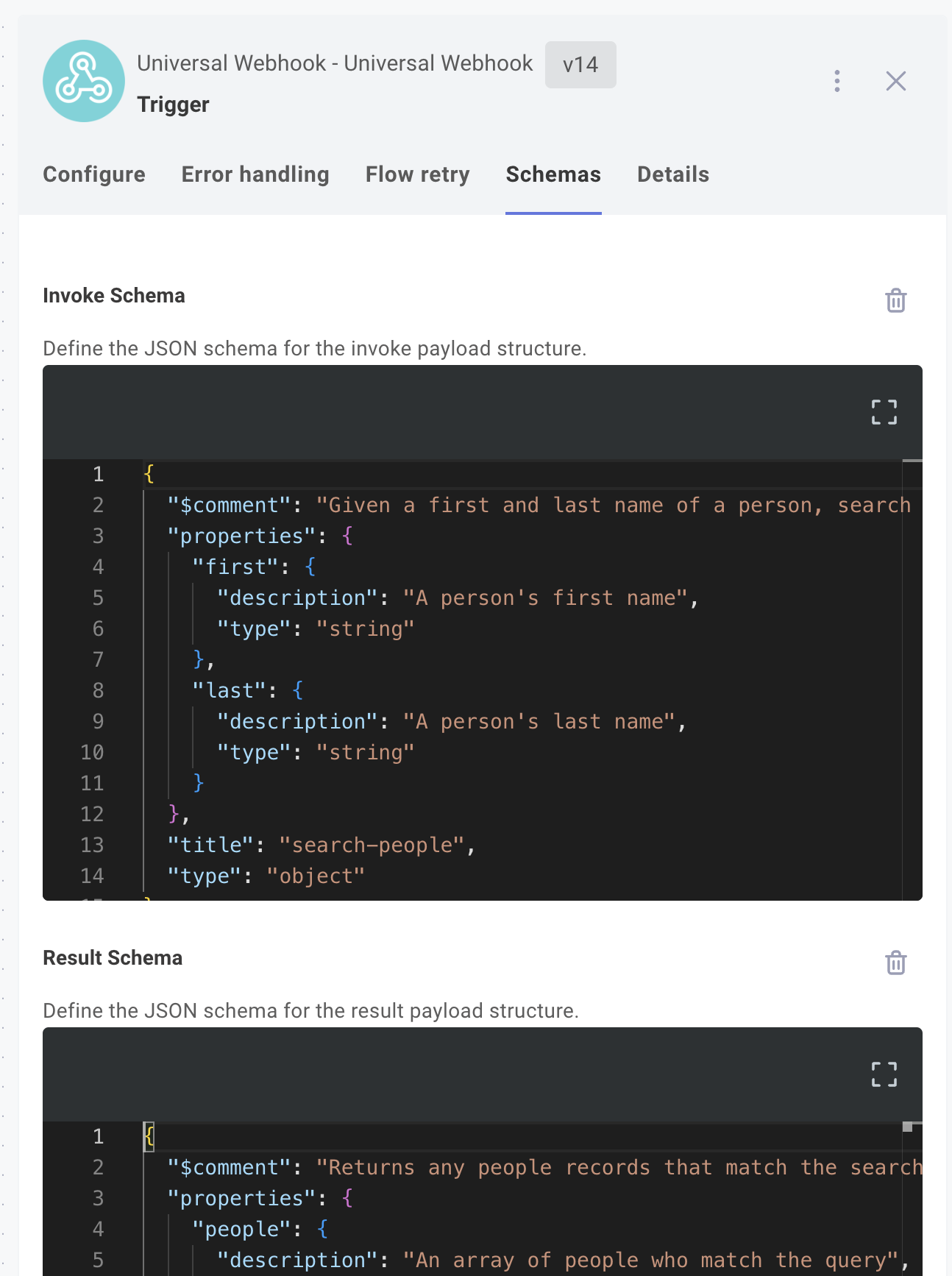
Note that invoke schemas are required but result schemas are optional.
Your flow must respond synchronously to return a pertinent response to an AI agent. A synchronous flow returns the results of the last step to the caller and must complete its work within 30 seconds.
This very simple example integration receives a request with first and last properties, fetches users from JSON Placeholder, and returns a list of users whose names match the searched strings.
When an AI client like Claude invokes this flow, it translates a human language prompt like:
Search people in Acme CRM whose first name includes "Clem"
Into an HTTP request to the agent flow's webhook URL with a payload of { "first": "Clem" }.
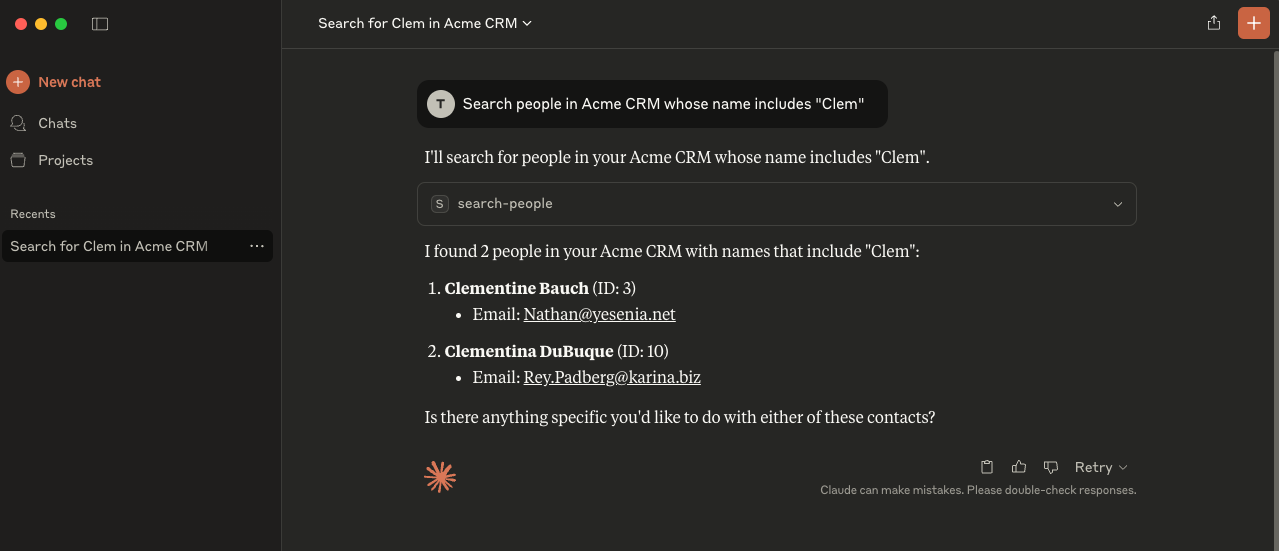
Marking a flow as tool-enabled
After adding an invocation schema to your flow, you must also mark the flow as tool-enabled. This is done in the integration designer by clicking the MCP icon on the left side of the flow designer, and toggling the Tool-enabled switch for specific flows.
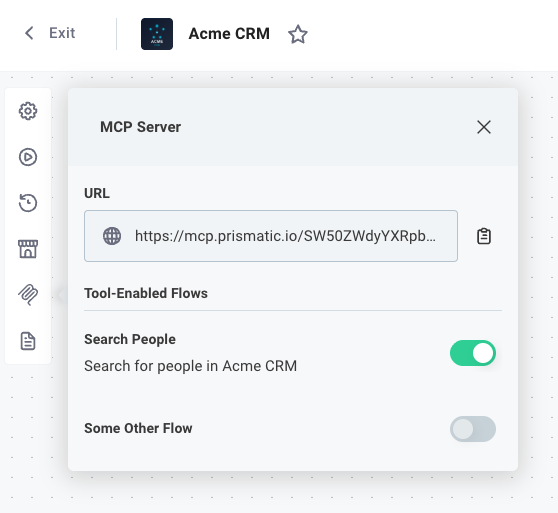
Querying for invocation schemas
The flows you build that have invocation schemas are considered agent flows. As a Prismatic organization user, you can programmatically query for agent flows that are associated with test instances (the instances used when testing an integration in the low-code designer). Customer users, on the other hand, can only query for agent flows that are associated with instances deployed to the customer they are logged in as.
Information about these flows, including webhook URL and invokeSchema / resultSchema can be fetched from the Prismatic API using the ai { agentFlows } query:
query agentFlows {
ai {
agentFlows {
nodes {
id
name
description
webhookUrl
apiKeys
invokeSchema
resultSchema
}
}
}
}
The above query, when run by an organization team member, will return information about all agent flows for your test instances.
If you are querying as a customer user using an embedded JWT, on the other hand, you will see only agent flows deployed to the customer you're logged in as.
{
"data": {
"ai": {
"agentFlows": {
"nodes": [
{
"id": "SW5zdGFuY2VGbG93Q29uZmlnOmI2N2EzMjU2LWMzOTgtNDRkMy04Mzg0LWExZDkyMjZkN2JhYg==",
"name": "search-people",
"description": "Given a first and last name of a person, search for matching people in Acme CRM",
"webhookUrl": "https://hooks.dev.prismatic-dev.io/trigger/SW5zdGFuY2VGbG93Q29uZmlnOmI2N2EzMjU2LWMzOTgtNDRkMy04Mzg0LWExZDkyMjZkN2JhYg==",
"apiKeys": [],
"invokeSchema": "{\"type\": \"object\", \"title\": \"search-people\", \"$comment\": \"Given a first and last name of a person, search for matching people in Acme CRM\", \"properties\": {\"last\": {\"type\": \"string\", \"description\": \"A person's last name\"}, \"first\": {\"type\": \"string\", \"description\": \"A person's first name\"}}}",
"resultSchema": "{\"type\": \"object\", \"title\": \"search-people-result\", \"$comment\": \"Returns any people records that match the search query\", \"properties\": {\"people\": {\"type\": \"array\", \"items\": {\"type\": \"object\", \"properties\": {\"id\": {\"type\": \"number\", \"description\": \"ID of a person in Acme CRM\"}, \"name\": {\"type\": \"string\", \"description\": \"Full name of a person in Acme CRM\"}}}, \"description\": \"An array of people who match the query\"}}}"
}
]
}
}
}
}
Once you have the invokeSchema and webhookUrl, you can create tools for AI agents (like OpenAI or Claude) to consume.
Flow schema in code-native integrations
To add flow schema to a code-native flow, add a schemas.invoke property to your flow definition.
Additionally, you must set isAgentFlow: true on the flow definition.
In this example, we define a flow that searches for people in Acme CRM by first and last name.
Our invocation schema expects two optional string properties, first and last.
import { flow } from "@prismatic-io/spectral";
import axios from "axios";
export const searchPeople = flow({
name: "Search People",
stableKey: "search-people",
description: "Search for People in Acme CRM",
isAgentFlow: true,
schemas: {
invoke: {
$schema: "https://json-schema.org/draft/2020-12/schema",
$comment:
"Given a first and last name of a person, search for matching people in Acme CRM",
properties: {
first: {
description: "A person's first name",
type: "string",
},
last: {
description: "A person's last name",
type: "string",
},
},
title: "search-people-in-acme",
type: "object",
},
},
isSynchronous: true,
onExecution: async (context, params) => {
const { first: firstNameSearch, last: lastNameSearch } = params.onTrigger
.results.body.data as { first: string; last: string };
const { data: people } = await axios.get<{ name: string }[]>(
"https://jsonplaceholder.typicode.com/users",
);
const matchingPeople = people.filter((person) => {
const [firstName, lastName] = person.name.split(" ");
if (firstNameSearch) {
if (!firstName.toLowerCase().includes(firstNameSearch.toLowerCase())) {
return false;
}
}
if (lastNameSearch) {
if (!lastName.toLowerCase().includes(lastNameSearch.toLowerCase())) {
return false;
}
}
return true;
});
return { data: matchingPeople };
},
});
export default [searchPeople];